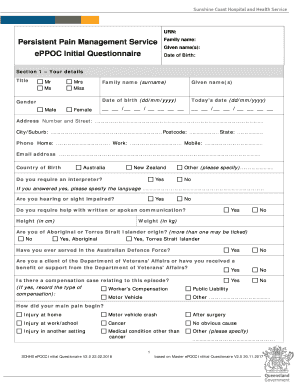
Eppoc Questionnaire Form


What is the Eppoc Questionnaire
The Eppoc Questionnaire is a specialized form designed to gather essential information regarding an individual's birth details and related personal data. This document is often required for various administrative processes, including applications for citizenship, identification, and other legal purposes. It serves as a formal request for information that is crucial for verifying identity and establishing legal rights.
How to use the Eppoc Questionnaire
Using the Eppoc Questionnaire involves several straightforward steps. First, ensure you have the most current version of the form, which can be obtained through official channels. Next, carefully read the instructions provided with the questionnaire to understand the required information. Fill out the form completely, ensuring all fields are accurately completed to avoid delays. Once filled, review the document for any errors before submission.
Steps to complete the Eppoc Questionnaire
Completing the Eppoc Questionnaire requires attention to detail. Follow these steps for successful completion:
- Download the latest version of the Eppoc Questionnaire from a reliable source.
- Gather all necessary documents that may be needed for reference, such as your birth certificate or identification.
- Fill in personal information, including your full name, date of birth, and place of birth.
- Provide any additional information requested, such as your occupation and contact details.
- Review the completed form for accuracy and completeness.
- Submit the form as per the guidelines provided, either online or by mail.
Legal use of the Eppoc Questionnaire
The Eppoc Questionnaire is legally recognized when completed according to established guidelines. It is important to ensure that the information provided is truthful and accurate, as discrepancies can lead to legal complications. Compliance with relevant laws, such as the ESIGN Act and UETA, ensures that electronic submissions are valid and enforceable. Always keep a copy of the submitted questionnaire for your records.
Key elements of the Eppoc Questionnaire
Several key elements must be included in the Eppoc Questionnaire to ensure its validity. These include:
- Personal Information: Full name, date of birth, and place of birth.
- Contact Details: Current address and phone number.
- Signature: A signed declaration affirming the accuracy of the provided information.
- Date of Submission: The date when the questionnaire is completed and submitted.
Examples of using the Eppoc Questionnaire
The Eppoc Questionnaire can be utilized in various scenarios, including:
- Applying for a passport or identification card.
- Requesting a birth certificate or other vital records.
- Completing forms for immigration or citizenship applications.
- Providing necessary information for legal proceedings involving identity verification.
Quick guide on how to complete eppoc questionnaire
Easily Prepare Eppoc Questionnaire on Any Device
Digital document management has become increasingly popular among businesses and individuals. It offers an ideal eco-conscious alternative to conventional printed and signed documents, allowing you to locate the necessary form and securely store it online. airSlate SignNow equips you with all the tools you need to create, modify, and eSign your documents quickly without delays. Manage Eppoc Questionnaire on any platform with the airSlate SignNow applications for Android or iOS and enhance any document-centric process today.
Effortlessly Edit and eSign Eppoc Questionnaire
- Find Eppoc Questionnaire and click on Get Form to begin.
- Utilize the tools we offer to complete your document.
- Mark important sections of your documents or obscure sensitive information with tools that airSlate SignNow specifically provides for that purpose.
- Generate your signature using the Sign tool, which takes mere seconds and carries the same legal significance as a traditional handwritten signature.
- Verify the details and click on the Done button to save your modifications.
- Choose your preferred method for sending your form—via email, text message (SMS), or shareable link, or download it directly to your computer.
Eliminate worries about lost or misplaced files, cumbersome form searching, or errors that necessitate reprinting documents. airSlate SignNow meets your document management needs in just a few clicks from any device of your choice. Edit and eSign Eppoc Questionnaire and ensure seamless communication at every step of your document preparation journey with airSlate SignNow.
Create this form in 5 minutes or less
Create this form in 5 minutes!
People also ask
-
What is the cost of using airSlate SignNow to place display signatures on documents?
airSlate SignNow offers a variety of pricing plans that accommodate different business needs. The plans range from a free trial to professional tiers, allowing you to choose the best option for placing display signatures on your documents. Our cost-effective solutions ensure you get great value while maintaining quality.
-
How does airSlate SignNow ensure the security of documents with place display features?
Security is a top priority for airSlate SignNow. We use robust encryption methods and secure servers to protect your documents as you place display signatures. Additionally, our compliance with industry standards ensures the integrity and confidentiality of your sensitive information.
-
Can I integrate airSlate SignNow with other tools while using place display?
Yes, airSlate SignNow seamlessly integrates with various business applications, enhancing your workflow when you place display signatures. Whether it's CRM systems, cloud storage services, or project management tools, our integrations help streamline your processes and improve efficiency.
-
What features does airSlate SignNow offer for placing display documents?
AirSlate SignNow provides a range of features for placing display signatures, including customizable templates, real-time tracking, and reminders for signatories. These features enhance productivity and ensure a smooth signing process, making it easy to manage and complete agreements effortlessly.
-
How can airSlate SignNow benefit my business by using the place display functionality?
By utilizing the place display functionality, airSlate SignNow enables faster document turnaround times, improving overall efficiency for your business. This streamlined process not only enhances customer experience but also reduces paper usage, contributing to sustainability efforts.
-
Is it easy to request signatures using the place display option in airSlate SignNow?
Absolutely! airSlate SignNow makes it incredibly easy to request signatures through its place display option. You can simply upload your document, define where the signatures need to be, and send it off—allowing recipients to sign effortlessly from anywhere, at any time.
-
What kind of support does airSlate SignNow offer for users of the place display feature?
AirSlate SignNow provides comprehensive customer support for users of the place display feature. Our dedicated support team is available to assist you with any questions or technical issues via live chat, email, or phone, ensuring you have a smooth experience while using our platform.
Get more for Eppoc Questionnaire
- Mtans ceu forns form
- Kirkpatrick blended evaluation plan form samples
- Bayer womens healthcare support specialty pharmacy form
- Diabetic eye exam form
- Dte101 form
- Axis bank netsecure registration form pdf
- Uganda medical and dental practitioners council mi form
- County of san diego ernest j dronenburg jr form
Find out other Eppoc Questionnaire
- eSign New Jersey Real Estate Limited Power Of Attorney Later
- eSign Alabama Police LLC Operating Agreement Fast
- eSign North Dakota Real Estate Business Letter Template Computer
- eSign North Dakota Real Estate Quitclaim Deed Myself
- eSign Maine Sports Quitclaim Deed Easy
- eSign Ohio Real Estate LLC Operating Agreement Now
- eSign Ohio Real Estate Promissory Note Template Online
- How To eSign Ohio Real Estate Residential Lease Agreement
- Help Me With eSign Arkansas Police Cease And Desist Letter
- How Can I eSign Rhode Island Real Estate Rental Lease Agreement
- How Do I eSign California Police Living Will
- Can I eSign South Dakota Real Estate Quitclaim Deed
- How To eSign Tennessee Real Estate Business Associate Agreement
- eSign Michigan Sports Cease And Desist Letter Free
- How To eSign Wisconsin Real Estate Contract
- How To eSign West Virginia Real Estate Quitclaim Deed
- eSign Hawaii Police Permission Slip Online
- eSign New Hampshire Sports IOU Safe
- eSign Delaware Courts Operating Agreement Easy
- eSign Georgia Courts Bill Of Lading Online