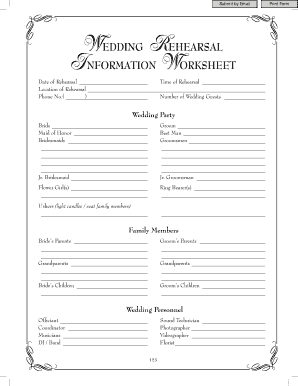
Wedding Rehearsal Outline Form


What is the wedding rehearsal outline?
The wedding rehearsal outline serves as a detailed plan for the rehearsal of a wedding ceremony. It typically includes information about the order of events, roles of participants, and specific instructions for the ceremony. This document helps ensure that everyone involved understands their responsibilities and the flow of the event, contributing to a smooth and organized ceremony. By providing clarity, the outline can alleviate stress for the couple and their families, making the rehearsal a more enjoyable experience.
Key elements of the wedding rehearsal outline
A comprehensive wedding rehearsal outline should include several key elements to facilitate a successful rehearsal. These elements often consist of:
- Order of events: A chronological list of activities during the rehearsal, including the processional, vows, and recessional.
- Roles and responsibilities: Clear identification of who is responsible for each part of the ceremony, including officiants, bridal party members, and family members.
- Timing: Estimated time allocations for each segment to keep the rehearsal on schedule.
- Venue details: Information about the ceremony location, including any specific instructions related to the venue.
- Contact information: A list of key contacts, such as the wedding planner, officiant, and venue coordinator, for easy communication.
How to use the wedding rehearsal outline
Using the wedding rehearsal outline effectively involves several steps. First, distribute the outline to all participants ahead of time, allowing everyone to familiarize themselves with their roles. During the rehearsal, follow the outline closely, ensuring that each segment is executed as planned. Encourage participants to ask questions or seek clarification on any points they do not understand. After the rehearsal, gather feedback to make any necessary adjustments before the actual ceremony. This collaborative approach helps ensure that everyone feels prepared and confident on the big day.
Steps to complete the wedding rehearsal outline
Completing a wedding rehearsal outline involves a systematic approach. Here are the steps to create an effective outline:
- Gather information: Collect details about the ceremony, including the venue, participants, and any specific rituals or traditions.
- Draft the outline: Organize the information into a clear format, detailing the order of events and roles.
- Review with key players: Share the draft with the officiant and wedding planner for their input and approval.
- Finalize the document: Make any necessary revisions based on feedback and prepare the final version for distribution.
- Distribute the outline: Send the completed outline to all participants well in advance of the rehearsal.
Legal use of the wedding rehearsal outline
While the wedding rehearsal outline is primarily a planning tool, it can also have legal implications. Ensuring that all participants are aware of their roles and responsibilities can help prevent misunderstandings or disputes on the day of the ceremony. Additionally, if the outline includes any specific agreements or commitments from participants, it may serve as a reference point in case of any issues. However, it is essential to note that the outline itself is not a legally binding document; its purpose is to facilitate communication and organization.
Examples of using the wedding rehearsal outline
Examples of how to use the wedding rehearsal outline can vary based on the couple's preferences and the complexity of the ceremony. For instance, a couple may choose to include a detailed timeline for a multi-part ceremony, such as a religious service followed by a cultural ritual. Another example could involve a couple with a large bridal party, where the outline clearly delineates each person's role during the processional. By tailoring the outline to specific needs, couples can ensure that their unique ceremony flows smoothly and is memorable for all involved.
Quick guide on how to complete wedding rehearsal outline
Effortlessly Prepare Wedding Rehearsal Outline on Any Device
Digital document management has gained traction among businesses and individuals alike. It serves as an ideal environmentally friendly alternative to conventional printed and signed documents, allowing you to easily access the necessary form and securely store it online. airSlate SignNow equips you with all the tools required to create, modify, and electronically sign your documents quickly and without delays. Manage Wedding Rehearsal Outline on any device using airSlate SignNow's Android or iOS applications and enhance any document-related process today.
How to Edit and Electronically Sign Wedding Rehearsal Outline with Ease
- Find Wedding Rehearsal Outline and click Get Form to begin.
- Utilize the tools we offer to complete your form.
- Emphasize essential sections of the documents or redact confidential information using the tools provided specifically for that purpose by airSlate SignNow.
- Create your signature with the Sign tool, which takes moments and holds the same legal validity as a conventional wet signature.
- Verify the details and click on the Done button to save your changes.
- Choose how you wish to share your form, whether by email, SMS, invitation link, or download it to your computer.
Say goodbye to lost or misplaced files, tedious form searching, or mistakes that necessitate printing new document copies. airSlate SignNow meets your document management needs in just a few clicks from any device you prefer. Modify and electronically sign Wedding Rehearsal Outline to ensure excellent communication throughout your document preparation process with airSlate SignNow.
Create this form in 5 minutes or less
Create this form in 5 minutes!
People also ask
-
What is a wedding rehearsal template?
A wedding rehearsal template is a pre-designed document that outlines the schedule and details of the wedding rehearsal. It helps ensure that all participants understand their roles and responsibilities, making the rehearsal process smoother and more efficient.
-
How can I create a wedding rehearsal template using airSlate SignNow?
With airSlate SignNow, you can easily create a customizable wedding rehearsal template by choosing from our library of templates or building one from scratch. Simply add the necessary details, such as times, locations, and participant roles, and you're ready to go!
-
Are there any costs associated with using the wedding rehearsal template?
airSlate SignNow offers a variety of pricing plans that accommodate different needs, including access to our wedding rehearsal template. The cost-effective solution ensures that you can utilize the electronic signature features without breaking the bank.
-
What features are included in the wedding rehearsal template?
The wedding rehearsal template from airSlate SignNow comes equipped with essential features like customizable fields, electronic signatures, and collaboration tools. These features enhance communication among participants, making sure everyone is informed and prepared for the rehearsal.
-
Can the wedding rehearsal template be shared with multiple users?
Yes, the wedding rehearsal template can be easily shared with multiple users through airSlate SignNow. With just a few clicks, send the document to everyone involved, ensuring that all participants receive the information they need in a timely manner.
-
Does airSlate SignNow integrate with other wedding planning tools?
Absolutely! airSlate SignNow offers integrations with various wedding planning tools, allowing you to seamlessly incorporate your wedding rehearsal template into your broader planning process. This enhances the overall efficiency of your wedding preparations.
-
What are the benefits of using an electronic wedding rehearsal template?
Using an electronic wedding rehearsal template provides numerous benefits, including easier editing, efficient sharing, and the ability to collect electronic signatures. This digital approach saves time and ensures that everyone involved is on the same page, reducing potential confusion.
Get more for Wedding Rehearsal Outline
Find out other Wedding Rehearsal Outline
- Can I Electronic signature Oregon Sports Form
- How To Electronic signature New York Courts Document
- How Can I Electronic signature Oklahoma Courts PDF
- How Do I Electronic signature South Dakota Courts Document
- Can I Electronic signature South Dakota Sports Presentation
- How To Electronic signature Utah Courts Document
- Can I Electronic signature West Virginia Courts PPT
- Send Sign PDF Free
- How To Send Sign PDF
- Send Sign Word Online
- Send Sign Word Now
- Send Sign Word Free
- Send Sign Word Android
- Send Sign Word iOS
- Send Sign Word iPad
- How To Send Sign Word
- Can I Send Sign Word
- How Can I Send Sign Word
- Send Sign Document Online
- Send Sign Document Computer