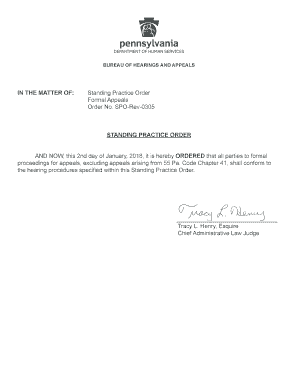
Standing Practice Order Pennsylvania Department of Human Services Form


What is the Standing Practice Order Pennsylvania Department Of Human Services
The Standing Practice Order from the Pennsylvania Department of Human Services is a formal document that outlines specific procedures and protocols for the delivery of services to individuals in need. This order is particularly relevant in the context of social services, where consistent and standardized practices are essential for effective service delivery. It serves as a guideline for caseworkers and service providers, ensuring that all actions taken are in compliance with state regulations and best practices.
How to use the Standing Practice Order Pennsylvania Department Of Human Services
Using the Standing Practice Order involves familiarizing oneself with its contents and applying the outlined procedures in relevant cases. Service providers should review the order regularly to ensure compliance with the latest protocols. This includes understanding the eligibility criteria, required documentation, and any specific steps that must be followed during service provision. Training sessions or workshops may be beneficial for staff to fully grasp the implications of the order in their daily operations.
Steps to complete the Standing Practice Order Pennsylvania Department Of Human Services
Completing the Standing Practice Order requires several key steps:
- Review the order thoroughly to understand its requirements and guidelines.
- Gather all necessary documentation as specified in the order.
- Ensure that all involved parties are informed about the procedures and their roles.
- Complete any forms or applications required under the order.
- Submit the completed documentation to the appropriate department or authority.
Legal use of the Standing Practice Order Pennsylvania Department Of Human Services
The legal use of the Standing Practice Order is crucial for ensuring that services are delivered within the framework of state law. This includes adhering to confidentiality requirements, following due process, and ensuring that all actions taken are documented properly. Non-compliance with the order can lead to legal repercussions for service providers, including potential penalties or loss of funding. Therefore, understanding the legal implications of the order is essential for all stakeholders involved.
Key elements of the Standing Practice Order Pennsylvania Department Of Human Services
Several key elements define the Standing Practice Order, including:
- Eligibility Criteria: Defines who qualifies for services under the order.
- Documentation Requirements: Specifies what documents must be submitted for compliance.
- Service Delivery Protocols: Outlines the steps service providers must follow to ensure effective and lawful service delivery.
- Compliance Standards: Establishes the legal and ethical standards that must be met by all parties involved.
State-specific rules for the Standing Practice Order Pennsylvania Department Of Human Services
Each state may have unique rules governing the implementation of the Standing Practice Order. In Pennsylvania, these rules are designed to align with federal guidelines while addressing local needs. It is important for service providers to stay informed about any changes to state regulations that may affect the order. This can include updates to eligibility criteria, documentation requirements, or procedural changes that impact service delivery.
Quick guide on how to complete standing practice order pennsylvania department of human services
Complete Standing Practice Order Pennsylvania Department Of Human Services seamlessly on any device
Digital document management has become widely accepted among organizations and individuals. It offers an ideal eco-friendly alternative to traditional printed and signed documents, allowing you to locate the appropriate form and securely store it online. airSlate SignNow provides you with all the tools needed to create, edit, and eSign your documents quickly without delays. Manage Standing Practice Order Pennsylvania Department Of Human Services on any device with airSlate SignNow's Android or iOS applications and enhance any document-centric process today.
How to edit and eSign Standing Practice Order Pennsylvania Department Of Human Services with ease
- Find Standing Practice Order Pennsylvania Department Of Human Services and click Get Form to begin.
- Utilize the tools we offer to complete your form.
- Emphasize important sections of your documents or obscure confidential information with tools that airSlate SignNow provides specifically for that purpose.
- Create your eSignature using the Sign tool, which takes seconds and carries the same legal significance as a conventional ink signature.
- Review all the details and click the Done button to save your changes.
- Choose your preferred method for sending your form, whether by email, SMS, invitation link, or download it to your computer.
Eliminate concerns about lost or misplaced files, tedious form searching, or errors that necessitate printing new document copies. airSlate SignNow fulfills all your document management needs in just a few clicks from a device of your choice. Edit and eSign Standing Practice Order Pennsylvania Department Of Human Services and guarantee excellent communication at any stage of your form preparation process with airSlate SignNow.
Create this form in 5 minutes or less
Create this form in 5 minutes!
People also ask
-
What is a Standing Practice Order from the Pennsylvania Department of Human Services?
The Standing Practice Order from the Pennsylvania Department of Human Services is a directive that allows certain healthcare providers to perform specified actions without needing prior consent for each instance. It streamlines processes in healthcare and ensures timely responses to patient needs, enhancing overall care delivery.
-
How can airSlate SignNow help with the Standing Practice Order process?
airSlate SignNow offers an intuitive platform for managing and eSigning documents related to the Standing Practice Order from the Pennsylvania Department of Human Services. With user-friendly features, businesses can streamline the documentation process, reducing the time spent on paperwork and improving compliance.
-
Is there a cost associated with using airSlate SignNow for Standing Practice Orders?
Yes, airSlate SignNow provides various pricing plans tailored to business needs. While there may be costs involved, the solution is designed to be cost-effective, making it an economical choice for managing Standing Practice Orders from the Pennsylvania Department of Human Services.
-
What features does airSlate SignNow offer for Standing Practice Orders?
airSlate SignNow includes features such as customizable templates, bulk sending, real-time tracking, and secure cloud storage, making it ideal for handling Standing Practice Orders from the Pennsylvania Department of Human Services efficiently. These features ensure that you can handle documents smoothly and securely.
-
Are there integrations available with airSlate SignNow for Standing Practice Order management?
Yes, airSlate SignNow seamlessly integrates with various third-party applications and tools, enhancing workflow automation. These integrations can be especially beneficial for organizations managing Standing Practice Orders from the Pennsylvania Department of Human Services alongside other operational processes.
-
How does airSlate SignNow enhance security for Standing Practice Orders?
Security is a top priority for airSlate SignNow, especially when dealing with sensitive documents like the Standing Practice Order from the Pennsylvania Department of Human Services. The platform offers advanced encryption and complies with industry regulations to ensure that your documents remain confidential and secure.
-
Can I use airSlate SignNow on mobile devices for my Standing Practice Orders?
Absolutely! airSlate SignNow is fully accessible on mobile devices, allowing you to manage your Standing Practice Orders from the Pennsylvania Department of Human Services on-the-go. This flexibility is vital for healthcare professionals who require quick access to documents anytime and anywhere.
Get more for Standing Practice Order Pennsylvania Department Of Human Services
- Schenectady county pistol permit letter to judge example form
- Guardian life jamaica online form
- Pir formulier pdf
- How to use a cane for back pain form
- Saltzer patient portal form
- Icam malawi examination fees form
- Form 4101 refund request check one revised 3202010
- South carolina department of probation parole ampamp dppps sc form
Find out other Standing Practice Order Pennsylvania Department Of Human Services
- Electronic signature West Virginia Education Contract Safe
- Help Me With Electronic signature West Virginia Education Business Letter Template
- Electronic signature West Virginia Education Cease And Desist Letter Easy
- Electronic signature Missouri Insurance Stock Certificate Free
- Electronic signature Idaho High Tech Profit And Loss Statement Computer
- How Do I Electronic signature Nevada Insurance Executive Summary Template
- Electronic signature Wisconsin Education POA Free
- Electronic signature Wyoming Education Moving Checklist Secure
- Electronic signature North Carolina Insurance Profit And Loss Statement Secure
- Help Me With Electronic signature Oklahoma Insurance Contract
- Electronic signature Pennsylvania Insurance Letter Of Intent Later
- Electronic signature Pennsylvania Insurance Quitclaim Deed Now
- Electronic signature Maine High Tech Living Will Later
- Electronic signature Maine High Tech Quitclaim Deed Online
- Can I Electronic signature Maryland High Tech RFP
- Electronic signature Vermont Insurance Arbitration Agreement Safe
- Electronic signature Massachusetts High Tech Quitclaim Deed Fast
- Electronic signature Vermont Insurance Limited Power Of Attorney Easy
- Electronic signature Washington Insurance Last Will And Testament Later
- Electronic signature Washington Insurance Last Will And Testament Secure