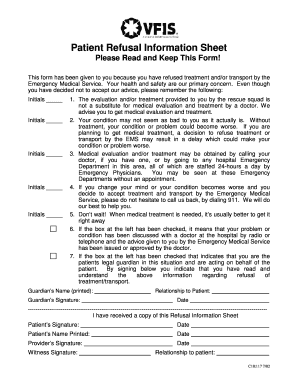
Ems Refusal Form


What is the EMS Refusal Form
The EMS refusal form is a document used by individuals who decline emergency medical services after an incident. This form serves as an official record of the refusal, ensuring that the patient acknowledges the risks involved in not receiving medical care. It is commonly utilized by emergency medical technicians (EMTs) and paramedics to document the patient's decision, protecting both the patient and the service providers from potential liability. The form typically includes essential information such as the patient's name, contact details, and a statement of understanding regarding the consequences of refusing treatment.
How to Use the EMS Refusal Form
Using the EMS refusal form involves several key steps to ensure it is filled out correctly and comprehensively. First, the patient should be informed of their medical condition and the potential risks associated with refusing care. Once the patient decides to decline services, they should complete the form by providing their personal information and signing it. It is crucial for the EMT or paramedic to witness the signing of the form to validate the refusal. After completion, the form should be securely stored in the patient’s medical records for future reference.
Key Elements of the EMS Refusal Form
The EMS refusal form contains several critical elements that must be included for it to be legally binding. These elements typically comprise:
- Patient Information: Full name, address, and contact information.
- Incident Details: Date, time, and location of the incident.
- Medical Condition: A brief description of the patient's condition at the time of refusal.
- Risks Acknowledgement: A statement indicating that the patient understands the risks of refusing treatment.
- Signatures: The patient's signature, along with the signatures of the EMT or paramedic witnessing the refusal.
Steps to Complete the EMS Refusal Form
Completing the EMS refusal form requires careful attention to detail. Follow these steps:
- Ensure the patient understands their medical condition and the implications of refusing care.
- Provide the patient with the EMS refusal form.
- Ask the patient to fill out their personal information accurately.
- Include a description of the incident and the medical condition.
- Have the patient read and acknowledge the risks associated with their decision.
- Obtain the patient's signature and the signature of the witnessing EMT or paramedic.
- File the completed form in the patient’s medical records.
Legal Use of the EMS Refusal Form
The legal use of the EMS refusal form is essential for protecting both the patient and the emergency service providers. For the form to be considered valid, it must meet specific legal standards, including proper documentation of the refusal and the patient's understanding of the risks involved. Compliance with state regulations regarding medical documentation is also critical. In the event of legal disputes, the completed form serves as evidence that the patient was informed and made a conscious decision to decline care.
State-Specific Rules for the EMS Refusal Form
Each state may have unique regulations governing the use of the EMS refusal form. It is important for EMTs and paramedics to be familiar with their state’s specific requirements, which may include additional documentation or particular wording on the form. Some states may also have specific guidelines regarding the age of consent for refusing medical treatment. Understanding these rules ensures compliance and helps protect the rights of both the patient and the emergency service providers.
Quick guide on how to complete ems refusal form
Complete Ems Refusal Form effortlessly on any device
Managing documents online has become increasingly popular among organizations and individuals. It offers an ideal environmentally friendly substitute for traditional printed and signed paperwork, allowing you to access the necessary form and securely keep it online. airSlate SignNow provides all the tools you require to create, modify, and electronically sign your documents swiftly without delays. Handle Ems Refusal Form on any device using airSlate SignNow's Android or iOS applications and streamline any document-focused procedure today.
How to modify and eSign Ems Refusal Form with ease
- Locate Ems Refusal Form and click on Get Form to begin.
- Utilize the tools we provide to complete your form.
- Emphasize essential sections of your documents or obscure sensitive information with tools specifically offered by airSlate SignNow for that purpose.
- Generate your electronic signature using the Sign feature, which takes mere seconds and carries the same legal significance as a conventional wet ink signature.
- Review all the details and click on the Done button to save your changes.
- Decide how you wish to send your form—via email, SMS, or invite link—or download it to your computer.
Forget about lost or misplaced files, tedious form hunting, or mistakes that necessitate reprinting documents. airSlate SignNow takes care of all your document management needs with just a few clicks from any chosen device. Revise and eSign Ems Refusal Form and ensure excellent communication at every stage of your form preparation process with airSlate SignNow.
Create this form in 5 minutes or less
Create this form in 5 minutes!
How to create an eSignature for the ems refusal form
How to create an electronic signature for a PDF online
How to create an electronic signature for a PDF in Google Chrome
How to create an e-signature for signing PDFs in Gmail
How to create an e-signature right from your smartphone
How to create an e-signature for a PDF on iOS
How to create an e-signature for a PDF on Android
People also ask
-
What is a refusal of treatment form?
A record of the patient's refusal of the treatment/testing plan or advice. In this circumstance, consider asking the patient to sign a specific refusal form.
-
What should an EMS provider do if a patient refuses care?
Advise patient of the potenial risks from refusal of medical care. EMS providers should make all reasonable efforts to avoid danger to themselves. Individuals must be advised of the risks and consequences resulting from refusal of medical care.
-
How to write a refusal in EMS?
I have been advised as follows: • That I should receive emergency medical treatment and transportation to a hospital, which I am refusing. That having received emergency medical treatment, I am refusing further aid or transport to a medical facility. I am refusing all medical assessment, treatment and transport.
-
How do you document a patient refusal?
The documentation should include when and where the discussions occurred; who participated or was physically present during the conversations; the options, risks, benefits, costs, and possible outcomes addressed; and notations that the patient's questions were answered.
-
What should be included in the documentation of the refusal of treatment?
Documentation should include the following: The patient's capacity to understand the information being provided or discussed. Treatment was offered and refused. The reasons a patient refuses a treatment.
-
How to document a patient refusing medication?
All instances of refusal of treatment must be noted in the patient's Health Record. Ideally, the patient should sign a Procedure/ Treatment Refusal Acknowledgement (Patient with Capacity) form. Where the refusal of treatment may lead to harm and/or death, these consequences must be explained and documented.
-
What is a patient's refusal of EMS treatment or transport must be?
A patient's refusal of EMS treatment and/or transport must be: an informed refusal.
-
How do you document patient refusal in EMS?
EMS personnel shall ensure that documentation includes a patient history and assessment, details of the exam/evaluation that was performed, a description of the patient that clearly indicates his/her decision-making capacity, why the patient is refusing care, a statement that the patient understands the risks and ...
Get more for Ems Refusal Form
- Last will and testament of i presently of declare that this is form
- Field 9 form
- Field 10 form
- Acknowledgments july 9 2019 since the beginnings of its a form
- Field 16 form
- How to use fillable forms texas ethics commission
- Complete the will leaving the reference numbers and placing the names etc form
- Field 17 form
Find out other Ems Refusal Form
- How To eSignature Michigan Disclosure Notice
- How To Electronic signature Ohio Product Defect Notice
- Electronic signature California Customer Complaint Form Online
- Electronic signature Alaska Refund Request Form Later
- How Can I Electronic signature Texas Customer Return Report
- How Do I Electronic signature Florida Reseller Agreement
- Electronic signature Indiana Sponsorship Agreement Free
- Can I Electronic signature Vermont Bulk Sale Agreement
- Electronic signature Alaska Medical Records Release Mobile
- Electronic signature California Medical Records Release Myself
- Can I Electronic signature Massachusetts Medical Records Release
- How Do I Electronic signature Michigan Medical Records Release
- Electronic signature Indiana Membership Agreement Easy
- How Can I Electronic signature New Jersey Medical Records Release
- Electronic signature New Mexico Medical Records Release Easy
- How Can I Electronic signature Alabama Advance Healthcare Directive
- How Do I Electronic signature South Carolina Advance Healthcare Directive
- eSignature Kentucky Applicant Appraisal Form Evaluation Later
- Electronic signature Colorado Client and Developer Agreement Later
- Electronic signature Nevada Affiliate Program Agreement Secure