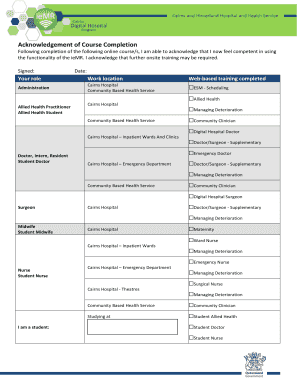
Acknowledgement of Course Completion Form


What is the acknowledgement of course completion form
The acknowledgement of course completion form serves as a formal document that verifies an individual's successful completion of a specific course or training program. This form is essential for both educational institutions and participants, as it provides proof of achievement that may be required for employment, further education, or certification purposes. It typically includes details such as the participant's name, course title, completion date, and the signature of an authorized representative from the institution.
How to use the acknowledgement of course completion form
Using the acknowledgement of course completion form involves several straightforward steps. First, ensure you have the correct version of the form, which can often be obtained from the educational institution or training provider. Next, fill in the required information accurately, including your name, course details, and any other pertinent information. After completing the form, review it for accuracy before submitting it as directed, whether online, by mail, or in person. Retaining a copy for your records is also advisable.
Steps to complete the acknowledgement of course completion form
Completing the acknowledgement of course completion form involves a systematic approach:
- Obtain the form from the relevant institution or training provider.
- Fill in your personal details, including your full name and contact information.
- Provide course details, such as the title, duration, and completion date.
- Include any necessary signatures, including your own and that of the authorized representative.
- Review the form for any errors or omissions.
- Submit the completed form according to the specified submission method.
Legal use of the acknowledgement of course completion form
The acknowledgement of course completion form is legally recognized when it is executed in compliance with relevant eSignature laws, such as the ESIGN Act and UETA. These laws ensure that electronic signatures and documents hold the same legal weight as their paper counterparts, provided they meet specific requirements. It is crucial to use a reliable eSigning platform that provides security features, such as audit trails and encryption, to maintain the integrity of the document.
Key elements of the acknowledgement of course completion form
Several key elements must be included in the acknowledgement of course completion form to ensure its validity:
- Participant Information: Full name and contact details of the individual completing the course.
- Course Details: Title of the course, duration, and any relevant identifiers.
- Completion Date: The date on which the course was successfully completed.
- Institution Details: Name and contact information of the educational institution or training provider.
- Signatures: Signatures of both the participant and an authorized representative from the institution.
Examples of using the acknowledgement of course completion form
The acknowledgement of course completion form can be utilized in various scenarios, including:
- Submitting proof of completion for job applications, particularly in fields requiring specific training.
- Providing documentation for further education, such as enrolling in advanced courses or degree programs.
- Obtaining certifications or licenses that require proof of prior training or education.
Quick guide on how to complete acknowledgement of course completion form
Effortlessly Prepare Acknowledgement Of Course Completion Form on Any Device
Digital document management has become increasingly favored by businesses and individuals alike. It offers an ideal eco-friendly substitute for traditional printed and signed documents, allowing you to locate the appropriate form and securely store it online. airSlate SignNow provides all the tools necessary to create, modify, and eSign your documents quickly and efficiently. Handle Acknowledgement Of Course Completion Form on any device with airSlate SignNow's Android or iOS applications and enhance any document-driven process today.
The easiest method to modify and eSign Acknowledgement Of Course Completion Form without difficulty
- Obtain Acknowledgement Of Course Completion Form and then click Get Form to begin.
- Make use of the tools we provide to fill out your document.
- Mark important sections of the documents or mask sensitive information with tools specifically designed for that purpose by airSlate SignNow.
- Generate your eSignature using the Sign feature, which takes just seconds and holds the same legal validity as a conventional wet ink signature.
- Review the details and then click the Done button to save your changes.
- Choose how you would like to share your form, via email, SMS, or an invite link, or download it to your computer.
Eliminate the worry of lost or misfiled documents, tedious form hunting, or mistakes that require printing new document copies. airSlate SignNow meets your document management needs in just a few clicks from any device you prefer. Modify and eSign Acknowledgement Of Course Completion Form and ensure smooth communication at any stage of the form preparation process with airSlate SignNow.
Create this form in 5 minutes or less
Create this form in 5 minutes!
People also ask
-
What is an acknowledgement of course completion?
An acknowledgement of course completion is a document that verifies a student has successfully finished an educational program. With airSlate SignNow, you can easily create and sign these acknowledgements, ensuring a professional touch to your certification process.
-
How can airSlate SignNow help with acknowledgements of course completion?
airSlate SignNow streamlines the process of generating and signing acknowledgements of course completion. It offers a user-friendly interface that allows educators to create customized templates, making it quick and easy to issue certificates to students.
-
What are the pricing options for using airSlate SignNow?
airSlate SignNow offers flexible pricing plans to accommodate different types of users, whether you are an individual educator or part of a larger organization. This ensures that you can access features for creating acknowledgements of course completion at a budget that suits your needs.
-
Are there any integrations available for airSlate SignNow?
Yes, airSlate SignNow integrates with various applications such as Google Drive and Microsoft Office, enhancing your workflow. These integrations make it easier to manage your documents, including acknowledgements of course completion, without having to switch between different platforms.
-
What are the benefits of using airSlate SignNow for course completion certificates?
Using airSlate SignNow for course completion certificates ensures professionalism and efficiency. The platform allows for quick sending and signing, reducing the time needed to process acknowledgements of course completion while providing a secure method for document management.
-
Can I customize my acknowledgements of course completion with airSlate SignNow?
Absolutely! airSlate SignNow lets you customize your acknowledgements of course completion by adding your branding, logos, and specific course details. This personal touch not only enhances credibility but also makes your certificates more appealing to recipients.
-
Is airSlate SignNow secure for handling sensitive documents?
Yes, security is a top priority for airSlate SignNow. The platform employs advanced encryption and compliance measures to ensure that your acknowledgements of course completion and all other documents are handled securely, keeping sensitive information safe from unauthorized access.
Get more for Acknowledgement Of Course Completion Form
Find out other Acknowledgement Of Course Completion Form
- Sign Oregon High Tech POA Free
- Sign South Carolina High Tech Moving Checklist Now
- Sign South Carolina High Tech Limited Power Of Attorney Free
- Sign West Virginia High Tech Quitclaim Deed Myself
- Sign Delaware Insurance Claim Online
- Sign Delaware Insurance Contract Later
- Sign Hawaii Insurance NDA Safe
- Sign Georgia Insurance POA Later
- How Can I Sign Alabama Lawers Lease Agreement
- How Can I Sign California Lawers Lease Agreement
- Sign Colorado Lawers Operating Agreement Later
- Sign Connecticut Lawers Limited Power Of Attorney Online
- Sign Hawaii Lawers Cease And Desist Letter Easy
- Sign Kansas Insurance Rental Lease Agreement Mobile
- Sign Kansas Insurance Rental Lease Agreement Free
- Sign Kansas Insurance Rental Lease Agreement Fast
- Sign Kansas Insurance Rental Lease Agreement Safe
- How To Sign Kansas Insurance Rental Lease Agreement
- How Can I Sign Kansas Lawers Promissory Note Template
- Sign Kentucky Lawers Living Will Free