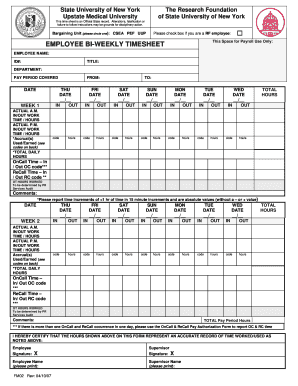
Biweekly Timesheet Template Google Sheets 2007


What is the biweekly timesheet template Google Sheets
The biweekly timesheet template Google Sheets is a digital tool designed to help employees and employers track work hours over a two-week period. This template simplifies the process of recording hours worked, overtime, and any time off taken. It is particularly useful for businesses that pay employees on a biweekly schedule, ensuring accurate payroll calculations and compliance with labor regulations.
The template typically includes fields for entering daily work hours, breaks, and total hours worked for each week. By using Google Sheets, users can easily share the document with team members and supervisors, allowing for real-time updates and collaboration.
How to use the biweekly timesheet template Google Sheets
Using the biweekly timesheet template Google Sheets is straightforward. First, access the template through Google Sheets. Once opened, you can customize it to fit your specific needs. Here are the steps to follow:
- Input your name and the pay period dates at the top of the sheet.
- Enter your daily hours worked in the designated cells for each day of the week.
- Include any breaks taken, if applicable, to ensure accurate calculations.
- At the end of the two-week period, review the total hours worked and verify accuracy.
- Share the completed timesheet with your supervisor or payroll department for processing.
Steps to complete the biweekly timesheet template Google Sheets
Completing the biweekly timesheet template Google Sheets involves several key steps to ensure accuracy and compliance:
- Open the template in Google Sheets.
- Fill in your personal information, including your name and employee ID, if applicable.
- Record your work hours for each day, ensuring to differentiate between regular hours and overtime.
- Calculate the total hours for each week and ensure that the totals match the expected hours.
- Review the completed timesheet for any errors or omissions.
- Save the document and share it with the necessary parties for payroll processing.
Legal use of the biweekly timesheet template Google Sheets
The legal use of the biweekly timesheet template Google Sheets is essential for ensuring compliance with labor laws and regulations. Accurate record-keeping is crucial for both employees and employers. The timesheet serves as a formal record of hours worked, which can be referenced in case of disputes regarding pay or hours.
To ensure the timesheet is legally binding, it is advisable to use a reliable e-signature solution, like signNow, to sign and date the document. This adds an extra layer of authenticity and can help in meeting legal requirements set forth by the Fair Labor Standards Act (FLSA) and other relevant labor laws.
Key elements of the biweekly timesheet template Google Sheets
Several key elements are essential for the effectiveness of the biweekly timesheet template Google Sheets:
- Employee Information: Name, employee ID, and department should be clearly stated.
- Pay Period Dates: Clearly indicate the start and end dates of the pay period.
- Daily Hours: Provide sections for recording hours worked each day, including overtime.
- Total Hours: Include a section for calculating total hours worked for the pay period.
- Signatures: Space for employee and supervisor signatures to validate the timesheet.
Examples of using the biweekly timesheet template Google Sheets
There are various scenarios where the biweekly timesheet template Google Sheets can be effectively utilized:
- Full-Time Employees: Regularly tracking hours worked to ensure accurate payroll.
- Part-Time Workers: Keeping a detailed record of hours to manage multiple jobs or shifts.
- Freelancers: Documenting hours worked for clients to facilitate invoicing.
- Remote Workers: Maintaining accountability and transparency in work hours while working from home.
Quick guide on how to complete biweekly timesheet template google sheets
Finalize Biweekly Timesheet Template Google Sheets effortlessly on any device
Online document administration has become increasingly popular among organizations and individuals. It offers a superb eco-friendly substitute for conventional printed and signed documents, as you can locate the correct form and securely store it online. airSlate SignNow provides you with all the resources you need to generate, modify, and eSign your papers swiftly without interruptions. Manage Biweekly Timesheet Template Google Sheets on any platform with airSlate SignNow Android or iOS applications and enhance any document-centric process today.
How to alter and eSign Biweekly Timesheet Template Google Sheets effortlessly
- Obtain Biweekly Timesheet Template Google Sheets and click on Get Form to begin.
- Utilize the tools we provide to complete your document.
- Highlight pertinent sections of your documents or redact sensitive details with tools that airSlate SignNow offers specifically for that purpose.
- Create your signature using the Sign tool, which takes mere seconds and carries the same legal significance as a traditional handwritten signature.
- Review all the details and click on the Done button to save your modifications.
- Select how you want to share your form, whether by email, SMS, or invitation link, or download it to your computer.
Eliminate the hassle of lost or misplaced documents, tedious form hunts, or errors that necessitate printing new document copies. airSlate SignNow addresses all your document management needs in a few clicks from any device of your choice. Modify and eSign Biweekly Timesheet Template Google Sheets while ensuring exceptional communication at any stage of your form preparation process with airSlate SignNow.
Create this form in 5 minutes or less
Find and fill out the correct biweekly timesheet template google sheets
Create this form in 5 minutes!
How to create an eSignature for the biweekly timesheet template google sheets
The best way to make an electronic signature for your PDF online
The best way to make an electronic signature for your PDF in Google Chrome
The best way to generate an electronic signature for signing PDFs in Gmail
The way to generate an eSignature right from your smartphone
How to generate an electronic signature for a PDF on iOS
The way to generate an eSignature for a PDF on Android
People also ask
-
What is a biweekly timesheet template Google Sheets?
A biweekly timesheet template Google Sheets is a customizable spreadsheet designed for tracking employee hours worked during a biweekly pay period. This template helps businesses streamline payroll processing, maintain accurate records, and ensure compliance with labor regulations. With airSlate SignNow, you can easily create and manage this template.
-
How can airSlate SignNow enhance my biweekly timesheet template Google Sheets?
airSlate SignNow allows you to integrate eSignature capabilities directly into your biweekly timesheet template Google Sheets, making it easy for employees to approve their hours. This integration streamlines time tracking and document management, ensuring quick approval workflows and reducing paper clutter in your organization.
-
Is the biweekly timesheet template Google Sheets free to use?
Yes, you can find free versions of the biweekly timesheet template Google Sheets online. However, for advanced features like automatic reminders and eSigning capabilities, consider the affordable plans offered by airSlate SignNow. Investing in a subscription can save your business time and resources in the long run.
-
What features should I look for in a biweekly timesheet template Google Sheets?
When selecting a biweekly timesheet template Google Sheets, ensure it includes essential features like employee tracking, calculation of total hours, and easy-to-use formulas. Additionally, look for templates that integrate eSignature functionalities to streamline approval processes, which airSlate SignNow provides effectively.
-
Can I customize my biweekly timesheet template Google Sheets?
Absolutely! The biweekly timesheet template Google Sheets can be fully customized to suit your business needs. You can adjust categories, include specific fields, and even implement company branding. With airSlate SignNow's features, you can easily share your custom template with your team for seamless collaboration.
-
How does airSlate SignNow ensure the security of my biweekly timesheet template Google Sheets?
airSlate SignNow prioritizes security with robust encryption and compliance with industry standards, ensuring your biweekly timesheet template Google Sheets remains confidential. By utilizing secure sharing options and controlled access, you can manage sensitive time tracking data effectively while preventing unauthorized access.
-
Can my team access the biweekly timesheet template Google Sheets on mobile devices?
Yes, Google Sheets is accessible on various devices, including smartphones and tablets, which means your team can easily fill out the biweekly timesheet template Google Sheets wherever they are. Combining this accessibility with airSlate SignNow's eSigning capabilities ensures timely submissions and approvals, no matter the location.
Get more for Biweekly Timesheet Template Google Sheets
- 01 114 texas sales and use tax return texas comptroller of window state tx form
- Ap 178 international fuel tax agreement license application window state tx form
- Ut tc 20 2011 form
- Tc 738 2014 form
- Utah tc 40 2011 form
- Blank utah tax exempt forms 2014
- Tc 40 2008 utah individual income tax return tax utah form
- Tc 941r 2009 form
Find out other Biweekly Timesheet Template Google Sheets
- eSignature Delaware Rental lease agreement template Fast
- eSignature West Virginia Rental lease agreement forms Myself
- eSignature Michigan Rental property lease agreement Online
- Can I eSignature North Carolina Rental lease contract
- eSignature Vermont Rental lease agreement template Online
- eSignature Vermont Rental lease agreement template Now
- eSignature Vermont Rental lease agreement template Free
- eSignature Nebraska Rental property lease agreement Later
- eSignature Tennessee Residential lease agreement Easy
- Can I eSignature Washington Residential lease agreement
- How To eSignature Vermont Residential lease agreement form
- How To eSignature Rhode Island Standard residential lease agreement
- eSignature Mississippi Commercial real estate contract Fast
- eSignature Arizona Contract of employment Online
- eSignature Texas Contract of employment Online
- eSignature Florida Email Contracts Free
- eSignature Hawaii Managed services contract template Online
- How Can I eSignature Colorado Real estate purchase contract template
- How To eSignature Mississippi Real estate purchase contract template
- eSignature California Renter's contract Safe