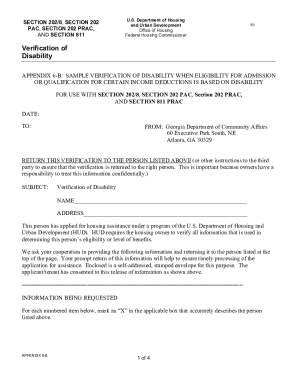
Verification Disability Form


What is the Verification Disability
The verification disability form is a crucial document used to confirm an individual's disability status for various purposes, including eligibility for government assistance programs. This form typically requires detailed information about the applicant's medical condition, limitations, and how these affect their daily life. It serves as a means for agencies and organizations to assess the need for support and benefits related to disability.
How to use the Verification Disability
Using the verification disability form involves several steps to ensure accurate completion and submission. First, gather all necessary personal and medical information, including documentation from healthcare providers. Next, fill out the form carefully, ensuring that all sections are complete and accurate. Once completed, the form can be submitted electronically or via mail, depending on the requirements of the agency or organization requesting it.
Steps to complete the Verification Disability
Completing the verification disability form requires attention to detail. Here are the essential steps:
- Gather personal information, including Social Security number and contact details.
- Collect medical documentation that supports your disability claim.
- Fill out the form, ensuring all questions are answered thoroughly.
- Review the completed form for accuracy and completeness.
- Submit the form as instructed, either online or by mail.
Legal use of the Verification Disability
The verification disability form must be used in compliance with legal standards to ensure its validity. This includes adhering to regulations surrounding privacy and confidentiality of medical information. The form serves as a legal document that can be used in various contexts, such as applying for Social Security Disability Insurance or other assistance programs. It is important to ensure that the information provided is truthful and accurate to avoid potential legal repercussions.
Required Documents
When completing the verification disability form, several documents may be required to support your application. These typically include:
- Medical records from healthcare providers detailing the disability.
- Proof of identity, such as a driver's license or passport.
- Any previous disability determination letters, if applicable.
- Financial documentation, if required, to assess eligibility for assistance programs.
Eligibility Criteria
Eligibility for the verification disability form generally depends on specific criteria set by the agency or organization requesting it. Common factors include:
- Having a medically diagnosed disability that significantly impairs daily activities.
- Meeting income and asset limits for assistance programs.
- Providing sufficient medical documentation to support the claim.
Quick guide on how to complete verification disability
Effortlessly Prepare Verification Disability on Any Device
The management of online documents has gained traction among businesses and individuals alike. It presents an ideal environmentally-friendly substitute for conventional printed and signed documents, as you can access the necessary form and securely store it online. airSlate SignNow equips you with all the tools required to swiftly create, modify, and electronically sign your documents without any holdups. Handle Verification Disability on any device using airSlate SignNow's Android or iOS applications and enhance any document-related process today.
The Easiest Way to Edit and Electronically Sign Verification Disability with Ease
- Obtain Verification Disability and then click Get Form to begin.
- Make use of the tools we provide to complete your form.
- Emphasize pertinent sections of the documents or obscure sensitive information using tools that airSlate SignNow specifically offers for this purpose.
- Create your electronic signature using the Sign feature, which takes mere seconds and carries the same legal significance as a conventional ink signature.
- Review the details and then click the Done button to save your changes.
- Select your preferred method for delivering your form, whether by email, SMS, or invite link, or download it to your computer.
Say goodbye to lost or mislaid files, tedious form searches, or mistakes that necessitate reprinting new document copies. airSlate SignNow meets your document management needs in just a few clicks from any device you select. Edit and electronically sign Verification Disability to ensure exceptional communication at every step of the document preparation process with airSlate SignNow.
Create this form in 5 minutes or less
Create this form in 5 minutes!
People also ask
-
What is a verification disability form?
A verification disability form is a document used to confirm an individual's disability status, often needed for various legal and administrative processes. airSlate SignNow simplifies the signing and submission of this form, making it easier for users to manage their documentation efficiently.
-
How can airSlate SignNow help with the verification disability form?
airSlate SignNow allows users to fill out, sign, and send the verification disability form electronically. This streamlines the process, reducing the time spent on paperwork and ensuring that the form is legally compliant and secure.
-
Is there a cost associated with using airSlate SignNow for my verification disability form?
While airSlate SignNow offers a free trial, there is a subscription fee for ongoing use. The investment is competitive and provides robust features for managing documents like the verification disability form, ensuring a cost-effective solution for businesses.
-
What features does airSlate SignNow offer for managing verification disability forms?
airSlate SignNow includes features like templates, document tracking, and eSignature capabilities specifically designed to facilitate the management of verification disability forms. These tools ensure that users can easily create and manage their documentation without hassle.
-
Can I integrate airSlate SignNow with other applications for my verification disability form?
Yes, airSlate SignNow easily integrates with various third-party applications, enhancing its functionality for your verification disability form. This allows for a seamless workflow, enabling users to connect their existing systems with SignNow effortlessly.
-
What are the benefits of using airSlate SignNow for a verification disability form?
Using airSlate SignNow for a verification disability form provides numerous benefits, including increased efficiency, security, and convenience. Users can complete the form from anywhere, ensuring a faster turnaround without the hassle of traditional paperwork.
-
Is my data safe when using airSlate SignNow for verification disability forms?
Absolutely! airSlate SignNow prioritizes security, using advanced encryption to protect your data when handling verification disability forms. Users can trust that their sensitive information remains confidential and secure throughout the signing process.
Get more for Verification Disability
Find out other Verification Disability
- Can I Sign South Dakota Non-Profit Word
- Can I Sign South Dakota Non-Profit Form
- How To Sign Delaware Orthodontists PPT
- How Can I Sign Massachusetts Plumbing Document
- How To Sign New Hampshire Plumbing PPT
- Can I Sign New Mexico Plumbing PDF
- How To Sign New Mexico Plumbing Document
- How To Sign New Mexico Plumbing Form
- Can I Sign New Mexico Plumbing Presentation
- How To Sign Wyoming Plumbing Form
- Help Me With Sign Idaho Real Estate PDF
- Help Me With Sign Idaho Real Estate PDF
- Can I Sign Idaho Real Estate PDF
- How To Sign Idaho Real Estate PDF
- How Do I Sign Hawaii Sports Presentation
- How Do I Sign Kentucky Sports Presentation
- Can I Sign North Carolina Orthodontists Presentation
- How Do I Sign Rhode Island Real Estate Form
- Can I Sign Vermont Real Estate Document
- How To Sign Wyoming Orthodontists Document