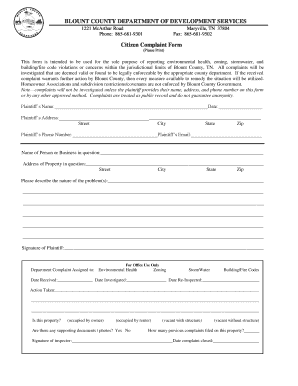
Citizen Complaint Form Blount County


What is the Citizen Complaint Form Blount County
The Citizen Complaint Form in Blount County serves as an official document for residents to report grievances or concerns regarding government services, law enforcement, or other public entities. This form is designed to facilitate communication between citizens and government agencies, ensuring that issues are addressed in a structured manner. It is essential for maintaining accountability and transparency within the local government.
How to use the Citizen Complaint Form Blount County
To effectively use the Citizen Complaint Form, individuals should first obtain the form from the appropriate government office or website. Once the form is in hand, carefully read the instructions provided. Fill out the form with accurate details regarding the complaint, including specific incidents, dates, and involved parties. After completing the form, submit it through the designated method, whether online, by mail, or in person, to ensure it reaches the appropriate department for review.
Steps to complete the Citizen Complaint Form Blount County
Completing the Citizen Complaint Form involves several key steps:
- Obtain the form from the Blount County government website or office.
- Read the instructions carefully to understand the requirements.
- Provide your personal information, including name, address, and contact details.
- Clearly describe the nature of your complaint, including relevant dates and events.
- Sign and date the form to verify the accuracy of the information provided.
- Submit the completed form through the preferred method: online, by mail, or in person.
Legal use of the Citizen Complaint Form Blount County
The Citizen Complaint Form is legally recognized as a formal way to report issues within Blount County. It is important for residents to understand that submitting this form initiates a process that may involve investigations or follow-up actions by the relevant authorities. Proper completion of the form ensures that complaints are taken seriously and handled in accordance with local laws and regulations.
Key elements of the Citizen Complaint Form Blount County
Several key elements must be included in the Citizen Complaint Form to ensure its effectiveness:
- Personal Information: Full name, address, and contact details of the complainant.
- Complaint Description: A detailed account of the issue, including specific incidents and dates.
- Signature: The complainant’s signature to validate the information provided.
- Date: The date on which the form is completed and submitted.
Form Submission Methods (Online / Mail / In-Person)
Residents of Blount County have several options for submitting the Citizen Complaint Form. The methods include:
- Online Submission: Many complaints can be filed electronically through the county's official website.
- Mail: Completed forms can be mailed to the appropriate government office for processing.
- In-Person: Residents may choose to deliver the form directly to the relevant department during business hours.
Quick guide on how to complete citizen complaint form blount county
Effortlessly Complete Citizen Complaint Form Blount County on Any Device
Managing documents online has become increasingly popular among businesses and individuals. It offers an ideal eco-friendly substitute to conventional printed and signed documents, allowing you to obtain the right form and securely store it on the web. airSlate SignNow equips you with all the tools necessary to create, modify, and electronically sign your documents swiftly without delays. Handle Citizen Complaint Form Blount County on any platform using the airSlate SignNow Android or iOS apps and enhance any document-oriented process today.
How to Modify and Electronically Sign Citizen Complaint Form Blount County with Ease
- Obtain Citizen Complaint Form Blount County and then click Get Form to commence.
- Utilize the tools we offer to complete your document.
- Highlight pertinent sections of your documents or cover sensitive information with tools specifically designed for that purpose by airSlate SignNow.
- Create your signature using the Sign tool, which takes seconds and holds the same legal validity as a traditional handwritten signature.
- Review all the details and then click the Done button to save your modifications.
- Select your preferred method for delivering your form, whether by email, SMS, invite link, or download it to your computer.
Say goodbye to lost or misfiled documents, tedious form searches, or errors that necessitate printing new document copies. airSlate SignNow manages all your document administration needs in just a few clicks from any device you choose. Edit and electronically sign Citizen Complaint Form Blount County to ensure effective communication at every stage of your document preparation process with airSlate SignNow.
Create this form in 5 minutes or less
Create this form in 5 minutes!
People also ask
-
How can airSlate SignNow benefit state government agencies?
airSlate SignNow streamlines the document signing process, making it faster and more efficient for state government agencies. With its user-friendly interface, your team can easily send, sign, and manage documents online, reducing the need for paper and physical signatures. This not only saves time but also minimizes administrative costs and enhances overall productivity.
-
What pricing plans does airSlate SignNow offer for state government entities?
airSlate SignNow provides competitive pricing plans tailored to meet the needs of state government entities. Our pricing options accommodate varying budget requirements, offering both annual and monthly subscriptions. Additionally, our solutions are designed to be cost-effective, ensuring that state government agencies can leverage eSign capabilities without overspending.
-
Is airSlate SignNow compliant with state government regulations?
Yes, airSlate SignNow is fully compliant with state government regulations and standards for electronic signatures. We adhere to the UETA and ESIGN Acts, ensuring that all eSignatures are legally binding and secure. This compliance provides peace of mind for state government agencies when transitioning from traditional signing methods.
-
What features does airSlate SignNow offer for state government document management?
airSlate SignNow offers numerous features designed specifically for state government document management, including customizable templates, bulk sending, and automatic reminders. These features enhance workflow efficiency and help state government agencies maintain organized and accessible digital records. Furthermore, our analytics tools provide insights into document status and signing trends.
-
Can airSlate SignNow integrate with other software used by state government?
Absolutely! airSlate SignNow integrates seamlessly with a wide range of software commonly used by state government agencies, like CRM systems, project management tools, and cloud storage services. These integrations ensure that you can incorporate eSigning into your existing workflows, enhancing overall efficiency and collaboration across departments.
-
How does airSlate SignNow enhance security for state government documents?
Security is a top priority for airSlate SignNow, especially for state government documents. We employ advanced encryption protocols and multi-factor authentication to protect sensitive information. Additionally, our platform allows you to set signing permissions and access controls, ensuring that only authorized personnel can handle crucial state government documents.
-
What are the benefits of transitioning to airSlate SignNow for state government communication?
Transitioning to airSlate SignNow offers several benefits for state government communication, including increased speed and efficiency in document processing. By moving to a digital platform, state government agencies can reduce delays caused by physical document handling and improve responsiveness to citizens' requests. This not only enhances service delivery but also boosts overall public satisfaction.
Get more for Citizen Complaint Form Blount County
- 1031 addendum to real estate contract form
- California radiologic health branch change of address form
- Europees aanrijdingsformulier
- Nj blue light permit form
- Where send form 763 virginia
- Attestation de travaux qualibat accueil form
- Dance liability waiver 249234220 form
- Withholding and your income tax return form
Find out other Citizen Complaint Form Blount County
- How To Sign Texas Education Profit And Loss Statement
- Sign Vermont Education Residential Lease Agreement Secure
- How Can I Sign Washington Education NDA
- Sign Wisconsin Education LLC Operating Agreement Computer
- Sign Alaska Finance & Tax Accounting Purchase Order Template Computer
- Sign Alaska Finance & Tax Accounting Lease Termination Letter Free
- Can I Sign California Finance & Tax Accounting Profit And Loss Statement
- Sign Indiana Finance & Tax Accounting Confidentiality Agreement Later
- Sign Iowa Finance & Tax Accounting Last Will And Testament Mobile
- Sign Maine Finance & Tax Accounting Living Will Computer
- Sign Montana Finance & Tax Accounting LLC Operating Agreement Computer
- How Can I Sign Montana Finance & Tax Accounting Residential Lease Agreement
- Sign Montana Finance & Tax Accounting Residential Lease Agreement Safe
- How To Sign Nebraska Finance & Tax Accounting Letter Of Intent
- Help Me With Sign Nebraska Finance & Tax Accounting Letter Of Intent
- Sign Nebraska Finance & Tax Accounting Business Letter Template Online
- Sign Rhode Island Finance & Tax Accounting Cease And Desist Letter Computer
- Sign Vermont Finance & Tax Accounting RFP Later
- Can I Sign Wyoming Finance & Tax Accounting Cease And Desist Letter
- Sign California Government Job Offer Now