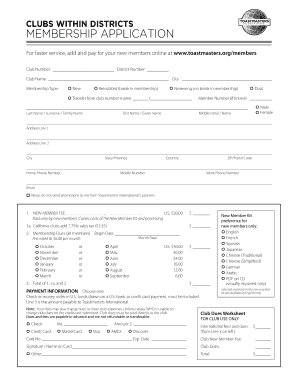
Toastmasters Membership Application Form


What is the Toastmasters Membership Application
The Toastmasters membership application is a formal document that individuals complete to join Toastmasters International, a nonprofit educational organization focused on improving public speaking and leadership skills. This application typically requires personal information, such as name, address, and contact details, along with the selection of a preferred club. Completing this application is the first step in becoming a member and gaining access to the resources and opportunities provided by Toastmasters.
Steps to Complete the Toastmasters Membership Application
Completing the Toastmasters membership application involves several straightforward steps:
- Gather personal information, including your full name, address, email, and phone number.
- Select your preferred Toastmasters club based on location and meeting times.
- Review the membership fees associated with your chosen club, as these can vary.
- Fill out the application form accurately, ensuring all required fields are completed.
- Submit the application either online or by mailing it to the designated club address.
How to Use the Toastmasters Membership Application
The Toastmasters membership application can be used in both digital and paper formats. When using the digital version, applicants can fill out the form online, ensuring that all information is entered correctly before submission. For the paper version, applicants should print the form, complete it by hand, and send it to the appropriate club. Both methods aim to facilitate a smooth application process, allowing prospective members to join Toastmasters efficiently.
Key Elements of the Toastmasters Membership Application
Several key elements are essential to the Toastmasters membership application:
- Personal Information: This includes your name, address, email, and phone number.
- Club Selection: Applicants must choose a club they wish to join, which can impact their experience.
- Payment Information: Membership fees must be included, either through online payment or by providing payment details on the form.
- Signature: A signature is often required to validate the application and confirm agreement to the club’s policies.
Legal Use of the Toastmasters Membership Application
The Toastmasters membership application is legally binding once submitted, provided it meets the necessary requirements for execution. This includes the proper completion of the form and the inclusion of a signature. When submitted electronically, it is crucial to use a reliable eSignature solution that complies with relevant laws, such as the ESIGN Act and UETA, ensuring that the application is recognized as valid and enforceable.
Form Submission Methods
Applicants can submit the Toastmasters membership application through various methods:
- Online: Many clubs allow for digital submission via their websites, making it convenient for applicants.
- Mail: Applicants can print the completed form and send it to the club’s mailing address.
- In-Person: Some clubs may accept applications submitted directly during a meeting or event.
Quick guide on how to complete toastmasters membership application
Effortlessly Prepare Toastmasters Membership Application on Any Device
Digital document management has become increasingly favored by businesses and individuals alike. It serves as an excellent eco-friendly alternative to conventional printed and signed documents, allowing you to access the necessary form and securely store it online. airSlate SignNow equips you with all the features required to create, edit, and electronically sign your documents promptly without any delays. Manage Toastmasters Membership Application on any system with airSlate SignNow's Android or iOS applications and streamline your document-related tasks today.
How to Edit and Electronically Sign Toastmasters Membership Application with Ease
- Locate Toastmasters Membership Application and click Get Form to initiate the process.
- Utilize the tools available to complete your form.
- Emphasize relevant sections of your documents or redacting sensitive data using tools specifically designed for that purpose by airSlate SignNow.
- Create your signature using the Sign feature, which takes mere seconds and holds the same legal validity as a conventional wet ink signature.
- Review the information and click on the Done button to finalize your edits.
- Choose how you want to send your form: via email, SMS, or shareable link, or download it to your computer.
Say goodbye to lost or misplaced files, tedious form searching, or errors that necessitate printing out new copies. airSlate SignNow meets all your document management requirements in just a few clicks from any device you prefer. Edit and electronically sign Toastmasters Membership Application to ensure outstanding communication at every stage of the form preparation process with airSlate SignNow.
Create this form in 5 minutes or less
Create this form in 5 minutes!
How to create an eSignature for the toastmasters membership application
How to create an electronic signature for a PDF online
How to create an electronic signature for a PDF in Google Chrome
How to create an e-signature for signing PDFs in Gmail
How to create an e-signature right from your smartphone
How to create an e-signature for a PDF on iOS
How to create an e-signature for a PDF on Android
People also ask
-
What is the Toastmasters application?
The Toastmasters application is a digital platform designed to streamline the process of applying for membership in Toastmasters clubs. This application simplifies the submission of necessary documents and information, ensuring that prospective members can easily complete their applications. With features that enhance user experience, it serves as a vital tool for newcomers.
-
How can I access the Toastmasters application?
To access the Toastmasters application, visit the official Toastmasters website or download the mobile app. Once there, you'll find a user-friendly interface that guides you through the application process step-by-step. Completing the application online ensures that you can submit your information quickly and efficiently.
-
What are the benefits of using the Toastmasters application?
The Toastmasters application provides numerous benefits, including ease of use and quicker processing times for membership applications. By centralizing the application process, it allows users to keep track of their application status and receive updates directly. This efficiency is vital for anyone eager to join a Toastmasters club.
-
Is there a cost associated with the Toastmasters application?
While the Toastmasters application itself can be accessed for free, there may be membership fees associated with joining a Toastmasters club. These fees usually cover materials, meeting space, and other club-related expenses. It's important to review specific club information to understand all potential costs involved.
-
What features does the Toastmasters application offer?
The Toastmasters application includes several features designed to enhance user experience, such as a guided application process, document uploads, and progress tracking. Users can easily fill out forms, attach necessary documents, and receive notifications about their application status. These features contribute to a seamless application experience.
-
Can I update my Toastmasters application after submission?
Yes, the Toastmasters application allows users to update their information even after submission. If you need to change any details in your application, simply log back into the system and make the necessary edits. This flexibility ensures that your application remains accurate throughout the review process.
-
How does the Toastmasters application integrate with other tools?
The Toastmasters application can integrate with various digital tools, enhancing its functionality and user experience. This includes compatibility with document management systems and communication platforms that may be used by Toastmasters clubs. These integrations facilitate seamless workflow and improve overall efficiency during the application process.
Get more for Toastmasters Membership Application
Find out other Toastmasters Membership Application
- Electronic signature New Jersey Lease Renewal Free
- Electronic signature Texas Lease Renewal Fast
- How Can I Electronic signature Colorado Notice of Intent to Vacate
- eSignature Delaware Employee Compliance Survey Later
- eSignature Kansas Employee Compliance Survey Myself
- Can I Electronic signature Colorado Bill of Sale Immovable Property
- How Can I Electronic signature West Virginia Vacation Rental Short Term Lease Agreement
- How Do I Electronic signature New Hampshire Bill of Sale Immovable Property
- Electronic signature North Dakota Bill of Sale Immovable Property Myself
- Can I Electronic signature Oregon Bill of Sale Immovable Property
- How To Electronic signature West Virginia Bill of Sale Immovable Property
- Electronic signature Delaware Equipment Sales Agreement Fast
- Help Me With Electronic signature Louisiana Assignment of Mortgage
- Can I Electronic signature Minnesota Assignment of Mortgage
- Electronic signature West Virginia Sales Receipt Template Free
- Electronic signature Colorado Sales Invoice Template Computer
- Electronic signature New Hampshire Sales Invoice Template Computer
- Electronic signature Tennessee Introduction Letter Free
- How To eSignature Michigan Disclosure Notice
- How To Electronic signature Ohio Product Defect Notice