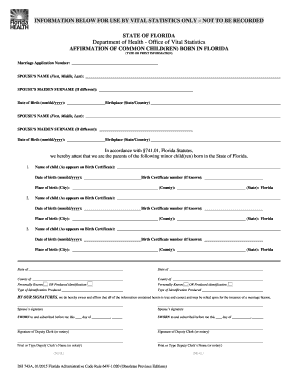
AFFIRMATION of COMMON CHILDREN BORN in FLORIDA Form


What is the affirmation of common children born in Florida
The affirmation of common children born in Florida is a legal document that establishes the parental relationship between individuals who are not married but have children together. This form serves as an official declaration of paternity and maternity, which can be crucial for various legal purposes, including custody, child support, and inheritance rights. It is recognized by the state of Florida and is essential for parents seeking to formalize their relationship with their children without the need for a court order.
Steps to complete the affirmation of common children born in Florida
Completing the affirmation of common children born in Florida involves several straightforward steps:
- Obtain the form from a reliable source, such as the Florida Department of Health or a legal assistance website.
- Fill out the required information, including the names of both parents and the child or children.
- Both parents must sign the form in the presence of a notary public to ensure its validity.
- Submit the completed form to the appropriate office, typically the local vital records office, for official recording.
Legal use of the affirmation of common children born in Florida
The affirmation of common children born in Florida is legally binding and can be used in various contexts. It is often required when parents seek to establish legal rights and responsibilities regarding their children. This document can be crucial in cases of custody disputes, child support arrangements, and when registering citizenship for the child. It helps clarify the parental roles and can prevent future legal complications.
How to obtain the affirmation of common children born in Florida
To obtain the affirmation of common children born in Florida, individuals can follow these steps:
- Visit the Florida Department of Health's website or contact your local vital records office.
- Request a copy of the affirmation form, which may be available for download or by mail.
- Ensure you have the necessary identification and information about the child and parents to complete the form accurately.
Key elements of the affirmation of common children born in Florida
Several key elements must be included in the affirmation of common children born in Florida to ensure its validity:
- Full names of both parents.
- Names and dates of birth of the children involved.
- Signatures of both parents, witnessed by a notary public.
- The date of signing and the location where the affirmation is executed.
State-specific rules for the affirmation of common children born in Florida
Florida has specific rules governing the affirmation of common children. Both parents must voluntarily acknowledge their parentage, and the form must be notarized to be legally enforceable. Additionally, it is important to ensure that the affirmation is filed with the appropriate state agency to be recognized officially. Understanding these state-specific rules can help prevent legal issues in the future.
Quick guide on how to complete affirmation of common children born in florida
Finalize AFFIRMATION OF COMMON CHILDREN BORN IN FLORIDA effortlessly on any device
Online document management has become increasingly popular among businesses and individuals. It presents an excellent eco-friendly alternative to traditional printed and signed documents, as you can locate the correct form and securely store it online. airSlate SignNow provides you with all the necessary tools to create, modify, and eSign your documents swiftly without any delays. Handle AFFIRMATION OF COMMON CHILDREN BORN IN FLORIDA on any device with airSlate SignNow's Android or iOS applications and enhance any document-related process today.
The easiest way to edit and eSign AFFIRMATION OF COMMON CHILDREN BORN IN FLORIDA without any hassle
- Locate AFFIRMATION OF COMMON CHILDREN BORN IN FLORIDA and then click Get Form to commence.
- Utilize the tools we provide to complete your form.
- Emphasize important sections of the documents or obscure sensitive information with tools that airSlate SignNow offers specifically for that purpose.
- Create your signature with the Sign tool, which takes mere seconds and carries the same legal validity as a conventional wet ink signature.
- Review the details and then click the Done button to save your modifications.
- Choose how you wish to send your form, via email, SMS, or invitation link, or download it to your computer.
Eliminate concerns about lost or misplaced documents, tedious form searches, or errors that necessitate printing new document copies. airSlate SignNow meets your document management requirements in just a few clicks from any device you choose. Edit and eSign AFFIRMATION OF COMMON CHILDREN BORN IN FLORIDA and guarantee top-notch communication at every stage of your form preparation process with airSlate SignNow.
Create this form in 5 minutes or less
Create this form in 5 minutes!
People also ask
-
What are child records in airSlate SignNow?
Child records in airSlate SignNow refer to the associated documents or files related to a primary record, such as contracts or agreements involving child data. These records are essential for maintaining a comprehensive view of transactions involving children, ensuring that all relevant information is easily accessible. Understanding and managing child records helps streamline the eSigning process.
-
How can I manage child records using airSlate SignNow?
Managing child records in airSlate SignNow is straightforward and user-friendly. You can easily create, edit, and track these records through our intuitive interface. This gives you the ability to keep all related documents organized and ensures that nothing gets overlooked during the signing process.
-
What pricing plans are available for managing child records?
airSlate SignNow offers flexible pricing plans that cater to businesses of all sizes, including those needing to manage child records. Each plan includes tools for efficient document management, signing, and tracking. You can find a detailed breakdown of pricing and features on our website to choose the best option for your needs.
-
Are there any features specifically for child records?
Yes, airSlate SignNow provides specialized features for managing child records, including document templates and automated workflows. These features ensure that you can create consistent, compliant, and easily accessible records for all child-related transactions. Such functionality simplifies the management and signing process signNowly.
-
Can I integrate airSlate SignNow with other tools for child records?
Absolutely! airSlate SignNow integrates seamlessly with numerous third-party applications, allowing you to enhance your workflow when handling child records. Popular integrations with CRM and document management software make it easy to import and export information, ensuring your child records are always up-to-date.
-
What are the benefits of using airSlate SignNow for child records?
Using airSlate SignNow for child records offers numerous benefits, including improved efficiency, reduced paperwork, and enhanced security. Our platform ensures that all documents related to child records are securely stored and accessible from anywhere. Additionally, the eSigning feature speeds up the approval process, saving you time.
-
Is airSlate SignNow compliant with regulations regarding child records?
Yes, airSlate SignNow prioritizes compliance with regulations related to child records, including data protection laws. Our platform offers security features such as encryption and audit trails, ensuring that your documents are handled securely and in accordance with relevant regulations. You can use our service with confidence when managing sensitive child-related documents.
Get more for AFFIRMATION OF COMMON CHILDREN BORN IN FLORIDA
- Trucker trip planning worksheet form
- California apartment association lease agreement form
- Tc0131 printable form
- Et 4310 form
- Idaho political party affiliation declaration form
- Location scouting template form
- Texas medicaid gas reimbursement form
- Oklahoma govodotsize and weightoklahoma size and weight permits oklahoma department of form
Find out other AFFIRMATION OF COMMON CHILDREN BORN IN FLORIDA
- Electronic signature Connecticut Award Nomination Form Fast
- eSignature South Dakota Apartment lease agreement template Free
- eSignature Maine Business purchase agreement Simple
- eSignature Arizona Generic lease agreement Free
- eSignature Illinois House rental agreement Free
- How To eSignature Indiana House rental agreement
- Can I eSignature Minnesota House rental lease agreement
- eSignature Missouri Landlord lease agreement Fast
- eSignature Utah Landlord lease agreement Simple
- eSignature West Virginia Landlord lease agreement Easy
- How Do I eSignature Idaho Landlord tenant lease agreement
- eSignature Washington Landlord tenant lease agreement Free
- eSignature Wisconsin Landlord tenant lease agreement Online
- eSignature Wyoming Landlord tenant lease agreement Online
- How Can I eSignature Oregon lease agreement
- eSignature Washington Lease agreement form Easy
- eSignature Alaska Lease agreement template Online
- eSignature Alaska Lease agreement template Later
- eSignature Massachusetts Lease agreement template Myself
- Can I eSignature Arizona Loan agreement