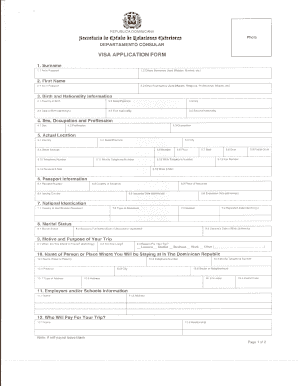
Dominican Republic Entry Form


What is the Dominican Republic Entry Form
The Dominican Republic entry form is a crucial document required for travelers entering the country. This form collects essential information about the traveler, including personal details, travel itinerary, and health declarations. It serves as a means for the Dominican government to monitor and manage the entry of visitors, ensuring compliance with immigration regulations. The form is designed to streamline the entry process and enhance the safety of both travelers and residents.
How to Obtain the Dominican Republic Entry Form
Travelers can obtain the Dominican Republic entry form through various channels. The most common method is to access it online via the official government website or designated travel portals. Additionally, the form may be available at airports and other entry points upon arrival. It is advisable to fill out the form prior to travel to expedite the entry process. Ensure that all required information is accurate and complete to avoid delays.
Steps to Complete the Dominican Republic Entry Form
Completing the Dominican Republic entry form involves several straightforward steps:
- Access the form online or obtain a paper version at the point of entry.
- Provide personal information, including your full name, nationality, and passport details.
- Fill in your travel details, such as the purpose of your visit and accommodation information.
- Complete any health-related questions, which may include vaccination status and recent travel history.
- Review the information for accuracy before submitting the form.
After submission, keep a copy of the completed form for your records, as it may be required during your stay or upon departure.
Legal Use of the Dominican Republic Entry Form
The Dominican Republic entry form is legally binding and must be filled out truthfully. Providing false information can lead to penalties, including denial of entry or deportation. The form is governed by the country's immigration laws, which are designed to protect public health and safety. Compliance with these regulations is essential for a smooth travel experience.
Required Documents
When filling out the Dominican Republic entry form, certain documents may be required to support your application. These typically include:
- A valid passport with at least six months of validity remaining.
- Proof of onward travel, such as a return ticket.
- Documentation of accommodation arrangements.
- Health certificates or vaccination records, if applicable.
Having these documents ready will facilitate the completion of the entry form and ensure compliance with entry requirements.
Form Submission Methods
The Dominican Republic entry form can be submitted through various methods. Travelers have the option to complete the form online before their arrival, which is the most efficient method. Alternatively, the form can be filled out on paper at the airport upon arrival. It is important to ensure that the form is submitted accurately and in accordance with the specified guidelines to avoid any issues during entry.
Quick guide on how to complete dominican republic entry form
Easily Prepare Dominican Republic Entry Form on Any Device
Managing documents online has become increasingly popular among businesses and individuals alike. It serves as an ideal environmentally-friendly substitute for conventional printed and signed documents, allowing you to access the necessary form and securely store it online. airSlate SignNow equips you with all the essential tools to swiftly create, modify, and electronically sign your documents without delays. Manage Dominican Republic Entry Form on any platform using airSlate SignNow's Android or iOS applications and enhance any document-centric workflow today.
Effortlessly Modify and eSign Dominican Republic Entry Form
- Obtain Dominican Republic Entry Form and select Get Form to initiate the process.
- Utilize the tools provided to complete your form.
- Highlight important sections of the documents or redact sensitive information with tools specifically designed for that purpose by airSlate SignNow.
- Create your signature using the Sign tool, which takes mere seconds and holds the same legal validity as a traditional handwritten signature.
- Review all the information and click on the Done button to finalize your changes.
- Select your preferred method to send your form, whether by email, text message (SMS), invite link, or download it to your computer.
Eliminate concerns about lost or misplaced documents, tedious searches for forms, or mistakes that necessitate printing new copies. airSlate SignNow addresses your document management needs with just a few clicks from any device of your choice. Modify and eSign Dominican Republic Entry Form and ensure clear communication throughout the form preparation process with airSlate SignNow.
Create this form in 5 minutes or less
Create this form in 5 minutes!
How to create an eSignature for the dominican republic entry form
How to create an electronic signature for a PDF online
How to create an electronic signature for a PDF in Google Chrome
How to create an e-signature for signing PDFs in Gmail
How to create an e-signature right from your smartphone
How to create an e-signature for a PDF on iOS
How to create an e-signature for a PDF on Android
People also ask
-
What is the Dominican Republic entry form?
The Dominican Republic entry form is a mandatory document for travelers visiting the Dominican Republic. It is designed to collect essential information for health and safety protocols and is a requirement for entry into the country.
-
How do I complete the Dominican Republic entry form using airSlate SignNow?
To complete the Dominican Republic entry form using airSlate SignNow, simply log in to your account and upload your document. Our user-friendly interface allows you to fill out and eSign the form easily, ensuring a smooth submission process.
-
Is there a cost associated with the Dominican Republic entry form through airSlate SignNow?
Using airSlate SignNow for the Dominican Republic entry form is both cost-effective and efficient. We offer various pricing plans to suit your business needs, ensuring you can manage your documents without breaking the bank.
-
What features does airSlate SignNow offer for the Dominican Republic entry form?
airSlate SignNow provides several features for managing the Dominican Republic entry form, including eSigning, document templates, and cloud storage. These features streamline the process, allowing you to focus more on your travel plans rather than paperwork.
-
Can I integrate airSlate SignNow with other applications for the Dominican Republic entry form?
Yes, airSlate SignNow can be integrated with various applications such as CRM systems and cloud storage services. This integration ensures that your Dominican Republic entry form and other documents are organized and easily accessible.
-
What are the benefits of using airSlate SignNow for the Dominican Republic entry form?
Using airSlate SignNow for the Dominican Republic entry form offers numerous benefits, including time efficiency, ease of use, and secure storage. Our platform enhances the document signing process, allowing travelers to focus on their journey instead of paperwork.
-
How secure is my information when submitting the Dominican Republic entry form through airSlate SignNow?
Security is a top priority at airSlate SignNow. Our platform employs advanced encryption protocols to ensure that your information, including the Dominican Republic entry form, is protected and remains confidential throughout the submission process.
Get more for Dominican Republic Entry Form
- Eduenroll form
- Western illinois university housing petition form
- University of louisville transcripts form
- Readmission to laguardia community college fill online form
- Applying for boston university aid when your biologicaladoptive form
- Information technology management checklist uw milwaukee
- Initial appointment application form
- Infectious diseases student health services oregon state form
Find out other Dominican Republic Entry Form
- eSign Louisiana Legal Limited Power Of Attorney Online
- How Can I eSign Maine Legal NDA
- eSign Maryland Legal LLC Operating Agreement Safe
- Can I eSign Virginia Life Sciences Job Description Template
- eSign Massachusetts Legal Promissory Note Template Safe
- eSign West Virginia Life Sciences Agreement Later
- How To eSign Michigan Legal Living Will
- eSign Alabama Non-Profit Business Plan Template Easy
- eSign Mississippi Legal Last Will And Testament Secure
- eSign California Non-Profit Month To Month Lease Myself
- eSign Colorado Non-Profit POA Mobile
- How Can I eSign Missouri Legal RFP
- eSign Missouri Legal Living Will Computer
- eSign Connecticut Non-Profit Job Description Template Now
- eSign Montana Legal Bill Of Lading Free
- How Can I eSign Hawaii Non-Profit Cease And Desist Letter
- Can I eSign Florida Non-Profit Residential Lease Agreement
- eSign Idaho Non-Profit Business Plan Template Free
- eSign Indiana Non-Profit Business Plan Template Fast
- How To eSign Kansas Non-Profit Business Plan Template