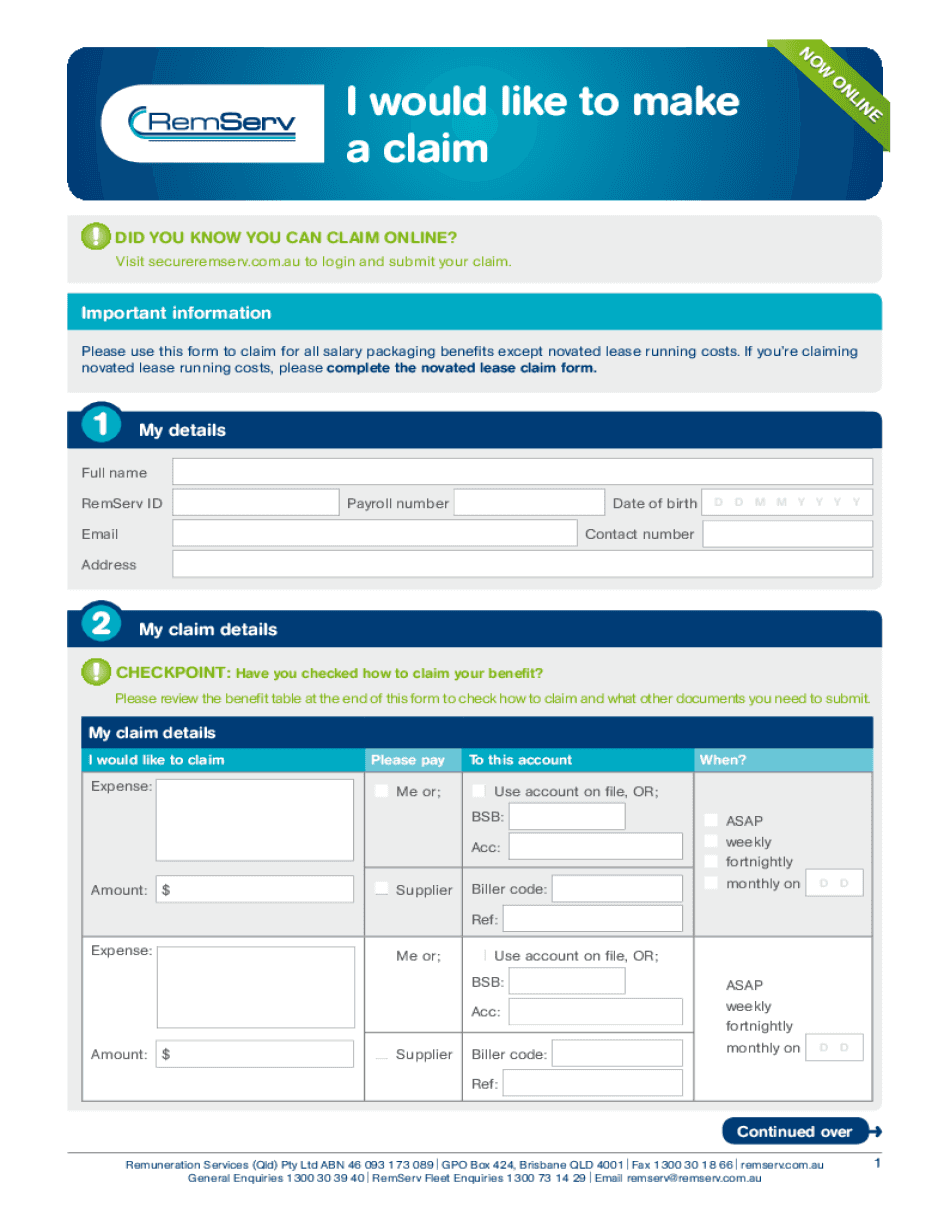
I Would Like to Make Form


What is the remserv online form?
The remserv online form is a digital document designed for users to submit claims related to specific services or benefits. This form streamlines the process of filing claims by allowing users to fill out and submit their information electronically. The remserv online form is particularly beneficial for those seeking to manage their claims efficiently and securely from their own devices. By utilizing this form, users can ensure that their submissions are processed in a timely manner, reducing the need for physical paperwork and in-person visits.
How to use the remserv online form
Using the remserv online form involves several straightforward steps. First, access the form through the designated online platform. Next, fill in the required fields with accurate information, ensuring that all details are complete to avoid delays. After completing the form, review the information for accuracy and clarity. Once confirmed, submit the form electronically. Users should receive a confirmation of submission, which serves as proof that their claim has been filed. This process enhances convenience and helps maintain a clear record of all submissions.
Steps to complete the remserv online form
Completing the remserv online form can be done in a few simple steps:
- Access the remserv online form on the official website.
- Enter your personal information, including name, address, and contact details.
- Provide specific details related to your claim, ensuring accuracy.
- Attach any necessary documents that support your claim, if applicable.
- Review all entered information for correctness.
- Submit the form electronically and save the confirmation for your records.
Legal use of the remserv online form
The remserv online form is legally recognized as a valid method for submitting claims, provided it meets specific requirements. To ensure its legal standing, users must comply with relevant regulations governing electronic submissions. This includes adhering to standards set forth by the ESIGN Act and UETA, which establish the legality of electronic signatures and documents in the United States. By using a trusted platform like signNow, users can be confident that their submissions are secure and compliant with legal standards.
Required documents for the remserv online form
When filling out the remserv online form, certain documents may be required to support your claim. Commonly needed documents include:
- Proof of identity, such as a government-issued ID.
- Supporting documentation relevant to the claim, such as receipts or invoices.
- Any previous correspondence related to the claim.
Having these documents ready can facilitate a smoother submission process and help ensure that your claim is processed without unnecessary delays.
Form submission methods
The remserv online form can be submitted electronically, which is the most efficient method. Users can fill out and submit the form directly through the online platform, eliminating the need for mailing physical documents. This method not only speeds up the processing time but also provides users with a digital record of their submission. For those who may prefer traditional methods, printed versions of the form can be filled out and mailed to the appropriate address, but electronic submission is recommended for its convenience and speed.
Quick guide on how to complete i would like to make
Effortlessly Prepare I Would Like To Make on Any Device
Digital document management has gained traction among businesses and individuals alike. It serves as an ideal eco-conscious alternative to traditional printed and signed documents, allowing you to obtain the appropriate form and safely store it online. airSlate SignNow equips you with all the tools necessary to generate, modify, and electronically sign your documents swiftly without any hold-ups. Manage I Would Like To Make on any device using airSlate SignNow's Android or iOS applications and enhance any document-oriented procedure today.
How to Edit and Electronically Sign I Would Like To Make with Ease
- Find I Would Like To Make and click on Get Form to initiate the process.
- Utilize the tools we provide to fill out your document.
- Tag important sections of the documents or obscure sensitive information with the tools that airSlate SignNow offers specifically for this purpose.
- Create your signature using the Sign feature, which takes mere seconds and holds the same legal validity as a traditional ink signature.
- Review the details and then click on the Done button to save your changes.
- Select your preferred method to send your form, whether by email, text message (SMS), invitation link, or download it to your PC.
Say goodbye to missing or lost files, tedious form searches, or mistakes that require reprinting new document copies. airSlate SignNow meets your document management requirements in just a few clicks from any device you prefer. Edit and electronically sign I Would Like To Make to ensure excellent communication throughout your form preparation journey with airSlate SignNow.
Create this form in 5 minutes or less
Create this form in 5 minutes!
People also ask
-
What is remserv online and how does it work?
Remserv online is a digital solution that allows businesses to manage their eSigning processes with ease. By using airSlate SignNow, users can create, send, and track documents for electronic signatures anywhere, anytime. This intuitive platform is designed to streamline workflows and enhance productivity.
-
What are the pricing options for remserv online?
AirSlate SignNow offers various pricing plans to suit different business needs when using remserv online. Depending on the chosen plan, users can access features like unlimited documents, advanced security, and API integrations. It's best to check our pricing page for detailed information on costs and available features.
-
What features does remserv online offer?
Remserv online comes with a range of features that enhance document management, such as templates, custom branding, and real-time tracking. Additionally, users can easily collaborate with team members and customers. The platform also supports various file formats, making it versatile for any business.
-
How can remserv online benefit my business?
Using remserv online can signNowly reduce document turnaround times and improve overall efficiency. With airSlate SignNow, businesses eliminate paper-based processes, which not only saves costs but also supports eco-friendly initiatives. This digital solution allows for seamless communication and collaboration among all parties involved.
-
Is remserv online secure?
Yes, remserv online prioritizes security with industry-standard encryption and compliance with regulations. AirSlate SignNow employs multiple layers of protection to ensure that sensitive data remains confidential. Users can rest assured that their documents and information are secure throughout the signing process.
-
Can remserv online integrate with other software?
Absolutely! Remserv online offers robust integrations with various software applications, including CRM systems and project management tools. This flexibility ensures that users can maintain their existing workflows while leveraging the powerful features of airSlate SignNow.
-
How do I get started with remserv online?
Getting started with remserv online is simple! You can sign up for a free trial on the airSlate SignNow website to explore its features. After your trial, choose the best plan for your needs and start sending and eSigning documents hassle-free.
Get more for I Would Like To Make
- Harmonised application form 77850545
- Motor tax renewal form
- Cash tally sheet form
- Blank flip book template form
- Codicil form ontario canada 526116323
- Conditional acceptance doc form
- U s department of education office of elementary form
- Fy09 application for new grants under the indian education ed form
Find out other I Would Like To Make
- Sign Hawaii Lawers Cease And Desist Letter Easy
- Sign Kansas Insurance Rental Lease Agreement Mobile
- Sign Kansas Insurance Rental Lease Agreement Free
- Sign Kansas Insurance Rental Lease Agreement Fast
- Sign Kansas Insurance Rental Lease Agreement Safe
- How To Sign Kansas Insurance Rental Lease Agreement
- How Can I Sign Kansas Lawers Promissory Note Template
- Sign Kentucky Lawers Living Will Free
- Sign Kentucky Lawers LLC Operating Agreement Mobile
- Sign Louisiana Lawers Quitclaim Deed Now
- Sign Massachusetts Lawers Quitclaim Deed Later
- Sign Michigan Lawers Rental Application Easy
- Sign Maine Insurance Quitclaim Deed Free
- Sign Montana Lawers LLC Operating Agreement Free
- Sign Montana Lawers LLC Operating Agreement Fast
- Can I Sign Nevada Lawers Letter Of Intent
- Sign Minnesota Insurance Residential Lease Agreement Fast
- How Do I Sign Ohio Lawers LLC Operating Agreement
- Sign Oregon Lawers Limited Power Of Attorney Simple
- Sign Oregon Lawers POA Online