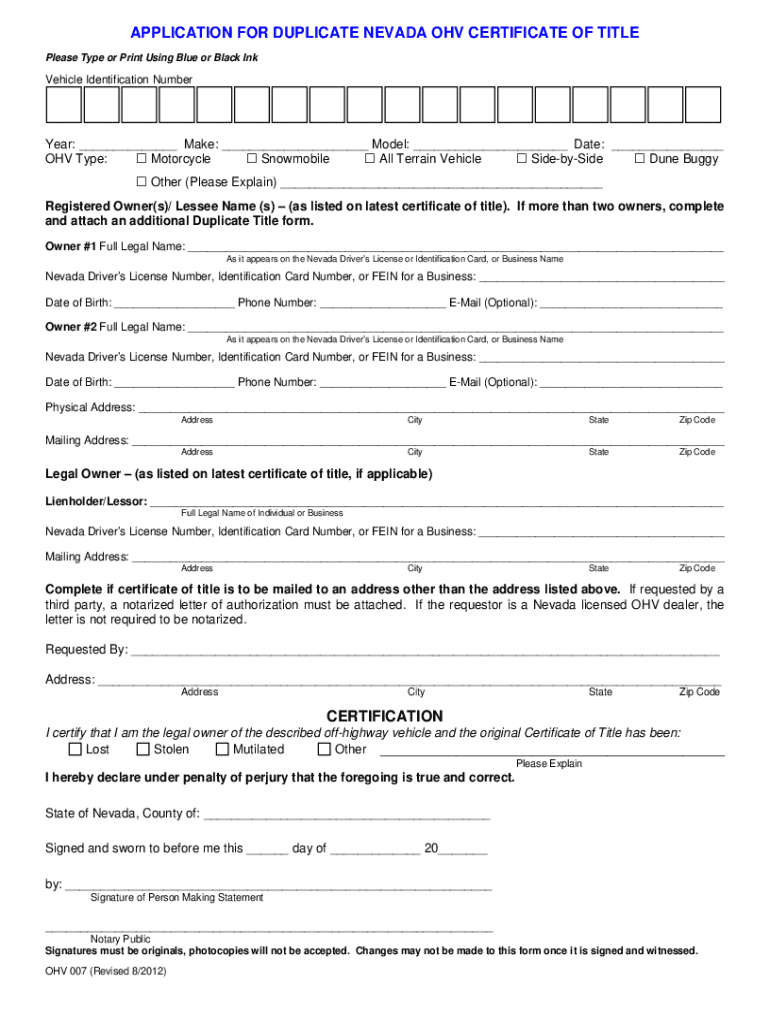
Nevada Title Application 2012


What is the Nevada Title Application
The Nevada title application is a crucial document used for obtaining a vehicle title in the state of Nevada. This application is necessary for various situations, including acquiring a new title for a vehicle that has been purchased, transferring ownership, or replacing a lost or damaged title. The application ensures that the vehicle is properly registered and that the ownership is legally recognized by the state. Understanding the specific requirements and processes involved in the Nevada title application is essential for vehicle owners in Nevada.
Steps to Complete the Nevada Title Application
Completing the Nevada title application involves several key steps to ensure accuracy and compliance with state requirements. Here’s a general outline of the process:
- Gather necessary information, including vehicle identification number (VIN), make, model, year, and odometer reading.
- Complete the application form, ensuring all fields are filled out correctly. This form can be obtained online or at designated state offices.
- Prepare any required documents, such as proof of identity, proof of ownership (like a bill of sale), and any previous title documents.
- Submit the application along with the required fees. This can typically be done online, by mail, or in person at a DMV office.
- Wait for processing, which may take several days, and ensure you keep a copy of your submission for your records.
Required Documents for the Nevada Title Application
When applying for a title in Nevada, specific documents must be provided to facilitate the process. The essential documents include:
- Completed Nevada title application form.
- Proof of ownership, such as a bill of sale or previous title.
- Identification, like a driver’s license or state ID.
- Any documents related to the vehicle's previous title, if applicable.
- Payment for any fees associated with the title application.
Legal Use of the Nevada Title Application
The Nevada title application serves as a legal instrument that establishes ownership of a vehicle. It is essential for compliance with state laws regarding vehicle registration and ownership transfer. The application must be filled out accurately and submitted according to state regulations to ensure its validity. Failure to comply with these legal requirements may result in penalties or complications in vehicle ownership.
Form Submission Methods for the Nevada Title Application
There are several methods available for submitting the Nevada title application, providing flexibility for applicants. These methods include:
- Online Submission: Applicants can complete and submit the title application through the Nevada DMV website.
- Mail Submission: The completed application can be mailed to the appropriate DMV office along with any required documents and payment.
- In-Person Submission: Applicants may also choose to visit a local DMV office to submit the application directly and receive assistance if needed.
Eligibility Criteria for the Nevada Title Application
To successfully apply for a title in Nevada, applicants must meet certain eligibility criteria. Generally, these criteria include:
- The applicant must be the legal owner of the vehicle or have the authority to act on behalf of the owner.
- The vehicle must be registered in Nevada or have been purchased from a dealer who provides the necessary documentation.
- All required documents must be provided accurately to support the application.
Quick guide on how to complete nevada title application 100351916
Prepare Nevada Title Application effortlessly on any device
Online document management has gained traction among businesses and individuals. It offers an ideal eco-friendly substitute for traditional printed and signed papers, allowing you to locate the correct form and securely keep it online. airSlate SignNow equips you with all the tools necessary to create, modify, and eSign your documents swiftly without delays. Handle Nevada Title Application on any platform with airSlate SignNow Android or iOS applications and enhance any document-related operation today.
The easiest way to adjust and eSign Nevada Title Application effortlessly
- Locate Nevada Title Application and click on Get Form to begin.
- Use the tools we offer to complete your document.
- Emphasize pertinent sections of the documents or redact sensitive information with tools that airSlate SignNow offers specifically for that purpose.
- Generate your signature with the Sign tool, which takes just seconds and carries the same legal validity as a conventional wet ink signature.
- Review the details and click on the Done button to save your changes.
- Choose how you wish to send your form, via email, SMS, invitation link, or download it to your PC.
No more missing or lost files, tedious form searches, or mistakes that warrant printing new document copies. airSlate SignNow addresses your document management needs in just a few clicks from any device you prefer. Edit and eSign Nevada Title Application and ensure outstanding communication at any stage of your form preparation process with airSlate SignNow.
Create this form in 5 minutes or less
Find and fill out the correct nevada title application 100351916
Create this form in 5 minutes!
How to create an eSignature for the nevada title application 100351916
How to create an electronic signature for a PDF online
How to create an electronic signature for a PDF in Google Chrome
How to create an e-signature for signing PDFs in Gmail
How to create an e-signature right from your smartphone
How to create an e-signature for a PDF on iOS
How to create an e-signature for a PDF on Android
People also ask
-
What is the Nevada title application process?
The Nevada title application process involves submitting necessary documents to the Nevada Department of Motor Vehicles (DMV). With airSlate SignNow, you can easily prepare and eSign the Nevada title application, ensuring you meet all the required stipulations without hassle.
-
How do I fill out a Nevada title application using airSlate SignNow?
To fill out a Nevada title application using airSlate SignNow, simply upload the required documents to our platform. You can then fill in the necessary fields digitally and eSign your application, which streamlines the entire process and reduces errors.
-
What are the benefits of using airSlate SignNow for my Nevada title application?
Using airSlate SignNow for your Nevada title application provides numerous benefits, including enhanced efficiency and convenience. Our user-friendly interface allows for quick document preparation and eSigning, which saves time and ensures accuracy.
-
Is airSlate SignNow secure for handling my Nevada title application?
Yes, airSlate SignNow prioritizes security when handling your Nevada title application. Our platform utilizes robust encryption and compliance with industry standards to protect your sensitive information throughout the eSigning process.
-
What integrations does airSlate SignNow offer for my Nevada title application?
airSlate SignNow integrates seamlessly with various applications that can assist in your Nevada title application process. Whether it's cloud storage services or CRM platforms, our integrations help you manage your documents effectively and streamline your workflow.
-
What is the pricing for using airSlate SignNow for a Nevada title application?
airSlate SignNow offers a variety of pricing plans suitable for different needs, including options for personal and business use. You can find cost-effective solutions for your Nevada title application process that fit your budget while ensuring quality service.
-
Can I track my Nevada title application submission with airSlate SignNow?
Yes, airSlate SignNow provides tracking features that allow you to monitor the status of your Nevada title application submission. You will receive notifications and updates, ensuring you are informed every step of the way.
Get more for Nevada Title Application
- Blue advantage ppo prescription drug authorization request form blue advantage ppo prescription drug authorization request form
- Aafp adult immunization project planning form
- Local exposure control plan and guidance non laboratory form
- Employee or the employees spouse form
- Partners form
- Group short term disability claim guardian anytime form
- Forms direct meritain com
- Orkila non summer health form 6 4 14 seattleymcaorg
Find out other Nevada Title Application
- Can I eSignature Oregon Orthodontists LLC Operating Agreement
- How To eSignature Rhode Island Orthodontists LLC Operating Agreement
- Can I eSignature West Virginia Lawers Cease And Desist Letter
- eSignature Alabama Plumbing Confidentiality Agreement Later
- How Can I eSignature Wyoming Lawers Quitclaim Deed
- eSignature California Plumbing Profit And Loss Statement Easy
- How To eSignature California Plumbing Business Letter Template
- eSignature Kansas Plumbing Lease Agreement Template Myself
- eSignature Louisiana Plumbing Rental Application Secure
- eSignature Maine Plumbing Business Plan Template Simple
- Can I eSignature Massachusetts Plumbing Business Plan Template
- eSignature Mississippi Plumbing Emergency Contact Form Later
- eSignature Plumbing Form Nebraska Free
- How Do I eSignature Alaska Real Estate Last Will And Testament
- Can I eSignature Alaska Real Estate Rental Lease Agreement
- eSignature New Jersey Plumbing Business Plan Template Fast
- Can I eSignature California Real Estate Contract
- eSignature Oklahoma Plumbing Rental Application Secure
- How Can I eSignature Connecticut Real Estate Quitclaim Deed
- eSignature Pennsylvania Plumbing Business Plan Template Safe