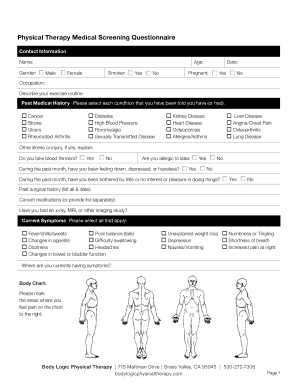
Physical Therapy Medical Form


What is the Physical Therapy Medical Form
The physical therapy medical form is a crucial document used by healthcare providers to gather essential information about a patient’s medical history, current conditions, and treatment needs. This form typically includes sections for personal information, medical history, and specific details regarding the physical therapy services required. It serves to ensure that therapists have a comprehensive understanding of the patient's background, which is vital for creating an effective treatment plan.
How to Use the Physical Therapy Medical Form
Using the physical therapy medical form involves several steps. First, patients need to fill out their personal information accurately, including name, date of birth, and contact details. Next, they should provide detailed medical history, including any previous injuries, surgeries, or ongoing health issues. This information helps therapists tailor their approach to meet the patient's unique needs. After completing the form, patients can submit it electronically or in person, depending on the facility's requirements.
Steps to Complete the Physical Therapy Medical Form
Completing the physical therapy medical form can be straightforward if you follow these steps:
- Gather necessary information: Collect your personal details, insurance information, and medical history before starting the form.
- Fill out personal information: Enter your name, address, phone number, and date of birth accurately.
- Detail your medical history: Provide information on past injuries, surgeries, and any ongoing treatments.
- Specify current issues: Describe the reasons for seeking physical therapy, including symptoms and duration.
- Review the form: Double-check all entries for accuracy and completeness before submission.
- Submit the form: Send the completed form electronically or deliver it in person, as per your therapist's instructions.
Legal Use of the Physical Therapy Medical Form
The legal use of the physical therapy medical form is essential for ensuring compliance with healthcare regulations. This form must be filled out accurately and honestly, as it may be used in legal contexts, such as insurance claims or medical disputes. Additionally, electronic submissions must comply with the Electronic Signatures in Global and National Commerce (ESIGN) Act and the Uniform Electronic Transactions Act (UETA) to be considered legally binding. Ensuring that the form is completed in accordance with these regulations protects both the patient and the healthcare provider.
Key Elements of the Physical Therapy Medical Form
Several key elements are typically included in the physical therapy medical form, which are vital for effective treatment:
- Patient identification: Basic personal details to identify the patient.
- Medical history: Comprehensive background on previous health issues and treatments.
- Current symptoms: Detailed description of the symptoms prompting therapy.
- Goals for therapy: Specific objectives the patient hopes to achieve through treatment.
- Consent for treatment: A section where patients acknowledge understanding and consent to the proposed therapy.
Digital vs. Paper Version
When comparing the digital version of the physical therapy medical form to its paper counterpart, several advantages of digital forms emerge. Digital forms can be filled out and submitted quickly, reducing the time spent in the office. They also offer enhanced security features, such as encryption and secure storage, which protect sensitive patient information. Additionally, electronic forms often streamline the process for healthcare providers, allowing for easier access and management of patient data. However, some patients may prefer paper forms due to familiarity or lack of access to technology.
Quick guide on how to complete physical therapy medical form
Complete Physical Therapy Medical Form smoothly on any device
Digital document management has gained signNow traction among businesses and individuals. It serves as an ideal eco-friendly alternative to conventional printed and signed paperwork, allowing you to find the right form and securely save it online. airSlate SignNow equips you with all the necessary tools to create, edit, and eSign your documents rapidly without interruptions. Handle Physical Therapy Medical Form on any device using airSlate SignNow's Android or iOS applications and enhance any document-based workflow today.
The easiest method to modify and eSign Physical Therapy Medical Form effortlessly
- Find Physical Therapy Medical Form and then click Get Form to initiate.
- Utilize the features we offer to complete your document.
- Emphasize relevant sections of your documents or obscure sensitive details with tools provided specifically by airSlate SignNow for that purpose.
- Create your eSignature using the Sign feature, which takes mere seconds and holds the same legal validity as a traditional handwritten signature.
- Verify all the information and then click on the Done button to save your modifications.
- Choose how you wish to send your form, whether by email, SMS, invitation link, or download it to your computer.
Put an end to lost or misplaced files, tedious form searching, or errors that necessitate printing new document copies. airSlate SignNow fulfills your document management needs in just a few clicks from any device of your preference. Edit and eSign Physical Therapy Medical Form and guarantee excellent communication throughout every stage of the form preparation process with airSlate SignNow.
Create this form in 5 minutes or less
Create this form in 5 minutes!
People also ask
-
What is a physical therapy medical form?
A physical therapy medical form is a document used to gather essential patient information before treatment begins. It typically includes sections for medical history, current symptoms, and consent for treatment. With airSlate SignNow, you can easily create, send, and manage these forms securely online.
-
How does airSlate SignNow simplify the management of physical therapy medical forms?
airSlate SignNow streamlines the process of handling physical therapy medical forms by allowing you to create templates and automate form distribution. You can track responses in real-time and ensure compliance with HIPAA regulations. This helps reduce paperwork and enhances efficiency in your practice.
-
What are the costs associated with using airSlate SignNow for physical therapy medical forms?
The pricing for airSlate SignNow varies based on the plan you choose, but it offers affordable options for practices of all sizes. The cost-effective solution includes features that cater specifically to managing physical therapy medical forms and other documents. You can start with a free trial to see the value for yourself.
-
Can I customize my physical therapy medical form using airSlate SignNow?
Yes, airSlate SignNow allows you to customize your physical therapy medical form to meet the specific needs of your practice. You can add or remove fields, include your branding, and adjust the layout. This flexibility ensures that you collect all pertinent information required for patient care.
-
What security measures does airSlate SignNow provide for physical therapy medical forms?
Security is a top priority when dealing with physical therapy medical forms. airSlate SignNow employs state-of-the-art encryption and compliance with HIPAA standards to ensure your documents are safe. This means you can send and receive patient data without worrying about unauthorized access.
-
Does airSlate SignNow integrate with other software tools for managing physical therapy medical forms?
Yes, airSlate SignNow offers seamless integrations with various electronic health record systems and practice management tools. This means you can easily manage your physical therapy medical forms alongside other applications you use daily. These integrations enhance workflow efficiency and data accuracy.
-
How can airSlate SignNow improve patient experience when filling out physical therapy medical forms?
With airSlate SignNow, patients can fill out their physical therapy medical forms online before their appointments. This not only saves time but also allows for easier corrections and clarifications. A smooth and convenient process helps improve overall patient satisfaction and engagement.
Get more for Physical Therapy Medical Form
Find out other Physical Therapy Medical Form
- How To Electronic signature Louisiana Education Presentation
- How Can I Electronic signature Massachusetts Government PDF
- How Do I Electronic signature Montana Government Document
- Help Me With Electronic signature Louisiana Finance & Tax Accounting Word
- How To Electronic signature Pennsylvania Government Document
- Can I Electronic signature Texas Government PPT
- How To Electronic signature Utah Government Document
- How To Electronic signature Washington Government PDF
- How Can I Electronic signature New Mexico Finance & Tax Accounting Word
- How Do I Electronic signature New York Education Form
- How To Electronic signature North Carolina Education Form
- How Can I Electronic signature Arizona Healthcare / Medical Form
- How Can I Electronic signature Arizona Healthcare / Medical Presentation
- How To Electronic signature Oklahoma Finance & Tax Accounting PDF
- How Can I Electronic signature Oregon Finance & Tax Accounting PDF
- How To Electronic signature Indiana Healthcare / Medical PDF
- How Do I Electronic signature Maryland Healthcare / Medical Presentation
- How To Electronic signature Tennessee Healthcare / Medical Word
- Can I Electronic signature Hawaii Insurance PDF
- Help Me With Electronic signature Colorado High Tech Form