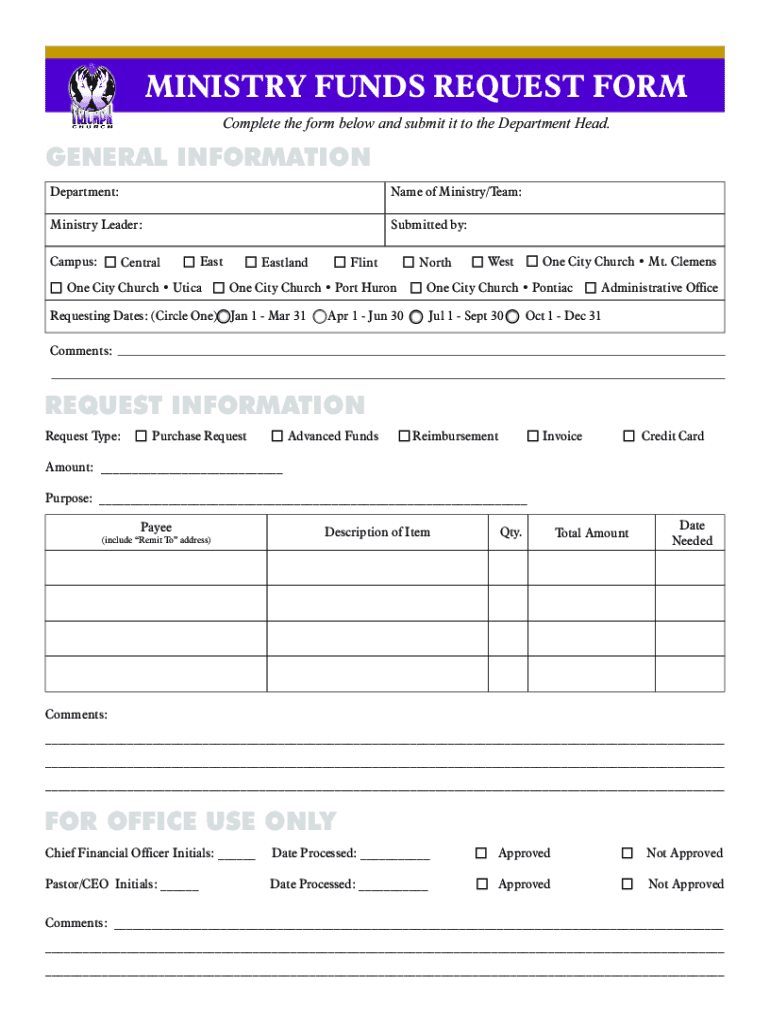
9103 Ministry Funds Request Form 010522 Cdr 2022-2026


Understanding the church funds request form
The church funds request form is a vital document that enables church members or departments to formally request financial support for various activities or projects. This form typically outlines the purpose of the funds, the amount requested, and any supporting details necessary for approval. It serves to ensure transparency and accountability in the management of church finances, allowing for better budgeting and resource allocation.
Key components of a church funds request form
A well-structured church funds request form generally includes several essential elements:
- Requester Information: Name, position, and contact details of the person submitting the request.
- Purpose of Request: A clear description of the intended use of the funds.
- Amount Requested: The specific dollar amount being requested.
- Budget Justification: An explanation of why the funds are necessary and how they fit into the church's overall budget.
- Approval Signatures: Spaces for the necessary signatures from church leadership or finance committee members.
Steps to complete the church funds request form
Completing the church funds request form involves several straightforward steps:
- Gather Information: Collect all necessary details, including the purpose of the request and the amount needed.
- Fill Out the Form: Carefully complete each section of the form, ensuring clarity and accuracy.
- Attach Supporting Documents: Include any additional documentation that may support your request, such as quotes or budget outlines.
- Review the Form: Double-check for any errors or missing information before submission.
- Submit the Form: Send the completed form to the appropriate church authority for review and approval.
Legal considerations for the church funds request form
When using a church funds request form, it is important to adhere to legal and regulatory standards. This includes ensuring that the form complies with any relevant financial reporting requirements and that funds are used in accordance with the church’s bylaws. Proper documentation and record-keeping are essential to avoid potential legal issues and to maintain transparency with congregants.
Submission methods for the church funds request form
The church funds request form can typically be submitted through various methods, depending on the church's policies:
- Online Submission: Many churches offer digital submission options through their websites or dedicated platforms.
- Mail: Requests can often be sent via postal mail to the church office.
- In-Person Submission: Some individuals may prefer to deliver their requests directly to church leadership during meetings or office hours.
Examples of church funds request scenarios
Church funds request forms can be utilized in various scenarios, including:
- Funding for community outreach programs.
- Support for mission trips or special events.
- Purchasing materials for church renovations or improvements.
- Organizing educational workshops or retreats.
Quick guide on how to complete 9103 ministry funds request form 010522 cdr
Complete 9103 Ministry Funds Request Form 010522 cdr effortlessly on any device
Online document management has become increasingly popular among businesses and individuals. It offers an ideal eco-friendly alternative to traditional printed and signed documents, as you can obtain the necessary form and securely store it online. airSlate SignNow provides all the tools required to create, edit, and electronically sign your documents quickly without delays. Manage 9103 Ministry Funds Request Form 010522 cdr on any platform with airSlate SignNow's Android or iOS applications and enhance any document-related operation today.
How to edit and electronically sign 9103 Ministry Funds Request Form 010522 cdr with ease
- Locate 9103 Ministry Funds Request Form 010522 cdr and click on Get Form to begin.
- Utilize the tools we offer to fill out your form.
- Emphasize signNow sections of your documents or obscure sensitive information with tools that airSlate SignNow provides specifically for that purpose.
- Create your signature using the Sign tool, which takes mere seconds and carries the same legal significance as a traditional wet ink signature.
- Review all the details and click on the Done button to save your modifications.
- Select how you wish to share your form, whether by email, SMS, or invitation link, or download it to your computer.
Eliminate the worry of lost or misfiled documents, tedious form searching, or errors that necessitate printing new document copies. airSlate SignNow meets all your document management needs in just a few clicks from a device of your choice. Alter and electronically sign 9103 Ministry Funds Request Form 010522 cdr and guarantee excellent communication at every step of your form preparation process with airSlate SignNow.
Create this form in 5 minutes or less
Find and fill out the correct 9103 ministry funds request form 010522 cdr
Create this form in 5 minutes!
How to create an eSignature for the 9103 ministry funds request form 010522 cdr
How to create an electronic signature for a PDF online
How to create an electronic signature for a PDF in Google Chrome
How to create an e-signature for signing PDFs in Gmail
How to create an e-signature right from your smartphone
How to create an e-signature for a PDF on iOS
How to create an e-signature for a PDF on Android
People also ask
-
What is a church funds request form?
A church funds request form is a document used by church members to formally request financial support for various activities or projects. This form helps streamline the approval process and ensures transparency in fund allocation. Using airSlate SignNow, you can easily create and manage these forms digitally.
-
How can airSlate SignNow help with church funds request forms?
airSlate SignNow provides an easy-to-use platform for creating, sending, and eSigning church funds request forms. With its intuitive interface, you can customize forms to fit your church's needs and track submissions in real-time. This simplifies the process and enhances communication within your church community.
-
Is there a cost associated with using airSlate SignNow for church funds request forms?
Yes, airSlate SignNow offers various pricing plans to accommodate different needs, including those of churches. You can choose a plan that fits your budget while still gaining access to essential features for managing church funds request forms. Check our pricing page for more details on available options.
-
What features does airSlate SignNow offer for managing church funds request forms?
airSlate SignNow includes features such as customizable templates, automated workflows, and secure eSigning for church funds request forms. These tools help streamline the submission and approval process, making it easier for church leaders to manage requests efficiently. Additionally, you can integrate with other applications for enhanced functionality.
-
Can I track the status of my church funds request form submissions?
Absolutely! airSlate SignNow allows you to track the status of all church funds request form submissions in real-time. You will receive notifications when forms are viewed, signed, or require further action, ensuring that you stay informed throughout the process. This feature enhances accountability and transparency.
-
Are there any integrations available for airSlate SignNow with other tools?
Yes, airSlate SignNow offers integrations with various tools and platforms that can enhance your church's operations. You can connect with popular applications like Google Drive, Dropbox, and CRM systems to streamline your workflow related to church funds request forms. This flexibility allows you to work more efficiently.
-
How secure is the information submitted through church funds request forms?
Security is a top priority for airSlate SignNow. All information submitted through church funds request forms is encrypted and stored securely. We comply with industry standards to protect sensitive data, ensuring that your church's financial requests are handled with the utmost confidentiality and integrity.
Get more for 9103 Ministry Funds Request Form 010522 cdr
Find out other 9103 Ministry Funds Request Form 010522 cdr
- Sign Texas Sports Promissory Note Template Online
- Sign Oregon Orthodontists Last Will And Testament Free
- Sign Washington Sports Last Will And Testament Free
- How Can I Sign Ohio Real Estate LLC Operating Agreement
- Sign Ohio Real Estate Quitclaim Deed Later
- How Do I Sign Wisconsin Sports Forbearance Agreement
- How To Sign Oregon Real Estate Resignation Letter
- Can I Sign Oregon Real Estate Forbearance Agreement
- Sign Pennsylvania Real Estate Quitclaim Deed Computer
- How Do I Sign Pennsylvania Real Estate Quitclaim Deed
- How Can I Sign South Dakota Orthodontists Agreement
- Sign Police PPT Alaska Online
- How To Sign Rhode Island Real Estate LLC Operating Agreement
- How Do I Sign Arizona Police Resignation Letter
- Sign Texas Orthodontists Business Plan Template Later
- How Do I Sign Tennessee Real Estate Warranty Deed
- Sign Tennessee Real Estate Last Will And Testament Free
- Sign Colorado Police Memorandum Of Understanding Online
- How To Sign Connecticut Police Arbitration Agreement
- Sign Utah Real Estate Quitclaim Deed Safe