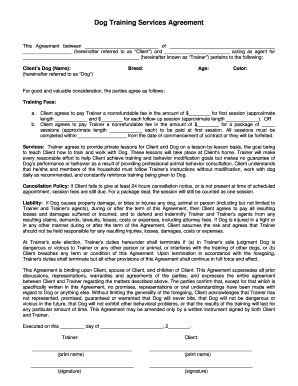
Printable Dog Training Contract Form


What is the printable dog training contract?
The printable dog training contract is a formal agreement between a dog trainer and a client outlining the terms and conditions of the training services provided. This contract serves to protect both parties by clearly defining expectations, responsibilities, and payment details. It typically includes sections on the scope of services, cancellation policies, liability waivers, and any specific training methods to be employed. Having a well-structured contract helps ensure that both the trainer and the client are on the same page regarding the training process and outcomes.
How to use the printable dog training contract
Using the printable dog training contract involves several straightforward steps. First, download the template from a reliable source. Next, fill in the necessary details, including the names of both parties, the dog's information, and the specific services to be provided. It's essential to discuss the contract with the client to ensure mutual understanding of all terms. Once completed, both parties should sign the document, either physically or electronically, to make it legally binding. Keeping a copy for both the trainer and the client is advisable for future reference.
Key elements of the printable dog training contract
A comprehensive dog training contract should include several key elements to ensure clarity and protection for both parties. These elements typically consist of:
- Contact Information: Names, addresses, and phone numbers of both the trainer and the client.
- Service Description: Detailed information about the training services being offered, including any specific techniques or methods.
- Payment Terms: Clear details about fees, payment schedules, and accepted payment methods.
- Cancellation Policy: Guidelines on how cancellations will be handled, including any fees associated with last-minute cancellations.
- Liability Waiver: A clause that limits the trainer's liability in case of accidents or injuries during training sessions.
Steps to complete the printable dog training contract
Completing the printable dog training contract involves a systematic approach to ensure all necessary information is accurately captured. Follow these steps:
- Download the Template: Obtain the printable dog training contract template from a trusted source.
- Fill in the Details: Enter the names, contact information, and specifics about the dog and training services.
- Review the Terms: Go through each section with the client to clarify any questions or concerns.
- Sign the Contract: Both parties should sign the contract, either in person or via an electronic signature platform.
- Distribute Copies: Provide a signed copy to the client and retain one for your records.
Legal use of the printable dog training contract
The legal use of the printable dog training contract is crucial for ensuring that the agreement is enforceable in a court of law. To achieve this, certain legal requirements must be met. The contract should be clear, concise, and free of ambiguous language. Both parties must willingly sign the document, indicating their consent to the terms. Additionally, utilizing a reputable eSignature solution can enhance the contract's validity by providing a digital certificate and maintaining compliance with relevant laws such as ESIGN and UETA. This ensures that the agreement is recognized as legally binding.
Examples of using the printable dog training contract
Examples of using the printable dog training contract can help illustrate its practical application. For instance, a dog trainer may use the contract when onboarding a new client for a series of obedience training sessions. The contract would outline the training goals, duration, and payment schedule. Another example could involve a specialized training program for service dogs, where the contract details the specific training tasks and responsibilities of both the trainer and the client. These examples highlight how the contract serves as a foundational document for establishing clear expectations and accountability in the training process.
Quick guide on how to complete printable dog training contract
Complete Printable Dog Training Contract effortlessly on any device
Online document management has become increasingly favored by businesses and individuals alike. It serves as an ideal environmentally friendly alternative to traditional printed and signed documents, permitting you to access the correct form and securely store it online. airSlate SignNow provides you with all the necessary tools to create, modify, and electronically sign your documents promptly without delays. Manage Printable Dog Training Contract on any device via the airSlate SignNow Android or iOS applications and enhance any document-based task today.
How to modify and electronically sign Printable Dog Training Contract with ease
- Locate Printable Dog Training Contract and click on Get Form to begin.
- Utilize the tools we supply to complete your form.
- Emphasize pertinent sections of the documents or redact sensitive information using tools that airSlate SignNow provides specifically for that purpose.
- Generate your signature with the Sign feature, which takes moments and holds the same legal validity as a conventional wet ink signature.
- Review the information and click on the Done button to save your changes.
- Choose your preferred method to submit your form, either by email, SMS, invitation link, or download it to your computer.
Dispense with lost or misfiled documents, cumbersome form searches, or mistakes that necessitate reprinting new document copies. airSlate SignNow meets your document management needs within a few clicks from any device you prefer. Alter and electronically sign Printable Dog Training Contract and ensure excellent communication at every stage of your form preparation process with airSlate SignNow.
Create this form in 5 minutes or less
Create this form in 5 minutes!
People also ask
-
What is a dog training business contract?
A dog training business contract is a legal document that outlines the terms and conditions of services provided by a dog trainer. It serves to protect both the trainer and the client by clearly stating the expectations and responsibilities involved in the training process.
-
How can airSlate SignNow help with my dog training business contract?
airSlate SignNow streamlines the process of creating, sending, and eSigning your dog training business contract. With its user-friendly interface and secure features, you can easily manage contracts, ensuring they are signed and returned quickly.
-
What features does airSlate SignNow offer for managing dog training business contracts?
airSlate SignNow offers features like customizable templates for dog training business contracts, real-time tracking of document status, and secure cloud storage for easy access anytime. These features optimize your contract management process, making it more efficient.
-
Is airSlate SignNow cost-effective for a small dog training business?
Yes, airSlate SignNow provides a cost-effective solution for small dog training businesses. The pricing plans are designed to fit various budgets, allowing you to choose the best option based on your specific contract management needs.
-
Can I integrate airSlate SignNow with other software for my dog training business?
Absolutely! airSlate SignNow offers integrations with various software applications, enabling you to connect seamlessly with tools you already use in your dog training business. This ensures a cohesive workflow for managing your dog training business contracts.
-
How does quick eSigning benefit my dog training business contract process?
Quick eSigning accelerates the contract process for your dog training business by allowing clients to sign documents easily and instantly. This reduces delays, enabling you to start the training sessions sooner and improving customer satisfaction.
-
Is it safe to store my dog training business contracts with airSlate SignNow?
Yes, storing your dog training business contracts with airSlate SignNow is secure. The platform utilizes advanced encryption methods to protect your documents, ensuring that sensitive information remains confidential and secure from unauthorized access.
Get more for Printable Dog Training Contract
Find out other Printable Dog Training Contract
- Help Me With Electronic signature West Virginia Non-Profit Business Plan Template
- Electronic signature Nebraska Legal Living Will Simple
- Electronic signature Nevada Legal Contract Safe
- How Can I Electronic signature Nevada Legal Operating Agreement
- How Do I Electronic signature New Hampshire Legal LLC Operating Agreement
- How Can I Electronic signature New Mexico Legal Forbearance Agreement
- Electronic signature New Jersey Legal Residential Lease Agreement Fast
- How To Electronic signature New York Legal Lease Agreement
- How Can I Electronic signature New York Legal Stock Certificate
- Electronic signature North Carolina Legal Quitclaim Deed Secure
- How Can I Electronic signature North Carolina Legal Permission Slip
- Electronic signature Legal PDF North Dakota Online
- Electronic signature North Carolina Life Sciences Stock Certificate Fast
- Help Me With Electronic signature North Dakota Legal Warranty Deed
- Electronic signature North Dakota Legal Cease And Desist Letter Online
- Electronic signature North Dakota Legal Cease And Desist Letter Free
- Electronic signature Delaware Orthodontists Permission Slip Free
- How Do I Electronic signature Hawaii Orthodontists Lease Agreement Form
- Electronic signature North Dakota Life Sciences Business Plan Template Now
- Electronic signature Oklahoma Legal Bill Of Lading Fast