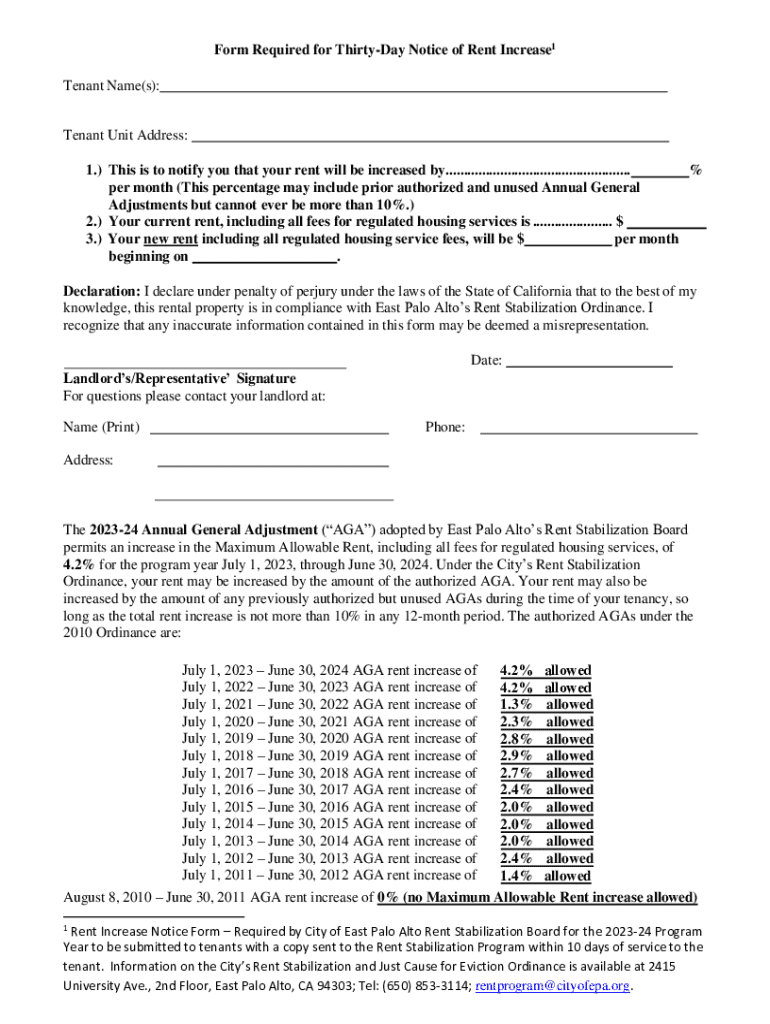
Notice of Rent Increase and Modification of Another 2023-2026


What is the California Notice of Rent Increase?
The California Notice of Rent Increase is a formal document that landlords use to inform tenants about an upcoming increase in rent. This notice is essential for maintaining transparency in the landlord-tenant relationship and must comply with state laws. In California, the notice period typically required is thirty days for increases that are less than ten percent, while a longer notice may be necessary for larger increases, depending on local regulations.
Key Elements of the California Notice of Rent Increase
When preparing a California Notice of Rent Increase, several key elements must be included to ensure it is legally binding:
- Landlord's Information: Name and contact details of the landlord or property management.
- Tenant's Information: Name and address of the tenant receiving the notice.
- Current Rent Amount: The amount of rent currently being paid by the tenant.
- New Rent Amount: The proposed new rent amount after the increase.
- Effective Date: The date when the new rent amount will take effect.
- Reason for Increase: Although not always required, providing a reason can foster goodwill.
Steps to Complete the California Notice of Rent Increase
Completing the California Notice of Rent Increase involves several straightforward steps:
- Gather Information: Collect all necessary details about the tenant and the property.
- Determine the Increase: Calculate the new rent amount and ensure it complies with local regulations.
- Draft the Notice: Use a clear and concise format to fill in all required elements.
- Deliver the Notice: Provide the notice to the tenant in person, by mail, or electronically, ensuring proper documentation of delivery.
Legal Use of the California Notice of Rent Increase
Understanding the legal framework surrounding the California Notice of Rent Increase is crucial for both landlords and tenants. California law stipulates specific rules regarding the timing and amount of rent increases. For instance, in most cities, landlords cannot increase rent by more than ten percent in a twelve-month period without providing proper notice. Additionally, some cities have rent control laws that may further limit the amount of the increase.
State-Specific Rules for the California Notice of Rent Increase
California has various state-specific rules that govern rent increases. These rules can vary significantly depending on the city or county. For example, cities like Los Angeles and San Francisco have strict rent control laws that require landlords to adhere to specific caps on rent increases. It is essential for landlords to familiarize themselves with local ordinances to ensure compliance and avoid potential legal issues.
Examples of Using the California Notice of Rent Increase
Examples of situations where a California Notice of Rent Increase may be utilized include:
- A landlord decides to increase rent after a lease renewal.
- A property owner adjusts rent to align with market rates.
- A landlord implements a rent increase due to rising property taxes or maintenance costs.
Quick guide on how to complete notice of rent increase and modification of another 735467225
Effortlessly Complete Notice Of Rent Increase And Modification Of Another on Any Device
Managing documents online has become increasingly popular among businesses and individuals. It offers an ideal environmentally friendly alternative to traditional printed and signed documents, as you can access the correct form and securely store it online. airSlate SignNow provides all the tools you need to create, modify, and electronically sign your documents swiftly without delays. Manage Notice Of Rent Increase And Modification Of Another on any platform using airSlate SignNow's Android or iOS applications and simplify any document-related task today.
How to Modify and eSign Notice Of Rent Increase And Modification Of Another with Ease
- Locate Notice Of Rent Increase And Modification Of Another and click Get Form to begin.
- Leverage the tools we offer to complete your document.
- Highlight important sections of the documents or redact sensitive information with tools specifically provided by airSlate SignNow.
- Create your signature using the Sign tool, which takes mere seconds and holds the same legal significance as a conventional wet ink signature.
- Review the information and then click the Done button to save your changes.
- Select how you wish to send your form, whether by email, SMS, invitation link, or download it to your computer.
Eliminate the hassle of lost or stolen documents, tedious form searches, or mistakes that require printing new document copies. airSlate SignNow meets your document management needs in just a few clicks from any device of your choice. Modify and eSign Notice Of Rent Increase And Modification Of Another to ensure outstanding communication at every stage of your form preparation process with airSlate SignNow.
Create this form in 5 minutes or less
Find and fill out the correct notice of rent increase and modification of another 735467225
Create this form in 5 minutes!
How to create an eSignature for the notice of rent increase and modification of another 735467225
How to create an electronic signature for a PDF online
How to create an electronic signature for a PDF in Google Chrome
How to create an e-signature for signing PDFs in Gmail
How to create an e-signature right from your smartphone
How to create an e-signature for a PDF on iOS
How to create an e-signature for a PDF on Android
People also ask
-
What is a California notice rent increase?
A California notice rent increase is a formal document that landlords must provide to tenants when raising rent. This notice must comply with California state laws, which dictate the amount of notice required based on the percentage of the increase. Understanding this process is crucial for both landlords and tenants to ensure compliance and avoid disputes.
-
How can airSlate SignNow help with California notice rent increase?
airSlate SignNow simplifies the process of creating and sending a California notice rent increase. With our easy-to-use platform, landlords can quickly generate compliant notices and eSign them, ensuring that all legal requirements are met. This streamlines communication and helps maintain a positive landlord-tenant relationship.
-
What features does airSlate SignNow offer for managing rent increase notices?
airSlate SignNow offers features such as customizable templates, eSignature capabilities, and document tracking for California notice rent increase. These tools allow landlords to efficiently manage their documents and ensure that all parties have access to the necessary information. Additionally, our platform provides secure storage for all signed documents.
-
Is airSlate SignNow cost-effective for sending California notice rent increase?
Yes, airSlate SignNow is a cost-effective solution for sending California notice rent increase. Our pricing plans are designed to accommodate businesses of all sizes, allowing landlords to manage their documentation without breaking the bank. By reducing the time and resources spent on paperwork, users can focus on their core business activities.
-
Can I integrate airSlate SignNow with other tools for managing rent increases?
Absolutely! airSlate SignNow offers integrations with various tools and platforms that can enhance your workflow for managing California notice rent increase. Whether you use property management software or CRM systems, our platform can seamlessly connect to streamline your processes and improve efficiency.
-
What are the benefits of using airSlate SignNow for California notice rent increase?
Using airSlate SignNow for California notice rent increase provides numerous benefits, including increased efficiency, compliance assurance, and enhanced communication. Our platform allows for quick document creation and eSigning, reducing the time spent on administrative tasks. This ensures that landlords can focus on providing quality service to their tenants.
-
How secure is airSlate SignNow for handling sensitive documents like rent increase notices?
airSlate SignNow prioritizes security, ensuring that all documents, including California notice rent increase, are protected. We utilize advanced encryption and secure storage solutions to safeguard sensitive information. Users can trust that their documents are safe and compliant with industry standards.
Get more for Notice Of Rent Increase And Modification Of Another
Find out other Notice Of Rent Increase And Modification Of Another
- Sign Vermont Charity Business Plan Template Later
- Sign Arkansas Construction Executive Summary Template Secure
- How To Sign Arkansas Construction Work Order
- Sign Colorado Construction Rental Lease Agreement Mobile
- Sign Maine Construction Business Letter Template Secure
- Can I Sign Louisiana Construction Letter Of Intent
- How Can I Sign Maryland Construction Business Plan Template
- Can I Sign Maryland Construction Quitclaim Deed
- Sign Minnesota Construction Business Plan Template Mobile
- Sign Construction PPT Mississippi Myself
- Sign North Carolina Construction Affidavit Of Heirship Later
- Sign Oregon Construction Emergency Contact Form Easy
- Sign Rhode Island Construction Business Plan Template Myself
- Sign Vermont Construction Rental Lease Agreement Safe
- Sign Utah Construction Cease And Desist Letter Computer
- Help Me With Sign Utah Construction Cease And Desist Letter
- Sign Wisconsin Construction Purchase Order Template Simple
- Sign Arkansas Doctors LLC Operating Agreement Free
- Sign California Doctors Lease Termination Letter Online
- Sign Iowa Doctors LLC Operating Agreement Online