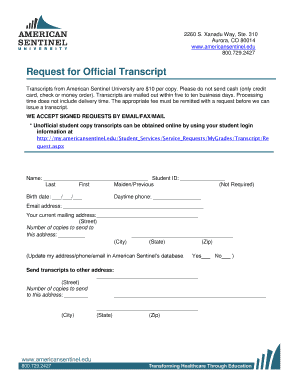
American Sentinel University Transcript Request Form


What is the American Sentinel University Transcript Request
The American Sentinel University transcript request is a formal process that allows students and alumni to obtain their academic transcripts. These transcripts are official records that detail the courses taken, grades received, and degrees conferred. They are essential for various purposes, including further education applications, job applications, and professional licensing. Understanding this request process is crucial for anyone needing their academic history documented accurately.
How to use the American Sentinel University Transcript Request
To utilize the American Sentinel University transcript request, individuals must complete the designated form, which can typically be found on the university's official website. This form requires personal information such as the requester's name, student ID, and the address where the transcript should be sent. Providing accurate details ensures that the request is processed efficiently. After filling out the form, it can be submitted electronically or via mail, depending on the options provided by the university.
Steps to complete the American Sentinel University Transcript Request
Completing the American Sentinel University transcript request involves several key steps:
- Access the official transcript request form on the American Sentinel University website.
- Fill out the form with accurate personal information, including your full name, student ID, and contact details.
- Select the type of transcript required, whether it is an official or unofficial copy.
- Provide the recipient's information if the transcript is to be sent directly to another institution or employer.
- Review the information for accuracy before submission.
- Submit the form electronically or print it out for mailing, following the university's submission guidelines.
Legal use of the American Sentinel University Transcript Request
The American Sentinel University transcript request is legally recognized as a formal document that must adhere to specific regulations. When submitted, it serves as a request for official academic records, which can be used in various legal contexts, such as employment verification or educational advancement. Ensuring that the request is completed accurately and submitted through proper channels is essential for maintaining its legal standing.
Required Documents
When submitting the American Sentinel University transcript request, certain documents may be required to verify identity and eligibility. Commonly required documents include:
- A valid photo ID, such as a driver's license or passport.
- Proof of enrollment or graduation, if applicable.
- Payment information for any fees associated with the transcript request.
Having these documents ready can streamline the request process and prevent delays.
Form Submission Methods (Online / Mail / In-Person)
The American Sentinel University transcript request can be submitted through various methods to accommodate different preferences:
- Online: Many universities offer an electronic submission option through their website, allowing for quick processing.
- Mail: Individuals can print the completed form and send it via postal service to the designated office.
- In-Person: Some may prefer to deliver the request directly to the university's registrar office for immediate assistance.
Choosing the right submission method can impact the speed and efficiency of receiving the transcript.
Quick guide on how to complete american sentinel university transcript request
Easily Prepare American Sentinel University Transcript Request on Any Device
Digital document management has gained popularity among businesses and individuals. It offers an excellent eco-friendly alternative to traditional printed and signed documents, allowing you to locate the right form and securely store it online. airSlate SignNow equips you with all the necessary tools to create, edit, and electronically sign your documents swiftly without delays. Manage American Sentinel University Transcript Request on any device using airSlate SignNow’s Android or iOS applications and enhance any document-centric operation today.
The Simplest Way to Edit and eSign American Sentinel University Transcript Request Effortlessly
- Obtain American Sentinel University Transcript Request and then click Get Form to begin.
- Utilize the tools we provide to complete your form.
- Highlight important sections of the documents or redact sensitive information using tools specifically designed for that purpose by airSlate SignNow.
- Generate your signature with the Sign tool, which takes just seconds and holds the same legal validity as a conventional wet ink signature.
- Review the details and then click on the Done button to save your modifications.
- Choose your preferred method of sending your form, whether by email, SMS, or invite link, or download it to your computer.
Eliminate the hassle of lost or misplaced documents, tedious form searches, or mistakes that necessitate printing new document copies. airSlate SignNow meets your document management needs in just a few clicks from your chosen device. Edit and eSign American Sentinel University Transcript Request to guarantee exceptional communication at every step of your form preparation process with airSlate SignNow.
Create this form in 5 minutes or less
Create this form in 5 minutes!
People also ask
-
How can I request my American Sentinel University transcript?
To request your American Sentinel University transcript, you need to visit the official university website. Once there, navigate to the transcript request section, fill out the required forms, and submit your request. Ensure you have all necessary information ready to expedite the process.
-
What is the cost associated with an American Sentinel University transcript request?
The cost for an American Sentinel University transcript request varies depending on the delivery method. Typically, standard requests are more economical, while expedited options may incur additional fees. Check the university’s admissions or registrar page for the most current pricing details.
-
What delivery options are available for the American Sentinel University transcript?
When making your American Sentinel University transcript request, you usually have options for delivery such as electronic copies or physical mail. Electronic transcripts are often processed more quickly, while mailed transcripts may take longer but are necessary for institutions that require hard copies.
-
How long does it take to process an American Sentinel University transcript request?
Processing time for an American Sentinel University transcript request can vary, but typically it takes 5-7 business days. During peak periods, this may extend slightly, so it's advisable to plan ahead if you have urgent needs.
-
Can I track the status of my American Sentinel University transcript request?
Yes, most universities, including American Sentinel University, provide a tracking system for transcript requests. After submitting your request, you will often receive a confirmation email with details on how to track your application’s status.
-
What should I do if I encounter issues with my American Sentinel University transcript request?
If you encounter issues with your American Sentinel University transcript request, it's best to contact the registrar’s office directly. They can assist you in resolving any problems you face, whether it’s related to missing information or processing delays.
-
Are there any restrictions on who can request an American Sentinel University transcript?
Yes, typically only the student, or individuals authorized by the student, can request an American Sentinel University transcript. You may need to provide identification or authorization to access your records to ensure privacy and security.
Get more for American Sentinel University Transcript Request
Find out other American Sentinel University Transcript Request
- How Can I Electronic signature Texas Electronic Contract
- How Do I Electronic signature Michigan General contract template
- Electronic signature Maine Email Contracts Later
- Electronic signature New Mexico General contract template Free
- Can I Electronic signature Rhode Island Email Contracts
- How Do I Electronic signature California Personal loan contract template
- Electronic signature Hawaii Personal loan contract template Free
- How To Electronic signature Hawaii Personal loan contract template
- Electronic signature New Hampshire Managed services contract template Computer
- Electronic signature Alabama Real estate sales contract template Easy
- Electronic signature Georgia Real estate purchase contract template Secure
- Electronic signature South Carolina Real estate sales contract template Mobile
- Can I Electronic signature Kentucky Residential lease contract
- Can I Electronic signature Nebraska Residential lease contract
- Electronic signature Utah New hire forms Now
- Electronic signature Texas Tenant contract Now
- How Do I Electronic signature Florida Home rental application
- Electronic signature Illinois Rental application Myself
- How Can I Electronic signature Georgia Rental lease form
- Electronic signature New York Rental lease form Safe