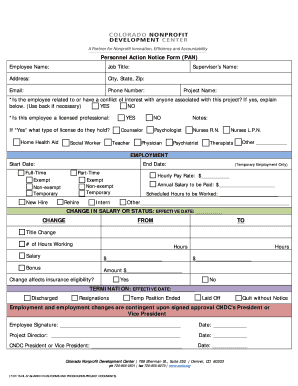
Fillable Personnel Action Form


What is the fillable personnel action form?
The fillable personnel action form is a standardized document used by employers to record and process changes in an employee's status within an organization. This form can include various actions such as hiring, promotions, transfers, terminations, and other employment-related changes. By utilizing a fillable format, organizations can streamline the process of completing and submitting the form electronically, ensuring accuracy and efficiency in managing personnel records.
How to use the fillable personnel action form
To effectively use the fillable personnel action form, individuals should first download the template from a reliable source. Once downloaded, users can open the form in a compatible PDF editor or e-signature platform. The form typically includes fields for entering employee details, action type, effective dates, and necessary approvals. After filling out the required information, users can save the document and submit it as needed, ensuring that all relevant parties have access to the updated personnel records.
Steps to complete the fillable personnel action form
Completing the fillable personnel action form involves several key steps:
- Download the personnel action form template from an authorized source.
- Open the form using a PDF editor or e-signature tool.
- Fill in the employee's personal information, including name, employee ID, and department.
- Select the type of personnel action being taken, such as promotion or termination.
- Enter the effective date of the action and any additional comments or notes.
- Review the form for accuracy and completeness.
- Save the completed form and submit it to the appropriate department for processing.
Legal use of the fillable personnel action form
The legal use of the fillable personnel action form is crucial for maintaining compliance with employment laws and regulations. When completed accurately, the form serves as a formal record of employment actions, which can be essential during audits or legal inquiries. It is important to ensure that the form adheres to relevant federal and state laws, including proper documentation of approvals and signatures. Utilizing an electronic signature solution can enhance the legal validity of the form, as it provides a secure method for obtaining necessary authorizations.
Key elements of the fillable personnel action form
Several key elements are essential for the fillable personnel action form to function effectively:
- Employee Information: This includes the employee's name, ID number, and department.
- Action Type: Clearly specify the nature of the personnel action, such as hiring, promotion, or termination.
- Effective Date: Indicate when the action will take effect.
- Approval Signatures: Spaces for required signatures from supervisors or HR personnel to validate the action.
- Comments Section: A space for additional notes or explanations regarding the action taken.
Form submission methods
Submitting the fillable personnel action form can be done through various methods, depending on the organization's policies:
- Online Submission: Many organizations allow electronic submission through secure portals or email.
- Mail: The completed form can be printed and mailed to the HR department or relevant authority.
- In-Person: Employees may also submit the form directly to HR during scheduled meetings or office hours.
Quick guide on how to complete fillable personnel action form
Effortlessly Complete Fillable Personnel Action Form on Any Device
Managing documents online has gained traction among companies and individuals alike. It serves as an ideal eco-friendly alternative to conventional printed and signed paperwork, allowing you to obtain the necessary form and securely store it online. airSlate SignNow offers all the tools required to create, modify, and eSign your documents quickly without any delays. Manage Fillable Personnel Action Form on any platform using airSlate SignNow's Android or iOS applications and enhance any document-related process today.
The Simplest Way to Edit and eSign Fillable Personnel Action Form with Ease
- Obtain Fillable Personnel Action Form and click on Get Form to begin.
- Utilize the tools we provide to fill out your form.
- Highlight pertinent sections of your documents or obscure sensitive information with tools specifically provided by airSlate SignNow for that purpose.
- Create your eSignature using the Sign feature, which takes just seconds and holds the same legal validity as a traditional handwritten signature.
- Review the information and click on the Done button to save your changes.
- Choose how you wish to send your form: via email, text message (SMS), invitation link, or download it to your computer.
Eliminate the hassle of lost or misplaced documents, time-consuming form searches, or mistakes that require printing new copies. airSlate SignNow meets all your document management needs in just a few clicks from any device you prefer. Modify and eSign Fillable Personnel Action Form to ensure exceptional communication throughout your form preparation process with airSlate SignNow.
Create this form in 5 minutes or less
Create this form in 5 minutes!
People also ask
-
What is a personnel action form?
A personnel action form is a document used by organizations to request action regarding employee employment changes, such as hire, promote, transfer, or terminate. It streamlines the process for HR departments and ensures all necessary approvals are documented. With airSlate SignNow, you can create and manage personnel action forms digitally, making it easier to maintain accurate records.
-
How can airSlate SignNow help with personnel action forms?
airSlate SignNow offers a user-friendly platform that simplifies the creation, signing, and management of personnel action forms. With its eSignature capabilities, you can quickly obtain approvals from key stakeholders without the hassle of physical paperwork. Additionally, it integrates seamlessly with other tools to centralize your HR processes.
-
What are the pricing options for using airSlate SignNow for personnel action forms?
airSlate SignNow provides various pricing plans tailored to different organizational needs, including options for small businesses and large enterprises. All plans allow you to create, send, and eSign personnel action forms at an affordable rate. You can choose a plan that suits your budget while benefiting from our advanced features.
-
Are there any integrations available for personnel action form management?
Yes, airSlate SignNow integrates with a wide range of applications, including popular HR platforms and CRM systems. These integrations enable you to streamline the workflow for personnel action forms and ensure a smooth transfer of data between systems. By utilizing these integrations, you can enhance your HR processes signNowly.
-
What are the benefits of using airSlate SignNow for personnel action forms?
Using airSlate SignNow for personnel action forms can elevate your HR operations by reducing paperwork, minimizing errors, and improving response times. The platform allows for real-time tracking and notifications, ensuring everyone involved stays updated on the action status. Additionally, its secure eSignature feature enhances compliance and protects sensitive information.
-
Can I customize my personnel action forms in airSlate SignNow?
Absolutely! airSlate SignNow allows you to customize your personnel action forms to meet your organization's specific requirements. You can add or modify fields, branding elements, and instructions according to your HR policies. This level of customization ensures that your forms are both functional and aligned with your company’s style.
-
Is training available for using airSlate SignNow for personnel action forms?
Yes, airSlate SignNow provides comprehensive training resources, including tutorials and customer support, to help you manage personnel action forms effectively. From setup to advanced features, our team is ready to assist you at every step. This support ensures that you maximize the benefits of using our eSigning platform.
Get more for Fillable Personnel Action Form
- Record of whs consultation form
- Pedigree picture form
- Which symbiosis is it worksheet form
- Schedule c expenses worksheet form
- Tissue tracking log template form
- Gst reg 06 form
- Dhs 4159a adult mental health rehabilitative kepro mhcp form
- Cindy and tod johnson fill online printable fillable blank form
Find out other Fillable Personnel Action Form
- Can I eSign Texas Plumbing Cease And Desist Letter
- eSign Utah Plumbing Notice To Quit Secure
- eSign Alabama Real Estate Quitclaim Deed Mobile
- eSign Alabama Real Estate Affidavit Of Heirship Simple
- eSign California Real Estate Business Plan Template Free
- How Can I eSign Arkansas Real Estate Promissory Note Template
- eSign Connecticut Real Estate LLC Operating Agreement Later
- eSign Connecticut Real Estate LLC Operating Agreement Free
- eSign Real Estate Document Florida Online
- eSign Delaware Real Estate Quitclaim Deed Easy
- eSign Hawaii Real Estate Agreement Online
- Help Me With eSign Hawaii Real Estate Letter Of Intent
- eSign Florida Real Estate Residential Lease Agreement Simple
- eSign Florida Real Estate Limited Power Of Attorney Online
- eSign Hawaii Sports RFP Safe
- eSign Hawaii Sports Warranty Deed Myself
- eSign Louisiana Real Estate Last Will And Testament Easy
- eSign Louisiana Real Estate Work Order Now
- eSign Maine Real Estate LLC Operating Agreement Simple
- eSign Maine Real Estate Memorandum Of Understanding Mobile