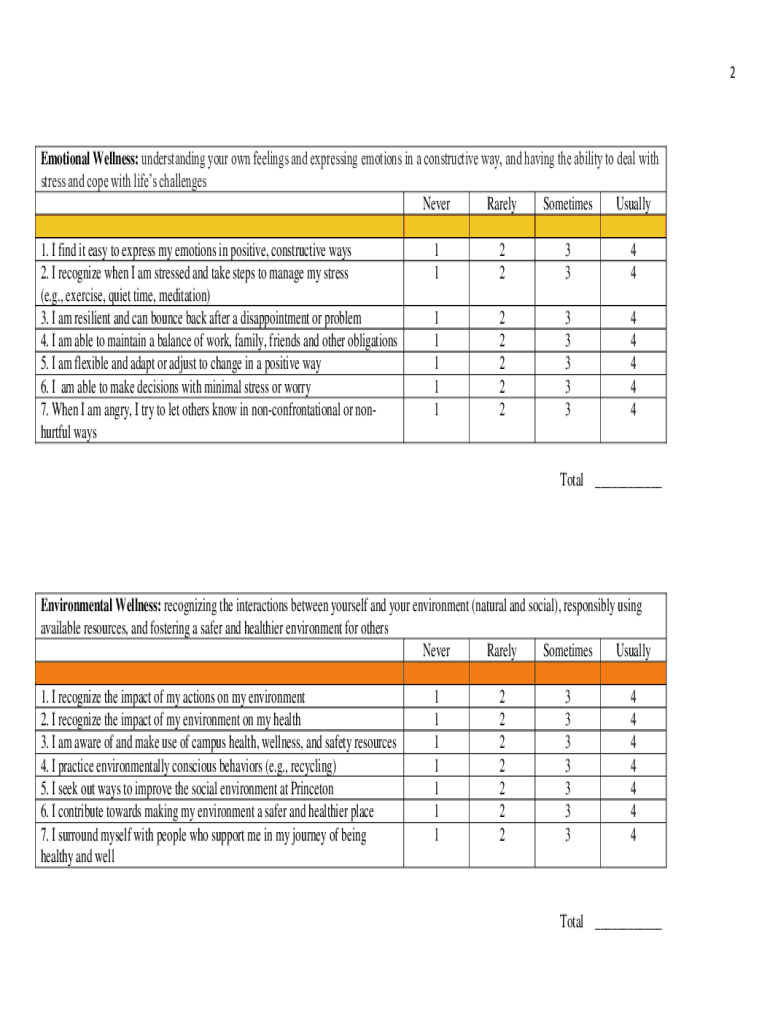
Wellness Self Assessment Form


What is the Wellness Self Assessment
The Princeton umatter wellness self assessment is a comprehensive tool designed to evaluate an individual's overall well-being. It encompasses various aspects of health, including physical, mental, and emotional wellness. The assessment provides insights into personal health status and identifies areas that may require attention or improvement. By engaging with this self-assessment, individuals can gain a better understanding of their wellness journey and make informed decisions regarding their health.
How to Use the Wellness Self Assessment
Using the wellness self assessment is straightforward. Individuals can access the assessment online, typically through the Princeton University wellness portal. Once logged in, users will find a series of questions designed to gauge their health and wellness. It is important to answer these questions honestly to receive accurate feedback. After completing the assessment, users will receive a summary of their results, highlighting strengths and areas for improvement.
Steps to Complete the Wellness Self Assessment
Completing the wellness self assessment involves several key steps:
- Access the assessment through the designated online platform.
- Log in using your credentials to ensure secure access.
- Carefully read each question and respond truthfully.
- Submit the assessment once all questions are answered.
- Review the results provided, which may include recommendations for further action.
Legal Use of the Wellness Self Assessment
The wellness self assessment is legally valid when completed electronically, provided it adheres to established eSignature regulations. In the United States, compliance with laws such as the ESIGN Act and UETA ensures that electronic signatures and documents are recognized as legally binding. Using a reliable platform for submission, such as airSlate SignNow, enhances the legal standing of the completed assessment by providing secure electronic certificates and maintaining compliance with applicable regulations.
Key Elements of the Wellness Self Assessment
Several key elements define the wellness self assessment, making it a valuable tool for individuals seeking to enhance their well-being:
- Comprehensive questions covering physical, mental, and emotional health.
- Personalized feedback based on responses to guide wellness improvements.
- Accessibility through online platforms for ease of use.
- Confidentiality and security measures to protect personal information.
Examples of Using the Wellness Self Assessment
Individuals can utilize the wellness self assessment in various contexts, such as:
- Identifying stressors in personal or professional life and seeking strategies to manage them.
- Tracking changes in health over time to monitor progress and make necessary adjustments.
- Engaging in discussions with healthcare providers based on assessment results to enhance treatment plans.
Quick guide on how to complete wellness self assessment
Effortlessly Prepare Wellness Self Assessment on Any Device
Digital document management has become increasingly favored by businesses and individuals alike. It offers an excellent eco-friendly alternative to traditional printed and signed documents, as you can easily locate the correct form and securely save it online. airSlate SignNow provides you with all the necessary tools to create, edit, and eSign your documents quickly without any holdups. Manage Wellness Self Assessment on any device using the airSlate SignNow Android or iOS applications and enhance any document-centric process today.
The Easiest Way to Edit and eSign Wellness Self Assessment with Ease
- Obtain Wellness Self Assessment and click Get Form to begin.
- Utilize the tools available to complete your form.
- Emphasize relevant sections of the documents or obscure sensitive information with tools specifically provided by airSlate SignNow for this purpose.
- Craft your signature using the Sign feature, which takes mere seconds and carries the same legal validity as a conventional wet ink signature.
- Verify the information and click on the Done button to save your modifications.
- Choose your preferred method to send your form, be it via email, SMS, or an invitation link, or download it to your computer.
Leave behind the days of lost or misplaced files, tedious form searching, and errors that necessitate reprinting new document copies. airSlate SignNow meets your document management needs with just a few clicks from any device you choose. Modify and eSign Wellness Self Assessment and guarantee outstanding communication at every phase of your form preparation journey with airSlate SignNow.
Create this form in 5 minutes or less
Create this form in 5 minutes!
People also ask
-
What is the princeton umatter wellness self assessment?
The princeton umatter wellness self assessment is a comprehensive tool designed to help individuals evaluate their wellness needs. This self-assessment enables users to identify areas for improvement and establish a personalized plan for better health and wellbeing.
-
How can the princeton umatter wellness self assessment benefit me?
Engaging with the princeton umatter wellness self assessment allows you to gain insights into your mental and physical health. By identifying factors that may impact your wellbeing, you can take proactive steps to enhance your quality of life.
-
Is there a cost associated with the princeton umatter wellness self assessment?
The princeton umatter wellness self assessment is offered free of charge, making it an accessible resource for everyone. This ensures that anyone can benefit from a thorough evaluation of their wellness without any financial barrier.
-
What features are included in the princeton umatter wellness self assessment?
The princeton umatter wellness self assessment includes a series of questions covering various aspects of health, such as emotional, social, and physical wellbeing. Participants receive tailored feedback based on their responses, which can guide them towards necessary changes.
-
How long does it take to complete the princeton umatter wellness self assessment?
Typically, the princeton umatter wellness self assessment takes around 10-15 minutes to complete. This short time commitment is designed to ensure users can easily incorporate the assessment into their daily routine.
-
Can I integrate the princeton umatter wellness self assessment with other health tools?
Yes, the princeton umatter wellness self assessment can be integrated with various health and wellness platforms. This seamless integration allows users to track their progress and insights across multiple applications, enhancing their overall experience.
-
Who should use the princeton umatter wellness self assessment?
The princeton umatter wellness self assessment is suitable for individuals looking to improve their overall health and wellbeing. Whether you're a student, professional, or retiree, this tool can help guide anyone on their wellness journey.
Get more for Wellness Self Assessment
Find out other Wellness Self Assessment
- How To Integrate Sign in Banking
- How To Use Sign in Banking
- Help Me With Use Sign in Banking
- Can I Use Sign in Banking
- How Do I Install Sign in Banking
- How To Add Sign in Banking
- How Do I Add Sign in Banking
- How Can I Add Sign in Banking
- Can I Add Sign in Banking
- Help Me With Set Up Sign in Government
- How To Integrate eSign in Banking
- How To Use eSign in Banking
- How To Install eSign in Banking
- How To Add eSign in Banking
- How To Set Up eSign in Banking
- How To Save eSign in Banking
- How To Implement eSign in Banking
- How To Set Up eSign in Construction
- How To Integrate eSign in Doctors
- How To Use eSign in Doctors