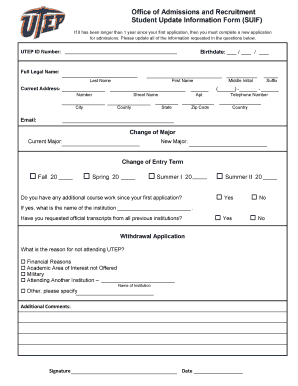
Student Update Information Form SUIF


What is the Student Update Information Form SUIF
The Student Update Information Form (SUIF) is a crucial document for students at UTEP, allowing them to update personal information such as contact details, residency status, and academic information. This form ensures that the university maintains accurate records, which are essential for communication, financial aid, and enrollment purposes. Completing the SUIF is necessary for students who have experienced changes that may affect their status or eligibility for various programs.
How to use the Student Update Information Form SUIF
Using the Student Update Information Form involves several straightforward steps. First, students should access the form through the university's official website or student portal. After downloading or opening the form, students can fill in their updated information. It is important to provide accurate details to avoid any discrepancies. Once completed, students can submit the form electronically or print it for in-person submission, depending on their preference.
Steps to complete the Student Update Information Form SUIF
Completing the Student Update Information Form requires careful attention to detail. Here are the steps to follow:
- Access the form from the UTEP website or student portal.
- Fill in personal information, including name, student ID, and contact details.
- Update any relevant academic information, such as major or residency status.
- Review the information for accuracy.
- Submit the form electronically or print it for physical submission.
Legal use of the Student Update Information Form SUIF
The Student Update Information Form is legally recognized as a valid means for students to communicate changes to their personal information. Compliance with university regulations ensures that the updates are processed efficiently. When submitted through secure electronic methods, the form adheres to legal standards for document handling, making it a reliable option for students to ensure their records are up to date.
Key elements of the Student Update Information Form SUIF
Several key elements must be included in the Student Update Information Form to ensure it is complete and valid. These elements typically include:
- Full name of the student
- Student identification number
- Current contact information
- Details of the changes being made
- Signature or electronic confirmation of submission
Form Submission Methods (Online / Mail / In-Person)
Students have multiple options for submitting the Student Update Information Form. The most convenient method is online submission through the university's portal. Alternatively, students can mail the form to the appropriate department or deliver it in person. Each method has its own processing time, so students should choose the one that best fits their needs and timeline.
Quick guide on how to complete student update information form suif
Complete Student Update Information Form SUIF effortlessly on any device
Managing documents online has gained increasing traction among businesses and individuals alike. It offers an ideal eco-friendly substitute for traditional printed and signed documents, as you can access the appropriate form and securely store it online. airSlate SignNow equips you with all the tools necessary to create, modify, and eSign your documents quickly without delays. Handle Student Update Information Form SUIF on any device using airSlate SignNow's Android or iOS applications and enhance any document-centric process today.
How to modify and eSign Student Update Information Form SUIF with ease
- Find Student Update Information Form SUIF and click Get Form to begin.
- Use the tools we provide to fill out your form.
- Highlight important sections of the documents or redact sensitive information with tools specifically offered by airSlate SignNow for that purpose.
- Generate your eSignature utilizing the Sign tool, which only takes a few seconds and holds the same legal validity as a conventional wet ink signature.
- Review the information and click on the Done button to save your modifications.
- Select how you wish to send your form, via email, SMS, or invitation link, or download it to your computer.
Eliminate concerns about lost or misplaced files, tedious document searching, or errors that necessitate printing new copies. airSlate SignNow addresses all your document management needs in just a few clicks from your chosen device. Modify and eSign Student Update Information Form SUIF to ensure effective communication throughout the form preparation process with airSlate SignNow.
Create this form in 5 minutes or less
Create this form in 5 minutes!
People also ask
-
What is the purpose of the utep student update feature in airSlate SignNow?
The utep student update feature in airSlate SignNow allows students at the University of Texas at El Paso to easily manage their document signing needs. With a user-friendly interface, students can efficiently eSign important documents and updates, streamlining communication with the administration. This feature ensures that students stay informed and up to date with their academic requirements.
-
How does airSlate SignNow's pricing plan benefit students looking for a utep student update?
airSlate SignNow offers competitive pricing that accommodates students needing timely utep student updates. With flexible plans tailored for educational use, students can access essential features without breaking the bank. This affordability enables students to focus more on their studies and less on document management costs.
-
What features does airSlate SignNow offer for utep student updates?
AirSlate SignNow provides several features designed to optimize the utep student update process. These include customizable templates, secure eSignature options, and real-time document tracking. These features work together to enhance the student's experience, ensuring they have everything they need to manage their documentation seamlessly.
-
Can airSlate SignNow integrate with other tools for managing utep student updates?
Yes, airSlate SignNow offers integrations with popular tools that help streamline utep student updates. Students can connect applications such as Google Drive, Dropbox, and more to manage their documents easily. This interoperability fosters a more organized workflow, enabling students to focus on their education.
-
What are the benefits of using airSlate SignNow for utep student updates?
Using airSlate SignNow for utep student updates provides numerous benefits, including enhanced efficiency and time-saving automation. Students can quickly eSign documents from any location, making it easier to stay on top of deadlines. Additionally, this solution bolsters document security, ensuring sensitive information remains protected.
-
Is it easy for new users to adapt to airSlate SignNow for utep student updates?
Absolutely! airSlate SignNow is designed with user experience in mind, making it straightforward for new users to adapt, including those interested in utep student updates. The intuitive interface allows students to navigate effortlessly through the platform's features. Furthermore, a wealth of resources is available to assist users in getting started.
-
How does airSlate SignNow ensure document security for utep student updates?
AirSlate SignNow prioritizes document security for all utep student updates through advanced encryption and compliance with industry standards. Each eSignature transaction is securely handled to prevent unauthorized access. This commitment to security gives students peace of mind when managing sensitive academic documents.
Get more for Student Update Information Form SUIF
Find out other Student Update Information Form SUIF
- eSignature Louisiana Construction Affidavit Of Heirship Simple
- eSignature Minnesota Construction Last Will And Testament Online
- eSignature Minnesota Construction Last Will And Testament Easy
- How Do I eSignature Montana Construction Claim
- eSignature Construction PPT New Jersey Later
- How Do I eSignature North Carolina Construction LLC Operating Agreement
- eSignature Arkansas Doctors LLC Operating Agreement Later
- eSignature Tennessee Construction Contract Safe
- eSignature West Virginia Construction Lease Agreement Myself
- How To eSignature Alabama Education POA
- How To eSignature California Education Separation Agreement
- eSignature Arizona Education POA Simple
- eSignature Idaho Education Lease Termination Letter Secure
- eSignature Colorado Doctors Business Letter Template Now
- eSignature Iowa Education Last Will And Testament Computer
- How To eSignature Iowa Doctors Business Letter Template
- Help Me With eSignature Indiana Doctors Notice To Quit
- eSignature Ohio Education Purchase Order Template Easy
- eSignature South Dakota Education Confidentiality Agreement Later
- eSignature South Carolina Education Executive Summary Template Easy