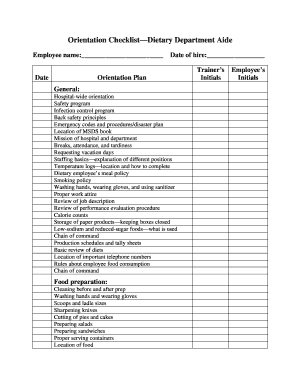
Dietary Department Orientation Form


What is the Dietary Department Orientation
The dietary department orientation is a crucial form that provides essential information and guidelines for new employees within the dietary department of healthcare facilities. This form outlines the roles, responsibilities, and policies that govern dietary practices, ensuring that staff are well-informed about food safety, nutritional standards, and patient care protocols. It serves as a foundational document to facilitate a smooth onboarding process, enabling new hires to understand their duties and the expectations of the organization.
How to use the Dietary Department Orientation
Using the dietary department orientation form involves several steps that ensure comprehensive understanding and compliance with departmental policies. First, new employees should carefully read the entire document to familiarize themselves with the content. Next, they should complete any required sections, such as personal information and acknowledgments of understanding. Finally, the completed form must be submitted to the designated supervisor or human resources department for review and record-keeping. This process not only aids in compliance but also reinforces the importance of the information provided.
Steps to complete the Dietary Department Orientation
Completing the dietary department orientation form involves a systematic approach:
- Review the form thoroughly to understand all sections.
- Fill in personal details accurately, including name and position.
- Sign and date the form to confirm understanding and acceptance of the policies.
- Submit the form to the appropriate authority for processing.
Following these steps ensures that the orientation process is completed efficiently and effectively, laying the groundwork for successful integration into the dietary team.
Legal use of the Dietary Department Orientation
The legal use of the dietary department orientation form is essential for ensuring compliance with various health regulations and organizational standards. This form must adhere to the guidelines set forth by federal and state laws regarding food safety and employee training. By utilizing a legally compliant format, organizations can protect themselves from potential liabilities and ensure that employees are adequately informed about their responsibilities. Furthermore, maintaining accurate records of completed orientations can serve as a protective measure in case of audits or legal inquiries.
Key elements of the Dietary Department Orientation
Several key elements are essential in the dietary department orientation form. These include:
- Overview of Policies: A summary of the dietary department's policies and procedures.
- Food Safety Guidelines: Important regulations regarding food handling and preparation.
- Nutritional Standards: Information on dietary requirements and recommendations for patient care.
- Employee Responsibilities: Clear definitions of roles and expectations for all staff members.
Incorporating these elements ensures that new employees are well-equipped to perform their duties effectively and in compliance with industry standards.
Form Submission Methods
The dietary department orientation form can typically be submitted through various methods to accommodate different preferences and operational needs. Common submission methods include:
- Online Submission: Many organizations offer digital platforms for submitting forms electronically, streamlining the process.
- Mail: Employees may choose to print the form and send it via postal service to the appropriate department.
- In-Person: Submitting the form directly to a supervisor or human resources representative is also a common practice.
Choosing the right submission method can enhance the efficiency of the orientation process and ensure timely processing of the form.
Quick guide on how to complete dietary department orientation
Finish Dietary Department Orientation effortlessly on any device
Managing documents online has become increasingly popular among businesses and individuals. It presents an ideal eco-friendly substitute for traditional printed and signed documents, as you can locate the correct form and securely store it online. airSlate SignNow provides you with all the resources necessary to create, revise, and electronically sign your documents quickly without delays. Handle Dietary Department Orientation on any device with airSlate SignNow Android or iOS applications and simplify any document-related process today.
How to revise and electronically sign Dietary Department Orientation without hassle
- Obtain Dietary Department Orientation and then click Get Form to begin.
- Use the tools we provide to complete your form.
- Highlight important sections of the documents or redact sensitive information with tools that airSlate SignNow offers specifically for that purpose.
- Create your signature with the Sign tool, which takes seconds and holds the same legal validity as a conventional wet ink signature.
- Review the details and then click on the Done button to save your changes.
- Choose how you want to send your form, by email, text message (SMS), or invite link, or download it to your computer.
Eliminate concerns about lost or misplaced documents, tedious form searching, or errors that necessitate printing new document copies. airSlate SignNow fulfills all your document management requirements in just a few clicks from any device of your choice. Alter and electronically sign Dietary Department Orientation and guarantee outstanding communication at every stage of the document preparation process with airSlate SignNow.
Create this form in 5 minutes or less
Create this form in 5 minutes!
How to create an eSignature for the dietary department orientation
How to create an electronic signature for a PDF online
How to create an electronic signature for a PDF in Google Chrome
How to create an e-signature for signing PDFs in Gmail
How to create an e-signature right from your smartphone
How to create an e-signature for a PDF on iOS
How to create an e-signature for a PDF on Android
People also ask
-
What is dietary department orientation and how can airSlate SignNow assist with it?
Dietary department orientation refers to the process of training and familiarizing staff with the policies, procedures, and tools used within a dietary department. AirSlate SignNow simplifies this process by providing an efficient platform for signing and managing documents electronically, ensuring that all necessary forms and training materials are easily accessible and securely authorized.
-
How does airSlate SignNow improve onboarding in dietary department orientation?
AirSlate SignNow enhances onboarding during dietary department orientation by streamlining document workflows. With features like templates for orientation forms and electronic signatures, new employees can complete necessary paperwork quickly and efficiently, allowing them to focus more on their training and less on administrative tasks.
-
What types of documents can be managed during dietary department orientation using airSlate SignNow?
During dietary department orientation, airSlate SignNow allows you to manage various documents, including employment agreements, safety training certification, and health compliance forms. The platform supports document uploads and edits, making it easy to customize the specific paperwork needed for your dietary department training processes.
-
Is airSlate SignNow affordable for small dietary departments?
Yes, airSlate SignNow offers a cost-effective solution that is suitable for small dietary departments. The pricing plans are tiered to accommodate various budget sizes, ensuring that even smaller organizations can access the essential features needed for an efficient dietary department orientation.
-
Can airSlate SignNow be integrated with other tools for dietary department orientation?
Absolutely! AirSlate SignNow supports integrations with various applications, allowing seamless workflows within dietary department orientation. You can connect tools like Google Drive, Microsoft Teams, and more, ensuring that your documentation and communication needs are met comprehensively.
-
What are the benefits of using airSlate SignNow for dietary department orientation?
Using airSlate SignNow for dietary department orientation offers numerous benefits, including reduced paperwork time, improved compliance, and enhanced tracking of document statuses. The ability to digitally sign documents streamlines the process and enhances the overall efficiency of onboarding staff in dietary departments.
-
How secure is airSlate SignNow for handling dietary department orientation documents?
AirSlate SignNow prioritizes security and compliance, making it a safe choice for handling documents related to dietary department orientation. The platform employs encryption, secure storage, and authentication methods to ensure that sensitive information remains protected throughout the onboarding process.
Get more for Dietary Department Orientation
- Academic behavior form
- Collin tsi form
- Student stressor interview for proactive planningdoc form
- Coaching form template word
- Grambling state university undergraduate application pdf form
- Box tops for education submission form
- Service record request frisco isd form
- Installment payment agreementdepartment of revenue form
Find out other Dietary Department Orientation
- How Do I eSign Hawaii Life Sciences Word
- Can I eSign Hawaii Life Sciences Word
- How Do I eSign Hawaii Life Sciences Document
- How Do I eSign North Carolina Insurance Document
- How Can I eSign Hawaii Legal Word
- Help Me With eSign Hawaii Legal Document
- How To eSign Hawaii Legal Form
- Help Me With eSign Hawaii Legal Form
- Can I eSign Hawaii Legal Document
- How To eSign Hawaii Legal Document
- Help Me With eSign Hawaii Legal Document
- How To eSign Illinois Legal Form
- How Do I eSign Nebraska Life Sciences Word
- How Can I eSign Nebraska Life Sciences Word
- Help Me With eSign North Carolina Life Sciences PDF
- How Can I eSign North Carolina Life Sciences PDF
- How Can I eSign Louisiana Legal Presentation
- How To eSign Louisiana Legal Presentation
- Can I eSign Minnesota Legal Document
- How Do I eSign Hawaii Non-Profit PDF