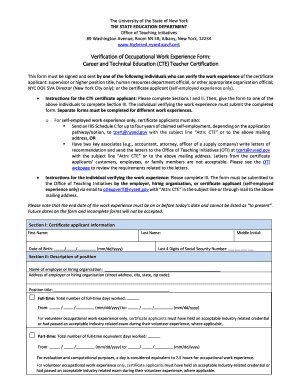
Verification of Occupational Work Experience Form Office Higher Education


What is the verification work experience form?
The verification work experience form is a crucial document used to confirm an individual's employment history and professional experience. This form is often required by educational institutions, employers, or licensing boards to validate the work experience claimed by an applicant. It typically includes details such as the name of the employer, job title, dates of employment, and a description of the duties performed. This verification process helps ensure that the information provided is accurate and trustworthy.
How to use the verification work experience form
Using the verification work experience form involves several key steps. First, the individual seeking verification must complete the form with their personal details and employment history. Next, the form should be submitted to the relevant employer or organization that can confirm the work experience listed. Once the employer reviews and verifies the information, they will fill out their section of the form, providing necessary signatures or stamps to authenticate the verification. Finally, the completed form can be submitted to the requesting institution or organization.
Steps to complete the verification work experience form
Completing the verification work experience form requires careful attention to detail. Here are the steps to follow:
- Gather all necessary information regarding your employment history, including job titles and dates of employment.
- Fill out your personal details on the form, ensuring accuracy in spelling and dates.
- Provide a clear description of your job responsibilities and achievements for each position held.
- Submit the form to your previous employer for verification, ensuring they have all the information needed to complete their section.
- Once verified, collect the completed form and review it for accuracy before submission to the requesting party.
Legal use of the verification work experience form
The verification work experience form holds legal significance as it serves as an official record of an individual's employment history. For the form to be legally binding, it must be filled out accurately and signed by authorized personnel from the verifying organization. Compliance with relevant laws, such as the Fair Credit Reporting Act (FCRA), is essential to ensure that the verification process respects the rights of the individual and the integrity of the information provided.
Key elements of the verification work experience form
Several key elements are essential for the verification work experience form to be effective and valid:
- Personal Information: The form should include the individual's full name, contact information, and any identification numbers required.
- Employment History: Detailed sections for each job held, including employer name, job title, and employment dates.
- Job Description: A concise summary of the duties and responsibilities associated with each position.
- Employer Verification: A section for the employer to confirm the details provided, including their signature and contact information.
Who issues the verification work experience form?
The verification work experience form is typically issued by educational institutions, licensing boards, or potential employers who require proof of work experience. These organizations may have their own standardized forms or accept generic templates, depending on their specific requirements. It is essential to check with the requesting organization to determine if they have a preferred format for the verification process.
Quick guide on how to complete verification of occupational work experience form office higher education
Prepare Verification Of Occupational Work Experience Form Office Higher Education effortlessly on any device
Online document management has gained traction among organizations and individuals. It offers an ideal eco-friendly alternative to traditional printed and signed documents, allowing you to access the correct form and store it securely online. airSlate SignNow provides all the tools necessary to create, modify, and eSign your documents quickly and efficiently. Manage Verification Of Occupational Work Experience Form Office Higher Education on any platform using the airSlate SignNow apps for Android or iOS and simplify your document-related tasks today.
How to edit and eSign Verification Of Occupational Work Experience Form Office Higher Education effortlessly
- Locate Verification Of Occupational Work Experience Form Office Higher Education and click on Get Form to begin.
- Utilize the tools we offer to complete your document.
- Mark important sections of your documents or obscure sensitive information with tools that airSlate SignNow provides specifically for that purpose.
- Generate your eSignature using the Sign tool, which takes just seconds and has the same legal standing as a conventional wet ink signature.
- Verify the information and click on the Done button to save your changes.
- Select your preferred method for delivering your form, whether by email, text message (SMS), invitation link, or downloading it to your computer.
Eliminate worries about lost or misplaced documents, tedious form searching, or errors that necessitate printing new copies. airSlate SignNow fulfills all your document management needs in just a few clicks from any device you choose. Edit and eSign Verification Of Occupational Work Experience Form Office Higher Education while ensuring excellent communication throughout your form preparation process with airSlate SignNow.
Create this form in 5 minutes or less
Create this form in 5 minutes!
People also ask
-
What is a verification work experience form?
A verification work experience form is a document used to confirm an individual's previous employment and roles. This form is essential for job applications as it provides proof of work history and skills. Using airSlate SignNow, you can easily create and manage these forms digitally.
-
How can I create a verification work experience form using airSlate SignNow?
Creating a verification work experience form on airSlate SignNow is simple. You can start by selecting a customizable template, add the necessary fields, and adjust it to meet your specific requirements. This streamlined process ensures you can quickly generate the forms needed for your verification processes.
-
Is there a cost associated with using the verification work experience form feature?
AirSlate SignNow offers cost-effective solutions for creating verification work experience forms. Our pricing plans are designed to fit different business needs, ensuring you have access to essential features without overspending. You can explore our various plans to find one that suits your budget.
-
What are the benefits of using airSlate SignNow for a verification work experience form?
Using airSlate SignNow for your verification work experience form simplifies the signing and sending process. It allows you to track submissions in real-time and ensures compliance with secure e-signature regulations. You also benefit from a user-friendly interface that enhances the overall experience for both employers and employees.
-
Can I integrate airSlate SignNow with other tools for managing verification work experience forms?
Yes, airSlate SignNow offers integrations with various productivity tools and platforms. This allows you to seamlessly manage your verification work experience forms alongside other essential business applications. Our API provides the flexibility to connect with the tools you already use.
-
How secure is the information submitted in the verification work experience form?
Security is a top priority at airSlate SignNow. All information submitted through the verification work experience form is encrypted and stored securely to protect sensitive data. We comply with industry standards to ensure your documents and signatures remain confidential.
-
Can multiple users collaborate on the verification work experience form?
Absolutely! AirSlate SignNow allows multiple users to collaborate on a verification work experience form. You can invite team members to review, edit, and approve the forms, making the process more efficient and ensuring that everyone stays on the same page throughout.
Get more for Verification Of Occupational Work Experience Form Office Higher Education
Find out other Verification Of Occupational Work Experience Form Office Higher Education
- How Do I Sign Hawaii Real estate sales contract template
- Sign Kentucky New hire forms Myself
- Sign Alabama New hire packet Online
- How Can I Sign California Verification of employment form
- Sign Indiana Home rental application Online
- Sign Idaho Rental application Free
- Sign South Carolina Rental lease application Online
- Sign Arizona Standard rental application Now
- Sign Indiana Real estate document Free
- How To Sign Wisconsin Real estate document
- Sign Montana Real estate investment proposal template Later
- How Do I Sign Washington Real estate investment proposal template
- Can I Sign Washington Real estate investment proposal template
- Sign Wisconsin Real estate investment proposal template Simple
- Can I Sign Kentucky Performance Contract
- How Do I Sign Florida Investment Contract
- Sign Colorado General Power of Attorney Template Simple
- How Do I Sign Florida General Power of Attorney Template
- Sign South Dakota Sponsorship Proposal Template Safe
- Sign West Virginia Sponsorship Proposal Template Free