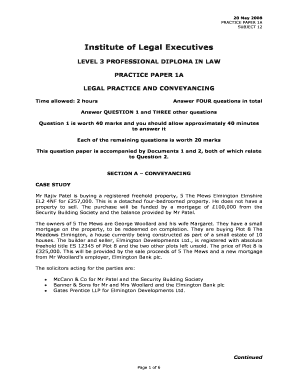
Cilex Past Papers Form


What is the Cilex Past Papers
The Cilex past papers are a collection of examination papers used by the Chartered Institute of Legal Executives (Cilex) to assess the knowledge and skills of candidates pursuing legal qualifications. These papers provide insight into the types of questions that may appear on the exams, covering various topics relevant to the legal profession. The past papers are categorized by level, with Cilex Level 3 past papers being particularly significant for those aiming to advance their legal careers.
How to Use the Cilex Past Papers
Utilizing Cilex past papers effectively can enhance your exam preparation. Start by reviewing the questions and answers from previous years to familiarize yourself with the exam format and question types. Practice answering these questions under timed conditions to simulate the exam experience. Additionally, analyze the marking schemes to understand how answers are evaluated, which can help you focus on key areas that require more attention.
How to Obtain the Cilex Past Papers
Cilex past papers can be obtained through various sources. The official Cilex website often provides access to past examination papers for registered candidates. Educational institutions offering Cilex courses may also have archives of past papers available for their students. Furthermore, online forums and study groups dedicated to legal studies may share resources, including past papers, among members.
Key Elements of the Cilex Past Papers
Each Cilex past paper typically includes several key elements: a variety of question formats, including multiple choice, short answer, and essay questions; clear instructions for each section; and a marking scheme that outlines how points are allocated. Understanding these elements is crucial for effective study and preparation, as they reflect the structure and expectations of the actual exams.
Examples of Using the Cilex Past Papers
Examples of using Cilex past papers include working through a specific paper from a previous year and identifying areas of strength and weakness. For instance, a candidate might focus on a paper from 2022 to practice recent exam content, while also reviewing older papers, such as those from 2018 or 2016, to understand how questions have evolved over time. This approach helps candidates build confidence and improve their performance on future exams.
Legal Use of the Cilex Past Papers
The legal use of Cilex past papers is primarily for educational purposes. Candidates are encouraged to utilize these resources to prepare for their exams ethically. It is important to avoid any form of academic dishonesty, such as sharing or distributing the papers without permission. Proper use of past papers can greatly enhance a candidate's understanding of the material and increase their chances of success in achieving their legal qualifications.
Quick guide on how to complete cilex past papers
Complete Cilex Past Papers effortlessly on any gadget
Digital document management has gained signNow traction among businesses and individuals. It serves as an ideal environmentally-friendly alternative to traditional printed and signed paperwork, allowing you to obtain the necessary forms and securely save them online. airSlate SignNow provides all the tools required to create, modify, and electronically sign your documents quickly without any holdups. Manage Cilex Past Papers on any device with airSlate SignNow's Android or iOS applications and enhance any document-related process today.
How to modify and eSign Cilex Past Papers with ease
- Obtain Cilex Past Papers and then click Get Form to begin.
- Utilize the tools we provide to fill out your form.
- Emphasize important sections of the documents or conceal sensitive information with tools specifically offered by airSlate SignNow for that purpose.
- Create your electronic signature using the Sign feature, which takes just seconds and holds the same legal validity as a conventional ink signature.
- Review all the details and then click on the Done button to save your changes.
- Select how you prefer to send your form: by email, SMS, invite link, or download it to your computer.
Eliminate worries about lost or misplaced files, tedious form hunting, or errors that necessitate printing new document copies. airSlate SignNow addresses all your document management needs in just a few clicks from any device you prefer. Modify and eSign Cilex Past Papers and ensure outstanding communication at any stage of the document preparation process with airSlate SignNow.
Create this form in 5 minutes or less
Create this form in 5 minutes!
How to create an eSignature for the cilex past papers
How to create an electronic signature for a PDF online
How to create an electronic signature for a PDF in Google Chrome
How to create an e-signature for signing PDFs in Gmail
How to create an e-signature right from your smartphone
How to create an e-signature for a PDF on iOS
How to create an e-signature for a PDF on Android
People also ask
-
What is a CILEx past paper?
A CILEx past paper is a previous examination paper used by the Chartered Institute of Legal Executives (CILEx) to assess candidates' knowledge and skills. These papers are valuable resources for students preparing for their CILEx exams, as they provide insight into the types of questions that may be asked and the exam format.
-
Where can I find CILEx past papers?
CILEx past papers can typically be found on the official CILEx website or through educational resources that specialize in legal studies. Additionally, many online platforms offer downloadable versions of CILEx past papers to aid in exam preparation.
-
How can CILEx past papers help me prepare for my exams?
CILEx past papers are essential for exam preparation as they allow you to practice answering questions in a timed setting. By reviewing these papers, you can identify key topics, improve your time management skills, and gain confidence in your knowledge of the subject matter.
-
Are CILEx past papers free to access?
While some CILEx past papers may be available for free on educational websites, others might require a purchase or subscription. It's advisable to check the official CILEx website for any free resources or to explore various platforms that offer CILEx past papers at competitive prices.
-
What features should I look for in a CILEx past paper resource?
When selecting a resource for CILEx past papers, look for features such as comprehensive explanations of answers, practice quizzes, and user-friendly navigation. Additionally, resources that offer updated papers and study guides can enhance your preparation experience.
-
Can I use CILEx past papers for self-study?
Yes, CILEx past papers are excellent tools for self-study. They allow you to assess your understanding of the material, track your progress, and focus on areas that need improvement, making them a vital part of any self-directed study plan.
-
Do CILEx past papers include answer keys?
Most CILEx past papers come with answer keys or marking schemes to help you evaluate your performance. These answer keys are crucial for understanding the correct responses and learning from any mistakes made during practice.
Get more for Cilex Past Papers
- Financial aidtroy university form
- Attn student service center form
- Graduate certificate in public procurement ampamp contract form
- State of tn accident report form tennessee tech university tntech
- Preflight planning form liberty university liberty
- University of idaho facilities use agreement form
- Nvc parent consent form for dual credit students updated for 1819 rg 04 12 19
- Citizen complaint form university of houston downtown
Find out other Cilex Past Papers
- Help Me With eSignature Florida Courts Affidavit Of Heirship
- Electronic signature Alabama Banking RFP Online
- eSignature Iowa Courts Quitclaim Deed Now
- eSignature Kentucky Courts Moving Checklist Online
- eSignature Louisiana Courts Cease And Desist Letter Online
- How Can I Electronic signature Arkansas Banking Lease Termination Letter
- eSignature Maryland Courts Rental Application Now
- eSignature Michigan Courts Affidavit Of Heirship Simple
- eSignature Courts Word Mississippi Later
- eSignature Tennessee Sports Last Will And Testament Mobile
- How Can I eSignature Nevada Courts Medical History
- eSignature Nebraska Courts Lease Agreement Online
- eSignature Nebraska Courts LLC Operating Agreement Easy
- Can I eSignature New Mexico Courts Business Letter Template
- eSignature New Mexico Courts Lease Agreement Template Mobile
- eSignature Courts Word Oregon Secure
- Electronic signature Indiana Banking Contract Safe
- Electronic signature Banking Document Iowa Online
- Can I eSignature West Virginia Sports Warranty Deed
- eSignature Utah Courts Contract Safe