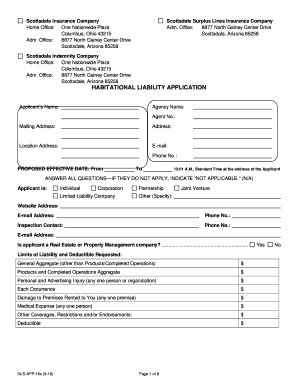
HABITATIONAL LIABILITY APPLICATION GLS APP 16s 9 16 Form


What is the HABITATIONAL LIABILITY APPLICATION GLS APP 16s 9 16
The HABITATIONAL LIABILITY APPLICATION GLS APP 16s 9 16 is a specialized form used primarily in the insurance sector. It serves to assess the risk associated with properties that are rented or leased, ensuring that landlords and property managers have the necessary liability coverage. This application collects essential information about the property, the tenants, and any previous claims or incidents related to the property. Completing this form accurately is crucial for obtaining appropriate insurance coverage and protecting against potential liabilities.
Steps to complete the HABITATIONAL LIABILITY APPLICATION GLS APP 16s 9 16
Completing the HABITATIONAL LIABILITY APPLICATION GLS APP 16s 9 16 involves several key steps:
- Gather necessary information about the property, including its address, type, and age.
- Collect details about the tenants, such as their names, contact information, and rental history.
- Document any previous claims or incidents that may affect liability coverage.
- Review the application for accuracy and completeness before submission.
- Submit the application electronically or via mail, depending on the requirements of the insurance provider.
Legal use of the HABITATIONAL LIABILITY APPLICATION GLS APP 16s 9 16
The legal use of the HABITATIONAL LIABILITY APPLICATION GLS APP 16s 9 16 is governed by various regulations that ensure compliance with state and federal laws. This form must be filled out truthfully, as any misrepresentation can lead to legal repercussions, including denial of coverage or claims. It is essential for landlords and property managers to understand their obligations under the law when using this application, ensuring that all required disclosures are made to avoid potential liabilities.
Key elements of the HABITATIONAL LIABILITY APPLICATION GLS APP 16s 9 16
Several key elements are crucial when filling out the HABITATIONAL LIABILITY APPLICATION GLS APP 16s 9 16:
- Property Information: Details about the property type, location, and any unique features.
- Tenant Details: Information regarding current and previous tenants, including rental history.
- Claims History: A record of past claims or incidents that could impact liability.
- Coverage Needs: Specific liability coverage requirements based on the property and tenant profile.
How to use the HABITATIONAL LIABILITY APPLICATION GLS APP 16s 9 16
Using the HABITATIONAL LIABILITY APPLICATION GLS APP 16s 9 16 is straightforward. First, ensure you have all necessary information at hand. Next, fill out the form accurately, paying close attention to details. After completing the application, review it for any errors or omissions. Finally, submit the form through the designated method, whether electronically or by mail, as specified by your insurance provider. This process ensures that you have the appropriate liability coverage for your rental property.
Who Issues the HABITATIONAL LIABILITY APPLICATION GLS APP 16s 9 16
The HABITATIONAL LIABILITY APPLICATION GLS APP 16s 9 16 is typically issued by insurance companies that provide liability coverage for rental properties. These companies may have specific requirements for the information needed on the application, and it is essential to use the correct form as specified by the insurer. Understanding the issuer's guidelines can help streamline the application process and ensure compliance with their standards.
Quick guide on how to complete habitational liability application gls app 16s 9 16
Complete HABITATIONAL LIABILITY APPLICATION GLS APP 16s 9 16 effortlessly on any device
Digital document management has gained popularity among companies and individuals. It serves as an ideal eco-friendly replacement for conventional printed and signed documents, allowing you to access the correct form and securely store it online. airSlate SignNow provides you with all the resources necessary to create, modify, and electronically sign your files swiftly without delays. Manage HABITATIONAL LIABILITY APPLICATION GLS APP 16s 9 16 on any device using airSlate SignNow's Android or iOS applications and simplify any document-related task today.
How to modify and electronically sign HABITATIONAL LIABILITY APPLICATION GLS APP 16s 9 16 with ease
- Obtain HABITATIONAL LIABILITY APPLICATION GLS APP 16s 9 16 and then click Get Form to begin.
- Utilize the tools available to complete your document.
- Emphasize relevant sections of your documents or redact sensitive information with tools that airSlate SignNow provides specifically for this purpose.
- Create your electronic signature using the Sign tool, which takes moments and possesses the same legal validity as a conventional wet ink signature.
- Review the details and then click on the Done button to save your modifications.
- Choose your preferred method for sending your form, whether by email, text message (SMS), invite link, or download it to your computer.
Eliminate worries about lost or misplaced documents, tedious form searching, or errors that necessitate printing new copies. airSlate SignNow meets your document management needs in just a few clicks from your preferred device. Edit and electronically sign HABITATIONAL LIABILITY APPLICATION GLS APP 16s 9 16 to guarantee excellent communication throughout any stage of your document preparation workflow with airSlate SignNow.
Create this form in 5 minutes or less
Create this form in 5 minutes!
People also ask
-
What is the HABITATIONAL LIABILITY APPLICATION GLS APP 16s 9 16?
The HABITATIONAL LIABILITY APPLICATION GLS APP 16s 9 16 is a specialized form designed for businesses to assess and apply for liability insurance related to habitational properties. It streamlines the application process, making it easier to gather necessary information about specific risks associated with residential properties.
-
How does the HABITATIONAL LIABILITY APPLICATION GLS APP 16s 9 16 benefit my business?
Using the HABITATIONAL LIABILITY APPLICATION GLS APP 16s 9 16 can signNowly enhance your risk assessment process, leading to more accurate insurance coverage. This form is specifically tailored for habitational needs, ensuring you get the most relevant protection for your properties.
-
What features are included in the HABITATIONAL LIABILITY APPLICATION GLS APP 16s 9 16?
The HABITATIONAL LIABILITY APPLICATION GLS APP 16s 9 16 includes comprehensive sections for property details, rental agreements, and tenant information. Its user-friendly format makes it easy to fill out, ensuring you don't miss critical information that could affect your coverage.
-
Is the HABITATIONAL LIABILITY APPLICATION GLS APP 16s 9 16 cost-effective?
Yes, the HABITATIONAL LIABILITY APPLICATION GLS APP 16s 9 16 is designed to be a cost-effective solution for habitational insurance needs. By providing clear guidelines and structured questions, it helps reduce the time and resources spent on the application process.
-
Can I integrate the HABITATIONAL LIABILITY APPLICATION GLS APP 16s 9 16 with other software?
Absolutely! The HABITATIONAL LIABILITY APPLICATION GLS APP 16s 9 16 can be integrated with various software solutions used in the property management and insurance sectors. This makes data management more efficient and simplifies the overall workflow.
-
How quickly can I expect responses after submitting the HABITATIONAL LIABILITY APPLICATION GLS APP 16s 9 16?
Response times can vary depending on the insurer, but the HABITATIONAL LIABILITY APPLICATION GLS APP 16s 9 16 is designed to expedite the review process. Typically, you can expect to receive feedback or requests for additional information within a few business days.
-
What should I prepare before filling out the HABITATIONAL LIABILITY APPLICATION GLS APP 16s 9 16?
Before completing the HABITATIONAL LIABILITY APPLICATION GLS APP 16s 9 16, gather information about your properties, including ownership details, tenant information, and existing insurance policies. This preparation will help ensure that your application is comprehensive and accurate.
Get more for HABITATIONAL LIABILITY APPLICATION GLS APP 16s 9 16
Find out other HABITATIONAL LIABILITY APPLICATION GLS APP 16s 9 16
- Electronic signature Wisconsin Charity Lease Agreement Mobile
- Can I Electronic signature Wisconsin Charity Lease Agreement
- Electronic signature Utah Business Operations LLC Operating Agreement Later
- How To Electronic signature Michigan Construction Cease And Desist Letter
- Electronic signature Wisconsin Business Operations LLC Operating Agreement Myself
- Electronic signature Colorado Doctors Emergency Contact Form Secure
- How Do I Electronic signature Georgia Doctors Purchase Order Template
- Electronic signature Doctors PDF Louisiana Now
- How To Electronic signature Massachusetts Doctors Quitclaim Deed
- Electronic signature Minnesota Doctors Last Will And Testament Later
- How To Electronic signature Michigan Doctors LLC Operating Agreement
- How Do I Electronic signature Oregon Construction Business Plan Template
- How Do I Electronic signature Oregon Construction Living Will
- How Can I Electronic signature Oregon Construction LLC Operating Agreement
- How To Electronic signature Oregon Construction Limited Power Of Attorney
- Electronic signature Montana Doctors Last Will And Testament Safe
- Electronic signature New York Doctors Permission Slip Free
- Electronic signature South Dakota Construction Quitclaim Deed Easy
- Electronic signature Texas Construction Claim Safe
- Electronic signature Texas Construction Promissory Note Template Online