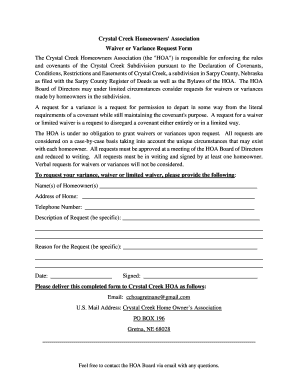
Hoa Waiver Form


What is the Hoa Waiver Form
The hoa waiver form is a legal document used by homeowners to request an exemption from certain rules or regulations set by a Homeowners Association (HOA). This form allows homeowners to formally communicate their request for a variance or waiver, typically regarding property modifications, use of common areas, or other community guidelines. Understanding the specific requirements and implications of this form is essential for homeowners seeking flexibility within their HOA's regulations.
How to Use the Hoa Waiver Form
Using the hoa waiver form involves several key steps. First, homeowners should clearly identify the specific rule or regulation they wish to waive. Next, they need to fill out the form with accurate information, including personal details and a detailed explanation of their request. Once completed, the form should be submitted to the HOA board for review. It is important to follow any specific submission guidelines provided by the HOA to ensure the request is considered appropriately.
Steps to Complete the Hoa Waiver Form
Completing the hoa waiver form requires careful attention to detail. Here are the steps to follow:
- Gather necessary information, including your property details and the specific HOA rules you are addressing.
- Clearly state your request and provide a rationale for the waiver, explaining why it is necessary or beneficial.
- Include any supporting documents, such as photographs or plans, that may strengthen your case.
- Review the completed form for accuracy and completeness before submission.
- Submit the form according to your HOA's specified process, whether online, by mail, or in person.
Legal Use of the Hoa Waiver Form
The hoa waiver form is legally binding once it is submitted and approved by the HOA. It is important to ensure that the form complies with local laws and HOA regulations to avoid any potential disputes. Homeowners should keep a copy of the submitted form and any correspondence with the HOA for their records. Understanding the legal implications of the waiver is crucial, as it may affect property rights and responsibilities within the community.
Key Elements of the Hoa Waiver Form
Several key elements must be included in the hoa waiver form to ensure its effectiveness:
- Homeowner Information: Full name, address, and contact details.
- Specific Rule or Regulation: Clear identification of the rule being waived.
- Reason for Request: A detailed explanation of why the waiver is being sought.
- Supporting Documentation: Any relevant documents that support the request.
- Signature: The homeowner's signature to validate the request.
State-Specific Rules for the Hoa Waiver Form
State laws regarding homeowners associations can vary significantly, impacting how hoa waivers are processed. Homeowners should familiarize themselves with their state’s specific regulations concerning HOA governance and waiver requests. Some states may have additional requirements or protections for homeowners that can influence the outcome of a waiver request. Consulting with a legal expert familiar with local HOA laws can provide valuable guidance.
Quick guide on how to complete hoa waiver form
Complete Hoa Waiver Form effortlessly on any device
Online document management has become increasingly popular among businesses and individuals. It offers an excellent eco-friendly substitute for traditional printed and signed documents, as you can easily access the right form and securely store it online. airSlate SignNow equips you with all the necessary tools to create, modify, and eSign your documents swiftly without delays. Manage Hoa Waiver Form on any device using airSlate SignNow's Android or iOS applications and streamline any document-centered task today.
The simplest way to modify and eSign Hoa Waiver Form with ease
- Locate Hoa Waiver Form and click on Get Form to begin.
- Utilize the tools provided to complete your document.
- Emphasize important sections of your documents or obscure sensitive information with tools specifically offered by airSlate SignNow for that purpose.
- Create your eSignature with the Sign feature, which takes only seconds and carries the same legal authority as a conventional wet ink signature.
- Review the information and click on the Done button to save your changes.
- Choose your preferred method to share your form, whether by email, text message (SMS), invitation link, or download it to your computer.
Eliminate the stress of lost or misplaced documents, tedious form searches, or mistakes that necessitate printing new copies. airSlate SignNow addresses your document management requirements in just a few clicks from any device of your choice. Edit and eSign Hoa Waiver Form and guarantee exceptional communication throughout your form preparation process with airSlate SignNow.
Create this form in 5 minutes or less
Create this form in 5 minutes!
People also ask
-
What is an HOA waiver, and why is it important?
An HOA waiver is a document that allows homeowners to bypass certain requirements or restrictions imposed by a Homeowners Association (HOA). This may include alterations to property or other exemptions. Understanding the HOA waiver is essential for homeowners to ensure compliance and avoid penalties.
-
How can airSlate SignNow help with HOA waivers?
airSlate SignNow streamlines the process of sending and signing HOA waivers digitally. With our user-friendly platform, you can create, send, and manage HOA waivers effortlessly, ensuring a quick turnaround time for approvals. This simplifies your documentation process and enhances communication with your HOA.
-
What are the benefits of using airSlate SignNow for HOA waivers?
Using airSlate SignNow for your HOA waivers offers numerous benefits, including faster document turnaround times and reduced paperwork emissions. Our platform guarantees secure signatures and compliance, ensuring that your waivers are legally binding. Plus, the intuitive interface means anyone can use it with minimal training.
-
Is there a cost to create HOA waivers with airSlate SignNow?
Yes, there is a cost associated with using airSlate SignNow, but it is designed to be a cost-effective solution for creating HOA waivers. Our pricing plans are flexible, allowing businesses to choose a plan that best fits their needs. By using our service, you reduce costs related to printing and mailing traditional waiver documents.
-
Can I integrate airSlate SignNow with my existing HOA management software?
Absolutely! airSlate SignNow offers various integrations with popular software used for HOA management. This seamless integration allows you to easily generate and manage HOA waivers without disrupting your existing workflow. By connecting our platform to your management system, you enhance efficiency and streamline document processes.
-
How secure is the signing process for HOA waivers with airSlate SignNow?
The signing process for HOA waivers through airSlate SignNow is highly secure. We utilize advanced encryption and authentication methods to ensure that your documents are protected against unauthorized access. Our commitment to security means you can confidently manage sensitive HOA waiver documents without worry.
-
What types of documents can I create besides HOA waivers with airSlate SignNow?
In addition to HOA waivers, airSlate SignNow allows you to create a variety of documents, including contracts, agreements, and consent forms. This versatility makes our platform an all-in-one solution for your document needs. You can effectively handle all legal documentation tasks from one place.
Get more for Hoa Waiver Form
- Moon phases blank form
- Ky np 100 butler county net profit license fee return editable form
- What is a cif number navajo nation form
- Algebra 2 worksheets pdf with answer key form
- Weigh bill form
- De34 online form
- Agent nomination form sun education group
- Awop 76 application for working in addition to university placements for provisional psychologists form
Find out other Hoa Waiver Form
- How To Electronic signature Arkansas Construction Word
- How Do I Electronic signature Arkansas Construction Document
- Can I Electronic signature Delaware Construction PDF
- How Can I Electronic signature Ohio Business Operations Document
- How Do I Electronic signature Iowa Construction Document
- How Can I Electronic signature South Carolina Charity PDF
- How Can I Electronic signature Oklahoma Doctors Document
- How Can I Electronic signature Alabama Finance & Tax Accounting Document
- How To Electronic signature Delaware Government Document
- Help Me With Electronic signature Indiana Education PDF
- How To Electronic signature Connecticut Government Document
- How To Electronic signature Georgia Government PDF
- Can I Electronic signature Iowa Education Form
- How To Electronic signature Idaho Government Presentation
- Help Me With Electronic signature Hawaii Finance & Tax Accounting Document
- How Can I Electronic signature Indiana Government PDF
- How Can I Electronic signature Illinois Finance & Tax Accounting PPT
- How To Electronic signature Maine Government Document
- How To Electronic signature Louisiana Education Presentation
- How Can I Electronic signature Massachusetts Government PDF