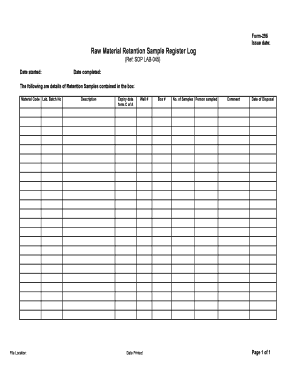
Material Log Form


What is the Material Log
The material log is a crucial document used in various industries to track and manage materials. This log serves as a record of materials received, used, and stored, ensuring accountability and transparency in operations. It is often utilized in construction, manufacturing, and inventory management, providing a systematic way to monitor material flow and usage. By maintaining an accurate material log, organizations can improve efficiency, reduce waste, and ensure compliance with industry regulations.
How to Use the Material Log
Using the material log effectively involves several key steps. First, ensure that the log is set up to capture all relevant information, including material type, quantity, date received, and location. Next, consistently update the log whenever materials are added or removed. This practice helps maintain real-time visibility into inventory levels. Regular reviews of the material log can also identify trends in material usage, allowing for better forecasting and planning. By integrating the material log into daily operations, businesses can enhance their resource management strategies.
Steps to Complete the Material Log
Completing the material log involves a series of straightforward steps:
- Gather necessary information about the materials, including specifications and quantities.
- Record the date of entry and any relevant details, such as supplier information.
- Update the log whenever materials are used or moved, ensuring accuracy in tracking.
- Regularly audit the log for discrepancies or missing entries to maintain integrity.
By following these steps, organizations can ensure that their material log is comprehensive and reliable.
Legal Use of the Material Log
The legal use of the material log is essential for compliance with industry standards and regulations. In many sectors, maintaining accurate records is not only a best practice but a legal requirement. The material log can serve as evidence in audits and inspections, demonstrating that an organization adheres to safety and quality standards. To ensure legal validity, it is important to follow all relevant guidelines and keep the log updated and accessible for review.
Key Elements of the Material Log
Several key elements should be included in a material log to ensure its effectiveness:
- Material Description: A clear identification of each material type.
- Quantity: The amount of each material received or used.
- Date: The date of each transaction or entry.
- Location: Where the materials are stored or used.
- Supplier Information: Details about the source of the materials.
Incorporating these elements will enhance the log's functionality and reliability.
Quick guide on how to complete material log
Complete Material Log with ease on any device
Digital document management has gained popularity among businesses and individuals. It serves as an excellent environmentally friendly alternative to traditional printed and signed documents, as you can access the correct template and securely save it online. airSlate SignNow equips you with all the necessary tools to create, modify, and eSign your documents quickly without delays. Manage Material Log on any device using the airSlate SignNow Android or iOS applications and simplify any document-related task today.
How to alter and eSign Material Log effortlessly
- Find Material Log and click Get Form to begin.
- Utilize the tools we offer to complete your document.
- Emphasize important sections of the documents or conceal sensitive details using tools specifically designed for that purpose, available from airSlate SignNow.
- Create your eSignature using the Sign feature, which takes mere seconds and holds the same legal standing as a traditional handwritten signature.
- Review all the details and click the Done button to finalize your edits.
- Select your preferred method to send your form, whether by email, text message (SMS), invite link, or download it onto your computer.
Eliminate concerns about lost or misplaced documents, tedious form hunting, or mistakes that necessitate printing new copies. airSlate SignNow fulfills your document management needs in just a few clicks from any device you choose. Modify and eSign Material Log to ensure excellent communication at any point in your form preparation process with airSlate SignNow.
Create this form in 5 minutes or less
Create this form in 5 minutes!
How to create an eSignature for the material log
How to create an electronic signature for a PDF online
How to create an electronic signature for a PDF in Google Chrome
How to create an e-signature for signing PDFs in Gmail
How to create an e-signature right from your smartphone
How to create an e-signature for a PDF on iOS
How to create an e-signature for a PDF on Android
People also ask
-
What is a material log and how does airSlate SignNow utilize it?
A material log is a comprehensive record that tracks the materials used in various processes. airSlate SignNow integrates material logs into its eSignature workflows, allowing businesses to streamline documentation, reduce errors, and improve compliance. This feature simplifies the management of materials and ensures that all necessary documentation is readily available.
-
How can airSlate SignNow benefit my business in managing material logs?
airSlate SignNow enhances the management of material logs by automating the document signing process, thus saving time and reducing administrative burdens. With easy-to-use templates and integration capabilities, users can quickly generate and send material log documents. This efficiency allows businesses to focus on their core operations instead of paperwork.
-
Is there a cost associated with using airSlate SignNow for material log management?
Yes, airSlate SignNow offers various pricing plans tailored to the needs of different businesses. Depending on the plan selected, users can leverage features specific to managing material logs, including document templates, team collaboration tools, and advanced integrations. Potential savings from process automation and reduced errors can offset these costs signNowly.
-
What features does airSlate SignNow offer for material log documentation?
airSlate SignNow offers features including customizable templates for material logs, real-time collaboration, and secure electronic signatures. Additionally, its integration with cloud storage services allows for easy access to documents and seamless updates. These features collectively enhance the experience of managing material logs.
-
Can airSlate SignNow integrate with other software for material log tracking?
Yes, airSlate SignNow seamlessly integrates with a variety of third-party applications, enhancing its capabilities for material log tracking. This integration allows businesses to synchronize data across different platforms, keeping material logs up-to-date. Whether using project management tools or ERP systems, airSlate SignNow helps ensure continuity.
-
What security measures does airSlate SignNow implement for material log files?
airSlate SignNow employs robust security measures, including data encryption, secure data storage, and access controls to protect material log files. This ensures that sensitive information within these logs remains secure from unauthorized access. Additionally, the platform complies with industry regulations, giving users peace of mind.
-
How does airSlate SignNow facilitate compliance with material log regulations?
airSlate SignNow facilitates compliance with material log regulations by offering features such as audit trails, ensuring every action taken on the document is recorded. This transparency helps organizations adhere to legal and industry standards, reducing the risk of compliance issues. Automating the signing process also minimizes the potential for error.
Get more for Material Log
Find out other Material Log
- eSign Colorado Legal Operating Agreement Safe
- How To eSign Colorado Legal POA
- eSign Insurance Document New Jersey Online
- eSign Insurance Form New Jersey Online
- eSign Colorado Life Sciences LLC Operating Agreement Now
- eSign Hawaii Life Sciences Letter Of Intent Easy
- Help Me With eSign Hawaii Life Sciences Cease And Desist Letter
- eSign Hawaii Life Sciences Lease Termination Letter Mobile
- eSign Hawaii Life Sciences Permission Slip Free
- eSign Florida Legal Warranty Deed Safe
- Help Me With eSign North Dakota Insurance Residential Lease Agreement
- eSign Life Sciences Word Kansas Fast
- eSign Georgia Legal Last Will And Testament Fast
- eSign Oklahoma Insurance Business Associate Agreement Mobile
- eSign Louisiana Life Sciences Month To Month Lease Online
- eSign Legal Form Hawaii Secure
- eSign Hawaii Legal RFP Mobile
- How To eSign Hawaii Legal Agreement
- How Can I eSign Hawaii Legal Moving Checklist
- eSign Hawaii Legal Profit And Loss Statement Online