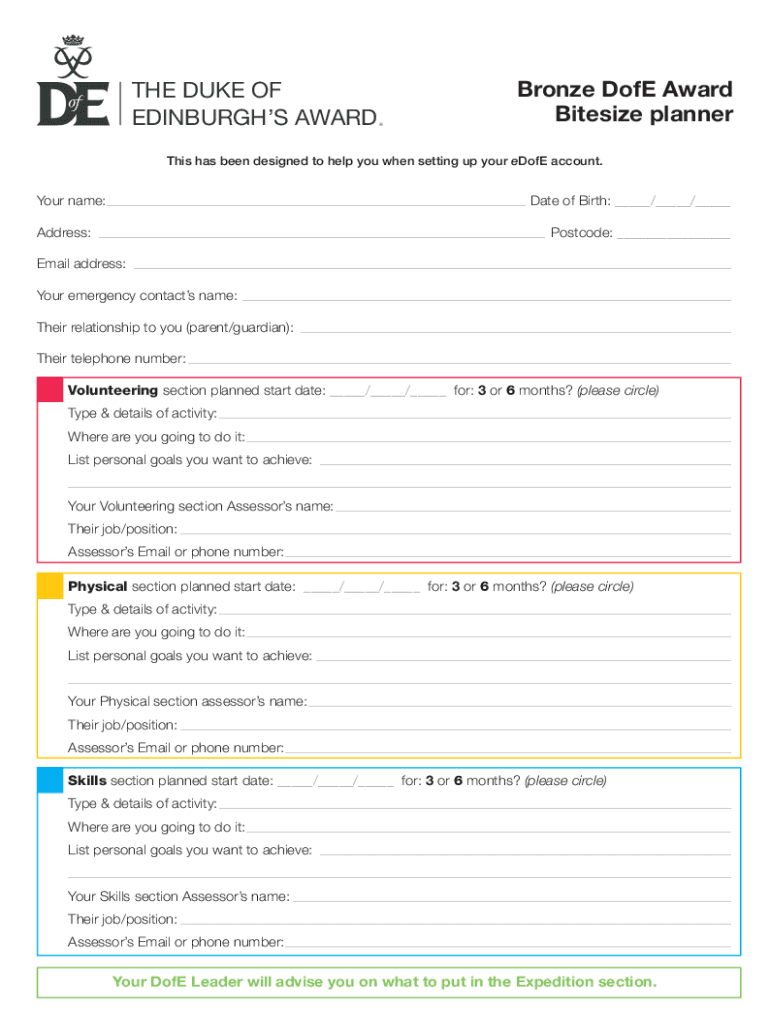
Dofe Planner Form


What is the Dofe Planner
The Dofe Planner is a structured tool designed to assist participants in navigating the requirements of the UK Duke of Edinburgh’s Award program. This planner helps users organize their activities across various sections of the award, including volunteering, physical activities, and skills development. It serves as a roadmap for participants to track their progress and ensure they meet the necessary criteria to achieve their desired award level, whether it be bronze, silver, or gold.
How to use the Dofe Planner
Using the Dofe Planner involves several straightforward steps. First, participants should familiarize themselves with the different sections of the award. Each section requires specific activities that align with the participant's interests and goals. Next, users can fill in their chosen activities, set timelines, and record their progress. Regular updates to the planner are essential, as they ensure that all activities are documented and reflect the participant's commitment to completing the award.
Steps to complete the Dofe Planner
Completing the Dofe Planner involves a systematic approach:
- Identify your goals for the award and select activities that fit within the volunteering, physical, and skill development categories.
- Set realistic timelines for each activity, ensuring they align with the overall duration of the award program.
- Document your progress regularly, noting any challenges or achievements.
- Seek feedback from your Dofe leader or mentor to ensure you're on track.
- Submit your completed planner for review once all activities are finished.
Legal use of the Dofe Planner
The legal use of the Dofe Planner is crucial for ensuring that all activities are recognized and validated by the awarding body. Participants must adhere to the guidelines set forth by the Duke of Edinburgh’s Award program. This includes maintaining accurate records, obtaining necessary approvals for activities, and ensuring that all documentation is completed in accordance with the program's standards. Using a reliable digital platform, such as airSlate SignNow, can enhance the security and legality of the documentation process.
Key elements of the Dofe Planner
The Dofe Planner consists of several key elements that are essential for successful completion:
- Activity Selection: Choosing appropriate activities that align with personal interests and the award requirements.
- Timeline Management: Setting clear deadlines for each activity to ensure timely completion.
- Progress Tracking: Regularly updating the planner to reflect ongoing efforts and achievements.
- Feedback Mechanism: Engaging with mentors or Dofe leaders for guidance and support throughout the process.
Examples of using the Dofe Planner
Participants can utilize the Dofe Planner in various ways to enhance their experience. For instance, someone interested in environmental conservation might choose a volunteering project at a local park. They would document their hours and activities in the planner. Another example could be a participant who enjoys sports, selecting a physical activity like hiking or swimming, and tracking their progress over time. These examples illustrate how the planner can be tailored to individual interests while fulfilling the requirements of the Duke of Edinburgh’s Award.
Quick guide on how to complete dofe planner 477820707
Complete Dofe Planner seamlessly on any device
Online document management has gained popularity among businesses and individuals. It offers an ideal eco-friendly alternative to traditional printed and signed paperwork, allowing you to find the necessary form and securely store it online. airSlate SignNow equips you with all the resources needed to create, modify, and electronically sign your documents swiftly and without delay. Manage Dofe Planner on any device using airSlate SignNow's Android or iOS applications and simplify any document-related process today.
The easiest way to modify and electronically sign Dofe Planner effortlessly
- Locate Dofe Planner and click on Get Form to begin.
- Utilize the tools we offer to complete your document.
- Emphasize important sections of the documents or redact sensitive information with the tools that airSlate SignNow provides specifically for that purpose.
- Create your signature using the Sign tool, which takes seconds and carries the same legal validity as a conventional wet ink signature.
- Verify all the information and click on the Done button to save your changes.
- Select how you prefer to send your form, via email, text message (SMS), invitation link, or download it to your computer.
Eliminate concerns about lost or misplaced files, tedious form searching, or mistakes that require printing new document copies. airSlate SignNow meets your document management needs in just a few clicks from any device of your choice. Revise and electronically sign Dofe Planner and ensure excellent communication at every stage of the form preparation process with airSlate SignNow.
Create this form in 5 minutes or less
Create this form in 5 minutes!
People also ask
-
What is the dofe planner and how can it help my organization?
The dofe planner is a structured tool designed to support organizations in managing their Duke of Edinburgh's Award (DofE) programs. It offers easy tracking of participant progress and provides all the essential resources needed for successful completion of DofE activities. With a user-friendly interface, the dofe planner ensures that both volunteers and participants can efficiently navigate their requirements.
-
How much does the dofe planner cost?
The pricing for the dofe planner is competitive and varies based on the size of your organization and specific needs. We offer several flexible plans to suit different budgets, ensuring that all organizations can access our cost-effective solutions. To get an accurate quote, it's best to contact us directly or use our pricing calculator on the website.
-
What features are included in the dofe planner?
The dofe planner includes a robust set of features such as progress tracking, customizable reporting, and resource management. Users can also access templates for activities and documentation necessary for the DofE program. Additionally, our planner is designed to be intuitive, making it easy for both staff and participants to use.
-
Can the dofe planner integrate with other software tools?
Yes, the dofe planner is designed to integrate seamlessly with various software tools that organizations may already be using. This includes project management tools, communication platforms, and document management systems. These integrations enhance workflow efficiency and help streamline the overall tracking of DofE activities.
-
Is the dofe planner suitable for both small and large organizations?
Absolutely! The dofe planner is adaptable for both small and large organizations, providing solutions tailored to your specific needs, regardless of size. Our platform scales effectively, allowing organizations to start small and expand their use of the dofe planner as they grow.
-
How easy is it to get started with the dofe planner?
Getting started with the dofe planner is a straightforward process. After signing up, you will have instant access to our comprehensive dashboard and resources needed for onboarding. We also provide dedicated customer support to help you navigate any initial setup queries quickly.
-
What benefits does the dofe planner provide for participants?
Participants benefit signNowly from the dofe planner's structured approach, which helps them stay organized and focused on their DofE goals. It provides a clear pathway for completing tasks and activities, ensuring that they have all the information they need readily accessible. Moreover, the engaging and interactive nature of the planner keeps them motivated throughout their journey.
Get more for Dofe Planner
Find out other Dofe Planner
- eSign Kansas Orthodontists Contract Online
- eSign Utah Legal Last Will And Testament Secure
- Help Me With eSign California Plumbing Business Associate Agreement
- eSign California Plumbing POA Mobile
- eSign Kentucky Orthodontists Living Will Mobile
- eSign Florida Plumbing Business Plan Template Now
- How To eSign Georgia Plumbing Cease And Desist Letter
- eSign Florida Plumbing Credit Memo Now
- eSign Hawaii Plumbing Contract Mobile
- eSign Florida Plumbing Credit Memo Fast
- eSign Hawaii Plumbing Claim Fast
- eSign Hawaii Plumbing Letter Of Intent Myself
- eSign Hawaii Plumbing Letter Of Intent Fast
- Help Me With eSign Idaho Plumbing Profit And Loss Statement
- eSign Illinois Plumbing Letter Of Intent Now
- eSign Massachusetts Orthodontists Last Will And Testament Now
- eSign Illinois Plumbing Permission Slip Free
- eSign Kansas Plumbing LLC Operating Agreement Secure
- eSign Kentucky Plumbing Quitclaim Deed Free
- eSign Legal Word West Virginia Online