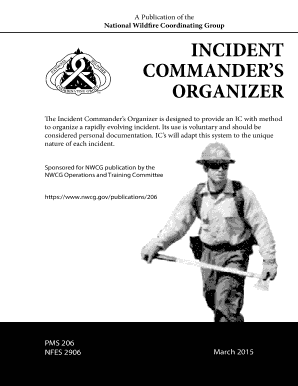
National Wildfire Coordinating Group Form


What is the National Wildfire Coordinating Group
The National Wildfire Coordinating Group (NWCG) is a pivotal organization in the United States dedicated to enhancing wildfire management. Established to coordinate wildfire response efforts, the NWCG brings together various federal, state, and local agencies to ensure a unified approach to wildfire incidents. This group plays a crucial role in developing standards, training programs, and resources that support incident management teams across the country. The NWCG also provides essential guidance on the use of the PMS 206 and NFES 2906 forms, which are vital for documenting and managing wildfire incidents effectively.
How to use the National Wildfire Coordinating Group
Utilizing the National Wildfire Coordinating Group involves understanding its resources and guidelines. Users can access training materials, incident management protocols, and documentation templates through the NWCG website. To effectively engage with the NWCG, individuals should familiarize themselves with the PMS 206 and NFES 2906 forms, which are essential for reporting and managing wildfire incidents. These forms provide a standardized method for documenting critical information, ensuring that all stakeholders are informed and coordinated during wildfire responses.
Steps to complete the National Wildfire Coordinating Group forms
Completing the NWCG forms, such as the PMS 206 and NFES 2906, requires a systematic approach. Begin by gathering all necessary information related to the wildfire incident, including location, resources deployed, and personnel involved. Next, accurately fill out the forms, ensuring that all sections are completed with precise details. Once the forms are filled, review them for accuracy and completeness before submitting. It is essential to adhere to the guidelines provided by the NWCG to ensure that the documentation is valid and meets legal requirements.
Key elements of the National Wildfire Coordinating Group
The NWCG comprises several key elements that contribute to its effectiveness in wildfire management. These include:
- Interagency Collaboration: The NWCG facilitates cooperation among various agencies, enhancing the overall response to wildfires.
- Standardized Training: The NWCG provides training programs that ensure all personnel are equipped with the necessary skills and knowledge.
- Resource Management: The group develops guidelines for resource allocation and management during wildfire incidents.
- Documentation Standards: The NWCG establishes standards for documenting wildfire incidents, including the use of specific forms like the PMS 206 and NFES 2906.
Legal use of the National Wildfire Coordinating Group forms
The forms provided by the National Wildfire Coordinating Group, such as the PMS 206 and NFES 2906, are designed to be legally compliant and recognized in various jurisdictions. To ensure legal validity, it is important to follow the guidelines set forth by the NWCG and relevant legal frameworks. This includes obtaining necessary signatures, maintaining accurate records, and submitting the forms within specified timelines. Compliance with these legal requirements helps to protect the interests of all parties involved in wildfire management.
Examples of using the National Wildfire Coordinating Group forms
Practical examples of using NWCG forms include documenting incident responses, resource allocation, and personnel assignments during wildfire events. For instance, an incident commander may use the PMS 206 to outline the resources deployed and the strategies implemented during a specific wildfire incident. Similarly, the NFES 2906 can be utilized to track the financial aspects of wildfire management, ensuring that all expenditures are documented and accounted for. These examples illustrate the importance of accurate documentation in facilitating effective wildfire management and response.
Quick guide on how to complete national wildfire coordinating group
Complete National Wildfire Coordinating Group effortlessly on any device
Digital document management has become popular among businesses and individuals alike. It offers an excellent eco-friendly alternative to traditional printed and signed documents, as you can easily locate the correct form and securely store it online. airSlate SignNow equips you with all the necessary tools to create, modify, and eSign your documents quickly without delays. Handle National Wildfire Coordinating Group on any platform with airSlate SignNow's Android or iOS applications and streamline any document-related procedure today.
The easiest way to modify and eSign National Wildfire Coordinating Group with ease
- Obtain National Wildfire Coordinating Group and click Get Form to begin.
- Utilize the features we provide to complete your document.
- Highlight important portions of your documents or conceal sensitive information with tools specifically designed by airSlate SignNow for that purpose.
- Create your signature using the Sign tool, which takes mere seconds and carries the same legal significance as a conventional wet ink signature.
- Review all the details and click the Done button to save your changes.
- Choose your preferred method of sending your form, whether by email, text message (SMS), invitation link, or download it to your computer.
Forget about lost or misplaced documents, tedious form searching, or mistakes that necessitate printing new copies. airSlate SignNow addresses all your document management needs in just a few clicks from any device you choose. Modify and eSign National Wildfire Coordinating Group to guarantee outstanding communication at any stage of the form preparation process with airSlate SignNow.
Create this form in 5 minutes or less
Create this form in 5 minutes!
People also ask
-
What is the role of the national wildfire coordinating group?
The national wildfire coordinating group plays a critical role in coordinating wildfire prevention and suppression efforts across various agencies. They provide resources, guidelines, and strategic planning to ensure effective communication and response during wildfire events. By understanding their functions, organizations can better align their document management needs with the goals of the national wildfire coordinating group.
-
How can airSlate SignNow support the national wildfire coordinating group?
airSlate SignNow offers a streamlined solution for the national wildfire coordinating group by facilitating the quick and secure signing of crucial documents. With easy-to-use features, agencies can rapidly prepare, send, and track forms essential for managing wildfire events effectively. This ensures that teams remain coordinated and responsive to wildfire challenges.
-
What features does airSlate SignNow provide for wildfire management?
airSlate SignNow provides features such as customized templates, real-time collaboration, and secure eSigning, all of which are essential for the national wildfire coordinating group. These features allow teams to efficiently manage documents, ensuring that all necessary paperwork is in order when responding to wildfires. Enhanced document tracking keeps everyone informed and disaster-ready.
-
Is airSlate SignNow cost-effective for organizations working with the national wildfire coordinating group?
Yes, airSlate SignNow is a cost-effective solution tailored for organizations collaborating with the national wildfire coordinating group. With flexible pricing plans, users can choose options that fit their budget while still benefiting from powerful eSignature capabilities and document management tools. This approach helps organizations save money while improving operational efficiency.
-
What integrations does airSlate SignNow offer for the national wildfire coordinating group?
airSlate SignNow integrates seamlessly with various business applications, making it an excellent choice for the national wildfire coordinating group. These integrations enhance workflow efficiency and allow for better data sharing among different departments involved in wildfire management. Simplifying these processes helps teams focus more on their core mission rather than administrative tasks.
-
How does airSlate SignNow enhance communication within wildfire teams?
By utilizing airSlate SignNow, the national wildfire coordinating group can signNowly enhance communication among their teams. The platform allows users to collaborate in real-time on essential documents, ensuring that all members are on the same page. Quick access to updated information promotes rapid decision-making during critical wildfire incidents.
-
Can airSlate SignNow help speed up document approvals for wildfire response?
Absolutely! airSlate SignNow speeds up the document approval process for the national wildfire coordinating group by enabling electronic signatures and instant notifications. This ensures that essential paperwork is signed and returned without unnecessary delays, which is crucial in urgent wildfire situations. Faster approvals can make a substantial difference in effective response and resource deployment.
Get more for National Wildfire Coordinating Group
Find out other National Wildfire Coordinating Group
- How Do I eSignature Michigan Charity LLC Operating Agreement
- eSignature North Carolina Car Dealer NDA Now
- eSignature Missouri Charity Living Will Mobile
- eSignature New Jersey Business Operations Memorandum Of Understanding Computer
- eSignature North Dakota Car Dealer Lease Agreement Safe
- eSignature Oklahoma Car Dealer Warranty Deed Easy
- eSignature Oregon Car Dealer Rental Lease Agreement Safe
- eSignature South Carolina Charity Confidentiality Agreement Easy
- Can I eSignature Tennessee Car Dealer Limited Power Of Attorney
- eSignature Utah Car Dealer Cease And Desist Letter Secure
- eSignature Virginia Car Dealer Cease And Desist Letter Online
- eSignature Virginia Car Dealer Lease Termination Letter Easy
- eSignature Alabama Construction NDA Easy
- How To eSignature Wisconsin Car Dealer Quitclaim Deed
- eSignature California Construction Contract Secure
- eSignature Tennessee Business Operations Moving Checklist Easy
- eSignature Georgia Construction Residential Lease Agreement Easy
- eSignature Kentucky Construction Letter Of Intent Free
- eSignature Kentucky Construction Cease And Desist Letter Easy
- eSignature Business Operations Document Washington Now