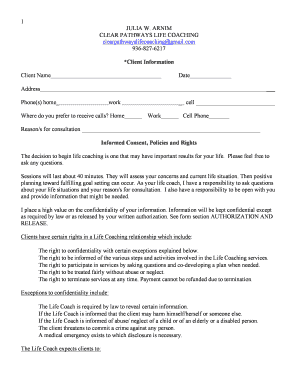
Life Coaching Consent Form Template


What is the Life Coaching Consent Form Template
The Life Coaching Consent Form Template is a crucial document that outlines the agreement between a life coach and their client. This form serves to inform clients about the coaching process, the responsibilities of both parties, and any potential risks involved. It is designed to ensure that clients understand the nature of the coaching relationship and provide their consent to participate. By using this template, life coaches can maintain professionalism and clarity in their practice, establishing a solid foundation for their client relationships.
How to use the Life Coaching Consent Form Template
Using the Life Coaching Consent Form Template is straightforward. First, download the template from a reliable online website. Next, fill in the necessary details, including the names of the coach and client, the coaching objectives, and any specific terms related to confidentiality and session logistics. Once completed, both parties should review the document to ensure all information is accurate. After mutual agreement, the form can be signed digitally, providing a secure and efficient method for finalizing the consent.
Key elements of the Life Coaching Consent Form Template
The Life Coaching Consent Form Template includes several key elements that are essential for clarity and legal compliance. These elements typically comprise:
- Client Information: Basic details about the client, including their name and contact information.
- Coaching Objectives: A clear outline of the goals and expectations for the coaching relationship.
- Confidentiality Clause: A statement ensuring that all discussions between the coach and client remain confidential.
- Liability Waiver: A section that addresses the limits of the coach's liability and the client's acceptance of risks.
- Signature Section: A space for both the coach and client to sign, indicating their agreement to the terms.
Steps to complete the Life Coaching Consent Form Template
Completing the Life Coaching Consent Form Template involves several clear steps. Begin by downloading the template from a trusted online website. Fill in the required fields, ensuring accuracy in all personal and coaching-related information. It is important to discuss the contents of the form with the client, clarifying any sections that may need further explanation. After both parties have reviewed the document, they can sign it electronically, ensuring a secure and efficient process. Finally, store the signed document in a safe location for future reference.
Legal use of the Life Coaching Consent Form Template
The legal use of the Life Coaching Consent Form Template is vital in establishing a formal agreement between the coach and client. This form helps protect both parties by clearly outlining expectations and responsibilities. To ensure the form is legally binding, it must comply with relevant eSignature laws, such as the ESIGN Act and UETA. By utilizing a reliable digital signing platform, coaches can ensure that the consent form is executed correctly and remains enforceable in a legal context.
Examples of using the Life Coaching Consent Form Template
Examples of using the Life Coaching Consent Form Template can vary depending on the specific coaching niche. For instance, a life coach specializing in career transitions may include sections that address job search strategies and interview preparation. Alternatively, a wellness coach might focus on health-related goals, emphasizing the importance of confidentiality regarding personal health information. These tailored examples illustrate how the template can be adapted to meet the unique needs of different coaching practices while maintaining essential legal protections.
Quick guide on how to complete life coaching consent form template
Handle Life Coaching Consent Form Template effortlessly on any device
Web-based document management has become popular among businesses and individuals alike. It offers an ideal eco-friendly solution to traditional printed and signed papers, as you can easily locate the right form and securely keep it online. airSlate SignNow provides all the tools you require to create, amend, and eSign your documents swiftly without delays. Manage Life Coaching Consent Form Template on any device using the airSlate SignNow Android or iOS applications and enhance any document-related task today.
The easiest way to modify and eSign Life Coaching Consent Form Template seamlessly
- Locate Life Coaching Consent Form Template and then click Get Form to begin.
- Utilize the tools we provide to complete your form.
- Highlight signNow sections of your documents or redact sensitive information with tools that airSlate SignNow specifically offers for this purpose.
- Create your eSignature using the Sign tool, which takes mere seconds and holds the same legal validity as a conventional wet ink signature.
- Review the information and then click the Done button to confirm your changes.
- Choose how you wish to send your form—via email, text message (SMS), or invite link, or download it to your computer.
Eliminate concerns about lost or misplaced documents, tedious form searching, or mistakes that necessitate printing new document copies. airSlate SignNow caters to your document management needs in a few clicks from a device of your choice. Modify and eSign Life Coaching Consent Form Template and ensure excellent communication throughout your form preparation process with airSlate SignNow.
Create this form in 5 minutes or less
Create this form in 5 minutes!
How to create an eSignature for the life coaching consent form template
How to create an electronic signature for a PDF online
How to create an electronic signature for a PDF in Google Chrome
How to create an e-signature for signing PDFs in Gmail
How to create an e-signature right from your smartphone
How to create an e-signature for a PDF on iOS
How to create an e-signature for a PDF on Android
People also ask
-
What is airSlate SignNow and how does it enhance my online website?
airSlate SignNow is a powerful tool that allows businesses to send and eSign documents effortlessly. By integrating it into your online website, you can streamline your document workflows, making it easier for users to sign contracts or agreements in real-time.
-
How much does it cost to use airSlate SignNow on my online website?
airSlate SignNow offers a variety of pricing plans tailored to different business needs. You can choose from free trials or subscription plans that start at an affordable monthly rate, making it a cost-effective solution for any online website.
-
What features does airSlate SignNow provide for my online website?
airSlate SignNow boasts a range of features, including document templates, advanced signing workflows, and in-app collaboration tools. These features equip your online website with everything you need to manage documents and eSignature processes efficiently.
-
Can I integrate airSlate SignNow with other tools on my online website?
Yes, airSlate SignNow seamlessly integrates with a wide array of applications such as Google Drive, Dropbox, and Salesforce. This integration ensures that you can enhance your online website's functionality without disrupting existing workflows.
-
How does airSlate SignNow improve security for my online website?
With airSlate SignNow, your documents are secured through industry-standard encryption and compliance with regulations like GDPR and HIPAA. This ensures that sensitive information shared through your online website remains protected and confidential.
-
Is it easy to get started with airSlate SignNow for my online website?
Absolutely! Getting started with airSlate SignNow is user-friendly. You can easily set up your account and integrate it into your online website within minutes, allowing you to start managing documents and eSignatures right away.
-
What benefits can I expect from using airSlate SignNow on my online website?
By utilizing airSlate SignNow, you can expect improved efficiency in handling documents and a reduction in turnaround times for signatures. This not only enhances user experience on your online website but also boosts overall productivity for your business.
Get more for Life Coaching Consent Form Template
Find out other Life Coaching Consent Form Template
- How Can I eSign Washington Police Form
- Help Me With eSignature Tennessee Banking PDF
- How Can I eSignature Virginia Banking PPT
- How Can I eSignature Virginia Banking PPT
- Can I eSignature Washington Banking Word
- Can I eSignature Mississippi Business Operations Document
- How To eSignature Missouri Car Dealer Document
- How Can I eSignature Missouri Business Operations PPT
- How Can I eSignature Montana Car Dealer Document
- Help Me With eSignature Kentucky Charity Form
- How Do I eSignature Michigan Charity Presentation
- How Do I eSignature Pennsylvania Car Dealer Document
- How To eSignature Pennsylvania Charity Presentation
- Can I eSignature Utah Charity Document
- How Do I eSignature Utah Car Dealer Presentation
- Help Me With eSignature Wyoming Charity Presentation
- How To eSignature Wyoming Car Dealer PPT
- How To eSignature Colorado Construction PPT
- How To eSignature New Jersey Construction PDF
- How To eSignature New York Construction Presentation