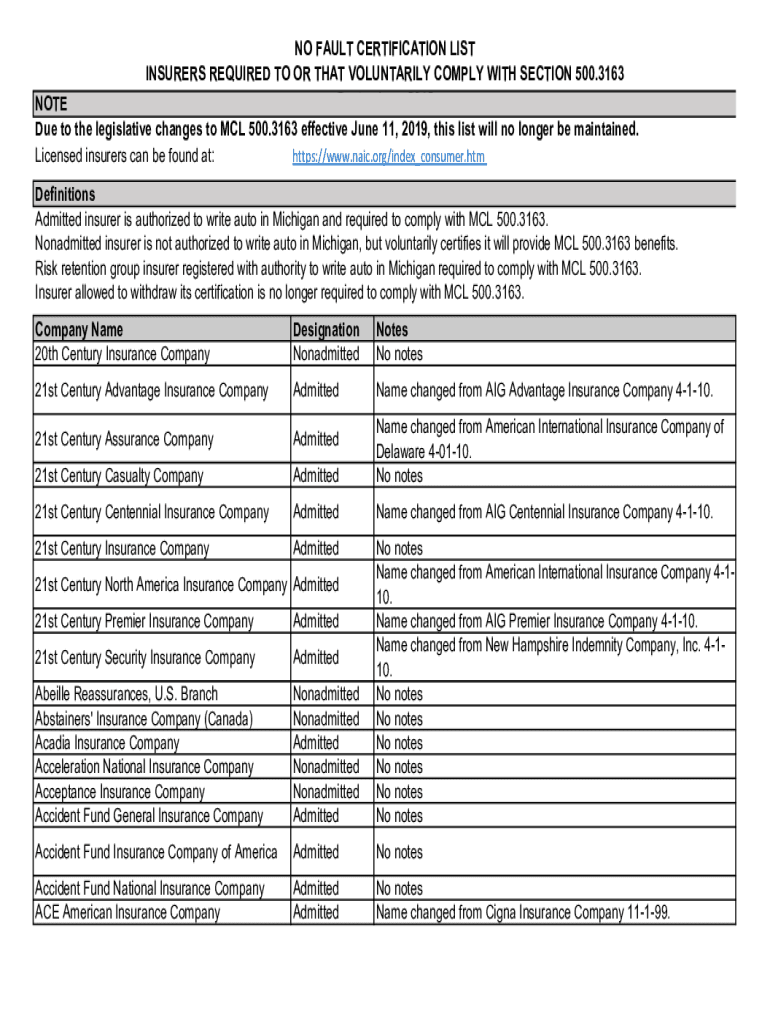
No Fault List Form


What is the No Fault List
The no fault list is a crucial document used in the context of Michigan's no-fault insurance system. It serves as an official record for individuals who have been certified to receive benefits under this system. The list is essential for ensuring that those eligible for no-fault benefits, such as medical expenses and lost wages, are accurately identified and processed. This certification process helps streamline claims and protects the rights of those involved in automobile accidents.
How to use the No Fault List
Using the no fault list involves verifying eligibility for no-fault benefits and ensuring that all necessary documentation is in order. Individuals can refer to the list to confirm whether they are eligible for benefits and to understand the specific requirements that apply to their situation. It is important to keep the list updated and to check for any changes in eligibility criteria that may affect claims.
Steps to complete the No Fault List
Completing the no fault list requires several key steps:
- Gather necessary information, including personal identification and accident details.
- Fill out the required forms accurately, ensuring that all information is complete.
- Submit the forms to the appropriate insurance provider or agency.
- Keep a copy of the submitted documents for your records.
- Follow up to confirm receipt and processing of your application.
Legal use of the No Fault List
The no fault list is legally binding when completed and submitted according to state regulations. It must comply with Michigan's no-fault insurance laws, which outline the rights and responsibilities of all parties involved. Proper use of the list ensures that individuals receive the benefits they are entitled to without unnecessary delays or complications.
Key elements of the No Fault List
Several key elements are essential for the no fault list to be effective:
- Identification Information: Personal details of the individual seeking benefits.
- Accident Details: Information about the incident that led to the claim.
- Insurance Information: Details regarding the insurance provider and policy.
- Certification Status: Confirmation of eligibility for benefits under the no-fault system.
Eligibility Criteria
To be included in the no fault list, individuals must meet specific eligibility criteria set forth by Michigan law. Generally, this includes being involved in a vehicular accident, having valid insurance coverage, and meeting the requirements for medical and wage loss benefits. Understanding these criteria is essential for ensuring that claims are processed smoothly and efficiently.
Quick guide on how to complete no fault list
Complete No Fault List effortlessly on any device
Online document management has become increasingly favored by businesses and individuals alike. It offers an excellent eco-friendly alternative to conventional printed and signed documents, as you can easily locate the required form and securely store it online. airSlate SignNow equips you with all the necessary tools to create, modify, and eSign your documents swiftly without any delays. Manage No Fault List from any device using airSlate SignNow's Android or iOS applications and streamline your document-related tasks today.
How to modify and eSign No Fault List with ease
- Find No Fault List and then click Get Form to begin.
- Utilize the tools we offer to complete your form.
- Emphasize important sections of the documents or redact sensitive information with the tools that airSlate SignNow provides specifically for that purpose.
- Create your signature with the Sign tool, which takes mere seconds and holds the same legal validity as a traditional ink signature.
- Review all the information and then click on the Done button to save your modifications.
- Select how you'd like to deliver your form, whether by email, text message (SMS), invitation link, or by downloading it to your PC.
Eliminate concerns about lost or misplaced documents, tedious form searches, or mistakes that require printing new document copies. airSlate SignNow addresses all your document management needs in just a few clicks from any device of your choice. Modify and eSign No Fault List while ensuring outstanding communication at every stage of the form preparation process with airSlate SignNow.
Create this form in 5 minutes or less
Create this form in 5 minutes!
People also ask
-
What is a no fault list and how does it relate to airSlate SignNow?
A no fault list is a compilation of documents or agreements that do not result in penalties or liabilities. In the context of airSlate SignNow, it allows businesses to easily track and manage these documents while ensuring compliance, which simplifies the eSigning process.
-
How does airSlate SignNow handle documents on the no fault list?
airSlate SignNow provides a seamless platform for sending and eSigning documents on the no fault list. This ensures that your team can focus on important agreements without the fear of facing penalties, making it an ideal solution for risk management.
-
What are the pricing options for using airSlate SignNow with the no fault list feature?
airSlate SignNow offers various pricing plans tailored to different business needs. Each plan provides access to essential features, including managing documents on the no fault list, at a cost-effective rate, ensuring you get value for your investment.
-
Can I integrate airSlate SignNow with other tools to manage the no fault list?
Yes, airSlate SignNow easily integrates with various applications and systems. This allows you to streamline your document workflow and keep track of items on your no fault list alongside other essential business tools.
-
What are the key features of airSlate SignNow that support the no fault list?
Some key features of airSlate SignNow include custom templates, secure eSigning, and advanced tracking for documents on your no fault list. These features enhance efficiency and ensure that your team can quickly access and manage all necessary agreements.
-
How does using airSlate SignNow improve compliance for the no fault list?
By using airSlate SignNow, businesses can ensure that all documents on the no fault list are handled according to regulatory requirements. The platform’s features promote transparency and accountability, which are crucial for maintaining compliance.
-
Is there a mobile app for managing the no fault list with airSlate SignNow?
Yes, airSlate SignNow offers a mobile app that allows users to manage documents on the no fault list on the go. This ensures that you can send and eSign important agreements from anywhere, ensuring business continuity.
Get more for No Fault List
Find out other No Fault List
- How To Sign Iowa Charity LLC Operating Agreement
- Sign Kentucky Charity Quitclaim Deed Myself
- Sign Michigan Charity Rental Application Later
- How To Sign Minnesota Charity Purchase Order Template
- Sign Mississippi Charity Affidavit Of Heirship Now
- Can I Sign Nevada Charity Bill Of Lading
- How Do I Sign Nebraska Charity Limited Power Of Attorney
- Sign New Hampshire Charity Residential Lease Agreement Online
- Sign New Jersey Charity Promissory Note Template Secure
- How Do I Sign North Carolina Charity Lease Agreement Form
- How To Sign Oregon Charity Living Will
- Sign South Dakota Charity Residential Lease Agreement Simple
- Sign Vermont Charity Business Plan Template Later
- Sign Arkansas Construction Executive Summary Template Secure
- How To Sign Arkansas Construction Work Order
- Sign Colorado Construction Rental Lease Agreement Mobile
- Sign Maine Construction Business Letter Template Secure
- Can I Sign Louisiana Construction Letter Of Intent
- How Can I Sign Maryland Construction Business Plan Template
- Can I Sign Maryland Construction Quitclaim Deed