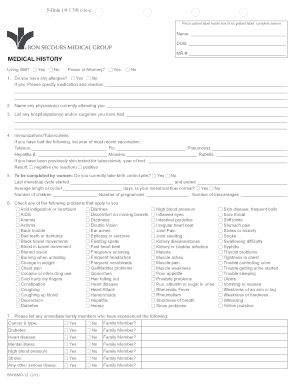
Bon Secours Doctors Note Form


What is the Bon Secours Doctors Note
The Bon Secours doctors note is a formal document issued by healthcare professionals within the Bon Secours health system. This note serves as verification of a patient's medical condition, typically used to justify absences from work or school. It may include details such as the patient's name, the date of the visit, the nature of the illness or injury, and any recommended time off for recovery. Understanding the purpose and structure of this note is essential for both patients and employers.
How to Obtain the Bon Secours Doctors Note
To obtain a Bon Secours doctors note, patients typically need to schedule an appointment with a healthcare provider within the Bon Secours system. During the visit, the provider will assess the patient's condition and determine if a note is necessary. After the evaluation, the provider can issue the note, either in paper form or electronically, depending on the patient's preference. It is important for patients to communicate their need for a note during the appointment to ensure proper documentation.
Steps to Complete the Bon Secours Doctors Note
Completing the Bon Secours doctors note involves several key steps. First, ensure that all required information is accurately filled out, including the patient's personal details and the date of the visit. Next, the healthcare provider will need to specify the medical condition and any recommended time off. Finally, the note should be signed by the provider to validate its authenticity. Patients can then present this completed note to their employer or school as needed.
Legal Use of the Bon Secours Doctors Note
The Bon Secours doctors note is legally recognized as a valid document when it meets certain criteria. It must be issued by a licensed healthcare provider and include specific details about the patient's condition and treatment. Employers and educational institutions often have policies regarding the acceptance of doctors notes, so it is crucial for patients to understand these guidelines. Compliance with relevant laws, such as the Family and Medical Leave Act (FMLA), may also be necessary when using this note.
Key Elements of the Bon Secours Doctors Note
A properly formatted Bon Secours doctors note includes several key elements. These typically consist of the patient's full name, the date of the medical appointment, the diagnosis or reason for the visit, the recommended duration of absence, and the healthcare provider's signature and contact information. These components help ensure that the note is clear, professional, and acceptable for use in various settings, such as workplaces or educational institutions.
Examples of Using the Bon Secours Doctors Note
There are various scenarios in which a Bon Secours doctors note may be utilized. For instance, an employee may present the note to their employer to explain a recent absence due to illness. Similarly, a student may submit the note to their school to justify missed classes. In both cases, the note serves as official documentation of the medical issue, helping to protect the individual's rights and maintain transparency with employers or educational institutions.
Quick guide on how to complete bon secours doctors note
Complete Bon Secours Doctors Note effortlessly on any device
Digital document management has gained immense popularity among businesses and individuals. It serves as an ideal eco-friendly alternative to traditional printed and signed documents, allowing you to locate the necessary form and securely save it online. airSlate SignNow equips you with all the tools required to create, modify, and eSign your documents quickly and efficiently. Manage Bon Secours Doctors Note on any device using airSlate SignNow's Android or iOS applications and streamline any document-related process today.
The easiest way to modify and eSign Bon Secours Doctors Note without hassle
- Obtain Bon Secours Doctors Note and click Get Form to begin.
- Utilize the tools we provide to fill out your form.
- Highlight important sections of your documents or redact sensitive details with tools that airSlate SignNow offers specifically for that purpose.
- Generate your signature using the Sign tool, which takes moments and holds the same legal validity as a traditional wet ink signature.
- Verify the details and click on the Done button to preserve your changes.
- Choose how you wish to send your form, via email, SMS, or invitation link, or download it to your computer.
Eliminate concerns about lost or misfiled documents, tedious form searches, or errors that necessitate printing new document copies. airSlate SignNow addresses all your needs in document management in just a few clicks from any preferred device. Modify and eSign Bon Secours Doctors Note and ensure effective communication at any stage of your form completion process with airSlate SignNow.
Create this form in 5 minutes or less
Create this form in 5 minutes!
How to create an eSignature for the bon secours doctors note
How to create an electronic signature for a PDF online
How to create an electronic signature for a PDF in Google Chrome
How to create an e-signature for signing PDFs in Gmail
How to create an e-signature right from your smartphone
How to create an e-signature for a PDF on iOS
How to create an e-signature for a PDF on Android
People also ask
-
What is a Bon Secours doctors note?
A Bon Secours doctors note is a document issued by healthcare professionals within the Bon Secours system that confirms a patient's medical condition or absence from work or school. This note is often required for leaves of absence or to validate medical claims. Using airSlate SignNow, you can easily send and eSign these essential documents securely.
-
How can I obtain a Bon Secours doctors note?
To obtain a Bon Secours doctors note, you typically need to schedule an appointment with a Bon Secours healthcare provider. After a consultation, the doctor can issue the note if deemed necessary. airSlate SignNow can streamline the process of receiving and signing the note electronically.
-
Are Bon Secours doctors notes valid for work absences?
Yes, Bon Secours doctors notes are considered valid for work absences as they provide official verification of a medical condition. Employers generally accept these notes, especially if issued by a recognized Bon Secours physician. Remember to submit your signed note to your HR department promptly.
-
What features does airSlate SignNow offer for managing Bon Secours doctors notes?
airSlate SignNow offers a variety of features to manage Bon Secours doctors notes, including customizable templates, secure eSigning, and document tracking. These features enable you to send, receive, and store your notes efficiently while ensuring compliance and security. This saves you time and hassle in handling paperwork.
-
What are the benefits of using airSlate SignNow for Bon Secours doctors notes?
Using airSlate SignNow for Bon Secours doctors notes provides numerous benefits including reduced paperwork, faster document turnaround, and enhanced security. The platform allows you to digitally sign notes from anywhere, ensuring timely submission. This not only streamlines your workflow but also enhances productivity.
-
Is there a cost associated with using airSlate SignNow for Bon Secours doctors notes?
Yes, there is a cost associated with using airSlate SignNow; however, it is a cost-effective solution for managing documents, including Bon Secours doctors notes. Pricing plans vary based on features and usage, ensuring you find a package that meets your needs. Investing in this tool can save you time and effort in the long run.
-
Can I integrate airSlate SignNow with other software for Bon Secours doctors notes?
Absolutely, airSlate SignNow offers integration capabilities with various software applications including Google Drive, Salesforce, and more. This allows for seamless management of Bon Secours doctors notes across different platforms. Integration simplifies your workflow, ensuring that all your documents are efficiently organized and accessible.
Get more for Bon Secours Doctors Note
Find out other Bon Secours Doctors Note
- Sign Wyoming Courts LLC Operating Agreement Online
- How To Sign Wyoming Courts Quitclaim Deed
- eSign Vermont Business Operations Executive Summary Template Mobile
- eSign Vermont Business Operations Executive Summary Template Now
- eSign Virginia Business Operations Affidavit Of Heirship Mobile
- eSign Nebraska Charity LLC Operating Agreement Secure
- How Do I eSign Nevada Charity Lease Termination Letter
- eSign New Jersey Charity Resignation Letter Now
- eSign Alaska Construction Business Plan Template Mobile
- eSign Charity PPT North Carolina Now
- eSign New Mexico Charity Lease Agreement Form Secure
- eSign Charity PPT North Carolina Free
- eSign North Dakota Charity Rental Lease Agreement Now
- eSign Arkansas Construction Permission Slip Easy
- eSign Rhode Island Charity Rental Lease Agreement Secure
- eSign California Construction Promissory Note Template Easy
- eSign Colorado Construction LLC Operating Agreement Simple
- Can I eSign Washington Charity LLC Operating Agreement
- eSign Wyoming Charity Living Will Simple
- eSign Florida Construction Memorandum Of Understanding Easy