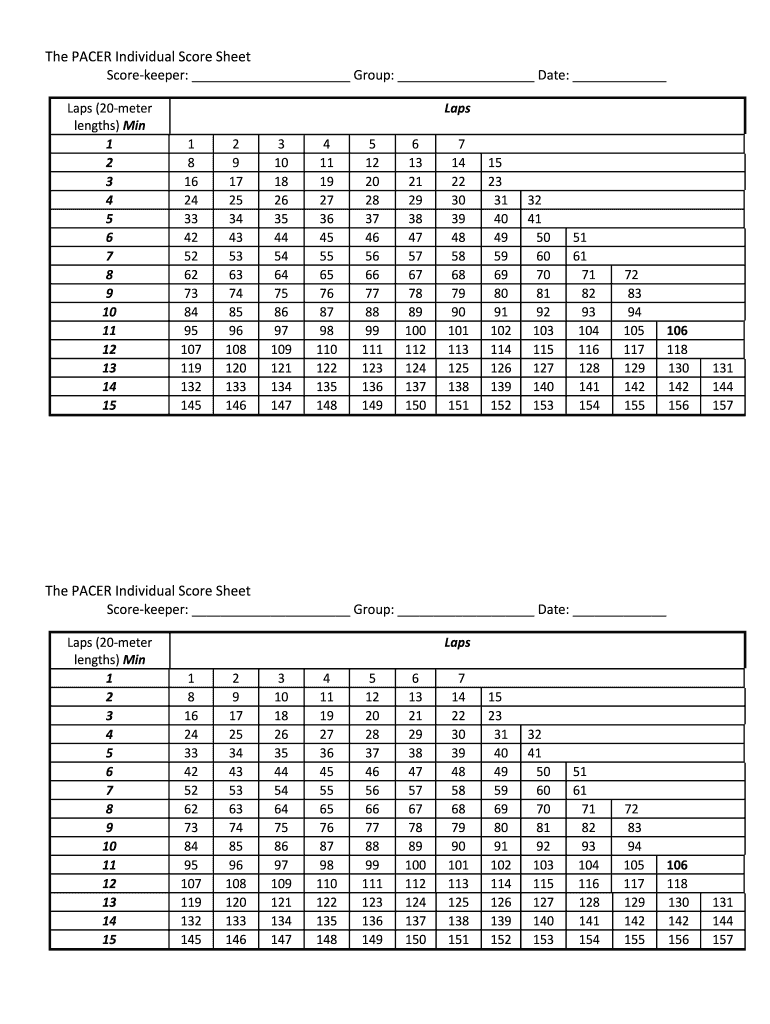
The PACER Individual Score Sheet Form


What is the PACER Individual Score Sheet
The PACER Individual Score Sheet is a document used to record the results of the PACER (Progressive Aerobic Cardiovascular Endurance Run) test. This test measures a person's aerobic capacity and endurance, making it a valuable tool in physical education and fitness assessments. The score sheet captures essential data, including the number of laps completed, the score achieved, and the participant's age, allowing for a comprehensive evaluation of their performance. The PACER test is commonly used in schools and fitness programs across the United States to assess cardiovascular fitness levels.
How to Use the PACER Individual Score Sheet
Using the PACER Individual Score Sheet involves several steps to ensure accurate recording of results. First, participants should familiarize themselves with the test protocol, which includes running back and forth between two markers set 20 meters apart. As participants complete each lap, their scores are recorded on the score sheet. It is important to note the total number of laps completed, as this directly correlates with the final score. After the test, the score sheet can be analyzed to determine the participant's fitness level based on age-specific standards.
Steps to Complete the PACER Individual Score Sheet
Completing the PACER Individual Score Sheet requires careful attention to detail. Follow these steps:
- Prepare the score sheet before the test, ensuring all necessary fields are available for recording.
- Conduct the PACER test in a suitable environment, ensuring enough space for participants to run safely.
- As participants run, mark their laps on the score sheet accurately, noting any breaks or interruptions.
- Calculate the final score based on the total laps completed and the established scoring guidelines.
- Review the completed score sheet for accuracy before submitting it for further analysis or record-keeping.
Legal Use of the PACER Individual Score Sheet
The PACER Individual Score Sheet can be used legally in various contexts, particularly in educational settings where student fitness is evaluated. To ensure the score sheet is legally binding, it must meet specific criteria, such as being signed by the administering instructor or official. Additionally, maintaining confidentiality and compliance with regulations, such as FERPA, is crucial when handling student data. This legal framework ensures that the information recorded is protected and used appropriately.
Key Elements of the PACER Individual Score Sheet
Several key elements are essential for the effective use of the PACER Individual Score Sheet:
- Participant Information: Includes name, age, and any relevant identification numbers.
- Test Date: The date when the PACER test was conducted.
- Laps Completed: The total number of laps completed by the participant during the test.
- Score Calculation: A section to calculate the final score based on the number of laps and age-specific scoring charts.
- Signature: A space for the instructor or test administrator to sign, verifying the accuracy of the results.
Examples of Using the PACER Individual Score Sheet
There are various scenarios in which the PACER Individual Score Sheet can be utilized effectively:
- In physical education classes to assess student fitness levels and track progress over time.
- During fitness assessments in sports programs to identify athletes' cardiovascular endurance.
- In health screenings to evaluate the fitness levels of employees in corporate wellness programs.
- As part of research studies focusing on physical fitness and health outcomes in different populations.
Quick guide on how to complete the pacer individual score sheet
Complete The PACER Individual Score Sheet effortlessly on any device
Digital document management has become increasingly popular among businesses and individuals. It serves as an ideal environmentally friendly alternative to conventional printed and signed paperwork, allowing you to obtain the necessary form and securely store it online. airSlate SignNow offers all the tools you need to create, modify, and eSign your documents swiftly without delays. Manage The PACER Individual Score Sheet on any platform using airSlate SignNow’s Android or iOS applications and enhance any document-oriented process today.
How to alter and eSign The PACER Individual Score Sheet with ease
- Find The PACER Individual Score Sheet and click on Get Form to begin.
- Utilize the tools we provide to complete your document.
- Mark signNow sections of the documents or obscure sensitive details with tools specifically designed for that purpose by airSlate SignNow.
- Create your signature using the Sign tool, which takes mere seconds and holds the same legal validity as a conventional wet ink signature.
- Review all the details and then click the Done button to save your modifications.
- Select how you wish to send your form, whether by email, text message (SMS), invitation link, or download it to your computer.
Put an end to lost or misplaced documents, tedious form searches, or mistakes that necessitate printing new copies. airSlate SignNow addresses all your document management requirements in just a few clicks from any device you prefer. Modify and eSign The PACER Individual Score Sheet and ensure outstanding communication at every stage of the form preparation process with airSlate SignNow.
Create this form in 5 minutes or less
Create this form in 5 minutes!
People also ask
-
What is a pacer test score sheet?
A pacer test score sheet is a document used to log the results of the PACER (Progressive Aerobic Cardiovascular Endurance Run) test. This scoring sheet assists educators and trainers in tracking the performance and endurance levels of participants, ensuring accurate assessment and record-keeping of fitness standards.
-
How can I create a pacer test score sheet using airSlate SignNow?
Creating a pacer test score sheet with airSlate SignNow is straightforward. You can easily upload your existing score sheet template, customize it to fit your requirements, and send it out for e-signatures or distribution to participants, all within a user-friendly interface.
-
Is there a cost associated with using airSlate SignNow for my pacer test score sheet?
Yes, airSlate SignNow offers various pricing plans to accommodate different needs. Depending on the features you require for managing your pacer test score sheets, you can choose a plan that fits your budget while enjoying all the essential tools for eSigning and document management.
-
What features does airSlate SignNow offer for managing pacer test score sheets?
airSlate SignNow provides various features for efficiently managing your pacer test score sheets, such as customizable templates, secure eSigning, real-time tracking of document status, and integrations with other productivity tools, ensuring a smooth workflow.
-
Can I integrate airSlate SignNow with other software when handling pacer test score sheets?
Absolutely! airSlate SignNow offers seamless integrations with popular applications like Google Workspace, Microsoft Office, and various CRM systems. This allows you to streamline the management of your pacer test score sheets and maintain a cohesive workflow across different platforms.
-
What are the benefits of using airSlate SignNow for my pacer test score sheets?
Using airSlate SignNow for your pacer test score sheets comes with several benefits, including increased efficiency in document handling, enhanced accuracy in record-keeping, and the ability to share and sign documents quickly. This ensures that your assessment process is both effective and straightforward.
-
How can airSlate SignNow improve the accuracy of my pacer test score sheets?
By utilizing airSlate SignNow, you can minimize errors that often occur with paper-based score sheets. The platform allows for digital entries and eSignatures, which increases accuracy and ensures that changes and updates to the pacer test score sheet are easily monitored and verified.
Get more for The PACER Individual Score Sheet
Find out other The PACER Individual Score Sheet
- Sign Missouri Banking Lease Agreement Form Simple
- Sign Nebraska Banking Lease Termination Letter Myself
- Sign Nevada Banking Promissory Note Template Easy
- Sign Nevada Banking Limited Power Of Attorney Secure
- Sign New Jersey Banking Business Plan Template Free
- Sign New Jersey Banking Separation Agreement Myself
- Sign New Jersey Banking Separation Agreement Simple
- Sign Banking Word New York Fast
- Sign New Mexico Banking Contract Easy
- Sign New York Banking Moving Checklist Free
- Sign New Mexico Banking Cease And Desist Letter Now
- Sign North Carolina Banking Notice To Quit Free
- Sign Banking PPT Ohio Fast
- Sign Banking Presentation Oregon Fast
- Sign Banking Document Pennsylvania Fast
- How To Sign Oregon Banking Last Will And Testament
- How To Sign Oregon Banking Profit And Loss Statement
- Sign Pennsylvania Banking Contract Easy
- Sign Pennsylvania Banking RFP Fast
- How Do I Sign Oklahoma Banking Warranty Deed