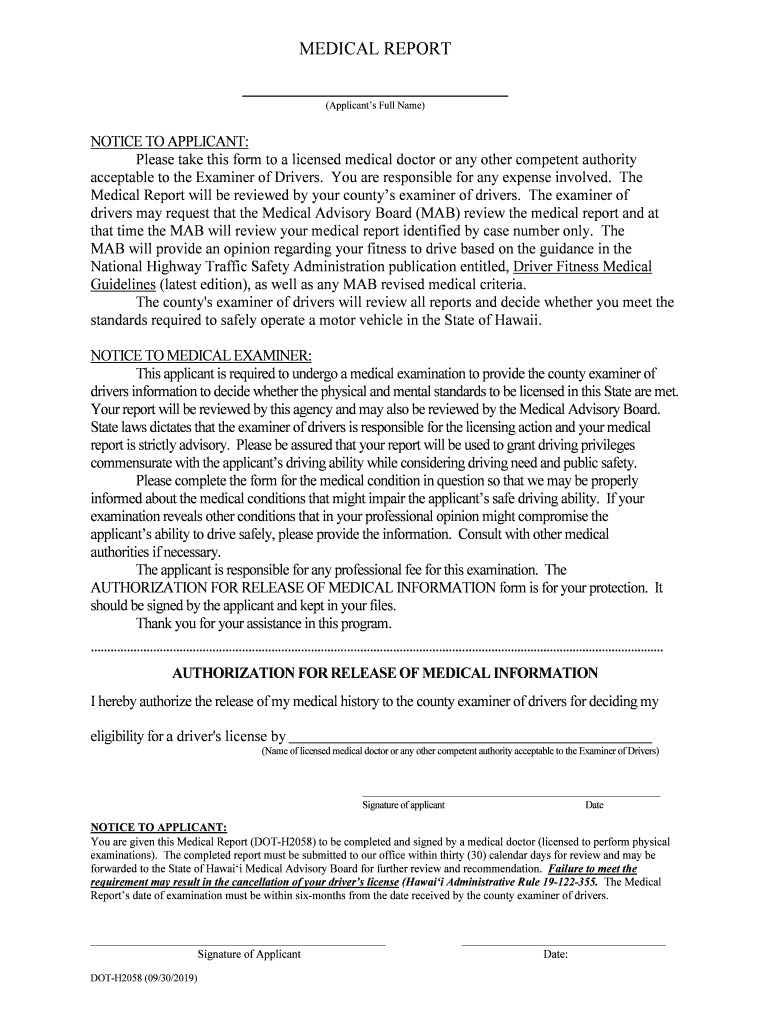
Please Take This Form to a Licensed Medical Doctor or Any Other Competent Authority


Understanding the Purpose of the Hawaii Medical Report
The Hawaii medical report serves as a crucial document in various healthcare and legal contexts. It is designed to provide comprehensive medical information about an individual, often required for insurance claims, employment evaluations, or legal proceedings. The report typically includes medical history, examination findings, and any relevant diagnostic tests. Understanding its purpose can help individuals navigate situations where this document is necessary.
Steps to Complete the Hawaii Medical Report
Completing the Hawaii medical report involves several important steps to ensure accuracy and compliance. First, gather all necessary personal information, including identification details and medical history. Next, visit a licensed medical doctor or competent authority who can perform the required examinations and fill out the report. After the examination, review the completed report for any errors or omissions before submission. Ensure that all signatures are obtained to validate the document.
Legal Use of the Hawaii Medical Report
The Hawaii medical report is legally recognized and can be used in various contexts, including court cases and insurance claims. It is essential that the report is filled out accurately and completely to maintain its legal validity. Compliance with state regulations and guidelines is crucial, as any discrepancies may lead to challenges in legal proceedings or claim denials. Understanding the legal implications of this document can help individuals ensure its proper use.
Required Documents for the Hawaii Medical Report
When preparing to complete the Hawaii medical report, certain documents are typically required. These may include valid identification, previous medical records, and any relevant health insurance information. Additionally, it is advisable to have a list of medications currently being taken and any known allergies. Having these documents on hand can streamline the process and facilitate accurate reporting by the medical professional.
Obtaining the Hawaii Medical Report
To obtain the Hawaii medical report, individuals must first consult with a licensed medical doctor or a qualified healthcare provider. The provider will conduct the necessary evaluations and complete the report based on their findings. It is important to schedule an appointment in advance and communicate the specific purpose of the report to ensure it meets the required standards. After the examination, the provider will issue the completed report, which can then be used as needed.
Key Elements of the Hawaii Medical Report
The Hawaii medical report contains several key elements that are essential for its effectiveness. These include the patient's identification information, a detailed medical history, findings from physical examinations, and results from any diagnostic tests. Additionally, the report should include the signature of the healthcare provider and the date of completion. Ensuring that all these elements are present is vital for the report's validity and usability.
Quick guide on how to complete please take this form to a licensed medical doctor or any other competent authority
Effortlessly Prepare Please Take This Form To A Licensed Medical Doctor Or Any Other Competent Authority on Any Device
Digital document management has gained traction among businesses and individuals alike. It serves as an ideal eco-friendly alternative to traditional printed and signed paperwork, allowing you to locate the necessary form and securely keep it online. airSlate SignNow equips you with all the essentials to create, modify, and electronically sign your documents quickly and without delays. Handle Please Take This Form To A Licensed Medical Doctor Or Any Other Competent Authority on any device using airSlate SignNow apps for Android or iOS and enhance any document-driven task today.
The easiest method to modify and electronically sign Please Take This Form To A Licensed Medical Doctor Or Any Other Competent Authority with ease
- Find Please Take This Form To A Licensed Medical Doctor Or Any Other Competent Authority and click Get Form to initiate the process.
- Use the tools at your disposal to complete your document.
- Emphasize important sections of your documents or redact sensitive information with the tools that airSlate SignNow offers specifically for this function.
- Generate your eSignature using the Sign tool, which takes mere seconds and holds the same legal authority as a conventional wet ink signature.
- Review the details and click the Done button to finalize your changes.
- Select your preferred method for sharing your form, whether by email, text message (SMS), invitation link, or download it to your computer.
Say goodbye to lost or misplaced files, frustrating form searches, or errors that require printing new document copies. airSlate SignNow meets your document management needs with just a few clicks from your chosen device. Modify and electronically sign Please Take This Form To A Licensed Medical Doctor Or Any Other Competent Authority while ensuring seamless communication at any stage of your form preparation journey with airSlate SignNow.
Create this form in 5 minutes or less
Create this form in 5 minutes!
People also ask
-
What is a Hawaii medical form and why is it important?
A Hawaii medical form is a document used for various healthcare purposes, including patient consent and medical history. It is essential for ensuring that healthcare providers have the necessary information to deliver effective care. Using a digital solution like airSlate SignNow can streamline the process of completing and signing these forms.
-
How can airSlate SignNow help me with Hawaii medical forms?
airSlate SignNow allows you to create, send, and eSign Hawaii medical forms quickly and efficiently. With our user-friendly interface, you can customize forms to fit your specific needs and ensure they are legally compliant. This simplification saves time and enhances the accuracy of the information collected.
-
Are there any costs associated with using airSlate SignNow for Hawaii medical forms?
Yes, airSlate SignNow offers various pricing plans that cater to different business needs. Our plans are designed to be cost-effective while providing full access to features that enhance the management of Hawaii medical forms. You can choose a plan that fits your budget and use case.
-
What features does airSlate SignNow offer for managing Hawaii medical forms?
airSlate SignNow includes features such as customizable templates, electronic signatures, and secure document storage, all tailored for handling Hawaii medical forms. Additionally, our platform provides real-time tracking and notifications to streamline your workflow. These tools ensure a seamless experience for both you and your patients.
-
Can I integrate airSlate SignNow with other software for handling Hawaii medical forms?
Absolutely! airSlate SignNow can easily integrate with popular applications like Google Drive, Salesforce, and other healthcare software systems. This allows for a smoother workflow when managing Hawaii medical forms and enhances overall efficiency. Integration can signNowly reduce the time spent on documentation.
-
Is airSlate SignNow secure for handling sensitive Hawaii medical forms?
Yes, security is a top priority at airSlate SignNow. We utilize advanced encryption protocols and comply with HIPAA regulations to ensure that all Hawaii medical forms are protected. You can trust that your sensitive data remains secure while you manage your documents electronically.
-
How can I share Hawaii medical forms using airSlate SignNow?
Sharing Hawaii medical forms with airSlate SignNow is straightforward. You can send forms via email or generate a shareable link that recipients can access easily. This convenience allows for timely responses, improving patient engagement and satisfaction.
Get more for Please Take This Form To A Licensed Medical Doctor Or Any Other Competent Authority
Find out other Please Take This Form To A Licensed Medical Doctor Or Any Other Competent Authority
- Electronic signature Kentucky Affidavit of Service Mobile
- How To Electronic signature Connecticut Affidavit of Identity
- Can I Electronic signature Florida Affidavit of Title
- How Can I Electronic signature Ohio Affidavit of Service
- Can I Electronic signature New Jersey Affidavit of Identity
- How Can I Electronic signature Rhode Island Affidavit of Service
- Electronic signature Tennessee Affidavit of Service Myself
- Electronic signature Indiana Cease and Desist Letter Free
- Electronic signature Arkansas Hold Harmless (Indemnity) Agreement Fast
- Electronic signature Kentucky Hold Harmless (Indemnity) Agreement Online
- How To Electronic signature Arkansas End User License Agreement (EULA)
- Help Me With Electronic signature Connecticut End User License Agreement (EULA)
- Electronic signature Massachusetts Hold Harmless (Indemnity) Agreement Myself
- Electronic signature Oklahoma Hold Harmless (Indemnity) Agreement Free
- Electronic signature Rhode Island Hold Harmless (Indemnity) Agreement Myself
- Electronic signature California Toll Manufacturing Agreement Now
- How Do I Electronic signature Kansas Toll Manufacturing Agreement
- Can I Electronic signature Arizona Warranty Deed
- How Can I Electronic signature Connecticut Warranty Deed
- How To Electronic signature Hawaii Warranty Deed