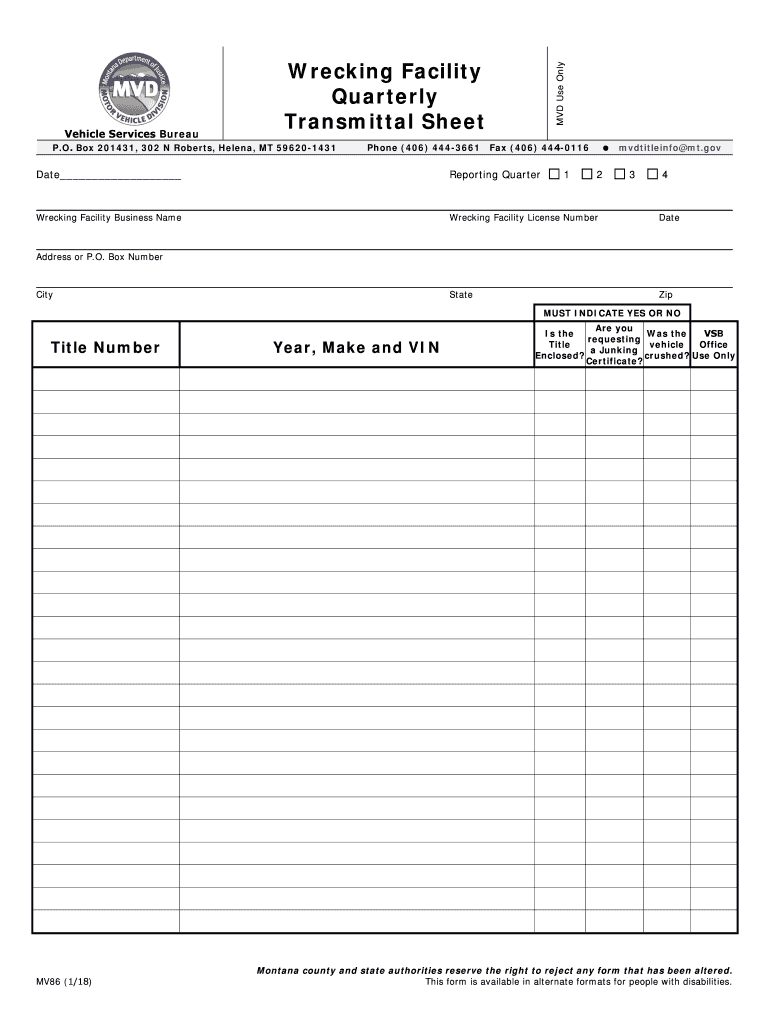
Reporting Quarter Form


What is the Reporting Quarter
The Reporting Quarter is a specific time frame used by businesses and organizations to summarize and report financial performance. Typically, it encompasses a three-month period during which various financial activities and transactions are tracked. Understanding the Reporting Quarter is essential for accurate financial reporting, tax compliance, and strategic planning. It allows businesses to assess their performance, make informed decisions, and meet regulatory obligations.
Steps to complete the Reporting Quarter
Completing the Reporting Quarter involves several key steps to ensure accuracy and compliance. Here are the primary actions to take:
- Gather financial data: Collect all relevant financial records, including income statements, balance sheets, and cash flow statements for the quarter.
- Review transactions: Examine all transactions that occurred during the quarter, ensuring they are accurately recorded and categorized.
- Prepare reports: Create necessary financial reports that summarize the data collected, highlighting key performance indicators.
- Submit documentation: Depending on the requirements, submit the completed Reporting Quarter forms to the appropriate regulatory body or stakeholders.
Legal use of the Reporting Quarter
The legal use of the Reporting Quarter is governed by various regulations that require businesses to maintain accurate financial records. Compliance with these regulations is crucial to avoid penalties and ensure transparency. Organizations must adhere to the Generally Accepted Accounting Principles (GAAP) or International Financial Reporting Standards (IFRS), depending on their jurisdiction. This legal framework ensures that the financial information reported is reliable and can be used for decision-making by stakeholders.
Filing Deadlines / Important Dates
Filing deadlines for the Reporting Quarter can vary based on the type of business entity and the jurisdiction. Generally, businesses must submit their quarterly reports within a specific timeframe following the end of the quarter. For instance, many corporations are required to file their reports within 45 days after the quarter ends. It is essential to stay informed about these deadlines to avoid late fees and ensure compliance with regulatory requirements.
Required Documents
To complete the Reporting Quarter accurately, several documents are typically required. These may include:
- Income statements
- Balance sheets
- Cash flow statements
- Tax returns
- Supporting documentation for any adjustments or discrepancies
Having these documents organized and readily available will streamline the reporting process and enhance accuracy.
Examples of using the Reporting Quarter
Businesses can utilize the Reporting Quarter in various ways. For example:
- A retail company may analyze sales data from the Reporting Quarter to assess seasonal trends and adjust inventory accordingly.
- A service-based business might evaluate client billing and collections during the quarter to improve cash flow management.
- Non-profit organizations can use the Reporting Quarter to report on funding and expenditures to stakeholders and grantors.
These examples illustrate how the Reporting Quarter serves as a vital tool for financial analysis and strategic planning across different sectors.
Quick guide on how to complete reporting quarter
Complete Reporting Quarter effortlessly on any device
Online document management has gained traction among businesses and individuals. It serves as an ideal eco-friendly alternative to traditional printed and signed documents, enabling you to obtain the necessary form and securely store it online. airSlate SignNow equips you with all the tools required to create, modify, and electronically sign your documents swiftly without delays. Manage Reporting Quarter on any device using airSlate SignNow's Android or iOS applications and enhance any document-related process today.
The easiest way to edit and eSign Reporting Quarter stress-free
- Obtain Reporting Quarter and click Get Form to begin.
- Utilize the tools we offer to complete your form.
- Emphasize important sections of your documents or obscure sensitive data with the tools that airSlate SignNow provides specifically for this purpose.
- Create your signature using the Sign feature, which takes seconds and carries the same legal validity as a conventional wet ink signature.
- Review all the details and click on the Done button to save your changes.
- Choose your preferred method for sending your form, whether by email, text message (SMS), invite link, or download it to your computer.
Put aside worries about lost or mislaid files, cumbersome form searching, or mistakes that necessitate printing new document copies. airSlate SignNow meets your document management needs in just a few clicks from any device of your choice. Edit and eSign Reporting Quarter and guarantee effective communication at any stage of your form preparation process with airSlate SignNow.
Create this form in 5 minutes or less
Create this form in 5 minutes!
People also ask
-
What is the importance of the Reporting Quarter in business?
The Reporting Quarter is crucial for analyzing a company's financial performance over a specific period. Understanding the Reporting Quarter helps businesses assess their progress, make informed decisions, and develop strategies for future growth. Regularly reviewing this information can enhance transparency and accountability within the organization.
-
How can airSlate SignNow assist in streamlining Reporting Quarter documentation?
airSlate SignNow simplifies the process of creating, sending, and signing documents related to the Reporting Quarter. Its user-friendly platform allows businesses to automate document workflows, ensuring that all reports and agreements are completed efficiently. This means less time spent on paperwork and more focus on analyzing your financial performance.
-
What features of airSlate SignNow enhance Reporting Quarter workflows?
Key features of airSlate SignNow, like templates, bulk sending, and document tracking, specifically enhance Reporting Quarter workflows. These tools allow businesses to quickly generate reports, send them to multiple recipients, and monitor their status in real-time. This efficiency means your Reporting Quarter can be managed seamlessly.
-
Are there integrations available for automated Reporting Quarter submissions?
Yes, airSlate SignNow integrates with various tools and platforms to automate Reporting Quarter submissions. By connecting your existing software solutions, you can streamline data collection, document generation, and signing processes. This integration signNowly reduces the time spent preparing for the Reporting Quarter.
-
How does airSlate SignNow's pricing model cater to small businesses for Reporting Quarter needs?
airSlate SignNow offers a flexible pricing model that is budget-friendly for small businesses, catering to their needs during the Reporting Quarter. With different tiers available, businesses can choose a plan that provides the necessary features while keeping costs in check. This ensures that even smaller enterprises can effectively manage their Reporting Quarter processes.
-
What are the security measures in place for sensitive Reporting Quarter documents?
airSlate SignNow prioritizes security, using advanced encryption and multi-factor authentication to protect sensitive Reporting Quarter documents. These measures ensure that your data is safeguarded against unauthorized access, enhancing the overall trustworthiness of the document management process. Businesses can confidently handle their Reporting Quarter documentation with these robust security protocols.
-
Can I customize templates for my Reporting Quarter reports using airSlate SignNow?
Absolutely! airSlate SignNow allows you to customize templates specifically for your Reporting Quarter reports. This feature enables you to maintain branding consistency and ensure that all critical information is included in your documents. Custom templates save time, allowing for swift preparation during the Reporting Quarter.
Get more for Reporting Quarter
- Txsurchargeonline form
- Doe ohr 500 002 form
- Pdf handoff report blank form
- Westmead post traumatic amnesia scale pdf form
- Application for military skills test waiver dmv de form
- How to become a certified fingerprint roller in florida form
- Preadmission certification blue cross and blue shield of alabama bcbsal form
- 42027 dental claim 829 arkansas blue cross and blue shield form
Find out other Reporting Quarter
- eSign Florida Legal Warranty Deed Safe
- Help Me With eSign North Dakota Insurance Residential Lease Agreement
- eSign Life Sciences Word Kansas Fast
- eSign Georgia Legal Last Will And Testament Fast
- eSign Oklahoma Insurance Business Associate Agreement Mobile
- eSign Louisiana Life Sciences Month To Month Lease Online
- eSign Legal Form Hawaii Secure
- eSign Hawaii Legal RFP Mobile
- How To eSign Hawaii Legal Agreement
- How Can I eSign Hawaii Legal Moving Checklist
- eSign Hawaii Legal Profit And Loss Statement Online
- eSign Hawaii Legal Profit And Loss Statement Computer
- eSign Hawaii Legal Profit And Loss Statement Now
- How Can I eSign Hawaii Legal Profit And Loss Statement
- Can I eSign Hawaii Legal Profit And Loss Statement
- How To eSign Idaho Legal Rental Application
- How To eSign Michigan Life Sciences LLC Operating Agreement
- eSign Minnesota Life Sciences Lease Template Later
- eSign South Carolina Insurance Job Description Template Now
- eSign Indiana Legal Rental Application Free