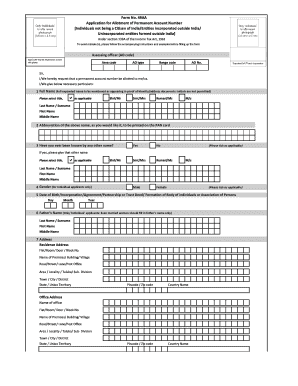
Name Correction Form Hindi Pf


What is Form No 49AA?
Form No 49AA is a crucial document used for the purpose of name correction in various official records, particularly within the context of the Employee Provident Fund (EPF) in India. This form allows individuals to request changes to their name as it appears in official documents, ensuring that all records are accurate and up-to-date. The importance of this form lies in its ability to facilitate smooth processing of claims and benefits associated with the EPF, thereby preventing any discrepancies that could arise from incorrect personal information.
How to Use Form No 49AA
Using Form No 49AA involves several steps to ensure that the request for name correction is processed efficiently. First, individuals must download the form from the official website or obtain a physical copy from the relevant authority. Once the form is acquired, it should be filled out with accurate information, including the current name, the corrected name, and any supporting documents that validate the name change. After completing the form, it should be submitted to the appropriate office, either online or in person, depending on the guidelines provided by the authority overseeing the EPF.
Key Elements of Form No 49AA
Form No 49AA contains several key elements that must be completed accurately for the name correction process to be valid. These elements typically include:
- Personal Details: The individual's current name, corrected name, and identification details.
- Supporting Documents: Proof of the name change, such as a marriage certificate, court order, or any government-issued ID reflecting the new name.
- Signature: The individual must sign the form to authenticate the request.
Ensuring that all these elements are correctly filled out is essential for the successful processing of the form.
Steps to Complete Form No 49AA
Completing Form No 49AA involves a systematic approach to ensure accuracy and compliance. The steps include:
- Download or Obtain the Form: Access the form from the official website or collect a physical copy.
- Fill in Personal Information: Provide your current name, the name you wish to correct, and other required personal details.
- Attach Supporting Documents: Include any necessary documents that support your request for a name change.
- Review the Form: Double-check all entries for accuracy before submission.
- Submit the Form: Send the completed form to the designated authority, either electronically or in person.
Following these steps carefully will help ensure that the name correction process is handled smoothly.
Legal Use of Form No 49AA
Form No 49AA is legally recognized as a valid request for name correction in official records. To ensure its legal standing, the form must be filled out completely and accurately, with all necessary supporting documents attached. Compliance with the relevant laws and regulations governing name changes is essential. This includes adhering to any specific requirements set forth by the Employee Provident Fund organization or other relevant authorities. Proper use of this form can prevent legal complications and ensure that personal records are maintained correctly.
Quick guide on how to complete name correction form hindi pf
Set Up Name Correction Form Hindi Pf Effortlessly on Any Gadget
Digital document management has gained traction among businesses and individuals alike. It offers an excellent environmentally friendly substitute for traditional printed and signed paperwork, allowing you to locate the appropriate form and securely store it online. airSlate SignNow provides you with all the tools necessary to create, alter, and electronically sign your documents swiftly without delays. Manage Name Correction Form Hindi Pf on any gadget using the airSlate SignNow Android or iOS applications and enhance any document-related task today.
How to Modify and Electronically Sign Name Correction Form Hindi Pf with Ease
- Find Name Correction Form Hindi Pf and click Get Form to begin.
- Utilize the tools we offer to complete your form.
- Mark important sections of your documents or obscure sensitive information with tools specifically provided by airSlate SignNow for that purpose.
- Create your signature with the Sign function, which takes mere seconds and carries the same legal authority as a conventional wet ink signature.
- Review the information and click on the Done button to save your changes.
- Select how you wish to submit your form, whether by email, SMS, invite link, or download it to your computer.
Leave behind the worries of lost or misplaced files, tedious form searching, or errors that require reprinting new document versions. airSlate SignNow fulfills all your document management needs in just a few clicks from any device you choose. Modify and electronically sign Name Correction Form Hindi Pf and ensure excellent communication at every stage of the form preparation process with airSlate SignNow.
Create this form in 5 minutes or less
Create this form in 5 minutes!
How to create an eSignature for the name correction form hindi pf
How to create an electronic signature for a PDF online
How to create an electronic signature for a PDF in Google Chrome
How to create an e-signature for signing PDFs in Gmail
How to create an e-signature right from your smartphone
How to create an e-signature for a PDF on iOS
How to create an e-signature for a PDF on Android
People also ask
-
What is form no 49aa and how is it used?
Form no 49aa is a crucial document used for various business transactions, especially for obtaining a Tax Deduction and Collection Account Number (TAN) in India. It serves as an application form that needs to be filled out accurately and submitted to the tax authorities. By utilizing airSlate SignNow, you can easily eSign and send form no 49aa, simplifying the whole submission process.
-
How can airSlate SignNow help me in preparing form no 49aa?
airSlate SignNow provides user-friendly templates and tools that simplify the creation of form no 49aa. With our platform, you can easily fill out the necessary fields and ensure compliance with the format required by tax authorities. Once completed, you can eSign the document and send it securely.
-
What are the pricing options for using airSlate SignNow?
airSlate SignNow offers competitive pricing plans tailored for businesses of all sizes. You can choose from various subscription options based on your usage and feature requirements. Each plan includes access to essential functionalities, making it cost-effective for efficiently managing documents like form no 49aa.
-
Are there any integrations available with airSlate SignNow for managing form no 49aa?
Yes, airSlate SignNow seamlessly integrates with various applications including CRMs, project management tools, and cloud storage services. This integration capability allows for a smoother workflow when handling documents like form no 49aa. You can easily sync data and ensure that your forms are up-to-date across platforms.
-
What benefits does airSlate SignNow offer for eSigning form no 49aa?
Using airSlate SignNow to eSign form no 49aa offers numerous benefits including enhanced security, quick turnaround, and reduced paper usage. The electronic signature process ensures that your documents are legally binding and stored securely. This allows for efficient tracking of the form's status and faster processing times.
-
Can I store my completed form no 49aa documents in airSlate SignNow?
Absolutely! airSlate SignNow provides secure cloud storage for all your completed documents, including form no 49aa. This ensures easy access and retrieval whenever you need to refer back to your submitted forms, all while keeping them organized and protected.
-
How does airSlate SignNow ensure the security of my form no 49aa submissions?
airSlate SignNow employs industry-standard security protocols, including encryption, to protect your form no 49aa submissions. This means that your sensitive information remains confidential and secure throughout the signing and submission process. Regular security audits are conducted to maintain high levels of data protection.
Get more for Name Correction Form Hindi Pf
- Multnomah county small estate affidavit form
- Certificate of mailing to child support oregon form
- Oregon electronic petitioner protection form
- Complaint custody form
- Pennsylvania subpoena form
- Superior court of guam last will and testament form
- South carolina 344es form
- Waiver of statutory filing requirements charlestoncounty form
Find out other Name Correction Form Hindi Pf
- eSign North Dakota Doctors Affidavit Of Heirship Now
- eSign Oklahoma Doctors Arbitration Agreement Online
- eSign Oklahoma Doctors Forbearance Agreement Online
- eSign Oregon Doctors LLC Operating Agreement Mobile
- eSign Hawaii Education Claim Myself
- eSign Hawaii Education Claim Simple
- eSign Hawaii Education Contract Simple
- eSign Hawaii Education NDA Later
- How To eSign Hawaii Education NDA
- How Do I eSign Hawaii Education NDA
- eSign Hawaii Education Arbitration Agreement Fast
- eSign Minnesota Construction Purchase Order Template Safe
- Can I eSign South Dakota Doctors Contract
- eSign Mississippi Construction Rental Application Mobile
- How To eSign Missouri Construction Contract
- eSign Missouri Construction Rental Lease Agreement Easy
- How To eSign Washington Doctors Confidentiality Agreement
- Help Me With eSign Kansas Education LLC Operating Agreement
- Help Me With eSign West Virginia Doctors Lease Agreement Template
- eSign Wyoming Doctors Living Will Mobile