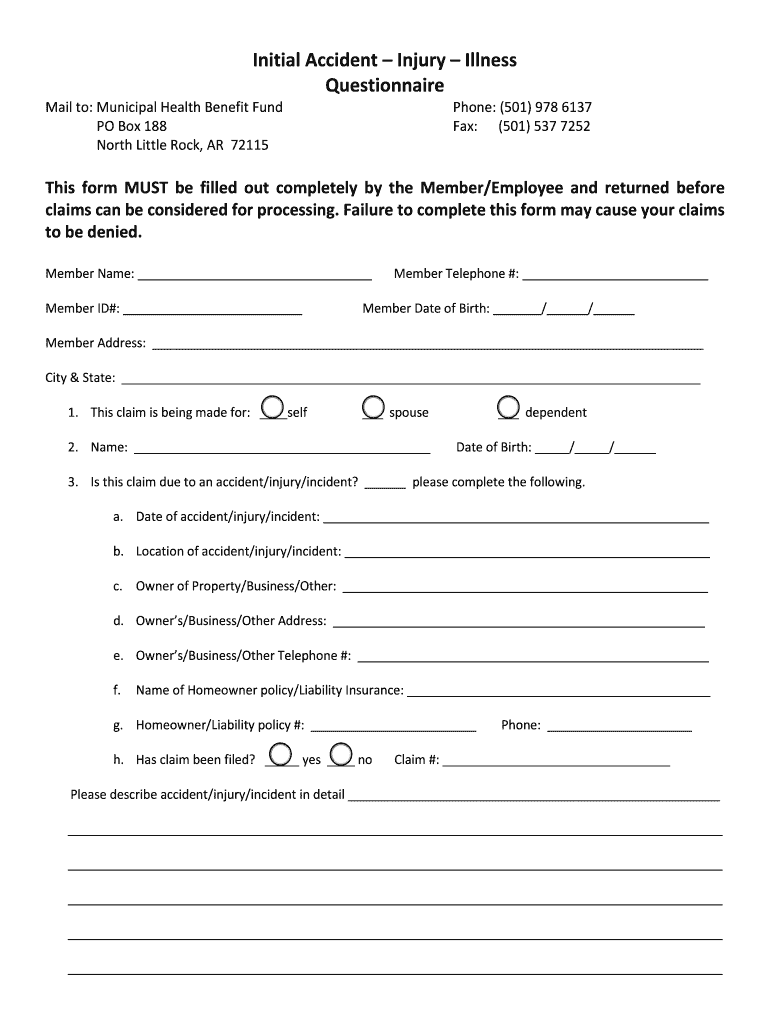
MUNICIPAL HEALTH BENEFIT FUND SEMINAR AGENDA Form


What is the MUNICIPAL HEALTH BENEFIT FUND SEMINAR AGENDA
The MUNICIPAL HEALTH BENEFIT FUND SEMINAR AGENDA serves as a structured outline for discussions and presentations related to health benefits provided by municipal entities. This agenda typically includes topics such as health plan options, eligibility criteria, enrollment processes, and updates on health policies affecting municipal employees. It is essential for ensuring that all participants are informed and prepared for the seminar's discussions.
How to use the MUNICIPAL HEALTH BENEFIT FUND SEMINAR AGENDA
Utilizing the MUNICIPAL HEALTH BENEFIT FUND SEMINAR AGENDA involves reviewing the outlined topics before the seminar to understand the key points of discussion. Participants should prepare questions or comments related to each agenda item. During the seminar, the agenda acts as a guide to ensure all relevant topics are covered efficiently, allowing for a focused and productive meeting.
Key elements of the MUNICIPAL HEALTH BENEFIT FUND SEMINAR AGENDA
The key elements of the MUNICIPAL HEALTH BENEFIT FUND SEMINAR AGENDA typically include:
- Introduction and welcome remarks
- Overview of health benefit options
- Eligibility and enrollment procedures
- Updates on health policy changes
- Q&A session for participant inquiries
- Conclusion and next steps
These elements ensure that all critical areas are addressed and that participants leave with a comprehensive understanding of the health benefits available to them.
Steps to complete the MUNICIPAL HEALTH BENEFIT FUND SEMINAR AGENDA
Completing the MUNICIPAL HEALTH BENEFIT FUND SEMINAR AGENDA requires several steps:
- Gather relevant information about health benefits.
- Identify key speakers or presenters for each agenda item.
- Distribute the agenda to participants in advance.
- Encourage participants to prepare questions or topics for discussion.
- Facilitate the seminar according to the agenda, ensuring all topics are covered.
Following these steps helps ensure a well-organized seminar that meets the needs of all participants.
Legal use of the MUNICIPAL HEALTH BENEFIT FUND SEMINAR AGENDA
The legal use of the MUNICIPAL HEALTH BENEFIT FUND SEMINAR AGENDA involves adhering to regulations regarding the dissemination of health information and compliance with municipal guidelines. It is essential that the agenda accurately reflects the topics to be discussed and that all information shared during the seminar complies with applicable laws and regulations, including privacy standards. This ensures that the seminar is conducted legally and ethically.
Examples of using the MUNICIPAL HEALTH BENEFIT FUND SEMINAR AGENDA
Examples of using the MUNICIPAL HEALTH BENEFIT FUND SEMINAR AGENDA include:
- Annual meetings to discuss changes in health benefits for municipal employees.
- Workshops aimed at educating employees about their health plan options.
- Informational sessions for new hires regarding available health benefits.
These examples illustrate how the agenda can facilitate effective communication and information sharing within municipal organizations.
Quick guide on how to complete municipal health benefit fund seminar agenda
Effortlessly Prepare MUNICIPAL HEALTH BENEFIT FUND SEMINAR AGENDA on Any Device
Digital document management has become a common choice for businesses and individuals alike. It offers an ideal eco-friendly substitute for conventional printed and signed forms, allowing you to find the needed template and securely archive it online. airSlate SignNow provides you with every tool necessary to create, edit, and eSign your documents swiftly and without delays. Handle MUNICIPAL HEALTH BENEFIT FUND SEMINAR AGENDA on any device using the airSlate SignNow apps for Android or iOS, and enhance your document-oriented processes today.
The easiest way to edit and eSign MUNICIPAL HEALTH BENEFIT FUND SEMINAR AGENDA seamlessly
- Find MUNICIPAL HEALTH BENEFIT FUND SEMINAR AGENDA and click Get Form to begin.
- Utilize the tools we offer to finish your document.
- Emphasize important sections of your documents or redact sensitive information using the tools specifically created by airSlate SignNow for that purpose.
- Create your signature with the Sign tool, which takes mere seconds and holds the same legal validity as a traditional ink signature.
- Verify the details and click on the Done button to save your modifications.
- Choose your preferred method to send your form, whether by email, text message (SMS), invitation link, or download it to your computer.
Say goodbye to lost or misplaced documents, tedious form hunts, or mistakes that necessitate printing new copies. airSlate SignNow meets your document management needs in just a few clicks from any device you prefer. Edit and eSign MUNICIPAL HEALTH BENEFIT FUND SEMINAR AGENDA and ensure excellent communication at every phase of your form preparation journey with airSlate SignNow.
Create this form in 5 minutes or less
Create this form in 5 minutes!
People also ask
-
What is included in the MUNICIPAL HEALTH BENEFIT FUND SEMINAR AGENDA?
The MUNICIPAL HEALTH BENEFIT FUND SEMINAR AGENDA typically includes a comprehensive overview of the health benefit options available, discussions on legislative updates, and workshops on best practices. This seminar is designed to provide essential insights to maximize fund effectiveness and operational efficiency.
-
How can I access the MUNICIPAL HEALTH BENEFIT FUND SEMINAR AGENDA?
You can access the MUNICIPAL HEALTH BENEFIT FUND SEMINAR AGENDA by registering on our website. After registration, you will receive a confirmation email with all relevant information regarding the seminar, including the agenda and tips on how to prepare for it.
-
What are the benefits of attending the MUNICIPAL HEALTH BENEFIT FUND SEMINAR?
Attending the MUNICIPAL HEALTH BENEFIT FUND SEMINAR offers numerous benefits including networking opportunities, expert insights into health benefits management, and interactive workshops that enhance your understanding of applicable policies. It's a valuable resource for improving your fund's operations.
-
Is there a cost associated with the MUNICIPAL HEALTH BENEFIT FUND SEMINAR?
Yes, there may be a registration fee associated with the MUNICIPAL HEALTH BENEFIT FUND SEMINAR, which helps cover the costs of hosting the event. However, we strive to keep costs reasonable to ensure accessibility for all attendees interested in improving their health benefit strategies.
-
What topics will be covered in the MUNICIPAL HEALTH BENEFIT FUND SEMINAR?
The MUNICIPAL HEALTH BENEFIT FUND SEMINAR will cover a variety of topics, including health plan structures, funding strategies, compliance guidance, and recent trends in health benefits. This diverse agenda is tailored to give attendees a full understanding of current issues and solutions.
-
Can the MUNICIPAL HEALTH BENEFIT FUND SEMINAR be accessed virtually?
Absolutely! The MUNICIPAL HEALTH BENEFIT FUND SEMINAR is available both in-person and through a virtual format. This flexibility allows participants to join from anywhere, ensuring that everyone can benefit from the valuable information shared during the event.
-
Who should attend the MUNICIPAL HEALTH BENEFIT FUND SEMINAR?
The MUNICIPAL HEALTH BENEFIT FUND SEMINAR is ideal for municipal officials, HR professionals, and anyone involved in managing health benefit plans. Attendees will gain insights that are particularly useful for leadership roles in municipal health fund governance.
Get more for MUNICIPAL HEALTH BENEFIT FUND SEMINAR AGENDA
Find out other MUNICIPAL HEALTH BENEFIT FUND SEMINAR AGENDA
- eSign Delaware Termination of Employment Worksheet Safe
- Can I eSign New Jersey Job Description Form
- Can I eSign Hawaii Reference Checking Form
- Help Me With eSign Hawaii Acknowledgement Letter
- eSign Rhode Island Deed of Indemnity Template Secure
- eSign Illinois Car Lease Agreement Template Fast
- eSign Delaware Retainer Agreement Template Later
- eSign Arkansas Attorney Approval Simple
- eSign Maine Car Lease Agreement Template Later
- eSign Oregon Limited Power of Attorney Secure
- How Can I eSign Arizona Assignment of Shares
- How To eSign Hawaii Unlimited Power of Attorney
- How To eSign Louisiana Unlimited Power of Attorney
- eSign Oklahoma Unlimited Power of Attorney Now
- How To eSign Oregon Unlimited Power of Attorney
- eSign Hawaii Retainer for Attorney Easy
- How To eSign Texas Retainer for Attorney
- eSign Hawaii Standstill Agreement Computer
- How Can I eSign Texas Standstill Agreement
- How To eSign Hawaii Lease Renewal