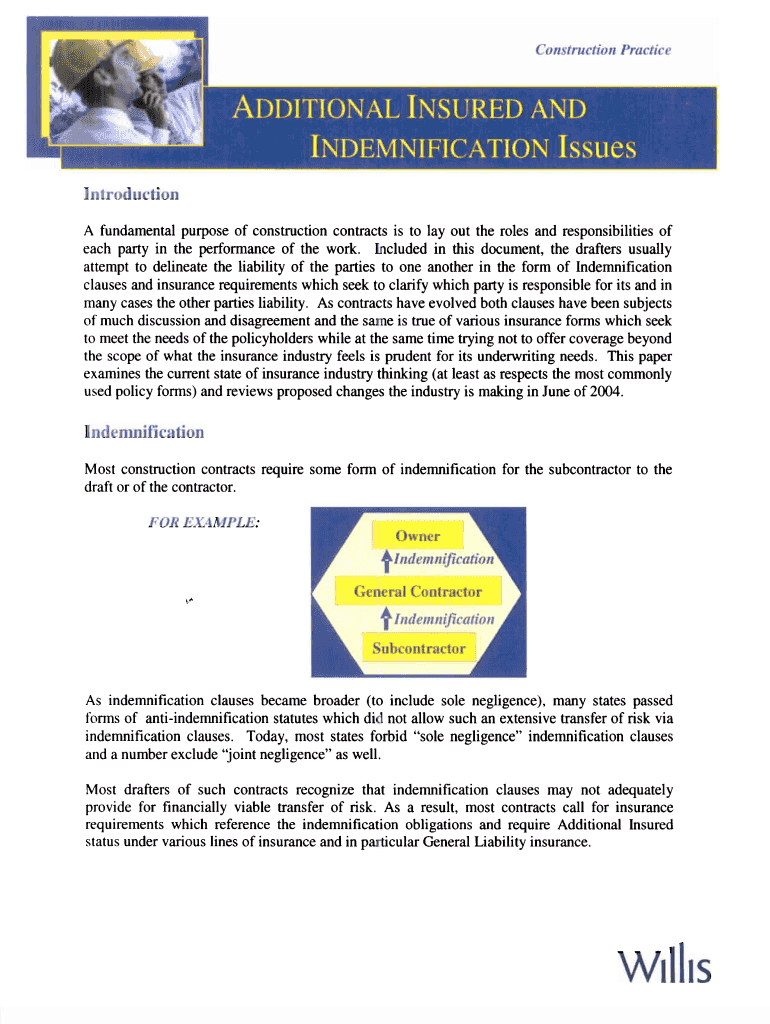
Cg2010 and Cg2037 Forms


What is the Cg2010 and Cg2037 Forms
The Cg2010 and Cg2037 forms are essential documents used in various business and legal contexts. The Cg2010 form is often utilized for endorsements, while the Cg2037 form serves as a fillable endorsement form. These forms are designed to facilitate specific agreements and transactions, ensuring that all parties involved are on the same page regarding their responsibilities and rights. Understanding the purpose and application of these forms is crucial for compliance and effective communication within any business operation.
How to Use the Cg2010 and Cg2037 Forms
Using the Cg2010 and Cg2037 forms effectively requires careful attention to detail. First, ensure that you have the correct version of each form. Next, fill out the necessary fields accurately, providing all required information. It is important to review the completed forms for any errors or omissions before submission. Once finalized, these forms can be signed electronically, making the process efficient and secure. Utilizing a reliable eSignature solution like airSlate SignNow can enhance the signing experience, ensuring that the documents are legally binding and compliant with relevant regulations.
Steps to Complete the Cg2010 and Cg2037 Forms
Completing the Cg2010 and Cg2037 forms involves several key steps:
- Obtain the latest version of the forms from a trusted source.
- Read the instructions carefully to understand the requirements for each section.
- Fill in all required fields, ensuring accuracy and completeness.
- Review the forms for any errors or missing information.
- Sign the forms electronically, if applicable, using a secure eSignature platform.
- Submit the completed forms as directed, whether online, by mail, or in person.
Legal Use of the Cg2010 and Cg2037 Forms
The legal use of the Cg2010 and Cg2037 forms is governed by specific regulations that ensure their validity. For these forms to be considered legally binding, they must be completed in accordance with applicable laws, including eSignature laws such as the ESIGN Act and UETA. Additionally, maintaining compliance with industry standards and privacy regulations is essential. Using a trusted eSignature solution helps provide the necessary security and authentication, reinforcing the legal standing of the completed documents.
Required Documents
When preparing to fill out the Cg2010 and Cg2037 forms, certain documents may be required to provide supporting information. These may include:
- Identification documents to verify the identity of the signers.
- Previous agreements or contracts related to the endorsement.
- Any additional forms or documentation specified in the instructions for the Cg2010 and Cg2037 forms.
Gathering these documents in advance can streamline the completion process and ensure that all necessary information is readily available.
Form Submission Methods
The Cg2010 and Cg2037 forms can be submitted through various methods, depending on the requirements of the organization or agency requesting them. Common submission methods include:
- Online submission via a secure portal, which is often the quickest option.
- Mailing the completed forms to the designated address.
- In-person submission at a specified location, if required.
Choosing the appropriate submission method is important to ensure timely processing and compliance with any deadlines.
Quick guide on how to complete cg2010 and cg2037 forms
Complete Cg2010 And Cg2037 Forms effortlessly on any device
Web-based document management has become increasingly popular among companies and individuals. It offers a great eco-friendly substitute for conventional printed and signed paperwork, as you can locate the correct form and securely store it online. airSlate SignNow provides all the resources you need to create, edit, and eSign your documents quickly without delays. Manage Cg2010 And Cg2037 Forms on any device with airSlate SignNow Android or iOS applications and streamline any document-related tasks today.
How to edit and eSign Cg2010 And Cg2037 Forms without any hassle
- Locate Cg2010 And Cg2037 Forms and click on Get Form to begin.
- Use the tools we offer to complete your document.
- Highlight necessary sections of your documents or redact sensitive information with tools that airSlate SignNow provides specifically for that purpose.
- Create your eSignature using the Sign tool, which takes seconds and carries the same legal validity as a traditional wet ink signature.
- Review the details and click on the Done button to save your changes.
- Select how you wish to deliver your form, by email, SMS, or invitation link, or download it to your computer.
Forget about missing or lost documents, tedious form searching, or errors that necessitate printing new document copies. airSlate SignNow caters to your document management needs in just a few clicks from any device of your choice. Modify and eSign Cg2010 And Cg2037 Forms and guarantee excellent communication at any stage of your form preparation process with airSlate SignNow.
Create this form in 5 minutes or less
Create this form in 5 minutes!
How to create an eSignature for the cg2010 and cg2037 forms
How to create an electronic signature for a PDF online
How to create an electronic signature for a PDF in Google Chrome
How to create an e-signature for signing PDFs in Gmail
How to create an e-signature right from your smartphone
How to create an e-signature for a PDF on iOS
How to create an e-signature for a PDF on Android
People also ask
-
What are cg2010 and cg2037 in the context of airSlate SignNow?
Cg2010 and cg2037 refer to specific models that can enhance your ability to eSign documents through airSlate SignNow. They provide unique features tailored for different business needs, ensuring streamlined processes and improved document management.
-
How can airSlate SignNow help with compliance related to cg2010 and cg2037?
AirSlate SignNow ensures that your document signing processes involving cg2010 and cg2037 comply with industry standards and regulations. By using advanced encryption and security features, your documents are securely managed throughout the signing process.
-
What pricing options are available for using cg2010 and cg2037 features?
AirSlate SignNow offers flexible pricing plans to access the features of cg2010 and cg2037. Depending on your business size and needs, you can choose from various subscriptions that cater to both startups and established enterprises.
-
Are there any integration options for cg2010 and cg2037 within airSlate SignNow?
Yes, airSlate SignNow offers seamless integration options for cg2010 and cg2037 with various third-party applications. This allows your business to enhance workflows, automate processes, and efficiently manage documents across platforms.
-
What are the key benefits of using cg2010 and cg2037 features in airSlate SignNow?
Utilizing cg2010 and cg2037 features in airSlate SignNow provides businesses with increased efficiency and productivity in document management. These features simplify the signing process, reduce turnaround times, and help maintain compliance with regulations.
-
Can I customize my experience with cg2010 and cg2037 on airSlate SignNow?
Absolutely! AirSlate SignNow allows customization of the user experience related to cg2010 and cg2037. You can tailor workflows, templates, and notifications to fit your specific business requirements and preferences.
-
Is there customer support available for issues related to cg2010 and cg2037?
Yes, airSlate SignNow provides robust customer support for any issues concerning cg2010 and cg2037. Our dedicated support team is ready to assist you via various channels, ensuring you can effectively utilize all features of our platform.
Get more for Cg2010 And Cg2037 Forms
Find out other Cg2010 And Cg2037 Forms
- How Do I Electronic signature Georgia Courts Agreement
- Electronic signature Georgia Courts Rental Application Fast
- How Can I Electronic signature Hawaii Courts Purchase Order Template
- How To Electronic signature Indiana Courts Cease And Desist Letter
- How Can I Electronic signature New Jersey Sports Purchase Order Template
- How Can I Electronic signature Louisiana Courts LLC Operating Agreement
- How To Electronic signature Massachusetts Courts Stock Certificate
- Electronic signature Mississippi Courts Promissory Note Template Online
- Electronic signature Montana Courts Promissory Note Template Now
- Electronic signature Montana Courts Limited Power Of Attorney Safe
- Electronic signature Oklahoma Sports Contract Safe
- Electronic signature Oklahoma Sports RFP Fast
- How To Electronic signature New York Courts Stock Certificate
- Electronic signature South Carolina Sports Separation Agreement Easy
- Electronic signature Virginia Courts Business Plan Template Fast
- How To Electronic signature Utah Courts Operating Agreement
- Electronic signature West Virginia Courts Quitclaim Deed Computer
- Electronic signature West Virginia Courts Quitclaim Deed Free
- Electronic signature Virginia Courts Limited Power Of Attorney Computer
- Can I Sign Alabama Banking PPT