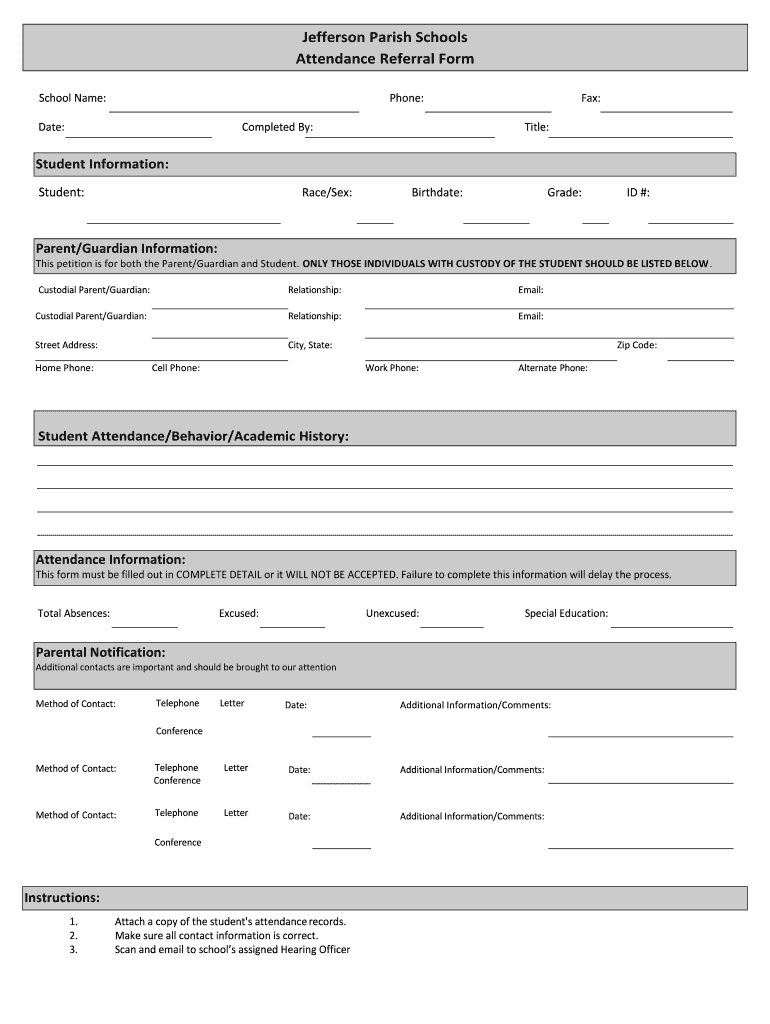
Jefferson Parish Schools Attendance Referral Form


What is the Jefferson Parish Schools Attendance Referral Form
The Jefferson Parish Schools Attendance Referral Form is a crucial document used by schools to address student attendance issues. This form facilitates communication between parents, guardians, and school officials regarding a student's attendance record. It is designed to ensure that all parties are aware of attendance policies and the importance of regular attendance for academic success. The form serves as a formal request for intervention when a student has excessive absences, allowing schools to take appropriate actions to support the student and their family.
How to use the Jefferson Parish Schools Attendance Referral Form
Using the Jefferson Parish Schools Attendance Referral Form involves several straightforward steps. First, parents or guardians should obtain the form from the school’s website or administration office. Next, they need to fill out the required sections, which typically include student information, details about the absences, and any relevant comments or concerns. After completing the form, it should be submitted to the appropriate school official, such as a counselor or attendance officer, for review. This process helps ensure that the school can provide necessary support and resources to improve the student's attendance.
Steps to complete the Jefferson Parish Schools Attendance Referral Form
Completing the Jefferson Parish Schools Attendance Referral Form requires careful attention to detail. Here are the steps to follow:
- Obtain the form from the school’s official website or administration office.
- Fill in the student’s full name, grade, and contact information.
- Document the dates and reasons for absences, providing as much detail as possible.
- Add any additional comments or concerns that may help school officials understand the situation.
- Review the completed form for accuracy before submission.
- Submit the form to the designated school official, either in person or via email, if allowed.
Legal use of the Jefferson Parish Schools Attendance Referral Form
The legal use of the Jefferson Parish Schools Attendance Referral Form is essential for ensuring compliance with educational regulations. This form acts as a formal record of attendance issues, which can be important for both the school and the family. It helps schools document their efforts to address attendance problems, which may be required for compliance with state education laws. Additionally, maintaining accurate records can protect the rights of students and families in case of disputes regarding attendance policies or educational support services.
Key elements of the Jefferson Parish Schools Attendance Referral Form
Several key elements are crucial to the Jefferson Parish Schools Attendance Referral Form. These include:
- Student Information: Full name, grade, and contact details.
- Absence Details: Specific dates and reasons for each absence.
- Parent/Guardian Information: Contact details of the parent or guardian completing the form.
- Comments Section: Space for additional notes or concerns regarding the student's attendance.
- Signature: A signature from the parent or guardian to validate the information provided.
Form Submission Methods
The Jefferson Parish Schools Attendance Referral Form can typically be submitted through various methods to accommodate different preferences. Common submission methods include:
- In-Person: Delivering the completed form directly to the school office.
- Email: Sending a scanned copy of the form to the designated school official, if this option is available.
- Mail: Mailing the completed form to the school’s administrative address.
Quick guide on how to complete jefferson parish schools attendance referral form
Effortlessly Prepare Jefferson Parish Schools Attendance Referral Form on Any Device
The management of online documents has gained signNow traction among businesses and individuals. It offers a perfect eco-friendly substitute for traditional printed and signed documents, as you can easily locate the right form and securely store it online. airSlate SignNow provides all the tools necessary to create, modify, and eSign your documents rapidly without delays. Handle Jefferson Parish Schools Attendance Referral Form on any platform using airSlate SignNow's Android or iOS applications and simplify any document-related process today.
The Easiest Way to Modify and eSign Jefferson Parish Schools Attendance Referral Form with Ease
- Locate Jefferson Parish Schools Attendance Referral Form and click Get Form to begin.
- Utilize the tools we provide to complete your document.
- Emphasize key sections of your documents or obscure sensitive information with tools that airSlate SignNow specifically offers for this purpose.
- Generate your signature using the Sign tool, which takes just seconds and carries the same legal validity as a conventional wet ink signature.
- Review the details and click the Done button to save your modifications.
- Choose your preferred method to share your form: via email, SMS, invitation link, or download it to your computer.
Eliminate concerns about lost or misplaced files, tedious form searches, or errors necessitating new document copies. airSlate SignNow caters to your document management needs in just a few clicks from any device of your choice. Modify and eSign Jefferson Parish Schools Attendance Referral Form and ensure effective communication at every phase of your form preparation process with airSlate SignNow.
Create this form in 5 minutes or less
Create this form in 5 minutes!
People also ask
-
What types of form information can I collect using airSlate SignNow?
airSlate SignNow allows you to collect various types of form information, including text fields, checkboxes, and dropdown selections. This versatility enables you to create customized forms tailored to your business needs. Whether for contracts, feedback, or registrations, you can easily gather essential information.
-
How does airSlate SignNow ensure the security of my form information?
We prioritize the security of your form information by implementing advanced encryption protocols and secure access controls. Additionally, airSlate SignNow complies with industry standards and regulations, ensuring your data remains safe and confidential. Trust that your sensitive information is handled with the highest level of security.
-
Is there a limit to the number of forms I can create with airSlate SignNow?
With airSlate SignNow, there are no limits on the number of forms you can create, allowing you to manage your form information freely. Our plans provide the flexibility to create as many forms as needed to suit your business operations. This scalability ensures you can grow without restrictions.
-
Can I integrate airSlate SignNow with other software for managing form information?
Yes, airSlate SignNow offers seamless integrations with numerous applications, enabling you to manage form information efficiently. You can connect with popular tools like CRM systems, cloud storage, and project management apps. This integration flexibility enhances workflow and ensures all your information is synchronized.
-
How does airSlate SignNow streamline the process of managing form information?
airSlate SignNow streamlines the management of form information by automating signature workflows and reducing manual data entry. The intuitive interface allows users to easily create, edit, and send forms for eSignature. This efficiency saves time, enhances accuracy, and improves overall productivity.
-
What are the pricing options for airSlate SignNow regarding form information handling?
airSlate SignNow offers competitive pricing plans that cater to various business sizes and needs for handling form information. Each plan provides essential features, including unlimited document signing and form creation. Choose the plan that best fits your budget and operational requirements.
-
Can I customize the forms I create in airSlate SignNow to fit my brand?
Absolutely! airSlate SignNow allows you to customize your forms to reflect your brand identity. You can add your logo, choose color schemes, and modify layout options to ensure your form information collection aligns with your branding. This personalization enhances user experience and brand recognition.
Get more for Jefferson Parish Schools Attendance Referral Form
- Lost in death valley scholastic scope form
- Label the cross section of a leaf form
- Secretary of state considation for refund fom form
- Reframing the authentic photography mobile technologies and inter disciplinary form
- Cms exhibit 286 form
- Inverse functions worksheet with answers pdf form
- Va form 27 application for united states flag for burial purposes
- Application for permit driver license or non driver id card use to apply for a learner permit driver license or non driver id form
Find out other Jefferson Parish Schools Attendance Referral Form
- Sign Arizona Insurance Moving Checklist Secure
- Sign New Mexico High Tech Limited Power Of Attorney Simple
- Sign Oregon High Tech POA Free
- Sign South Carolina High Tech Moving Checklist Now
- Sign South Carolina High Tech Limited Power Of Attorney Free
- Sign West Virginia High Tech Quitclaim Deed Myself
- Sign Delaware Insurance Claim Online
- Sign Delaware Insurance Contract Later
- Sign Hawaii Insurance NDA Safe
- Sign Georgia Insurance POA Later
- How Can I Sign Alabama Lawers Lease Agreement
- How Can I Sign California Lawers Lease Agreement
- Sign Colorado Lawers Operating Agreement Later
- Sign Connecticut Lawers Limited Power Of Attorney Online
- Sign Hawaii Lawers Cease And Desist Letter Easy
- Sign Kansas Insurance Rental Lease Agreement Mobile
- Sign Kansas Insurance Rental Lease Agreement Free
- Sign Kansas Insurance Rental Lease Agreement Fast
- Sign Kansas Insurance Rental Lease Agreement Safe
- How To Sign Kansas Insurance Rental Lease Agreement