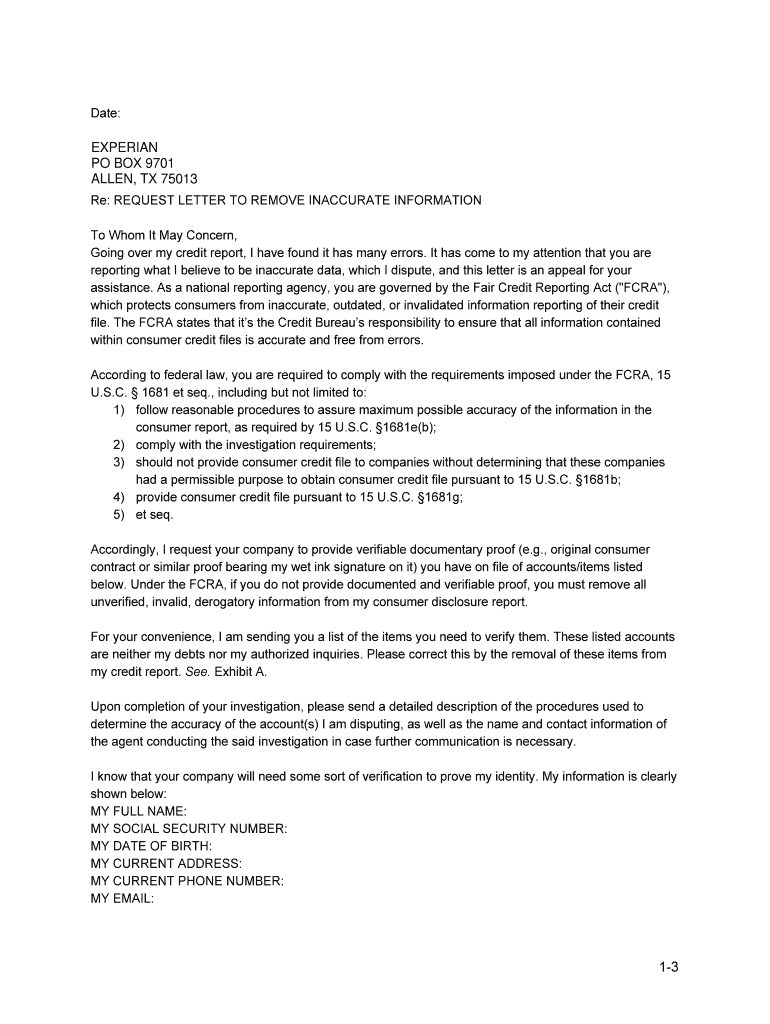
Experian Dispute Form Letter


What is the Experian Dispute Form Letter
The Experian dispute form letter is a formal document used by consumers to challenge inaccuracies on their credit reports. This letter serves as a request for Experian to investigate and rectify any discrepancies that may negatively impact an individual's credit score. It is essential for consumers to understand their rights under the Fair Credit Reporting Act, which allows them to dispute any information they believe is incorrect or incomplete.
How to use the Experian Dispute Form Letter
Using the Experian dispute form letter involves several key steps. First, individuals should gather all relevant information regarding the disputed item, including account numbers and any supporting documentation. Next, the completed letter should clearly state the inaccuracies and provide a detailed explanation of why the information is incorrect. It is advisable to send the letter via certified mail to ensure a record of submission. Keeping a copy of the letter for personal records is also recommended.
Steps to complete the Experian Dispute Form Letter
Completing the Experian dispute form letter requires attention to detail. Begin by filling in your personal information, including your name, address, and contact details. Next, include specific details about the disputed item, such as the account number and the nature of the dispute. Clearly articulate your request for correction and attach any relevant documentation that supports your claim. Finally, sign and date the letter before sending it to Experian.
Legal use of the Experian Dispute Form Letter
The legal use of the Experian dispute form letter is grounded in consumer rights laws. Under the Fair Credit Reporting Act, consumers have the right to dispute inaccurate information on their credit reports. The letter must be factual and provide sufficient evidence to support the claim. Properly utilizing this form not only helps in correcting credit report errors but also ensures compliance with legal standards, protecting consumers from potential credit damage.
Key elements of the Experian Dispute Form Letter
Key elements of the Experian dispute form letter include the consumer's personal information, a clear statement of the dispute, and supporting documentation. It is important to include specific details about the inaccuracies, such as the date of the report, the nature of the error, and any relevant account information. Additionally, the letter should request a specific action, such as the correction or removal of the disputed item, to guide Experian in their investigation.
Form Submission Methods (Online / Mail / In-Person)
The Experian dispute form can be submitted through various methods. Consumers have the option to file disputes online via the Experian website, which provides a user-friendly interface for submitting disputes. Alternatively, the completed form can be mailed directly to Experian's dispute department. For those who prefer in-person interactions, visiting an Experian office may also be an option, though this is less common. Each method has its own benefits, with online submissions typically offering quicker processing times.
Examples of using the Experian Dispute Form Letter
Examples of using the Experian dispute form letter can include scenarios where a consumer finds incorrect account balances, outdated information, or accounts that do not belong to them. For instance, if a consumer notices a late payment reported inaccurately, they can use the dispute letter to request a correction. Another example is disputing an account that has been fraudulently opened in the consumer's name. Each case should be clearly documented and presented in the letter for effective resolution.
Quick guide on how to complete experian dispute form letter
Effortlessly Prepare Experian Dispute Form Letter on Any Device
Managing documents online has become increasingly popular among businesses and individuals. It offers an excellent eco-friendly substitute for traditional printed and signed documents, allowing you to access the correct form and securely store it online. airSlate SignNow provides all the necessary tools to create, modify, and electronically sign your documents swiftly without delays. Handle Experian Dispute Form Letter on any platform with the airSlate SignNow applications for Android or iOS and enhance any document-focused operation today.
How to Alter and eSign Experian Dispute Form Letter with Ease
- Find Experian Dispute Form Letter and click Get Form to begin.
- Utilize the tools we offer to complete your form.
- Highlight important sections of your documents or obscure sensitive information with tools that airSlate SignNow specifically provides for that purpose.
- Create your eSignature using the Sign tool, which takes mere seconds and holds the same legal validity as a traditional wet ink signature.
- Verify the details and click on the Done button to save your changes.
- Select your preferred method to share your form: via email, text message (SMS), invitation link, or download it to your computer.
No more concerns about lost or misplaced documents, tiring form searches, or mistakes that necessitate printing new document copies. airSlate SignNow fulfills all your document management needs in just a few clicks from any device of your choice. Edit and eSign Experian Dispute Form Letter to ensure exceptional communication at any stage of your form preparation process with airSlate SignNow.
Create this form in 5 minutes or less
Create this form in 5 minutes!
People also ask
-
What is an Experian dispute form and why do I need it?
An Experian dispute form is a document you submit to Experian to challenge inaccuracies on your credit report. By utilizing this form, you can ensure that your credit history accurately reflects your financial activity, which is vital for making informed financial decisions.
-
How can I access the Experian dispute form using airSlate SignNow?
You can easily access the Experian dispute form by logging into your airSlate SignNow account. Our platform allows you to upload your form, fill it out online, and send it directly to Experian, streamlining the entire dispute process.
-
Is there a cost associated with using the airSlate SignNow for the Experian dispute form?
Yes, while airSlate SignNow offers various pricing plans, the cost remains competitive and offers excellent value for the features provided. You can choose a plan that suits your needs, ensuring you can dispute inaccuracies efficiently.
-
What features does airSlate SignNow provide for the Experian dispute form?
airSlate SignNow offers features like eSigning, document templates, and integration with cloud storage solutions to help you manage your Experian dispute form effortlessly. These features enhance your productivity and ensure that your documents are secure and easily accessible.
-
Can I track the status of my Experian dispute form with airSlate SignNow?
Absolutely! airSlate SignNow provides tracking capabilities that allow you to monitor the status of your Experian dispute form after you submit it. You’ll receive notifications and updates, keeping you informed throughout the dispute process.
-
Is airSlate SignNow secure for submitting my Experian dispute form?
Yes, security is a top priority at airSlate SignNow. Our platform uses advanced encryption protocols to protect your data, ensuring that your Experian dispute form and personal information are safe during the submission process.
-
Are there any integrations available for the Experian dispute form with airSlate SignNow?
airSlate SignNow supports various integrations that allow you to connect with popular tools such as Google Drive and Dropbox, making it easier to manage your Experian dispute form and other documents within your preferred workflow.
Get more for Experian Dispute Form Letter
- Template powerpoint unipd form
- British heart foundation sponsor form
- Cna checklist form
- Odometer disclosure statement oklahoma form
- Third party payment declaration letter format in word
- Consumer credit disclosure motor vehicle retail texinfo library unt form
- Specimen of board resolution for corporate internet banking for account level access form
- Himachal pradesh university gyanpath summer hill shimla171005 for details of fee updates visit www form
Find out other Experian Dispute Form Letter
- How Do I eSign Hawaii Non-Profit PDF
- How To eSign Hawaii Non-Profit Word
- How Do I eSign Hawaii Non-Profit Presentation
- How Do I eSign Maryland Non-Profit Word
- Help Me With eSign New Jersey Legal PDF
- How To eSign New York Legal Form
- How Can I eSign North Carolina Non-Profit Document
- How To eSign Vermont Non-Profit Presentation
- How Do I eSign Hawaii Orthodontists PDF
- How Can I eSign Colorado Plumbing PDF
- Can I eSign Hawaii Plumbing PDF
- How Do I eSign Hawaii Plumbing Form
- Can I eSign Hawaii Plumbing Form
- How To eSign Hawaii Plumbing Word
- Help Me With eSign Hawaii Plumbing Document
- How To eSign Hawaii Plumbing Presentation
- How To eSign Maryland Plumbing Document
- How Do I eSign Mississippi Plumbing Word
- Can I eSign New Jersey Plumbing Form
- How Can I eSign Wisconsin Plumbing PPT