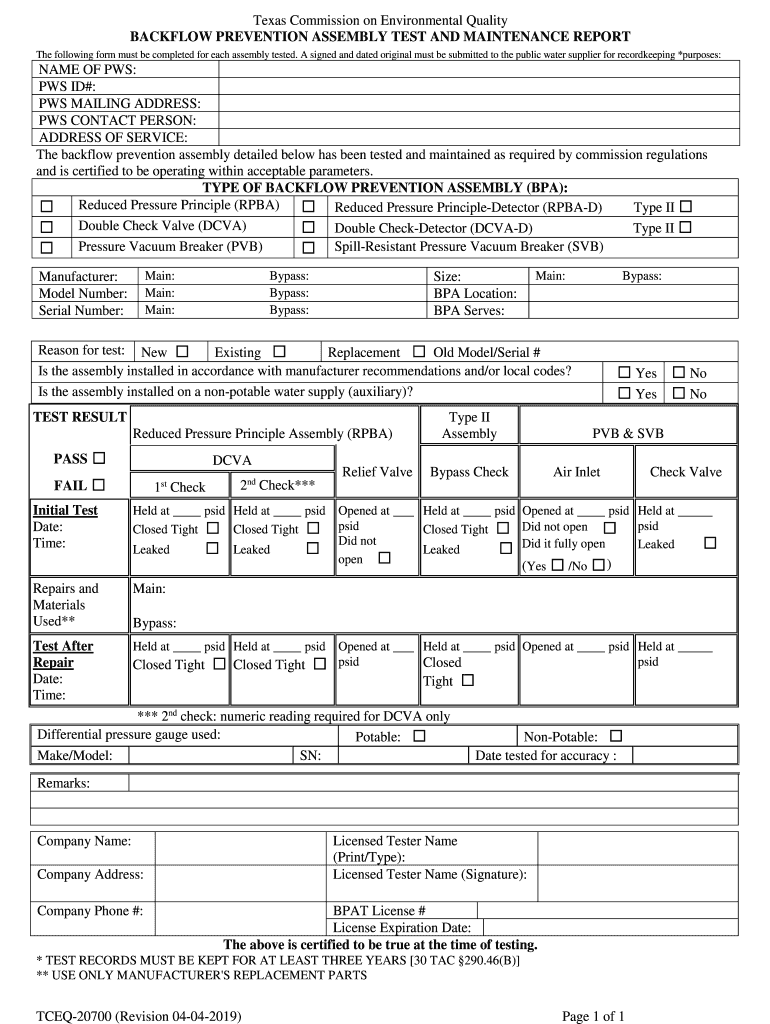
Tceq Backflow Form


What is the TCEQ Backflow Form
The TCEQ backflow form is a crucial document used in Texas to ensure that backflow prevention assemblies are properly maintained and tested. This form is associated with the Texas Commission on Environmental Quality (TCEQ) and is essential for protecting public water supplies from contamination. The backflow form typically includes information about the assembly, testing results, and the responsible party's details. It serves as an official record of compliance with state regulations regarding backflow prevention.
How to Use the TCEQ Backflow Form
Using the TCEQ backflow form involves several steps to ensure accurate completion and submission. First, gather all necessary information, including the details of the backflow prevention assembly and the results of any tests conducted. Next, fill out the form completely, ensuring that all fields are accurately filled. It is important to review the form for any errors before submission. Once completed, the form can be submitted to the appropriate local authority or the TCEQ, depending on specific requirements.
Steps to Complete the TCEQ Backflow Form
Completing the TCEQ backflow form requires careful attention to detail. Begin by entering the date of the test and the identification number of the backflow assembly. Next, provide the name and contact information of the person conducting the test. Include the results of the test, indicating whether the assembly passed or failed. If applicable, document any repairs made and the date they were completed. Finally, ensure that the form is signed and dated by the tester to validate the submission.
Legal Use of the TCEQ Backflow Form
The TCEQ backflow form is legally binding when completed and submitted according to Texas regulations. It is essential for compliance with state laws regarding water quality and public health. The form must be filled out accurately, as any discrepancies or incomplete information could lead to penalties or issues with water supply safety. By using a reliable electronic signature solution, such as signNow, users can ensure that their submissions meet legal requirements and maintain compliance with eSignature laws.
Key Elements of the TCEQ Backflow Form
Key elements of the TCEQ backflow form include the identification of the backflow prevention assembly, the results of the testing, and the details of the tester. The form typically requires information such as the assembly's make, model, and serial number, as well as the location where it is installed. Additionally, it includes sections for documenting any repairs or maintenance performed, ensuring a complete history of the assembly's compliance status.
Form Submission Methods
The TCEQ backflow form can be submitted through various methods, depending on local regulations. Common submission methods include online submission via the TCEQ website, mailing the completed form to the appropriate local authority, or delivering it in person. Each method has specific guidelines and requirements, so it is important to verify the preferred submission method for your area to ensure timely processing.
Penalties for Non-Compliance
Failure to submit the TCEQ backflow form or non-compliance with backflow prevention regulations can result in significant penalties. These may include fines, mandatory corrective actions, or even legal repercussions. It is essential for businesses and property owners to stay compliant with testing and reporting requirements to avoid these penalties and ensure the safety of the public water supply.
Quick guide on how to complete tceq backflow form
Prepare Tceq Backflow Form effortlessly on any device
Digital document handling has become widely embraced by businesses and individuals alike. It offers an ideal environmentally friendly alternative to traditional printed and signed documents, allowing you to obtain the necessary form and securely archive it online. airSlate SignNow equips you with all the tools required to create, modify, and eSign your documents quickly and without interruptions. Manage Tceq Backflow Form across any platform using the airSlate SignNow Android or iOS applications and simplify any document-related task today.
The easiest way to edit and eSign Tceq Backflow Form seamlessly
- Find Tceq Backflow Form and click Get Form to begin.
- Utilize the tools we provide to complete your document.
- Mark important sections of the documents or obscure sensitive information with tools specifically provided by airSlate SignNow for this purpose.
- Create your eSignature using the Sign feature, which takes mere seconds and holds the same legal validity as a conventional wet ink signature.
- Review all the details and click on the Done button to save your modifications.
- Choose how you want to share your form, whether by email, text message (SMS), invitation link, or download it to your computer.
Say goodbye to lost or mislaid documents, tedious form searches, or errors necessitating new document prints. airSlate SignNow meets your document management needs in just a few clicks from any device you prefer. Modify and eSign Tceq Backflow Form and guarantee exceptional communication at any stage of your form preparation process with airSlate SignNow.
Create this form in 5 minutes or less
Create this form in 5 minutes!
People also ask
-
What is the TCEQ backflow form and why is it important?
The TCEQ backflow form is a document required by the Texas Commission on Environmental Quality for backflow prevention device compliance. It plays a crucial role in safeguarding public drinking water from contamination. Using the airSlate SignNow solution, you can easily manage, send, and eSign the TCEQ backflow form, ensuring it's completed accurately and efficiently.
-
How does airSlate SignNow simplify the TCEQ backflow form process?
AirSlate SignNow simplifies the TCEQ backflow form process by providing an intuitive platform for document management. Users can easily fill out, sign, and send the form electronically, reducing the time spent on physical paperwork. This streamlining ensures faster compliance with TCEQ regulations.
-
Is there a cost associated with using airSlate SignNow for the TCEQ backflow form?
Yes, airSlate SignNow offers flexible pricing plans based on your needs. Depending on your usage, you can select a plan that suits your budget while gaining access to features that support managing the TCEQ backflow form and other documents. It's important to evaluate our plans to find the best fit for your organization.
-
Can I collaborate with team members on the TCEQ backflow form using airSlate SignNow?
Absolutely! AirSlate SignNow allows for seamless collaboration on the TCEQ backflow form. Team members can share access to the document, add comments, and make revisions in real time, ensuring that everyone is on the same page and that the form is completed correctly.
-
What features does airSlate SignNow offer for managing the TCEQ backflow form?
AirSlate SignNow provides several features tailored for managing the TCEQ backflow form, including real-time editing, eSigning, document tracking, and automated reminders. These features help ensure timely submission and compliance with TCEQ requirements, making the process hassle-free.
-
Are there any integrations available for using the TCEQ backflow form with other tools?
Yes, airSlate SignNow offers integrations with various business applications. You can link your document workflows for the TCEQ backflow form with tools like Google Drive, Dropbox, or CRM systems. These integrations enhance your efficiency by allowing you to access all your documents in one place.
-
How secure is the information submitted in the TCEQ backflow form on airSlate SignNow?
Security is a top priority at airSlate SignNow. When submitting the TCEQ backflow form, your information is protected through encryption and compliance with industry security standards. This ensures that your sensitive data remains confidential and secure throughout the signing process.
Get more for Tceq Backflow Form
Find out other Tceq Backflow Form
- How To Electronic signature Oregon Legal Document
- Can I Electronic signature South Carolina Life Sciences PDF
- How Can I Electronic signature Rhode Island Legal Document
- Can I Electronic signature South Carolina Legal Presentation
- How Can I Electronic signature Wyoming Life Sciences Word
- How To Electronic signature Utah Legal PDF
- How Do I Electronic signature Arkansas Real Estate Word
- How Do I Electronic signature Colorado Real Estate Document
- Help Me With Electronic signature Wisconsin Legal Presentation
- Can I Electronic signature Hawaii Real Estate PPT
- How Can I Electronic signature Illinois Real Estate Document
- How Do I Electronic signature Indiana Real Estate Presentation
- How Can I Electronic signature Ohio Plumbing PPT
- Can I Electronic signature Texas Plumbing Document
- How To Electronic signature Michigan Real Estate Form
- How To Electronic signature Arizona Police PDF
- Help Me With Electronic signature New Hampshire Real Estate PDF
- Can I Electronic signature New Hampshire Real Estate Form
- Can I Electronic signature New Mexico Real Estate Form
- How Can I Electronic signature Ohio Real Estate Document