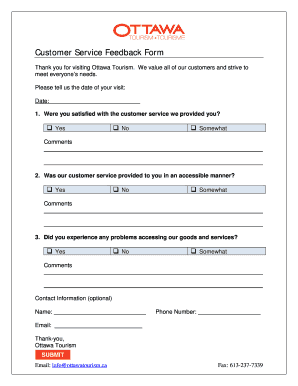
Service Feedback Form


What is the customer service feedback form?
The customer service feedback form is a tool designed to gather insights from customers regarding their experiences with a business's services. This form allows customers to express their satisfaction or dissatisfaction, provide suggestions for improvement, and share specific feedback about their interactions. By collecting this information, businesses can identify areas for enhancement and better meet customer needs, ultimately fostering loyalty and satisfaction.
How to use the customer service feedback form
Using the customer service feedback form is straightforward. Businesses typically provide the form either digitally or in print. Customers can fill it out by answering questions related to their experience, such as service quality, staff professionalism, and overall satisfaction. Once completed, the form can be submitted directly to the business, either online or in person, allowing for efficient collection of valuable feedback.
Steps to complete the customer service feedback form
Completing the customer service feedback form involves several key steps:
- Begin by reading the instructions provided on the form.
- Answer all relevant questions honestly and thoroughly, providing specific examples where possible.
- Include any additional comments or suggestions in the designated section.
- Review your responses to ensure accuracy and clarity.
- Submit the form as directed, whether online or through physical submission.
Legal use of the customer service feedback form
The legal use of the customer service feedback form is important for ensuring the validity of the feedback collected. To be considered legally binding, the form must comply with applicable laws governing electronic signatures and data protection. This includes adhering to regulations such as the ESIGN Act and UETA, which establish the legality of electronic documents and signatures in the United States. Utilizing a secure platform for form submission enhances compliance and protects customer data.
Key elements of the customer service feedback form
Several key elements are essential for an effective customer service feedback form:
- Customer Information: Fields for the customer's name, contact information, and date of service.
- Rating Scales: Options for customers to rate their experience on a scale, often from one to five.
- Open-Ended Questions: Sections for customers to provide detailed feedback or suggestions.
- Submission Confirmation: A method to confirm that the form has been successfully submitted.
Examples of using the customer service feedback form
Businesses across various sectors utilize customer service feedback forms to enhance their services. For instance, a car service center may use this form to gather insights on customer satisfaction with repairs and maintenance. Similarly, a restaurant might seek feedback on dining experiences, including food quality and service speed. These examples illustrate how feedback forms can drive improvements tailored to specific customer experiences.
Quick guide on how to complete service feedback form
Prepare Service Feedback Form effortlessly on any gadget
Online document organization has become popular among businesses and individuals. It offers an ideal eco-friendly substitute for conventional printed and signed documents, as you can easily find the proper form and securely store it online. airSlate SignNow equips you with all the tools necessary to generate, modify, and electronically sign your documents quickly without delays. Handle Service Feedback Form on any gadget with airSlate SignNow Android or iOS applications and enhance any document-centric process today.
How to alter and eSign Service Feedback Form seamlessly
- Obtain Service Feedback Form and click Get Form to initiate.
- Utilize the tools we offer to complete your form.
- Highlight important sections of your documents or redact confidential information with tools specifically provided by airSlate SignNow for that purpose.
- Create your eSignature with the Sign tool, which takes mere seconds and bears the same legal validity as a traditional wet ink signature.
- Review all the information and click on the Done button to save your modifications.
- Select how you wish to send your form, via email, text message (SMS), invite link, or download it to your computer.
Forget about lost or misplaced files, tedious form searching, or mistakes that necessitate the printing of additional document copies. airSlate SignNow satisfies all your document management needs in just a few clicks from any device of your choice. Modify and eSign Service Feedback Form and ensure exceptional communication at any stage of the form preparation process with airSlate SignNow.
Create this form in 5 minutes or less
Create this form in 5 minutes!
How to create an eSignature for the service feedback form
How to create an electronic signature for a PDF online
How to create an electronic signature for a PDF in Google Chrome
How to create an e-signature for signing PDFs in Gmail
How to create an e-signature right from your smartphone
How to create an e-signature for a PDF on iOS
How to create an e-signature for a PDF on Android
People also ask
-
What is a customer service feedback form?
A customer service feedback form is a tool that allows businesses to gather insights and opinions from their customers about the service they received. By utilizing a customer service feedback form, companies can identify areas for improvement and enhance their service quality. This insight can lead to better customer satisfaction and retention.
-
How can airSlate SignNow facilitate the customer service feedback form process?
airSlate SignNow streamlines the creation and distribution of a customer service feedback form, making it simple for businesses to collect responses electronically. This not only saves time but also helps ensure accurate data collection with built-in eSigning capabilities. Additionally, the platform allows for easy customization of forms to suit specific business needs.
-
Is there a cost associated with using the customer service feedback form on airSlate SignNow?
Yes, airSlate SignNow offers various pricing plans that include access to features for creating a customer service feedback form. The cost varies based on the plan chosen, but it remains a cost-effective solution for businesses looking to improve their customer engagement. You can choose a plan based on your specific requirements and budget.
-
What features does airSlate SignNow offer for customer service feedback forms?
airSlate SignNow provides several features to enhance your customer service feedback form, including customizable templates, real-time analytics, and eSignature integration. These features enable businesses to not only collect feedback efficiently but also analyze it effectively. The user-friendly interface makes it simple to manage and track responses.
-
Can I integrate my customer service feedback form with other tools?
Absolutely! airSlate SignNow allows seamless integration with a variety of third-party applications, enhancing the functionality of your customer service feedback form. Whether you use CRM systems, marketing tools, or other business software, integration can help streamline processes and improve the overall customer experience.
-
How does a customer service feedback form benefit my business?
Implementing a customer service feedback form can provide invaluable insights into customer experiences, helping you identify strengths and weaknesses in your service delivery. This feedback can be instrumental in shaping your customer service strategies and improving satisfaction levels. Ultimately, a well-structured feedback form can drive better business outcomes.
-
Can the customer service feedback form be accessed on mobile devices?
Yes, the customer service feedback form created with airSlate SignNow is fully mobile-responsive. This means customers can easily fill out the form on their smartphones or tablets, making it convenient for them to provide their feedback anytime, anywhere. Mobile accessibility increases response rates and enhances user experience.
Get more for Service Feedback Form
Find out other Service Feedback Form
- Can I eSignature Texas New hire forms
- How Can I eSignature California New hire packet
- How To eSignature South Carolina Real estate document
- eSignature Florida Real estate investment proposal template Free
- How To eSignature Utah Real estate forms
- How Do I eSignature Washington Real estate investment proposal template
- Can I eSignature Kentucky Performance Contract
- eSignature Nevada Performance Contract Safe
- eSignature California Franchise Contract Secure
- How To eSignature Colorado Sponsorship Proposal Template
- eSignature Alabama Distributor Agreement Template Secure
- eSignature California Distributor Agreement Template Later
- eSignature Vermont General Power of Attorney Template Easy
- eSignature Michigan Startup Cost Estimate Simple
- eSignature New Hampshire Invoice for Services (Standard Format) Computer
- eSignature Arkansas Non-Compete Agreement Later
- Can I eSignature Arizona Non-Compete Agreement
- How Do I eSignature New Jersey Non-Compete Agreement
- eSignature Tennessee Non-Compete Agreement Myself
- How To eSignature Colorado LLC Operating Agreement