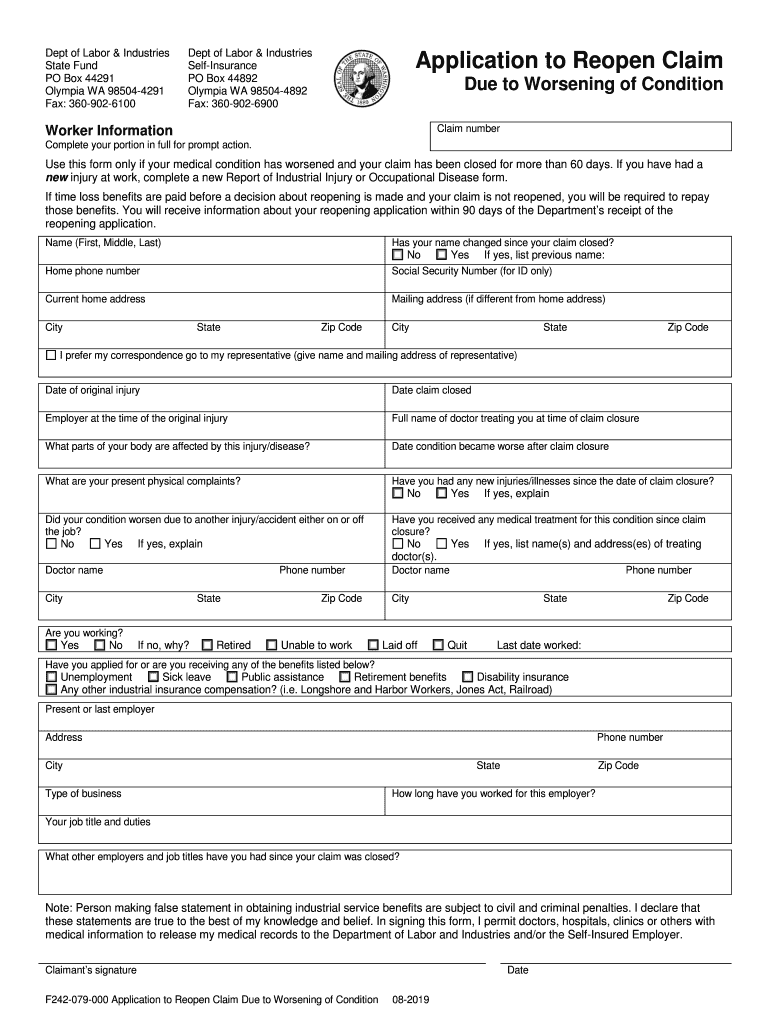
Reopen Form


What is the Reopen Form
The reopen form is a critical document used by individuals seeking to reopen their claims with the Washington State Department of Labor and Industries (LNI). This form is essential for those who have previously filed a claim for benefits but need to update or modify their situation due to changes in their condition or circumstances. The form allows claimants to provide necessary information regarding their current status and any worsening of their condition, which may affect their eligibility for continued benefits.
Steps to Complete the Reopen Form
Completing the reopen form involves several key steps to ensure accuracy and compliance. First, gather all relevant information regarding your previous claim, including claim numbers and any supporting medical documentation. Next, fill out the form carefully, providing detailed explanations of your current condition and how it has changed since your last submission. Be sure to review the form for completeness before submission. Finally, submit the form through the designated method, whether online or by mail, ensuring that you keep a copy for your records.
Legal Use of the Reopen Form
The legal use of the reopen form is governed by specific regulations set forth by the Washington State Department of Labor and Industries. To be considered valid, the form must be completed accurately and submitted within the required timeframe. Additionally, it must comply with eSignature regulations if submitted electronically. This ensures that the form is legally binding and recognized by the state as part of your claim process.
Eligibility Criteria
To be eligible to use the reopen form, claimants must have an existing claim with the LNI that has been previously closed or denied. Additionally, there must be substantial evidence indicating a worsening of the claimant's condition or new developments that warrant the reopening of the claim. It is important to review the specific eligibility criteria outlined by the LNI to ensure that all conditions are met before submitting the form.
Required Documents
When submitting the reopen form, certain documents may be required to support your claim. These can include medical records, treatment plans, and any documentation that illustrates the changes in your condition. It is advisable to compile all necessary documents before filling out the form to streamline the submission process and enhance the chances of a favorable outcome.
Form Submission Methods
The reopen form can be submitted through various methods, including online submission via the LNI website, mailing a physical copy to the appropriate office, or delivering it in person. Each method has its own set of requirements and processing times, so it is essential to choose the one that best fits your needs. Online submission is often the quickest and most efficient option, allowing for immediate confirmation of receipt.
Filing Deadlines / Important Dates
Filing deadlines for the reopen form are crucial to maintain eligibility for benefits. Claimants must be aware of the specific timeframes within which they must submit their forms after experiencing a change in condition. Missing these deadlines can result in delays or denials of benefits. It is recommended to regularly check the LNI website for updates on deadlines and important dates related to the reopening of claims.
Quick guide on how to complete reopen form
Finish Reopen Form effortlessly on any device
Digital document management has gained traction among businesses and individuals alike. It serves as an ideal eco-friendly alternative to traditional printed and signed documents, as you can locate the correct form and securely store it online. airSlate SignNow equips you with all the tools necessary to generate, alter, and eSign your documents swiftly without complications. Manage Reopen Form on any device with airSlate SignNow's Android or iOS applications and simplify any document-related task today.
How to modify and eSign Reopen Form effortlessly
- Obtain Reopen Form and then click Get Form to begin.
- Leverage the tools we provide to fill in your document.
- Emphasize important sections of the documents or redact sensitive information using tools that airSlate SignNow offers specifically for that purpose.
- Generate your signature with the Sign feature, which takes mere seconds and carries the same legal significance as a conventional ink signature.
- Verify the details and then click on the Done button to store your changes.
- Select your preferred method to share your form, be it via email, text message (SMS), invitation link, or download it to your computer.
Say goodbye to lost or misplaced documents, tedious form hunting, or mistakes that require printing new copies. airSlate SignNow addresses your document management needs in just a few clicks from any device of your choice. Modify and eSign Reopen Form and ensure effective communication at any stage of the form preparation process with airSlate SignNow.
Create this form in 5 minutes or less
Create this form in 5 minutes!
People also ask
-
What is an LNI reopen claim and how does airSlate SignNow help with it?
An LNI reopen claim is a request to reactivate a previously closed workers' compensation claim. airSlate SignNow streamlines this process by allowing you to quickly sign and send important documents electronically, reducing paperwork and saving time for both employees and employers.
-
How much does it cost to use airSlate SignNow for managing LNI reopen claims?
airSlate SignNow provides competitive pricing plans that cater to businesses of all sizes, making it cost-effective for managing LNI reopen claims. You can choose from various subscription options based on your needs, ensuring you get the best value while optimizing your document workflow.
-
What features does airSlate SignNow offer to assist with LNI reopen claims?
airSlate SignNow offers features such as electronic signatures, document templates, and audit trails specifically designed to simplify the LNI reopen claim process. These tools ensure that you can manage your documents efficiently, while maintaining compliance with regulations.
-
Can airSlate SignNow integrate with other tools used for LNI reopen claims?
Yes, airSlate SignNow seamlessly integrates with various third-party applications and services commonly used in managing LNI reopen claims. This integration allows for a smoother workflow, ensuring all relevant information is easily accessible and up-to-date.
-
How secure is airSlate SignNow when handling LNI reopen claims?
airSlate SignNow prioritizes security, employing advanced encryption and authentication protocols to protect sensitive data associated with LNI reopen claims. You can trust that your documents are safe, ensuring confidentiality and compliance.
-
Is training available for using airSlate SignNow for LNI reopen claims?
Absolutely! airSlate SignNow offers extensive training materials and customer support to help you navigate the platform effectively, especially for handling LNI reopen claims. Our resources ensure that your team can use the solution to its fullest potential.
-
What are the benefits of using airSlate SignNow for LNI reopen claims?
The primary benefits of using airSlate SignNow for LNI reopen claims include time-saving efficiencies, reduced paperwork, and improved accuracy in document handling. By utilizing our platform, businesses can enhance their productivity while ensuring compliance with LNI regulations.
Get more for Reopen Form
Find out other Reopen Form
- eSignature Illinois House rental agreement Free
- How To eSignature Indiana House rental agreement
- Can I eSignature Minnesota House rental lease agreement
- eSignature Missouri Landlord lease agreement Fast
- eSignature Utah Landlord lease agreement Simple
- eSignature West Virginia Landlord lease agreement Easy
- How Do I eSignature Idaho Landlord tenant lease agreement
- eSignature Washington Landlord tenant lease agreement Free
- eSignature Wisconsin Landlord tenant lease agreement Online
- eSignature Wyoming Landlord tenant lease agreement Online
- How Can I eSignature Oregon lease agreement
- eSignature Washington Lease agreement form Easy
- eSignature Alaska Lease agreement template Online
- eSignature Alaska Lease agreement template Later
- eSignature Massachusetts Lease agreement template Myself
- Can I eSignature Arizona Loan agreement
- eSignature Florida Loan agreement Online
- eSignature Florida Month to month lease agreement Later
- Can I eSignature Nevada Non-disclosure agreement PDF
- eSignature New Mexico Non-disclosure agreement PDF Online