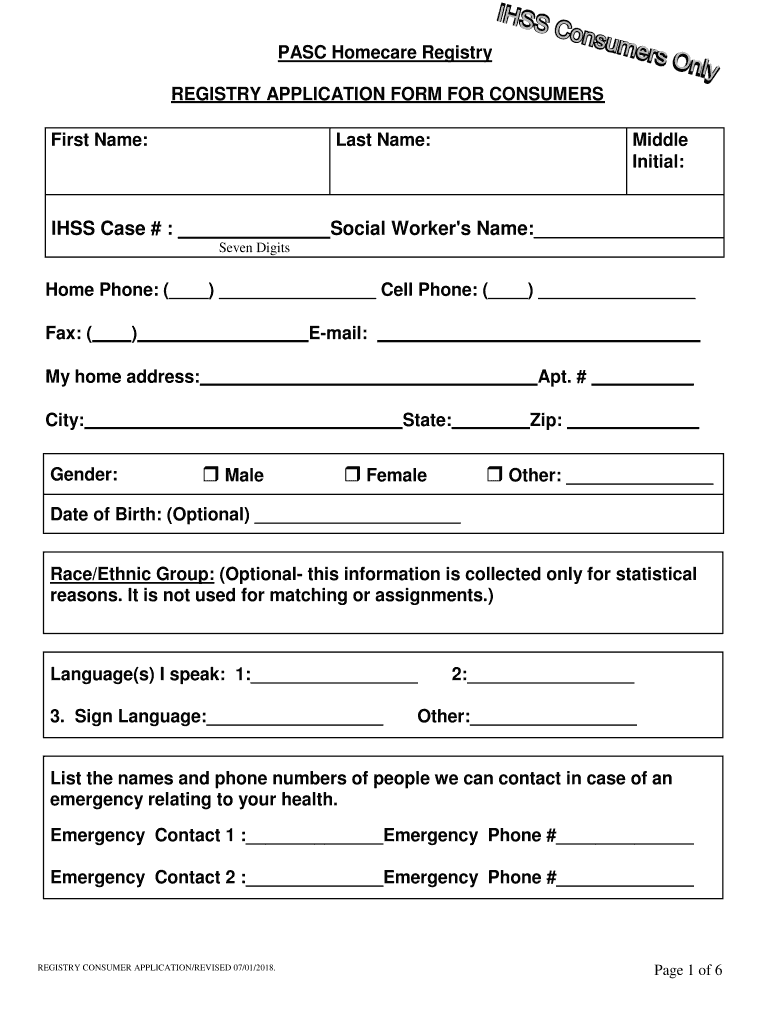
Pasc Registry Form


What is the Pasc Registry
The Pasc Registry is a vital resource for individuals and businesses involved in homecare services in California. It serves as an official database that tracks licensed homecare providers, ensuring compliance with state regulations. The registry is designed to enhance the quality of care provided to clients by maintaining a list of qualified professionals who meet specific standards. By utilizing the Pasc Registry, users can verify the legitimacy of homecare services and professionals, ensuring peace of mind in their selection process.
Steps to complete the Pasc Registry
Completing the Pasc Registry involves several essential steps to ensure accurate and compliant submissions. First, users must gather all necessary information, including personal identification details and any relevant certifications. Next, the application should be filled out completely, ensuring all sections are addressed. After completing the form, users can submit it online or through traditional mail. It is crucial to double-check all entries for accuracy to prevent delays in processing. Lastly, users should keep a copy of the submitted application for their records.
Legal use of the Pasc Registry
The legal use of the Pasc Registry is governed by state regulations that dictate how homecare providers must operate. To be recognized legally, all entries in the registry must comply with the standards set forth by the California Department of Social Services. This includes maintaining up-to-date licensing and adhering to privacy laws that protect client information. Utilizing the registry legally ensures that homecare services are not only compliant but also trustworthy, providing a safeguard for both providers and clients.
Eligibility Criteria
Eligibility to register with the Pasc Registry requires meeting specific criteria set by the state. Applicants must demonstrate that they possess the necessary qualifications and licenses to operate as homecare providers. This may include background checks, training certifications, and proof of compliance with health and safety regulations. Additionally, individuals must be residents of California and adhere to all state laws governing homecare services. Meeting these criteria is essential for successful registration and operation within the homecare industry.
Application Process & Approval Time
The application process for the Pasc Registry is straightforward but requires careful attention to detail. After gathering all necessary documentation and completing the application form, submissions can be made online or by mail. Once submitted, the approval time can vary based on the volume of applications received. Typically, applicants can expect to receive feedback within a few weeks. It is advisable to monitor the status of the application and respond promptly to any requests for additional information to expedite the process.
Required Documents
To successfully complete the Pasc Registry application, several key documents are required. Applicants must provide identification, such as a driver's license or state ID, along with any relevant certifications that demonstrate their qualifications in homecare services. Additionally, proof of residency in California and documentation of any necessary training or background checks may be required. Ensuring that all documents are current and accurately submitted is crucial for a smooth application process.
Quick guide on how to complete pasc registry
Effortlessly prepare Pasc Registry on any device
Managing documents online has become increasingly popular among businesses and individuals alike. It serves as an ideal eco-friendly alternative to traditional printed and signed papers, allowing you to easily find the appropriate form and securely store it online. airSlate SignNow equips you with all the tools necessary to create, modify, and electronically sign your documents quickly and without interruptions. Handle Pasc Registry on any platform with airSlate SignNow apps for Android or iOS, and enhance any document-related process today.
How to edit and electronically sign Pasc Registry with ease
- Locate Pasc Registry and click Get Form to initiate the process.
- Use the tools we provide to complete your document.
- Highlight important sections of your documents or redact sensitive information with tools that airSlate SignNow specifically offers for this purpose.
- Create your signature with the Sign tool, which takes mere seconds and carries the same legal validity as a traditional handwritten signature.
- Review the details and click the Done button to save your changes.
- Decide how you wish to send your form, whether by email, SMS, or invitation link, or download it to your computer.
Eliminate the worries of lost or misplaced documents, the hassle of searching for forms, or errors that necessitate printing new document copies. airSlate SignNow fulfills all your document management needs in just a few clicks from any device you choose. Edit and electronically sign Pasc Registry and guarantee effective communication at every stage of the form preparation process with airSlate SignNow.
Create this form in 5 minutes or less
Create this form in 5 minutes!
People also ask
-
What is the pasc application used for?
The pasc application is designed for businesses to streamline their document management processes. It allows users to easily send and eSign documents, ensuring secure and efficient handling of contracts and agreements.
-
How much does the pasc application cost?
The pricing for the pasc application is competitive and designed to meet the needs of various business sizes. There are different plans available, allowing businesses to choose the option that best fits their budget and requirements.
-
What features does the pasc application offer?
The pasc application offers a comprehensive range of features, including customizable templates, team collaboration tools, and real-time tracking of document status. These features ensure that businesses can manage their documents effectively and efficiently.
-
Is the pasc application suitable for small businesses?
Absolutely! The pasc application is perfectly suited for small businesses aiming to improve their document workflows. Its user-friendly interface and cost-effective pricing make it accessible and beneficial for companies of all sizes.
-
Can the pasc application integrate with other tools?
Yes, the pasc application offers seamless integration with a variety of third-party tools. This allows businesses to enhance their existing workflows and maximize productivity by connecting the pasc application with their favorite software solutions.
-
How secure is the pasc application?
Security is a top priority for the pasc application. It implements robust encryption and authentication protocols to protect sensitive information, ensuring that all documents are safely handled and stored.
-
What are the benefits of using the pasc application?
Using the pasc application provides numerous benefits, including faster document turnaround times, reduced paper use, and enhanced collaboration among team members. These advantages not only save time but also contribute to cost savings for your business.
Get more for Pasc Registry
- Aafiya reimbursement form
- Conservation of mass worksheet pdf form
- Sticky fingers worksheet answers form
- Workshop attendance verification form california state university fresnostate
- Osceola county quit claim deed form
- How much does a bpqy cost form
- Standard 507 flight authority and certificate of noise form
- Fillable online application form ron pambrun
Find out other Pasc Registry
- Electronic signature Kentucky Charity Living Will Safe
- Electronic signature Construction Form California Fast
- Help Me With Electronic signature Colorado Construction Rental Application
- Electronic signature Connecticut Construction Business Plan Template Fast
- Electronic signature Delaware Construction Business Letter Template Safe
- Electronic signature Oklahoma Business Operations Stock Certificate Mobile
- Electronic signature Pennsylvania Business Operations Promissory Note Template Later
- Help Me With Electronic signature North Dakota Charity Resignation Letter
- Electronic signature Indiana Construction Business Plan Template Simple
- Electronic signature Wisconsin Charity Lease Agreement Mobile
- Can I Electronic signature Wisconsin Charity Lease Agreement
- Electronic signature Utah Business Operations LLC Operating Agreement Later
- How To Electronic signature Michigan Construction Cease And Desist Letter
- Electronic signature Wisconsin Business Operations LLC Operating Agreement Myself
- Electronic signature Colorado Doctors Emergency Contact Form Secure
- How Do I Electronic signature Georgia Doctors Purchase Order Template
- Electronic signature Doctors PDF Louisiana Now
- How To Electronic signature Massachusetts Doctors Quitclaim Deed
- Electronic signature Minnesota Doctors Last Will And Testament Later
- How To Electronic signature Michigan Doctors LLC Operating Agreement