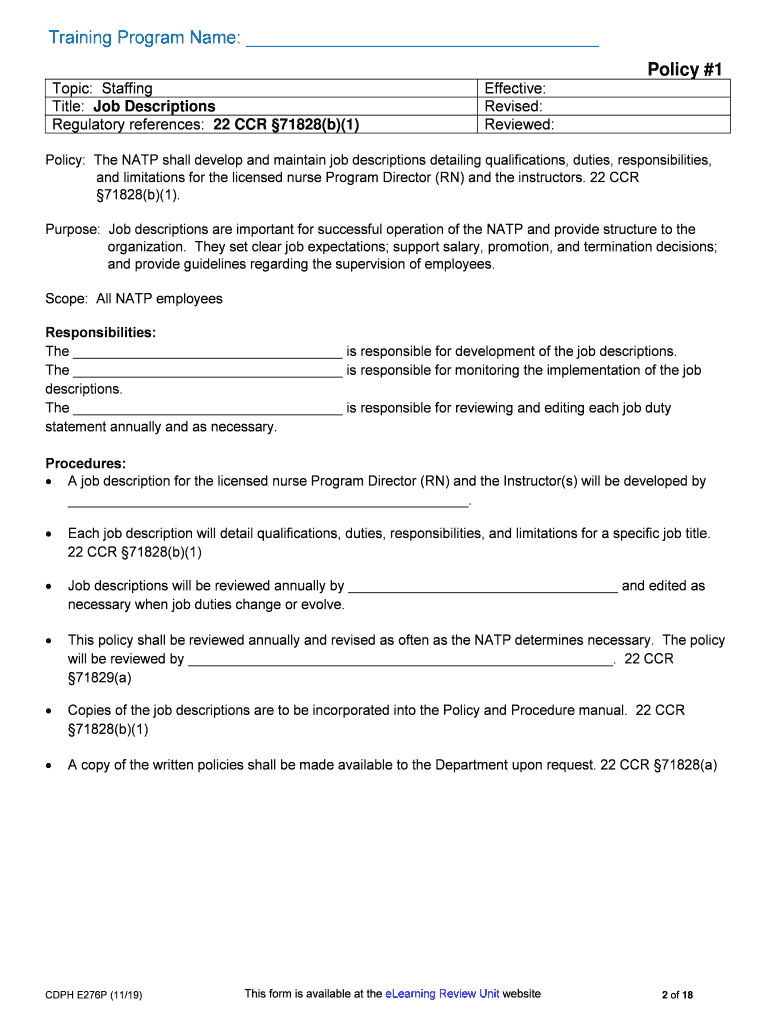
Online Nurse Assistant Training Program Sample Policies and Procedures CDPH E 276 P Form


Understanding the Online Nurse Assistant Training Program Policies
The Online Nurse Assistant Training Program has specific policies and procedures that govern its operation. These guidelines are crucial for ensuring compliance with state regulations and maintaining the quality of training provided to participants. Key elements include adherence to the California Department of Public Health (CDPH) standards, which outline the necessary qualifications for instructors and the curriculum requirements. Understanding these policies helps ensure that the training meets legal standards and prepares students effectively for their roles as nurse assistants.
Steps to Complete the Online Nurse Assistant Training Program
Completing the Online Nurse Assistant Training Program involves several key steps. First, prospective students must enroll in the program through the official website. After enrollment, participants will receive access to online course materials, which include video lectures, reading assignments, and assessments. Students should complete all modules and pass the required assessments to demonstrate their understanding of the material. Upon successful completion, students will receive a certificate that verifies their training, which is essential for employment in healthcare settings.
Legal Use of the Online Nurse Assistant Training Program
The legal use of the Online Nurse Assistant Training Program is governed by state regulations that dictate the qualifications necessary for nurse assistants in California. This includes compliance with the CDPH requirements for training and certification. It is essential for students to understand that the program must be accredited and recognized by the state to ensure that their certification is valid for employment purposes. Engaging in this program legally allows individuals to pursue a career in healthcare while adhering to the necessary legal frameworks.
State-Specific Rules for the Online Nurse Assistant Training Program
California has specific rules that apply to the Online Nurse Assistant Training Program, which are designed to ensure the safety and effectiveness of training. These rules include requirements for the number of training hours, the content of the curriculum, and the qualifications of instructors. Additionally, students must complete a certain number of clinical hours to gain hands-on experience. Understanding these state-specific regulations is vital for students to ensure they meet all requirements for certification and employment in the healthcare field.
Eligibility Criteria for the Online Nurse Assistant Training Program
Eligibility criteria for the Online Nurse Assistant Training Program typically include age requirements, educational background, and health screenings. Applicants must usually be at least eighteen years old and possess a high school diploma or equivalent. Additionally, some programs may require background checks and proof of immunizations to ensure the safety of patients. Meeting these criteria is essential for successful enrollment and completion of the program.
Application Process & Approval Time for the Online Nurse Assistant Training Program
The application process for the Online Nurse Assistant Training Program involves several steps. Prospective students must fill out an application form, provide necessary documentation, and pay any associated fees. Once submitted, the application will be reviewed by the program administrators. Approval times can vary, but applicants can typically expect to receive a decision within two to four weeks. Prompt submission of all required documents can help expedite the process.
Quick guide on how to complete online nurse assistant training program sample policies and procedures cdph e 276 p
Effortlessly Prepare Online Nurse Assistant Training Program Sample Policies And Procedures CDPH E 276 P on Any Device
Online document management has become increasingly favored by businesses and individuals alike. It offers a fantastic eco-friendly substitute for traditional printed and signed documents, enabling you to access the necessary forms and securely store them online. airSlate SignNow equips you with all the tools necessary to create, modify, and electronically sign your documents swiftly without delays. Manage Online Nurse Assistant Training Program Sample Policies And Procedures CDPH E 276 P on any device using the airSlate SignNow applications for Android or iOS and enhance any document-centric task today.
How to amend and eSign Online Nurse Assistant Training Program Sample Policies And Procedures CDPH E 276 P with ease
- Find Online Nurse Assistant Training Program Sample Policies And Procedures CDPH E 276 P and click Get Form to begin.
- Make use of the tools we provide to complete your document.
- Emphasize relevant sections of the documents or conceal sensitive information with tools that airSlate SignNow offers specifically for that purpose.
- Create your signature using the Sign feature, which takes mere seconds and carries the same legal validity as a conventional wet ink signature.
- Review all details and click the Done button to save your changes.
- Select your preferred method for dispatching your form, via email, text message (SMS), invitation link, or download it to your computer.
Eliminate concerns over lost or misfiled documents, tedious form searches, or mistakes that necessitate printing new versions. airSlate SignNow addresses all your document management needs in just a few clicks from the device of your choice. Modify and eSign Online Nurse Assistant Training Program Sample Policies And Procedures CDPH E 276 P to ensure excellent communication throughout any phase of your form preparation journey with airSlate SignNow.
Create this form in 5 minutes or less
Create this form in 5 minutes!
People also ask
-
What are the key regulations in California regarding electronic signatures?
In California, electronic signatures are governed by the Uniform Electronic Transactions Act (UETA) and the federal ESIGN Act. These regulations, California ensures that eSignatures hold the same legal standing as traditional signatures. This allows businesses to use airSlate SignNow confidently, knowing they comply with regulations California requires.
-
How can airSlate SignNow help me comply with California regulations?
airSlate SignNow is designed to assist businesses in complying with regulations California sets for electronic transactions. Our platform includes features like secure document storage, detailed audit trails, and customizable workflows, ensuring you meet all necessary legal requirements while enhancing your document management process.
-
What pricing plans does airSlate SignNow offer for California businesses?
airSlate SignNow offers a variety of pricing plans tailored to fit the needs of California businesses, regardless of size. Each plan provides access to features that comply with regulations California mandates for electronic signatures. This flexibility allows you to choose a plan that best suits your business needs and budget.
-
Are there integrations available with airSlate SignNow for California users?
Yes, airSlate SignNow integrates seamlessly with various third-party applications commonly used in California. Whether you’re using CRM software or other business tools, these integrations help streamline your workflow while ensuring compliance with regulations California requires. This enhances efficiency and reduces the risk of errors.
-
What are the legal benefits of using airSlate SignNow in California?
By using airSlate SignNow, California businesses can enjoy signNow legal benefits, as our platform is compliant with the regulations California enforces regarding electronic signatures. Our solution not only simplifies the signing process but also provides a legally binding alternative that meets all regulatory standards, adding credibility to your transactions.
-
How does airSlate SignNow enhance document security for California regulations?
airSlate SignNow prioritizes document security by employing encryption and secure access controls to protect sensitive information. This level of security is essential for compliance with regulations California enforces concerning electronic documents. Businesses can trust that their data is safe while streamlining their signing processes.
-
Can airSlate SignNow help with compliance audits in California?
Absolutely! airSlate SignNow provides robust reporting features and audit trails that are crucial for compliance audits related to regulations California mandates. These features enable businesses to maintain transparency and accountability, making it easier to provide documentation if needed during an audit.
Get more for Online Nurse Assistant Training Program Sample Policies And Procedures CDPH E 276 P
Find out other Online Nurse Assistant Training Program Sample Policies And Procedures CDPH E 276 P
- Can I Sign Massachusetts Credit Memo
- How Can I Sign Nevada Agreement to Extend Debt Payment
- Sign South Dakota Consumer Credit Application Computer
- Sign Tennessee Agreement to Extend Debt Payment Free
- Sign Kentucky Outsourcing Services Contract Simple
- Sign Oklahoma Outsourcing Services Contract Fast
- How Can I Sign Rhode Island Outsourcing Services Contract
- Sign Vermont Outsourcing Services Contract Simple
- Sign Iowa Interview Non-Disclosure (NDA) Secure
- Sign Arkansas Resignation Letter Simple
- Sign California Resignation Letter Simple
- Sign Florida Leave of Absence Agreement Online
- Sign Florida Resignation Letter Easy
- Sign Maine Leave of Absence Agreement Safe
- Sign Massachusetts Leave of Absence Agreement Simple
- Sign Connecticut Acknowledgement of Resignation Fast
- How To Sign Massachusetts Resignation Letter
- Sign New Mexico Resignation Letter Now
- How Do I Sign Oklahoma Junior Employment Offer Letter
- Sign Oklahoma Resignation Letter Simple