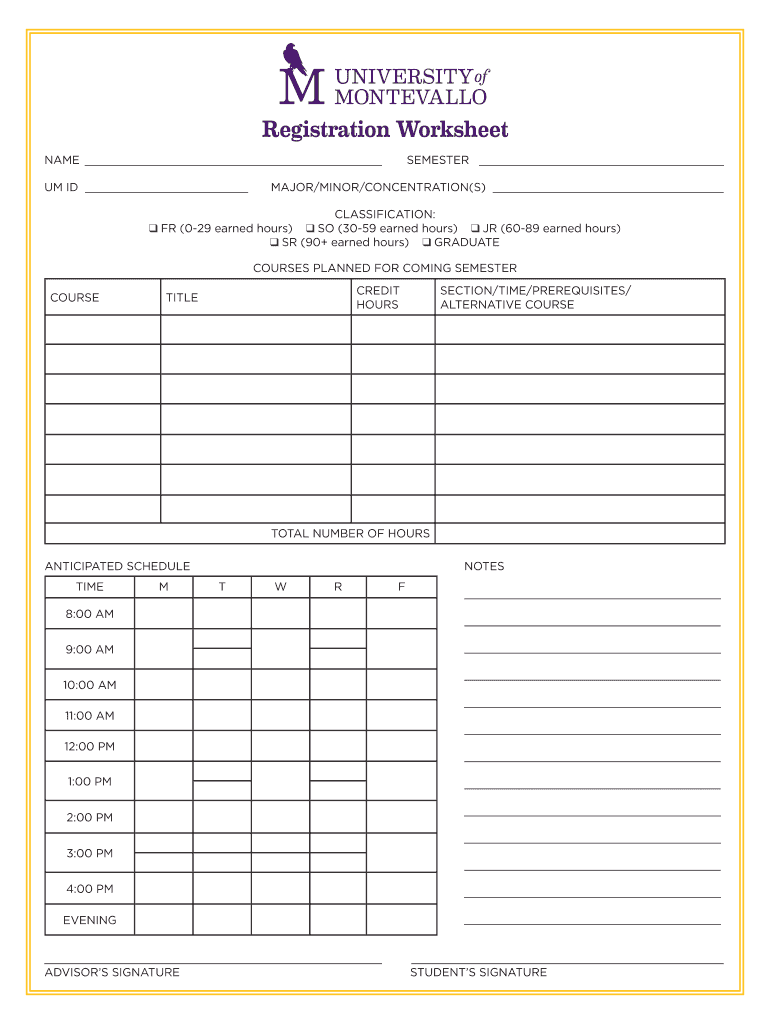
Registration Worksheet Form


What is the Registration Worksheet
The registration worksheet is a crucial document used primarily in educational institutions to collect essential information from students. This form serves as a foundational tool for registering students in courses or programs, ensuring that all necessary data is gathered efficiently. It typically includes personal details such as name, contact information, and educational background, as well as specific program-related questions. The registration worksheet is designed to streamline the enrollment process, making it easier for both students and administrative staff.
How to use the Registration Worksheet
Using the registration worksheet involves several straightforward steps. First, obtain a copy of the registration worksheet, which can often be found in PDF format or as a fillable document online. Next, carefully read through the form to understand the required information. Fill in the necessary fields, ensuring accuracy to avoid delays in processing. Once completed, review the form for any errors before submitting it. The registration worksheet can typically be submitted electronically or printed and mailed, depending on the institution's requirements.
Steps to complete the Registration Worksheet
Completing the registration worksheet involves a systematic approach to ensure all information is accurately provided. Follow these steps:
- Gather necessary documents, such as identification and previous academic records.
- Access the registration worksheet in its fillable format or as a printable PDF.
- Begin filling out personal information, including your full name, address, and contact details.
- Provide educational history, including previous schools attended and degrees obtained.
- Answer any program-specific questions that may be included in the form.
- Review all entries for accuracy and completeness.
- Submit the completed form according to the institution's specified method.
Legal use of the Registration Worksheet
The registration worksheet is legally binding once it is completed and submitted according to the institution's guidelines. It is essential that all information provided is truthful and accurate, as discrepancies can lead to legal consequences or denial of enrollment. Institutions may require a digital signature or other forms of verification to ensure compliance with legal standards. Understanding the legal implications of the registration worksheet is vital for students to avoid any issues during the enrollment process.
Key elements of the Registration Worksheet
Several key elements are critical to the registration worksheet, ensuring it serves its purpose effectively. These elements typically include:
- Personal Information: Full name, address, and contact details.
- Educational Background: Previous schools, degrees, and relevant coursework.
- Program Information: Specific courses or programs the student intends to enroll in.
- Signature Section: A place for the student to sign, confirming the accuracy of the provided information.
- Submission Instructions: Guidelines on how and where to submit the completed form.
Examples of using the Registration Worksheet
Examples of using the registration worksheet can vary based on the educational institution and the specific programs offered. For instance, a university may require a registration worksheet for new undergraduate students to enroll in classes for the upcoming semester. Similarly, a community college might use the registration worksheet for adult education programs, ensuring that all participants meet eligibility requirements. Each example highlights the versatility of the registration worksheet in different educational contexts.
Quick guide on how to complete registration worksheet
Complete Registration Worksheet effortlessly on any device
Digital document management has become increasingly popular among businesses and individuals. It offers an excellent eco-friendly substitute for traditional printed and signed documents, allowing you to locate the appropriate form and securely store it online. airSlate SignNow equips you with all the tools necessary to create, modify, and electronically sign your documents quickly without delays. Manage Registration Worksheet on any device using airSlate SignNow’s Android or iOS applications, and simplify any document-centric process today.
The easiest way to modify and electronically sign Registration Worksheet without stress
- Find Registration Worksheet and click on Get Form to begin.
- Utilize the tools we offer to fill out your form.
- Emphasize pertinent sections of your documents or obscure sensitive information with the tools specifically provided by airSlate SignNow.
- Create your signature using the Sign tool, which takes mere seconds and holds the same legal validity as a traditional handwritten signature.
- Review the details and click on the Done button to save your modifications.
- Choose how you would like to send your form: via email, text message (SMS), or an invitation link, or download it to your computer.
Eliminate the worry of lost or misplaced files, tedious form searches, or mistakes that necessitate printing new document copies. airSlate SignNow meets all your document management needs in just a few clicks from any device of your choosing. Edit and electronically sign Registration Worksheet and guarantee excellent communication throughout the entire form preparation process with airSlate SignNow.
Create this form in 5 minutes or less
Create this form in 5 minutes!
People also ask
-
What is a registration worksheet in airSlate SignNow?
The registration worksheet in airSlate SignNow is a digital form that allows users to easily collect and manage participant information. This tool simplifies the registration process, making it seamless for both the registrant and the organizers. With the registration worksheet, you can automate data collection and maintain accurate records.
-
How can I create a registration worksheet using airSlate SignNow?
Creating a registration worksheet in airSlate SignNow is straightforward. Simply select the 'Create Document' option, choose 'Worksheet', and customize the fields to suit your needs. This intuitive interface allows you to tailor your registration worksheet effortlessly.
-
Is there a cost associated with using the registration worksheet in airSlate SignNow?
Yes, the registration worksheet feature is included in airSlate SignNow's subscription plans. Pricing varies based on the features you choose, but it remains cost-effective for businesses of all sizes. You can also take advantage of a free trial to explore the benefits before committing.
-
What features does the registration worksheet offer?
The registration worksheet offers several features designed to enhance user experience, including customizable fields, automated email notifications, and data export options. You can also integrate the worksheet with other tools for seamless workflow. This flexibility empowers users to gather and manage data efficiently.
-
How does the registration worksheet benefit my business?
Using the registration worksheet can signNowly streamline your event management process. It reduces manual data entry and minimizes errors, allowing your team to focus on more important tasks. Additionally, it enhances the overall user experience by providing a user-friendly interface for registrants.
-
Can the registration worksheet be integrated with other applications?
Yes, the registration worksheet in airSlate SignNow can be integrated with various third-party applications. This allows you to connect your registration process with CRM systems, email marketing tools, and other software solutions. Such integrations help create a cohesive workflow for your business.
-
What kind of support is available for using the registration worksheet?
AirSlate SignNow offers comprehensive support for users of the registration worksheet, including detailed documentation and tutorials. Additionally, our customer service team is available to assist with any questions or technical issues you may encounter. We strive to ensure that you have all the resources needed to succeed.
Get more for Registration Worksheet
Find out other Registration Worksheet
- How To Integrate Sign in Banking
- How To Use Sign in Banking
- Help Me With Use Sign in Banking
- Can I Use Sign in Banking
- How Do I Install Sign in Banking
- How To Add Sign in Banking
- How Do I Add Sign in Banking
- How Can I Add Sign in Banking
- Can I Add Sign in Banking
- Help Me With Set Up Sign in Government
- How To Integrate eSign in Banking
- How To Use eSign in Banking
- How To Install eSign in Banking
- How To Add eSign in Banking
- How To Set Up eSign in Banking
- How To Save eSign in Banking
- How To Implement eSign in Banking
- How To Set Up eSign in Construction
- How To Integrate eSign in Doctors
- How To Use eSign in Doctors