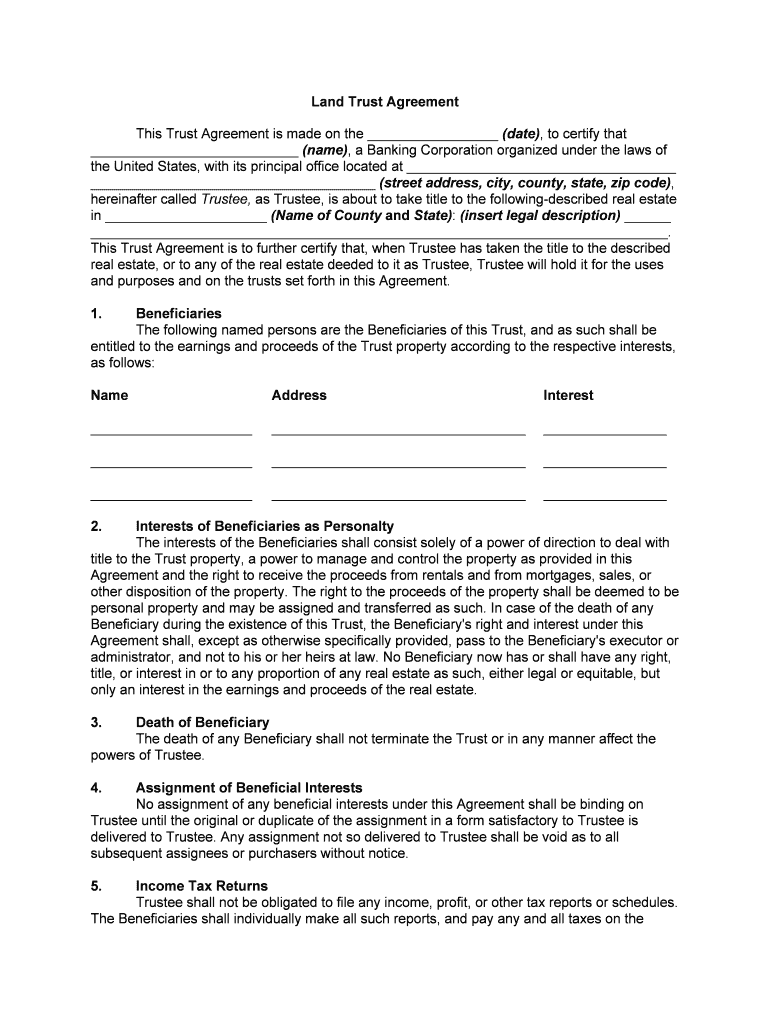
Land Deeds Form


What is a land agreement template?
A land agreement template serves as a foundational document for outlining the terms and conditions related to the ownership, use, and management of land. This template typically includes essential information such as the names of the parties involved, a description of the property, and specific terms regarding usage rights, responsibilities, and any financial obligations. Utilizing a standardized template helps ensure that all necessary legal elements are included, reducing the risk of disputes and misunderstandings in the future.
Key elements of a land agreement template
When creating or using a land agreement template, it's important to include several key elements to ensure its effectiveness and legality:
- Parties involved: Clearly identify all parties involved in the agreement, including their legal names and contact information.
- Property description: Provide a detailed description of the land, including its location, boundaries, and any relevant identifiers like parcel numbers.
- Terms of use: Specify how the land can be used, including any restrictions or obligations, such as zoning laws or environmental regulations.
- Financial terms: Outline any financial obligations, such as purchase price, rent, or maintenance costs, along with payment schedules.
- Duration: Indicate the duration of the agreement, including start and end dates, and any renewal terms.
- Signatures: Ensure that space is provided for all parties to sign, as this is crucial for the agreement's validity.
Steps to complete a land agreement template
Completing a land agreement template involves several important steps to ensure all necessary information is accurately captured:
- Gather information: Collect all relevant details about the parties involved and the land in question.
- Fill in the template: Carefully input the gathered information into the template, ensuring clarity and accuracy.
- Review terms: Review the terms and conditions outlined in the template to ensure they meet the needs of all parties.
- Consult a legal professional: If necessary, seek legal advice to ensure compliance with local laws and regulations.
- Sign the agreement: Once all parties are satisfied with the terms, have everyone sign the document to make it legally binding.
Legal use of a land agreement template
For a land agreement template to be legally binding, it must comply with relevant laws and regulations. This includes adhering to state-specific requirements, ensuring that all parties have the legal capacity to enter into the agreement, and obtaining necessary approvals or permits if applicable. Additionally, using a reliable platform for electronic signatures can enhance the document's legitimacy, as it provides a digital audit trail and compliance with laws such as the ESIGN Act and UETA.
Examples of using a land agreement template
Land agreement templates can be utilized in various scenarios, including:
- Sale of land: When transferring ownership from one party to another.
- Leasing land: For agreements where one party rents land from another for agricultural, commercial, or residential purposes.
- Joint ventures: In cases where multiple parties collaborate on land development or usage projects.
State-specific rules for land agreements
Each state in the U.S. may have specific regulations governing land agreements. These can include requirements for notarization, specific disclosures, and other legal formalities. It is essential to research and understand the laws applicable in the state where the land is located to ensure compliance and avoid potential legal issues.
Quick guide on how to complete land deeds
Fulfill Land Deeds effortlessly on any device
Managing documents online has gained traction among businesses and individuals. It offers an ideal eco-friendly substitute to conventional printed and signed documents, allowing you to locate the necessary form and securely keep it online. airSlate SignNow equips you with all the resources required to create, modify, and electronically sign your documents quickly without interruptions. Handle Land Deeds on any device using airSlate SignNow Android or iOS applications and enhance any document-driven process today.
The simplest way to modify and electronically sign Land Deeds with ease
- Search for Land Deeds and then click Get Form to begin.
- Make use of the tools we offer to finalize your document.
- Emphasize pertinent sections of your documents or conceal sensitive information using the tools that airSlate SignNow provides for that exact purpose.
- Generate your signature with the Sign tool, which takes mere seconds and holds the same legal validity as a traditional ink signature.
- Review the details and then click the Done button to save your changes.
- Select how you wish to share your form, whether by email, text message (SMS), invitation link, or download it to your computer.
Put an end to lost or mislaid files, frustrating form searching, or errors that necessitate printing new document copies. airSlate SignNow meets your document management requirements in just a few clicks from any device you prefer. Modify and electronically sign Land Deeds and secure outstanding communication at any stage of your form preparation process with airSlate SignNow.
Create this form in 5 minutes or less
Create this form in 5 minutes!
People also ask
-
What is a land agreement template?
A land agreement template is a preformatted document designed to outline the terms and conditions of a land transaction. It provides a structured framework that ensures all essential elements are included, making it easier for parties to formalize their agreements. Using a customizable land agreement template can save time and reduce the risk of errors.
-
How can airSlate SignNow help with land agreement templates?
airSlate SignNow offers an intuitive platform that allows users to create, customize, and eSign land agreement templates with ease. Our solution helps streamline the signing process, reducing paperwork and speeding up transactions. This efficiency is particularly beneficial for real estate professionals and businesses dealing with land agreements.
-
What features are included with the land agreement template in airSlate SignNow?
The airSlate SignNow land agreement template includes customizable fields, electronic signatures, and document tracking capabilities. Users can easily edit the template to fit their requirements and monitor the signing process in real-time. These features ensure a smooth workflow and enhance the overall user experience.
-
Is there a cost associated with using a land agreement template on airSlate SignNow?
Yes, there are subscription plans for using airSlate SignNow, which includes access to the land agreement template and other features. Our pricing is designed to be cost-effective, catering to businesses of all sizes. Options include monthly and annual subscriptions, allowing users to choose the best plan that suits their needs.
-
Can I integrate the land agreement template with other software solutions?
Absolutely! airSlate SignNow allows integrations with various third-party applications, making it simple to incorporate the land agreement template into your existing workflow. This flexibility enhances productivity, enabling you to manage documents seamlessly across different platforms, such as CRM and project management tools.
-
What are the benefits of using a land agreement template?
Using a land agreement template helps standardize the documentation process, ensuring consistency and compliance with legal requirements. It minimizes the time spent drafting agreements from scratch and reduces the likelihood of costly errors. Ultimately, this results in faster transactions and improved satisfaction for all parties involved.
-
Is it easy to customize a land agreement template with airSlate SignNow?
Yes, customizing a land agreement template on airSlate SignNow is straightforward and user-friendly. The platform provides various tools that allow you to edit text, adjust formatting, and add specific clauses as needed. This level of customization ensures that your land agreement meets all your unique requirements.
Get more for Land Deeds
Find out other Land Deeds
- Sign Nevada Insurance Lease Agreement Mobile
- Can I Sign Washington Lawers Quitclaim Deed
- Sign West Virginia Lawers Arbitration Agreement Secure
- Sign Wyoming Lawers Lease Agreement Now
- How To Sign Alabama Legal LLC Operating Agreement
- Sign Alabama Legal Cease And Desist Letter Now
- Sign Alabama Legal Cease And Desist Letter Later
- Sign California Legal Living Will Online
- How Do I Sign Colorado Legal LLC Operating Agreement
- How Can I Sign California Legal Promissory Note Template
- How Do I Sign North Dakota Insurance Quitclaim Deed
- How To Sign Connecticut Legal Quitclaim Deed
- How Do I Sign Delaware Legal Warranty Deed
- Sign Delaware Legal LLC Operating Agreement Mobile
- Sign Florida Legal Job Offer Now
- Sign Insurance Word Ohio Safe
- How Do I Sign Hawaii Legal Business Letter Template
- How To Sign Georgia Legal Cease And Desist Letter
- Sign Georgia Legal Residential Lease Agreement Now
- Sign Idaho Legal Living Will Online