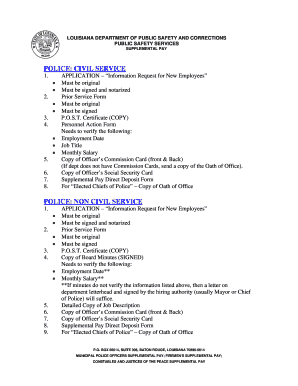
Louisiana Supplemental Pay 2001


What is the Louisiana Supplemental Pay
The Louisiana Supplemental Pay is a financial benefit provided to eligible state employees, designed to supplement their income. This pay is intended to enhance the overall compensation for public service workers, particularly those in critical roles. It is essential for employees to understand the specific criteria and regulations governing this supplemental pay to ensure they receive the benefits they are entitled to.
How to use the Louisiana Supplemental Pay
Utilizing the Louisiana Supplemental Pay involves understanding the eligibility requirements and the application process. Eligible employees must complete the necessary forms accurately and submit them within the specified deadlines. The supplemental pay is typically processed alongside regular payroll, ensuring that employees receive their benefits in a timely manner.
Steps to complete the Louisiana Supplemental Pay
Completing the Louisiana Supplemental Pay involves several key steps:
- Verify eligibility based on your employment status and role within the state.
- Gather required documentation, including proof of employment and any other necessary forms.
- Fill out the Louisiana Supplemental Pay application form accurately.
- Submit the completed form through the designated submission method, ensuring it is sent before the deadline.
Legal use of the Louisiana Supplemental Pay
The legal use of the Louisiana Supplemental Pay is governed by state regulations. Employees must comply with all applicable laws to ensure that the supplemental pay is received legitimately. This includes adhering to the guidelines set forth by the state regarding eligibility and documentation.
Eligibility Criteria
To qualify for the Louisiana Supplemental Pay, employees must meet specific eligibility criteria. Generally, this includes being a full-time state employee, working in a position that qualifies for supplemental pay, and fulfilling any additional requirements set by the state. It is crucial for applicants to review these criteria thoroughly to determine their eligibility.
Required Documents
When applying for the Louisiana Supplemental Pay, certain documents are required to support the application. These may include:
- Proof of employment status
- Completed application form
- Any additional documentation as specified by the state
Form Submission Methods
Employees can submit their Louisiana Supplemental Pay application through various methods. The options typically include online submission through the designated portal, mailing the completed form to the appropriate office, or delivering it in person. Each method has its own guidelines and deadlines, so it is important to choose the one that best fits your needs.
Quick guide on how to complete louisiana supplemental pay
Complete Louisiana Supplemental Pay effortlessly on any device
Digital document management has become increasingly popular among businesses and individuals. It offers an ideal eco-friendly substitute for traditional printed and signed documents, as you can easily locate the necessary form and securely store it online. airSlate SignNow equips you with all the resources you need to create, modify, and eSign your documents quickly and without delays. Manage Louisiana Supplemental Pay on any device using the airSlate SignNow Android or iOS applications and enhance any document-related process today.
How to modify and eSign Louisiana Supplemental Pay with ease
- Locate Louisiana Supplemental Pay and click on Get Form to begin.
- Use the tools we provide to fill out your document.
- Select important sections of your documents or redact sensitive data using the tools that airSlate SignNow offers specifically for this purpose.
- Generate your eSignature with the Sign tool, which takes mere seconds and carries the same legal validity as a conventional wet ink signature.
- Review the information and click on the Done button to save your changes.
- Choose your preferred method to send your form, whether by email, SMS, or invitation link, or download it to your computer.
Eliminate concerns about lost or misplaced files, tedious form searches, or mistakes that require reprinting documents. airSlate SignNow meets all your document management needs in just a few clicks from any device you prefer. Edit and eSign Louisiana Supplemental Pay and ensure effective communication at every step of your form preparation process with airSlate SignNow.
Create this form in 5 minutes or less
Find and fill out the correct louisiana supplemental pay
Create this form in 5 minutes!
How to create an eSignature for the louisiana supplemental pay
How to create an electronic signature for a PDF online
How to create an electronic signature for a PDF in Google Chrome
How to create an e-signature for signing PDFs in Gmail
How to create an e-signature right from your smartphone
How to create an e-signature for a PDF on iOS
How to create an e-signature for a PDF on Android
People also ask
-
What is munpay and how does it work with airSlate SignNow?
Munpay is a powerful feature integrated within airSlate SignNow that facilitates seamless payment management alongside your document signing process. By using munpay, businesses can collect payments directly within their signature workflows, enhancing efficiency and user experience. This feature ensures that your transactions are secure and compliant, making it an indispensable tool for modern businesses.
-
How much does the munpay feature cost in airSlate SignNow?
The pricing for the munpay feature within airSlate SignNow is designed to be cost-effective, enabling businesses of all sizes to benefit from its capabilities. Users can choose from various subscription plans that include munpay functionalities, allowing flexibility based on their specific needs. For detailed pricing information, it’s best to consult our pricing page directly.
-
What benefits does munpay provide for businesses?
Munpay offers several key benefits for businesses, including streamlined payment processing and enhanced cash flow management. With munpay, organizations can efficiently handle transactions while ensuring that important documents are signed and filed securely. This integration saves time and reduces the risk of errors, ultimately contributing to a smoother operational workflow.
-
Can munpay be integrated with other software solutions?
Yes, munpay can be integrated with a variety of software platforms, further enhancing its functionality within airSlate SignNow. This integration capability allows businesses to connect their financial systems, CRMs, and other tools to create a cohesive workflow. By leveraging these integrations, users can ensure that their payment processes are both efficient and effective.
-
Is munpay secure for processing payments?
Absolutely, munpay is designed with the highest levels of security to protect customer payment information and transactions. airSlate SignNow utilizes industry-standard encryption and compliance measures to ensure that all data handled through munpay is safeguarded against unauthorized access. This focus on security helps build trust with your clients and enhances overall user satisfaction.
-
What types of documents can I send using munpay?
With munpay, you can send a wide range of document types, from contracts and invoices to agreements that require payment and signatures. This flexibility allows you to manage various business transactions efficiently within one platform. By utilizing munpay, you can ensure that all necessary documents are processed swiftly, reducing turnaround time and improving customer satisfaction.
-
How can I get started with munpay on airSlate SignNow?
Getting started with munpay on airSlate SignNow is simple and user-friendly. First, sign up for an account on our platform and select a plan that includes the munpay feature. After creating your account, you can easily access munpay and begin integrating it into your document signing and payment processes without any hassle.
Get more for Louisiana Supplemental Pay
- Judicial district in re name change get legal help form
- Form 901 missouri department of revenue mogov
- Free south dakota notary acknowledgement form
- South dakota quit claim deed form
- Ujs 261 form
- City of prescott residential submittal list form
- Arizona department of real estate forms
- Alabama sellers property disclosure statement form
Find out other Louisiana Supplemental Pay
- How Can I Electronic signature Pennsylvania Legal Last Will And Testament
- Electronic signature Rhode Island Legal Last Will And Testament Simple
- Can I Electronic signature Rhode Island Legal Residential Lease Agreement
- How To Electronic signature South Carolina Legal Lease Agreement
- How Can I Electronic signature South Carolina Legal Quitclaim Deed
- Electronic signature South Carolina Legal Rental Lease Agreement Later
- Electronic signature South Carolina Legal Rental Lease Agreement Free
- How To Electronic signature South Dakota Legal Separation Agreement
- How Can I Electronic signature Tennessee Legal Warranty Deed
- Electronic signature Texas Legal Lease Agreement Template Free
- Can I Electronic signature Texas Legal Lease Agreement Template
- How To Electronic signature Texas Legal Stock Certificate
- How Can I Electronic signature Texas Legal POA
- Electronic signature West Virginia Orthodontists Living Will Online
- Electronic signature Legal PDF Vermont Online
- How Can I Electronic signature Utah Legal Separation Agreement
- Electronic signature Arizona Plumbing Rental Lease Agreement Myself
- Electronic signature Alabama Real Estate Quitclaim Deed Free
- Electronic signature Alabama Real Estate Quitclaim Deed Safe
- Electronic signature Colorado Plumbing Business Plan Template Secure