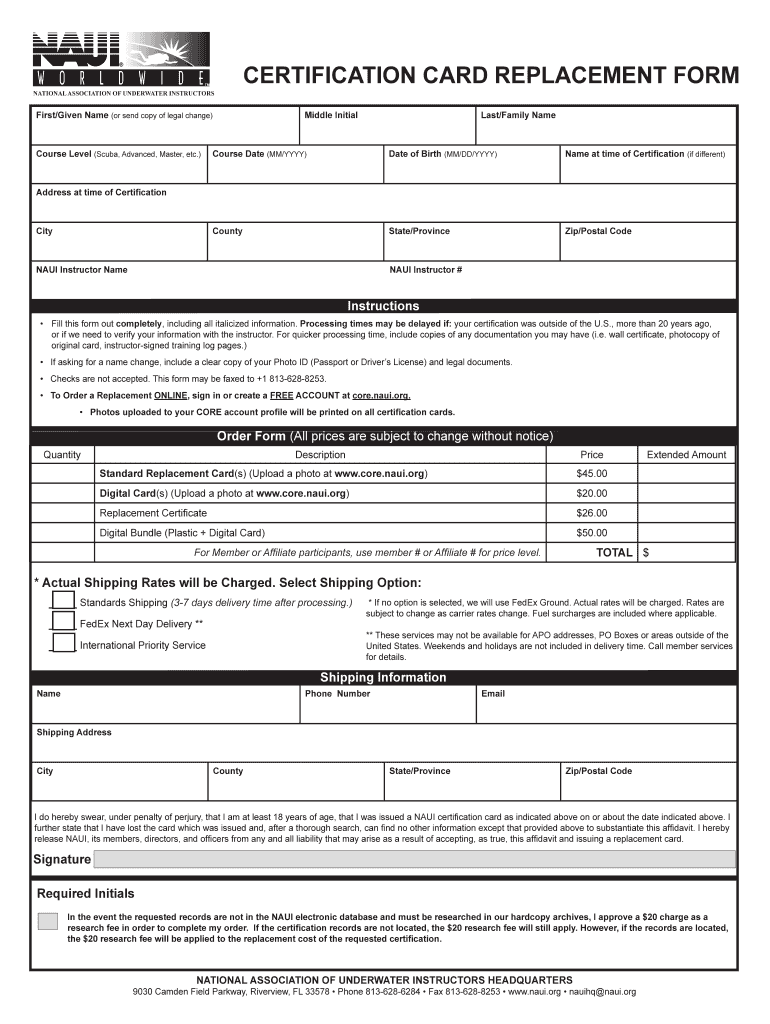
Naui Replacement Form


What is the Naui Replacement
The Naui replacement refers to the updated certification process for individuals seeking to validate their qualifications in the diving industry. This form is essential for those who have completed their training and wish to obtain official recognition of their skills. The Naui replacement ensures that divers meet the necessary safety and operational standards, reflecting their training and experience. It is recognized globally, making it crucial for divers planning to work or engage in diving activities worldwide.
How to use the Naui Replacement
Using the Naui replacement involves a straightforward process. First, individuals must gather all required documentation that verifies their training and experience. This includes previous certifications, training records, and identification. Once the necessary documents are compiled, they can be submitted through the designated online platform or in person at authorized locations. It is important to follow the specific instructions provided to ensure a smooth application process.
Steps to complete the Naui Replacement
Completing the Naui replacement involves several key steps:
- Gather all relevant documents, including previous certifications and identification.
- Visit the official Naui website or designated submission platform.
- Fill out the Naui replacement form accurately, ensuring all information matches the documentation provided.
- Submit the form along with any required fees.
- Await confirmation of your application status, which may involve additional verification steps.
Legal use of the Naui Replacement
The Naui replacement is legally recognized when it meets specific regulatory standards. To be considered valid, the form must adhere to the guidelines set forth by relevant diving authorities and organizations. This includes compliance with safety regulations and training requirements. By utilizing a trusted platform like airSlate SignNow, individuals can ensure that their documents are securely signed and stored, maintaining their legal integrity.
Required Documents
To successfully complete the Naui replacement, several documents are typically required:
- Proof of previous diving certifications.
- Training records that detail completed courses.
- Government-issued identification, such as a driver's license or passport.
- Any additional forms specified by the Naui organization.
Examples of using the Naui Replacement
There are various scenarios where the Naui replacement may be utilized:
- A diver seeking employment with a dive shop that requires up-to-date certification.
- An individual looking to participate in a diving expedition that mandates proof of training.
- A student completing a diving course who needs to validate their skills for future opportunities.
Eligibility Criteria
Eligibility for the Naui replacement generally includes having completed a recognized diving course and possessing valid documentation to support this. Applicants must also ensure that their previous certifications are not expired and meet the standards set by the Naui organization. Understanding these criteria is essential for a successful application process.
Quick guide on how to complete naui replacement
Effortlessly Prepare Naui Replacement on Any Device
Digital document management has gained traction among businesses and individuals. It offers an ideal eco-friendly alternative to conventional printed and signed documents, allowing you to locate the appropriate form and securely save it online. airSlate SignNow provides all the tools you require to create, modify, and eSign your documents rapidly and without delays. Manage Naui Replacement on any device using airSlate SignNow's Android or iOS applications and enhance any document-focused workflow today.
The easiest way to modify and eSign Naui Replacement without any hassle
- Locate Naui Replacement and click on Get Form to begin.
- Utilize the tools we offer to fill out your document.
- Mark important sections of the documents or conceal sensitive information with tools that airSlate SignNow provides specifically for this purpose.
- Generate your eSignature using the Sign tool, which takes mere seconds and carries the same legal validity as a conventional handwritten signature.
- Review all the details and click on the Done button to save your modifications.
- Choose how you'd like to share your form, whether by email, SMS, or invitation link, or download it to your computer.
Forget about lost or misplaced documents, tedious form searches, or mistakes that require reprinting new document copies. airSlate SignNow fulfills your document management needs in just a few clicks from any device you prefer. Modify and eSign Naui Replacement and ensure outstanding communication at every stage of the form preparation process with airSlate SignNow.
Create this form in 5 minutes or less
Create this form in 5 minutes!
People also ask
-
What is airSlate SignNow and how does it relate to NAUI Worldwide?
airSlate SignNow is an intuitive eSignature platform that streamlines the process of sending and signing documents electronically. NAUI Worldwide partners with airSlate SignNow to offer seamless document management solutions tailored for diving and underwater activities. Utilizing airSlate SignNow simplifies administrative tasks for NAUI Worldwide, allowing instructors and members to focus on diving.
-
How does airSlate SignNow support NAUI Worldwide's document needs?
airSlate SignNow provides NAUI Worldwide with features like customizable templates and automated workflows that enhance efficiency. By integrating eSigning capabilities, NAUI can quickly manage consent forms and certification documents without the hassle of physical paperwork. This streamlined process supports NAUI Worldwide's mission of promoting safe and enjoyable diving experiences.
-
What are the pricing options for using airSlate SignNow within NAUI Worldwide?
airSlate SignNow offers a variety of pricing plans to accommodate the needs of NAUI Worldwide, from individual users to larger teams. Each plan includes robust features for document management, making it a cost-effective solution for organizations looking to optimize their processes. Pricing is flexible, ensuring that NAUI Worldwide can find the right fit for its budget.
-
What features does airSlate SignNow offer to NAUI Worldwide users?
airSlate SignNow equips NAUI Worldwide with a set of powerful features, including electronic signatures, document collaboration, and secure cloud storage. Users can create reusable templates specific to diving courses and certifications, which saves time and effort during the onboarding process. These features enhance operational efficiency for NAUI Worldwide.
-
What benefits does airSlate SignNow bring to NAUI Worldwide's operations?
By using airSlate SignNow, NAUI Worldwide can signNowly reduce the time spent on paperwork, leading to increased productivity and enhanced member satisfaction. The platform’s user-friendly interface ensures that instructors and divers can easily navigate the eSigning process. This ultimately supports NAUI Worldwide's goal of delivering high-quality diving education.
-
Is airSlate SignNow easy to integrate with NAUI Worldwide's existing systems?
Yes, airSlate SignNow is designed for easy integration with various business applications that NAUI Worldwide may already be using. The platform supports numerous integrations which enable seamless connections with CRM systems, payment processors, and other essential tools. This flexibility makes it simple for NAUI Worldwide to enhance its document workflow.
-
How does airSlate SignNow ensure the security of documents for NAUI Worldwide?
airSlate SignNow prioritizes security with features such as encryption, custom access controls, and compliance with industry standards. For NAUI Worldwide, this means that sensitive documents related to diving certifications are stored and managed securely. Such robust security measures instill confidence in participants regarding their personal information.
Get more for Naui Replacement
- Realidades 1 lesson plans form
- This post closing possession rider rider is made a part of and incorporated into that certain real estate contract form
- Form 68 in word format
- Client review template form
- Anz business one maintenance form
- Physical education 6 word search form
- Pc 442a connecticut probate courts form
- Attachment 5 darfur contracting act certification form california courts courts ca
Find out other Naui Replacement
- Can I eSignature Utah Charity Document
- How Do I eSignature Utah Car Dealer Presentation
- Help Me With eSignature Wyoming Charity Presentation
- How To eSignature Wyoming Car Dealer PPT
- How To eSignature Colorado Construction PPT
- How To eSignature New Jersey Construction PDF
- How To eSignature New York Construction Presentation
- How To eSignature Wisconsin Construction Document
- Help Me With eSignature Arkansas Education Form
- Can I eSignature Louisiana Education Document
- Can I eSignature Massachusetts Education Document
- Help Me With eSignature Montana Education Word
- How To eSignature Maryland Doctors Word
- Help Me With eSignature South Dakota Education Form
- How Can I eSignature Virginia Education PDF
- How To eSignature Massachusetts Government Form
- How Can I eSignature Oregon Government PDF
- How Can I eSignature Oklahoma Government Document
- How To eSignature Texas Government Document
- Can I eSignature Vermont Government Form