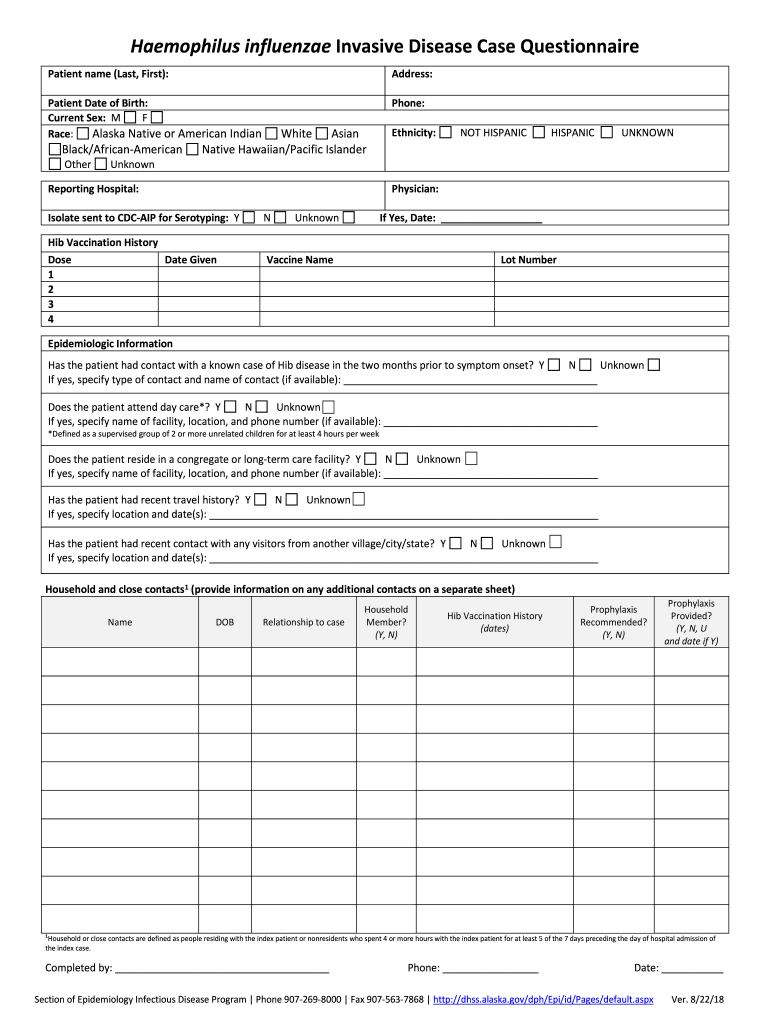
PDF Invasive Haemophilus Influenzae Type B Disease in Form


Understanding Alaska Health Social Services
Alaska Health Social Services encompasses a wide range of programs designed to support the health and well-being of residents in Alaska. These services include public health initiatives, mental health support, substance abuse treatment, and assistance for families and individuals in need. The department works to ensure that all Alaskans have access to essential health services, regardless of their circumstances.
Eligibility Criteria for Services
To access various programs under Alaska Health Social Services, individuals must meet specific eligibility requirements. These criteria often depend on factors such as income level, age, and specific health needs. For example, low-income families may qualify for Medicaid or other assistance programs, while individuals seeking mental health services may need to demonstrate a particular level of need. Understanding these criteria is crucial for residents seeking support.
Application Process for Health Services
The application process for Alaska Health Social Services typically involves filling out necessary forms and providing documentation to verify eligibility. Residents can apply online, by mail, or in person at designated offices. It is important to gather all required documents, such as proof of income and identification, to ensure a smooth application process. The approval time can vary based on the service requested and the completeness of the application.
Key Services Offered
Alaska Health Social Services provides a variety of key services, including:
- Public health programs focusing on disease prevention and health promotion.
- Mental health services that offer counseling and treatment options.
- Substance abuse treatment programs aimed at recovery and support.
- Family assistance programs that help with child welfare and protective services.
These services are designed to address the diverse needs of the population and promote overall health and safety within the community.
Legal Framework and Compliance
Alaska Health Social Services operates within a legal framework that ensures compliance with federal and state regulations. This includes adherence to privacy laws, such as HIPAA, which protect individuals' health information. Understanding these legal requirements is essential for both service providers and recipients to ensure that services are delivered ethically and responsibly.
Digital Tools for Service Access
With the increasing shift towards digital solutions, Alaska Health Social Services encourages the use of online platforms for accessing services. Digital tools allow residents to submit applications, track their status, and communicate with service providers more efficiently. Utilizing secure eSignature solutions can streamline the process of signing necessary documents, making it easier for individuals to complete their applications and access the support they need.
Quick guide on how to complete pdf invasive haemophilus influenzae type b disease in
Manage PDF Invasive Haemophilus Influenzae Type B Disease In with ease on any device
Web-based document management has become increasingly favored by organizations and individuals alike. It serves as an ideal environmentally-friendly alternative to traditional printed and signed papers, allowing you to access the accurate form and securely save it online. airSlate SignNow equips you with all the necessary tools to create, modify, and electronically sign your documents promptly and without hassles. Handle PDF Invasive Haemophilus Influenzae Type B Disease In on any platform using airSlate SignNow's Android or iOS applications and enhance any document-related process today.
The easiest way to modify and electronically sign PDF Invasive Haemophilus Influenzae Type B Disease In effortlessly
- Obtain PDF Invasive Haemophilus Influenzae Type B Disease In and click Get Form to begin.
- Utilize the tools we provide to fill out your form.
- Emphasize key portions of the documents or obscure sensitive information using tools specifically designed for that purpose by airSlate SignNow.
- Generate your electronic signature with the Sign feature, which takes seconds and holds the same legal validity as a conventional handwritten signature.
- Review all the details and click the Done button to save your changes.
- Choose your preferred method for sending your form, whether via email, SMS, invite link, or download it to your computer.
Say goodbye to misplaced documents, tedious form hunting, or mistakes that necessitate printing new copies. airSlate SignNow fulfills all your document management needs in just a few clicks from any device of your preference. Update and electronically sign PDF Invasive Haemophilus Influenzae Type B Disease In and guarantee excellent communication throughout the form preparation journey with airSlate SignNow.
Create this form in 5 minutes or less
Create this form in 5 minutes!
People also ask
-
What are the key features of airSlate SignNow for alaska health social services?
airSlate SignNow offers a range of features ideal for alaska health social services, including customizable templates, secure eSigning, and robust compliance solutions. These features help streamline document management and ensure that important health documents are signed securely and efficiently.
-
How can airSlate SignNow improve efficiency in alaska health social services?
By utilizing airSlate SignNow, alaska health social services can reduce paperwork and administrative tasks. The platform allows for quick and secure eSignatures, which expedites the process of obtaining necessary approvals and enhances the overall productivity of your staff.
-
Is airSlate SignNow cost-effective for alaska health social services organizations?
Yes, airSlate SignNow is designed to be a cost-effective solution for alaska health social services. With competitive pricing plans, organizations can easily manage their document signing needs without breaking the budget, making it an ideal choice for public and private health sectors.
-
What integrations does airSlate SignNow offer for alaska health social services?
airSlate SignNow integrates seamlessly with several platforms commonly used in alaska health social services, such as CRMs and document management systems. This flexibility ensures that your existing workflows can be enhanced without disruption, making document handling much easier.
-
How does airSlate SignNow ensure document security for alaska health social services?
Security is paramount for alaska health social services, and airSlate SignNow provides top-notch security features, including encryption and multi-factor authentication. These measures protect sensitive health information and ensure compliance with regulations, fostering trust among your clients.
-
Can airSlate SignNow support remote work for alaska health social services teams?
Absolutely! airSlate SignNow enables remote access to document signing processes, making it an excellent fit for alaska health social services teams that work in remote settings. This accessibility keeps your operations running smoothly, no matter where your team members are located.
-
What benefits does airSlate SignNow provide for patient engagement in alaska health social services?
airSlate SignNow enhances patient engagement by simplifying the process of obtaining signatures on necessary forms. By providing an easy-to-use interface, patients can quickly complete their documentation, which helps to improve satisfaction and compliance within alaska health social services.
Get more for PDF Invasive Haemophilus Influenzae Type B Disease In
Find out other PDF Invasive Haemophilus Influenzae Type B Disease In
- How Can I Electronic signature Alabama Finance & Tax Accounting Document
- How To Electronic signature Delaware Government Document
- Help Me With Electronic signature Indiana Education PDF
- How To Electronic signature Connecticut Government Document
- How To Electronic signature Georgia Government PDF
- Can I Electronic signature Iowa Education Form
- How To Electronic signature Idaho Government Presentation
- Help Me With Electronic signature Hawaii Finance & Tax Accounting Document
- How Can I Electronic signature Indiana Government PDF
- How Can I Electronic signature Illinois Finance & Tax Accounting PPT
- How To Electronic signature Maine Government Document
- How To Electronic signature Louisiana Education Presentation
- How Can I Electronic signature Massachusetts Government PDF
- How Do I Electronic signature Montana Government Document
- Help Me With Electronic signature Louisiana Finance & Tax Accounting Word
- How To Electronic signature Pennsylvania Government Document
- Can I Electronic signature Texas Government PPT
- How To Electronic signature Utah Government Document
- How To Electronic signature Washington Government PDF
- How Can I Electronic signature New Mexico Finance & Tax Accounting Word